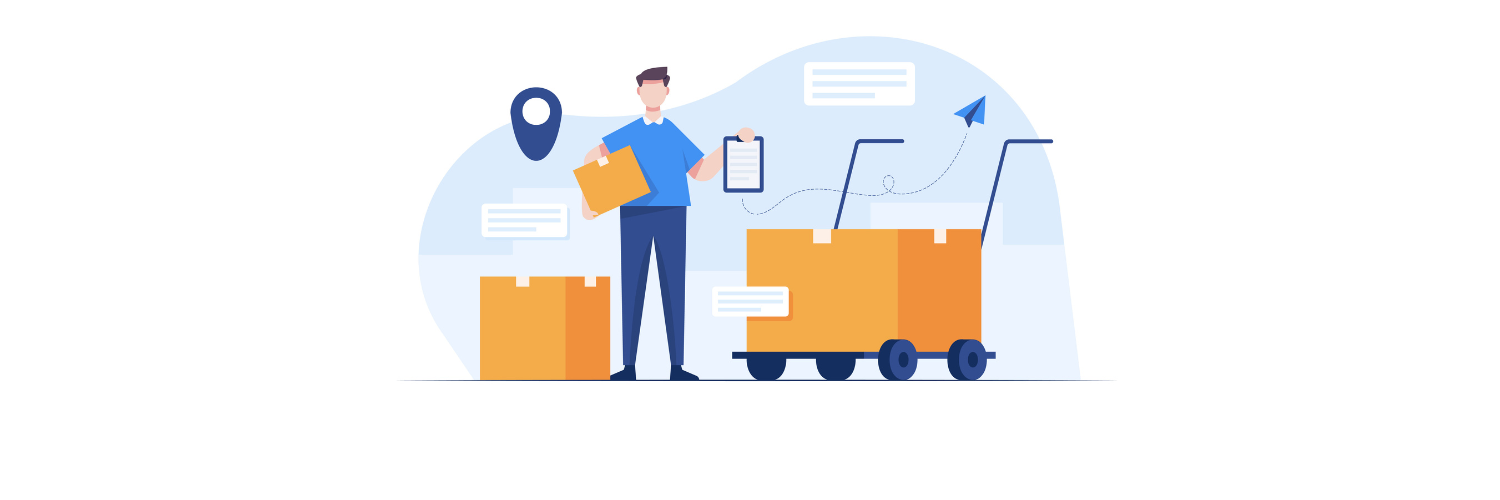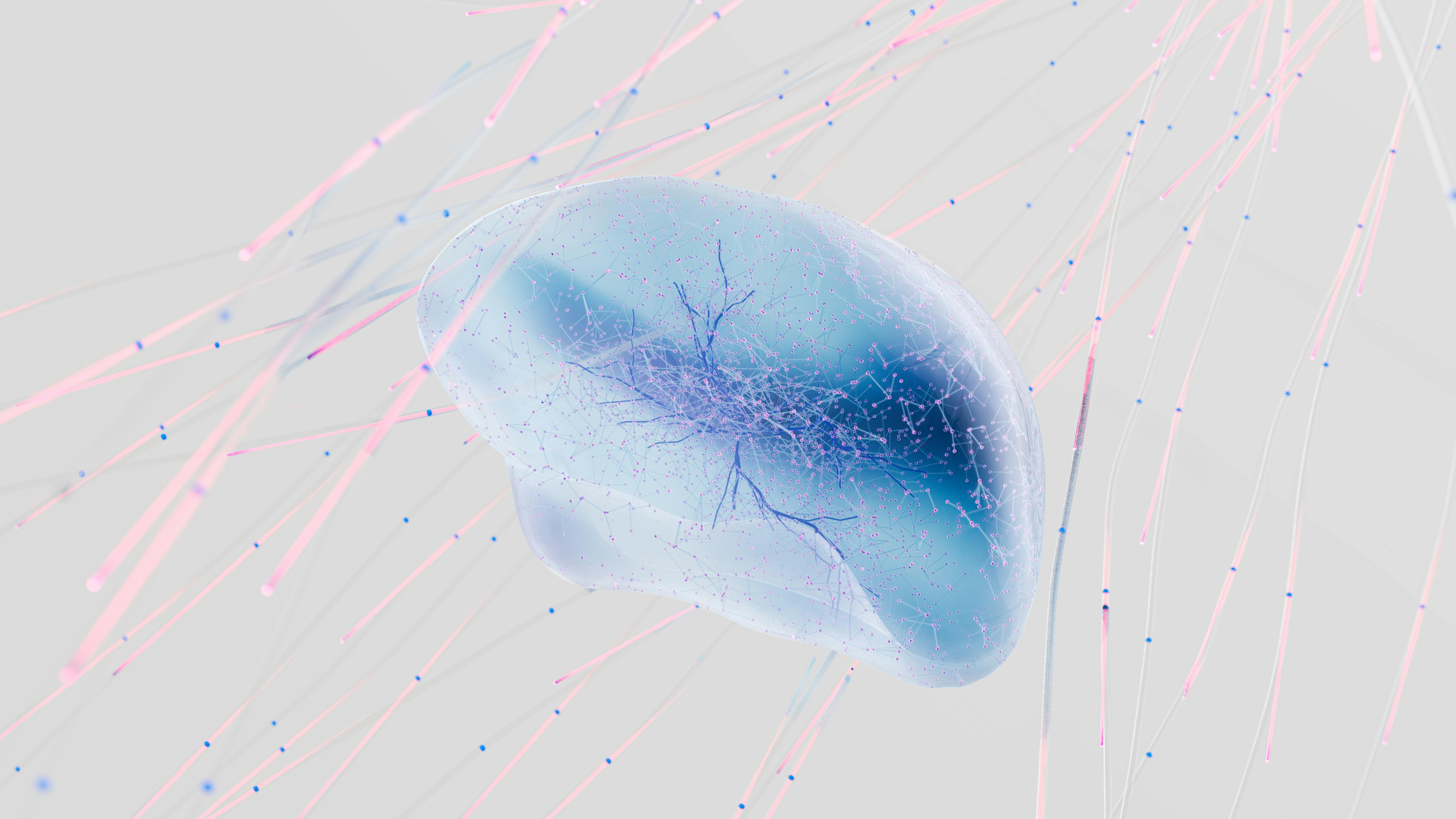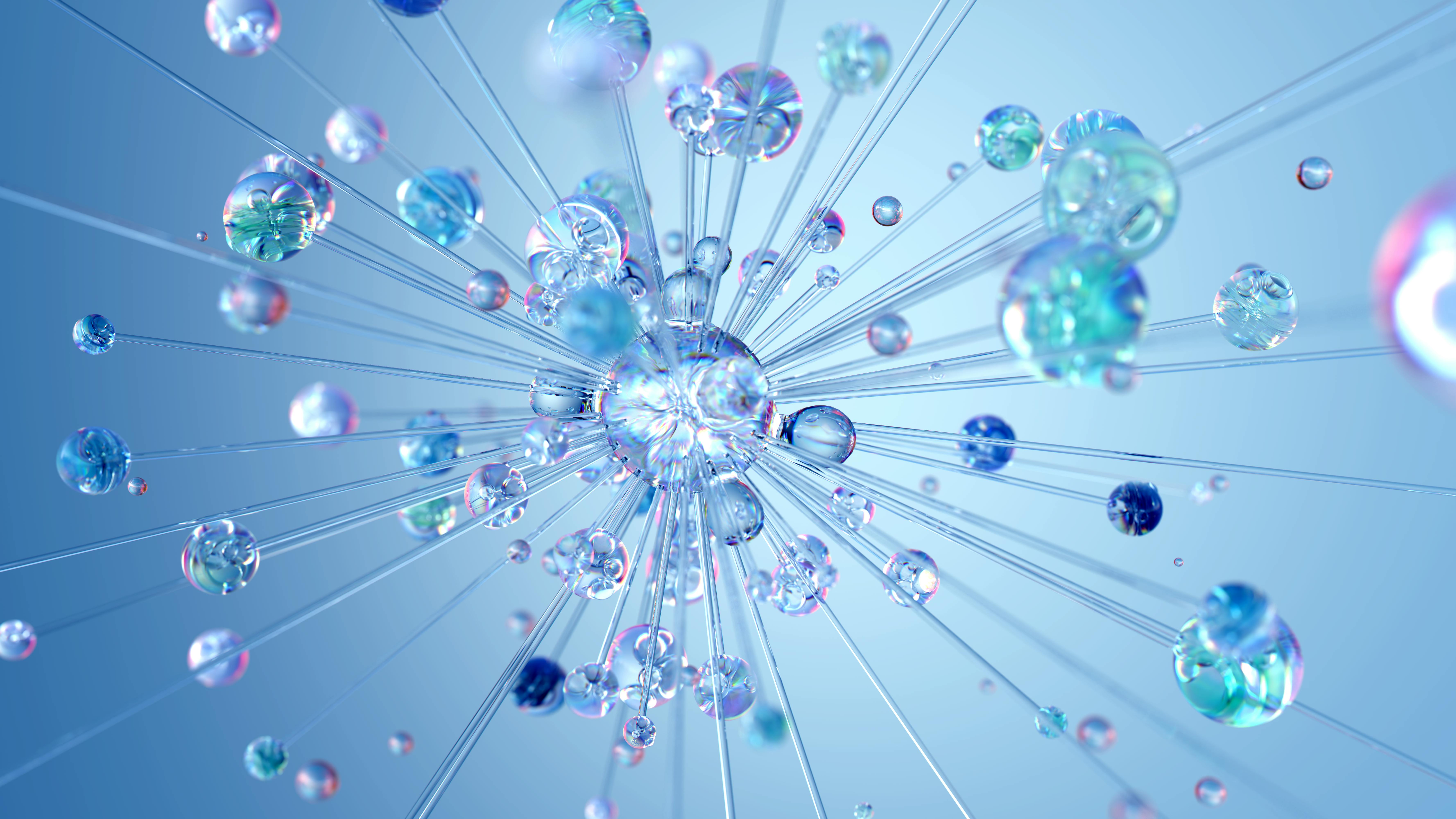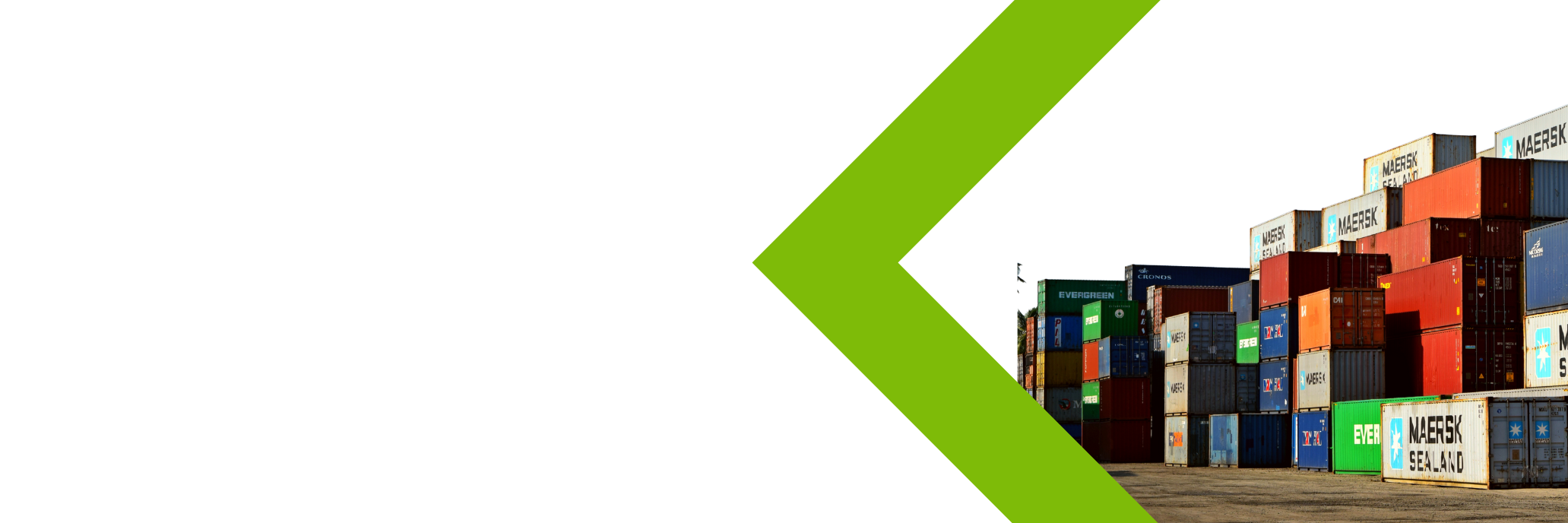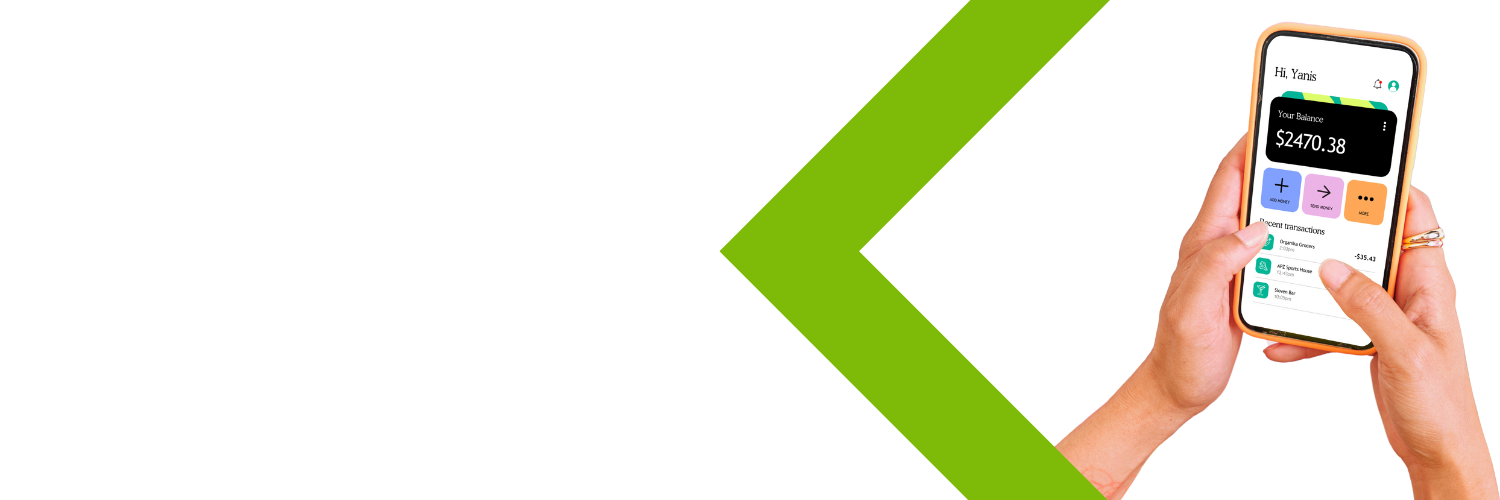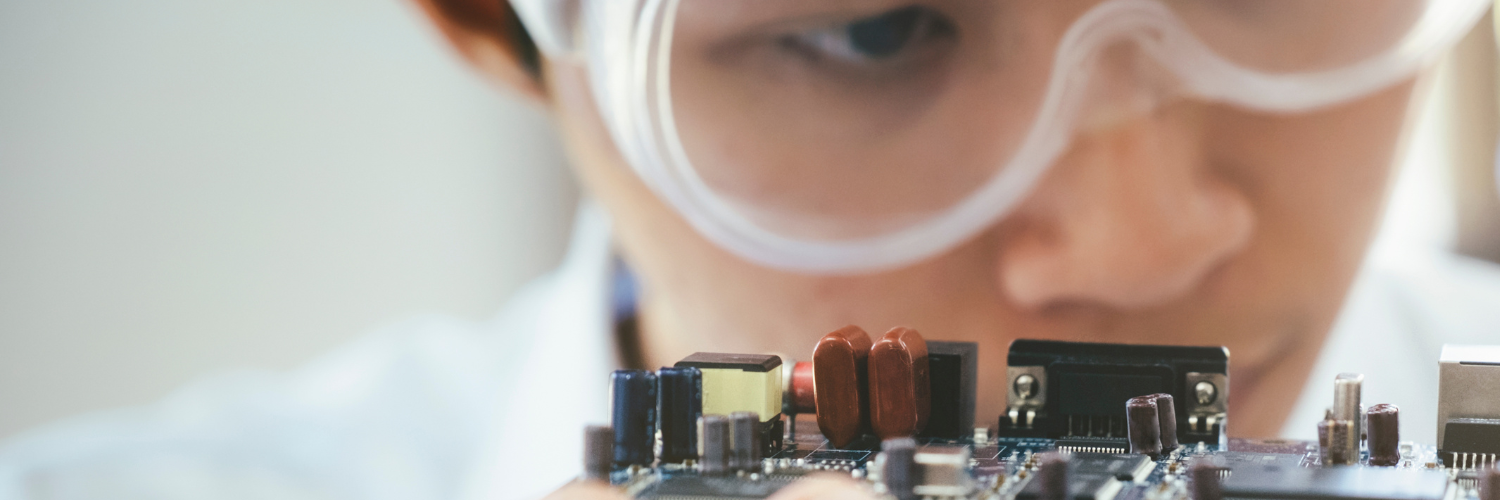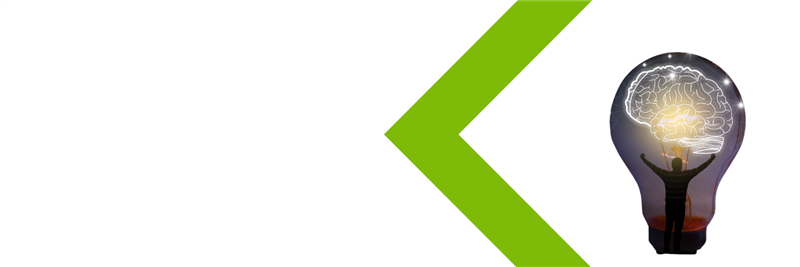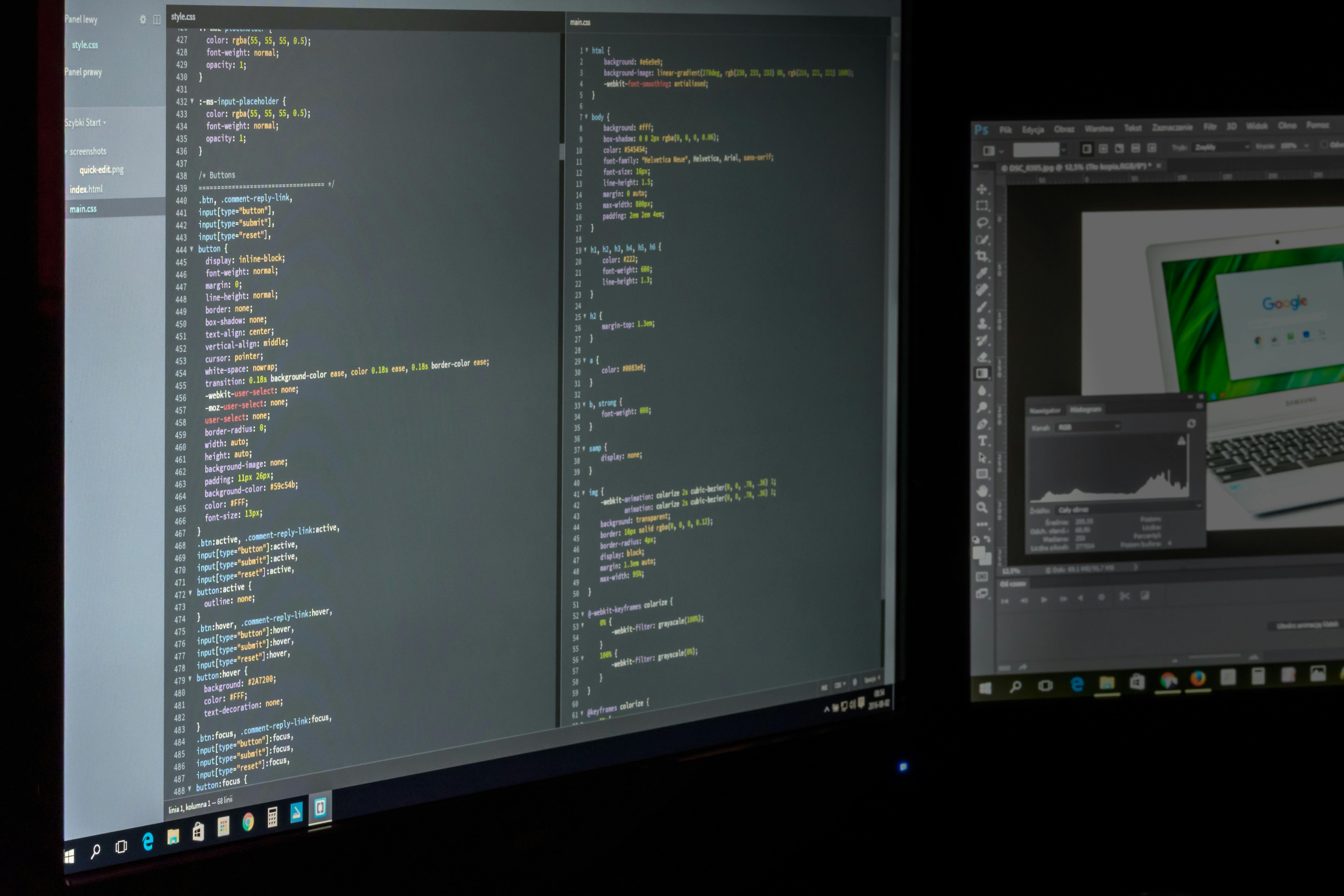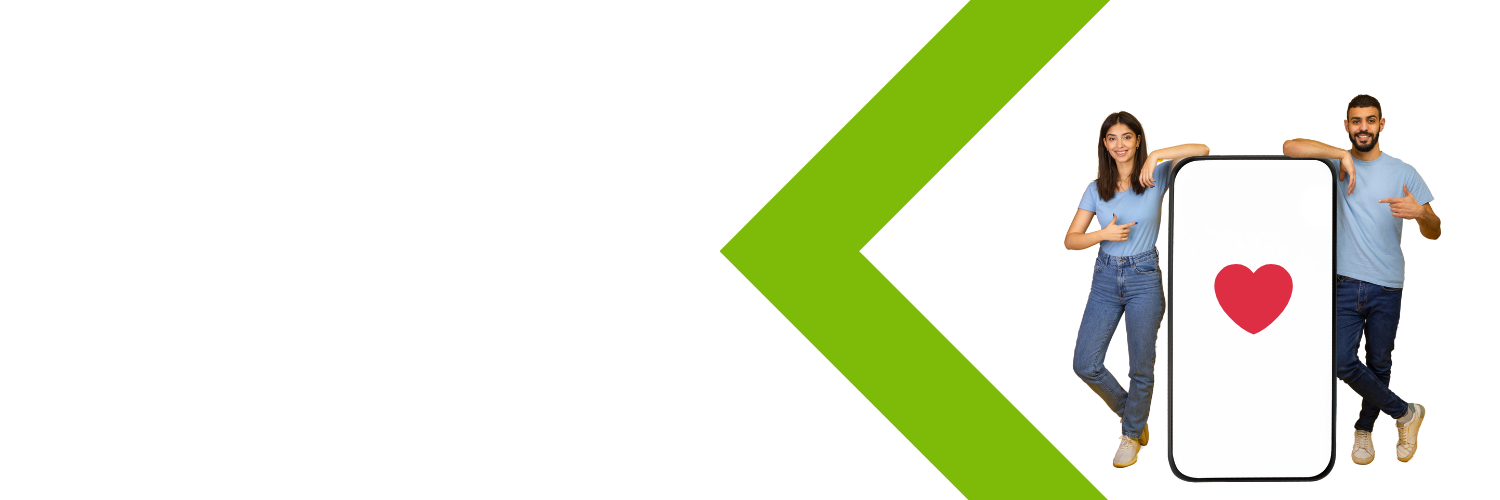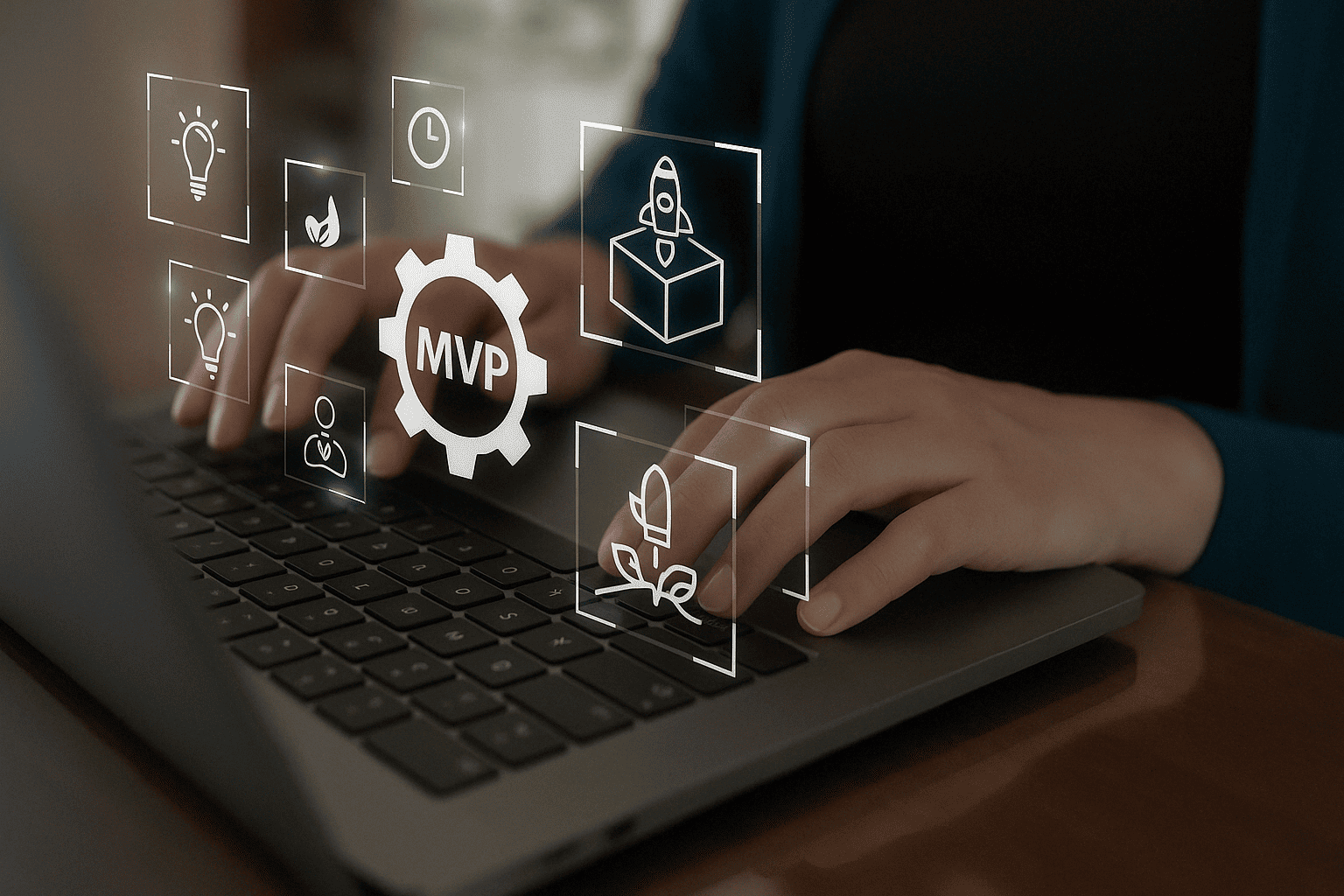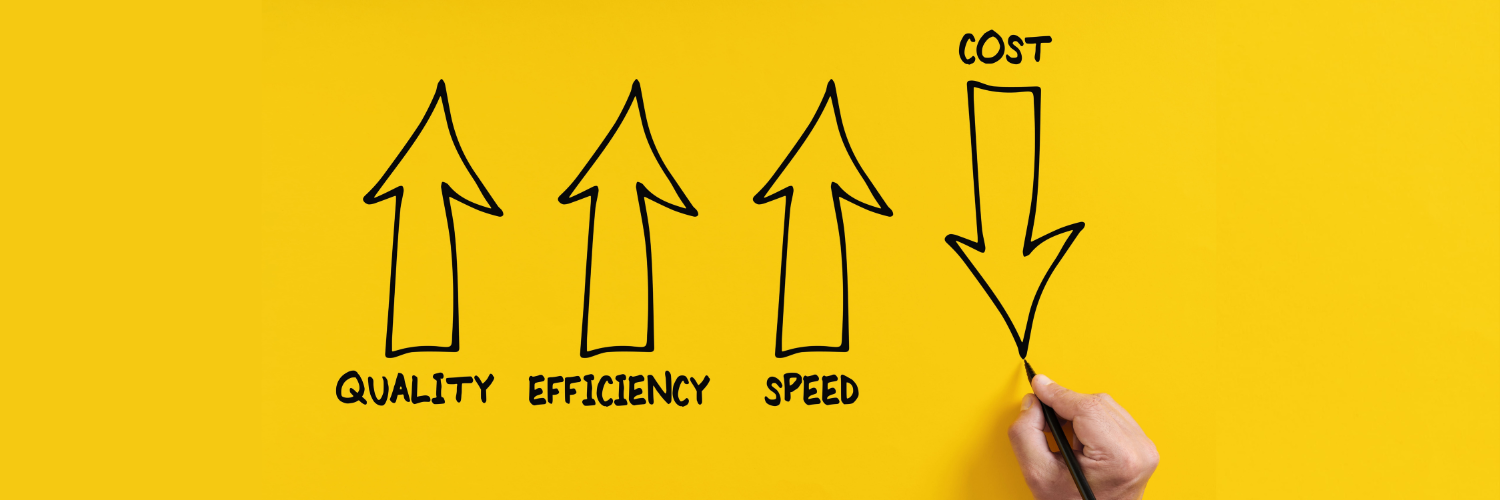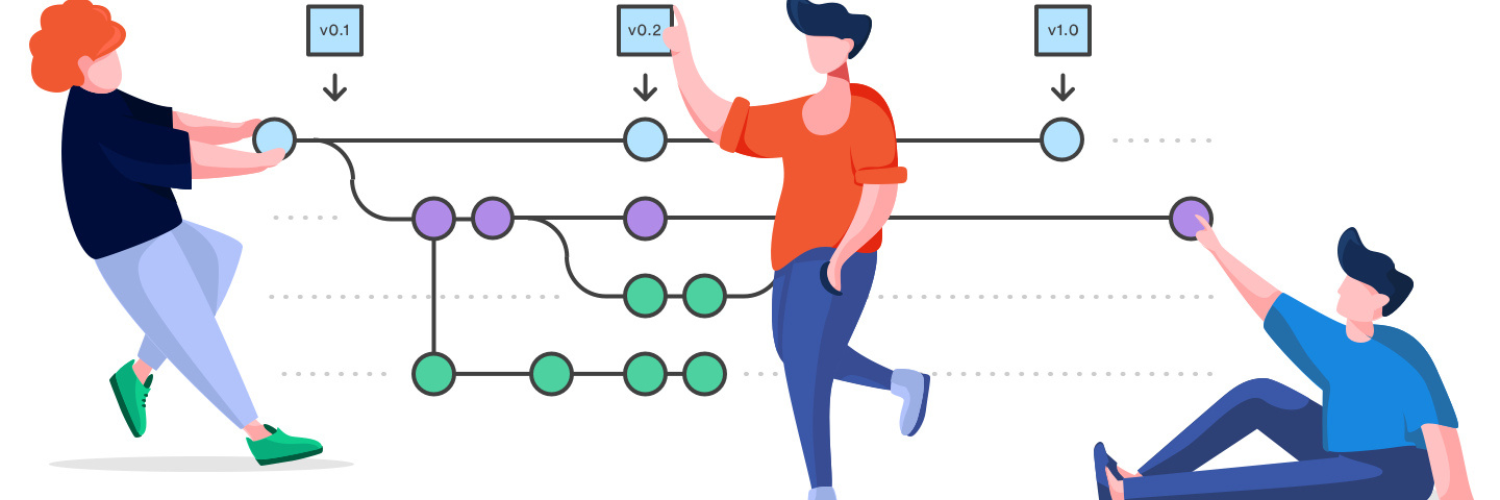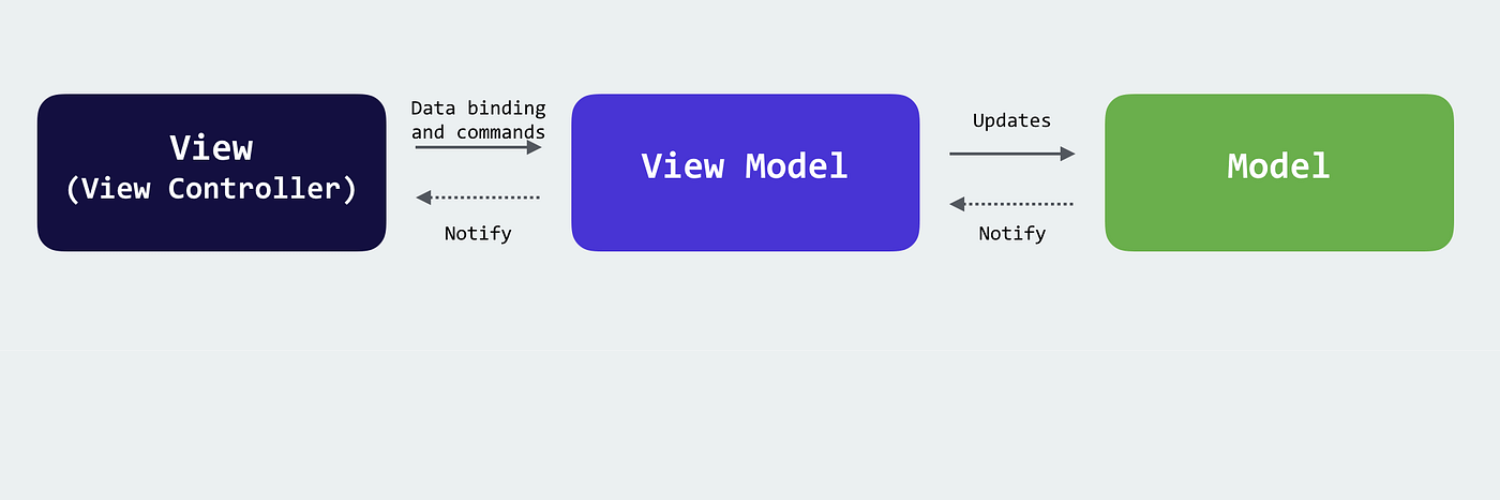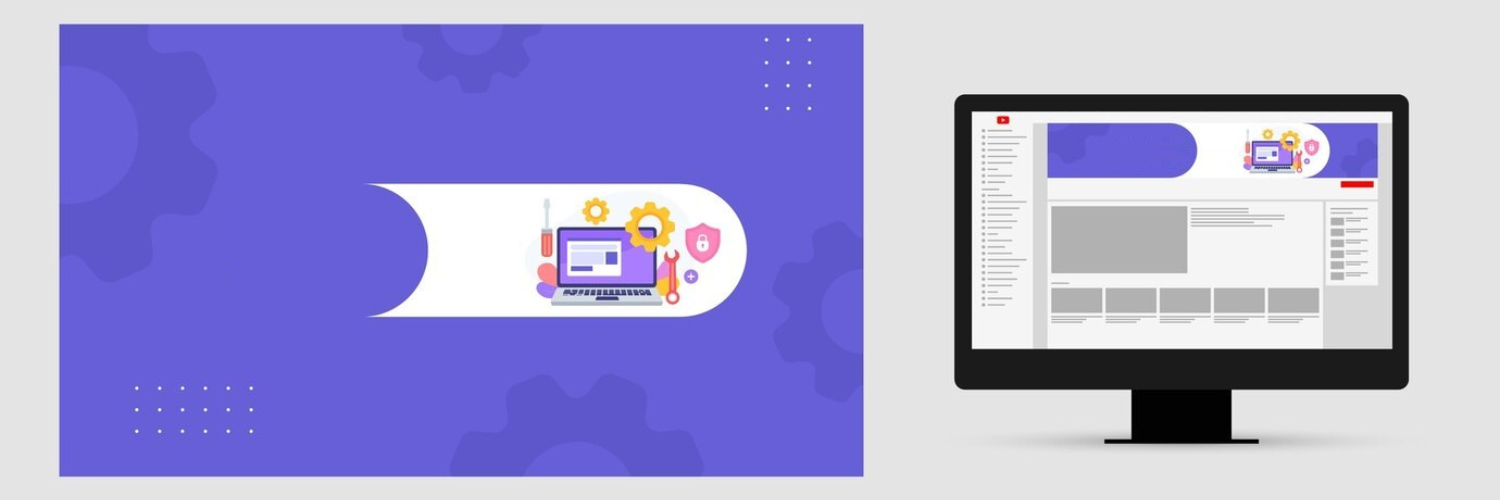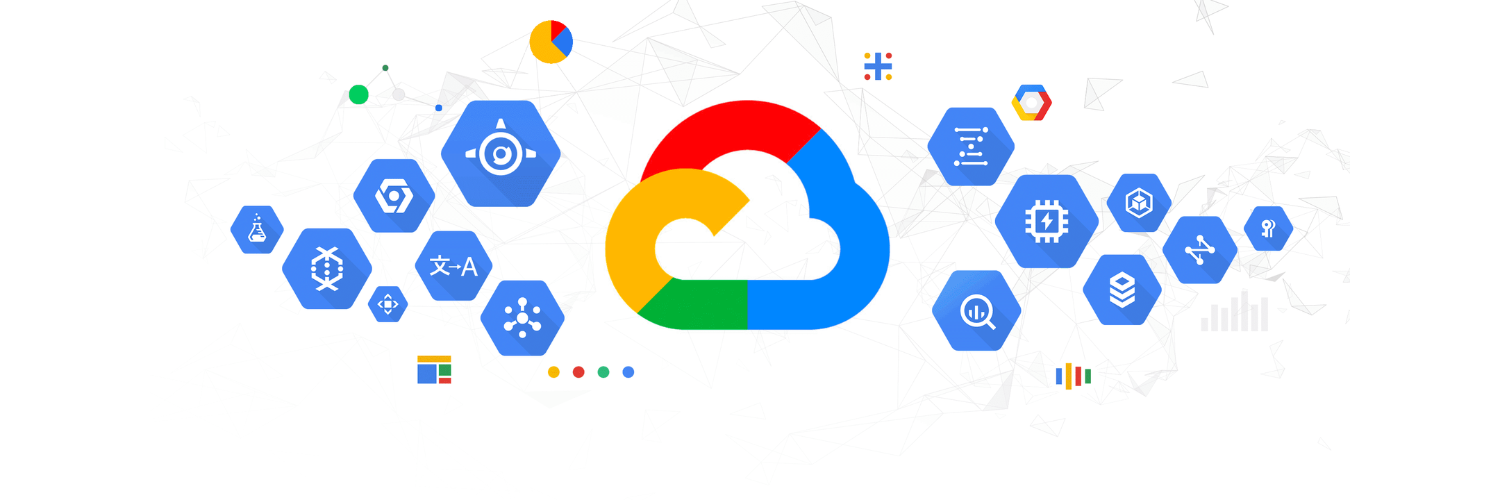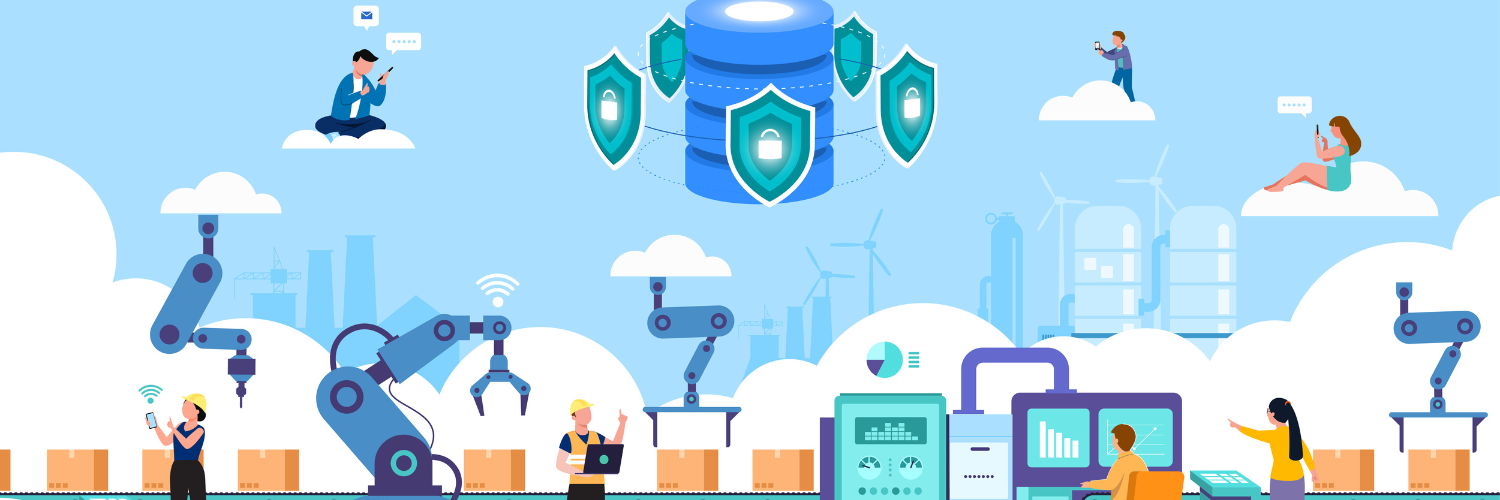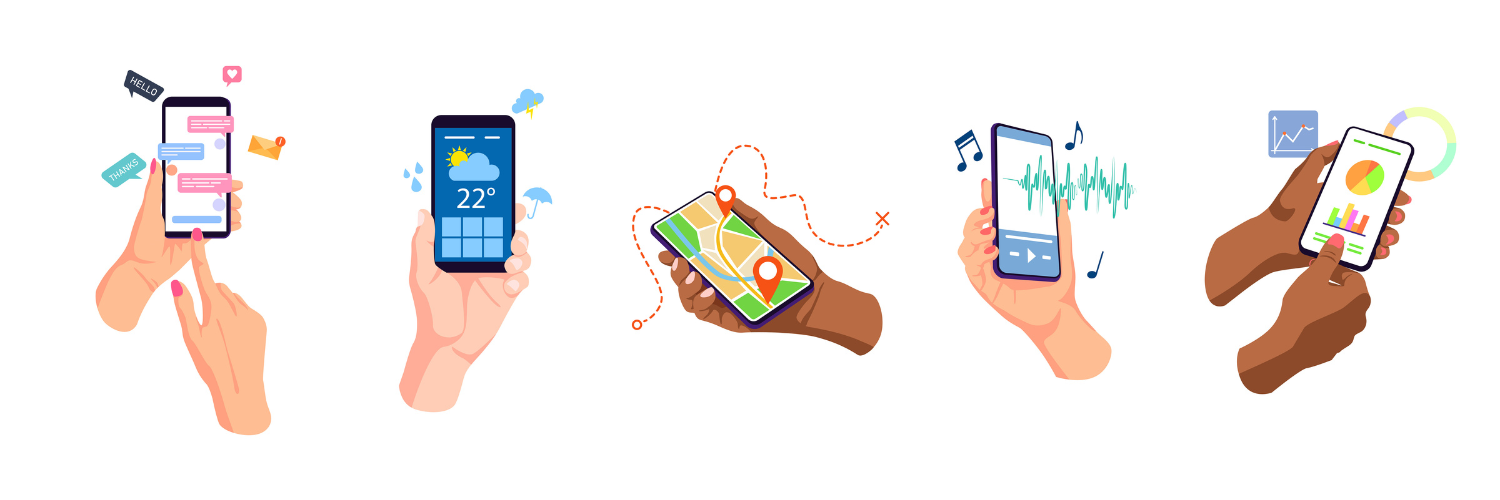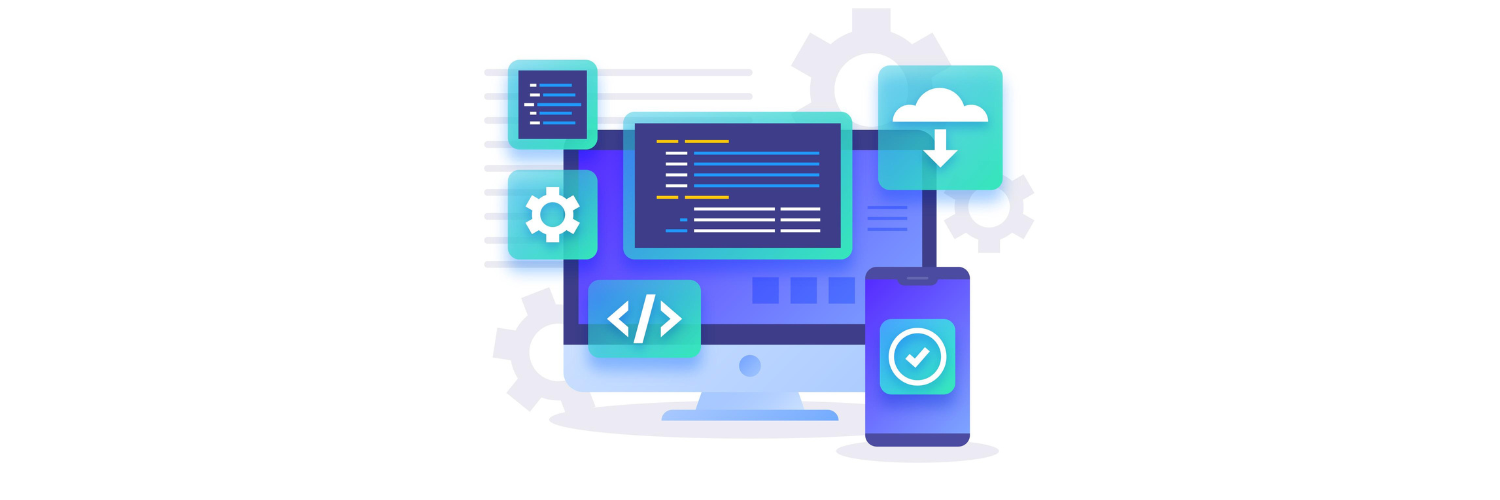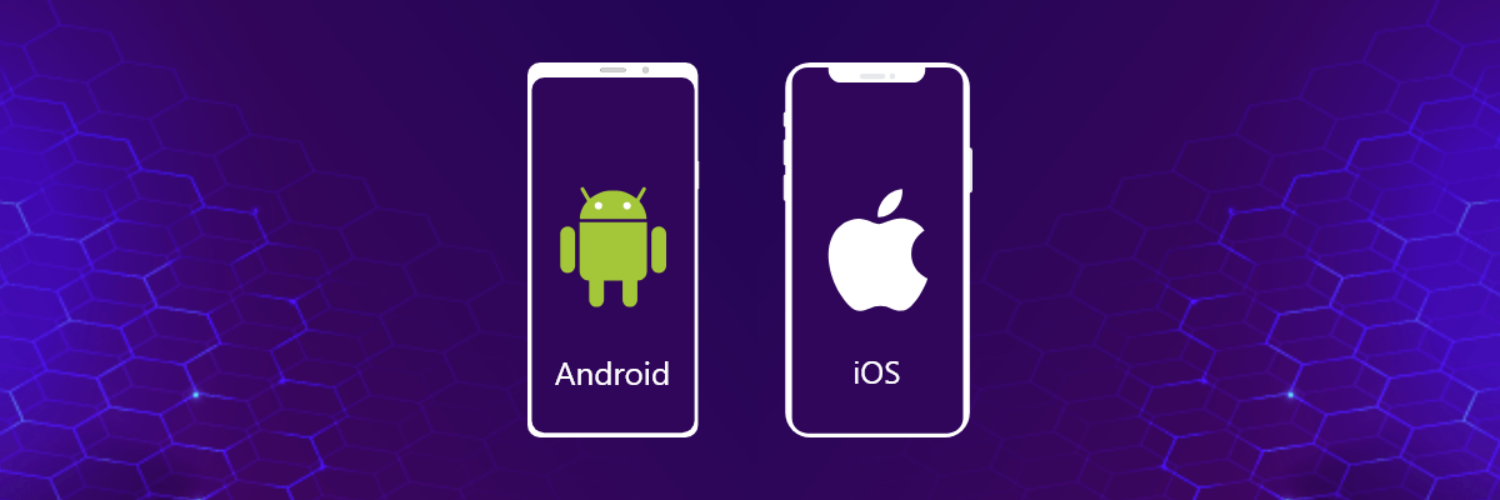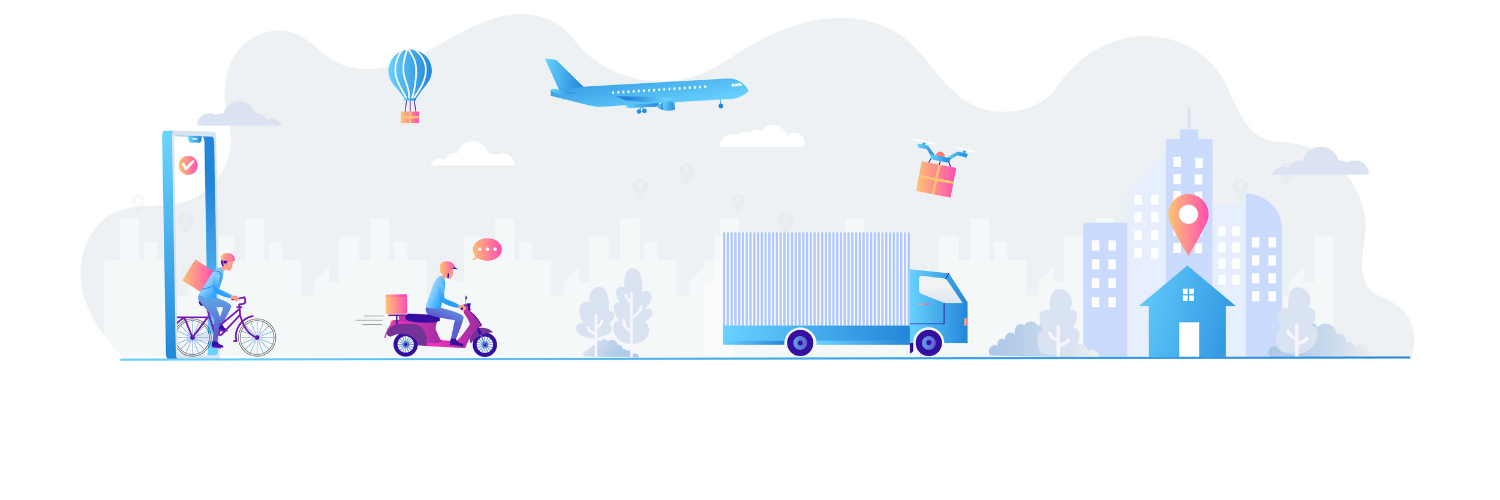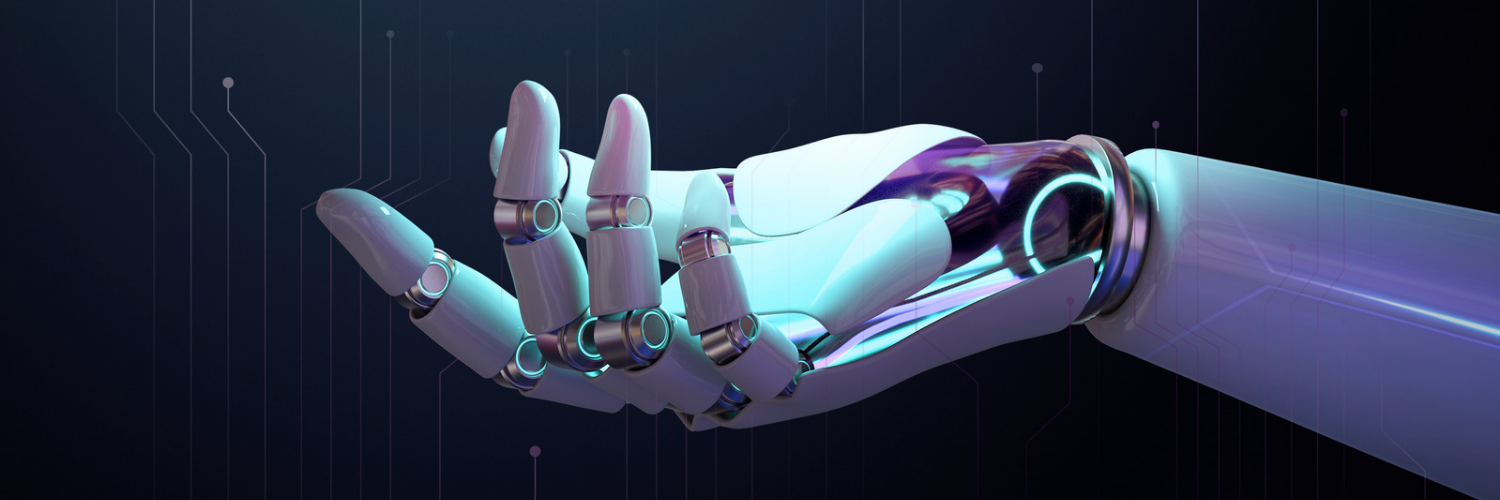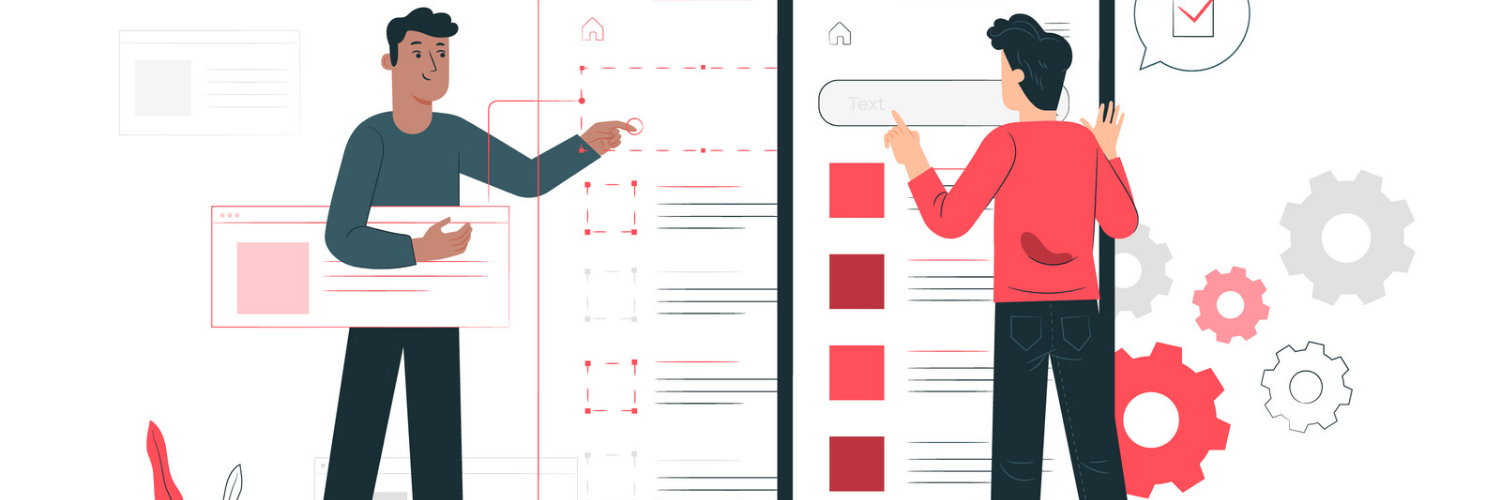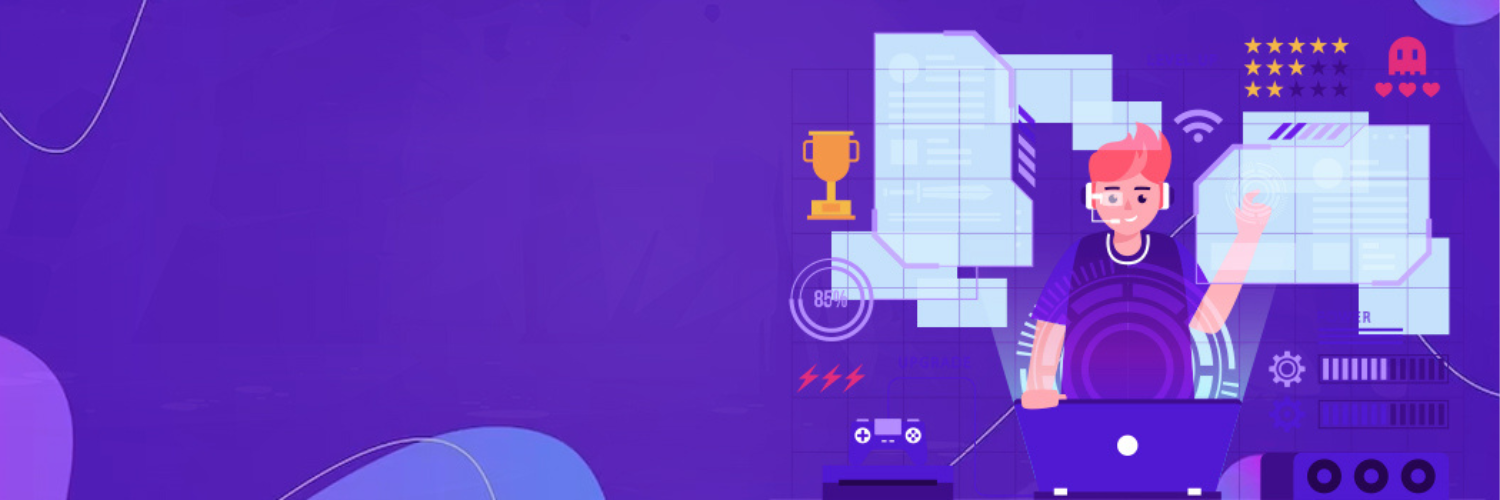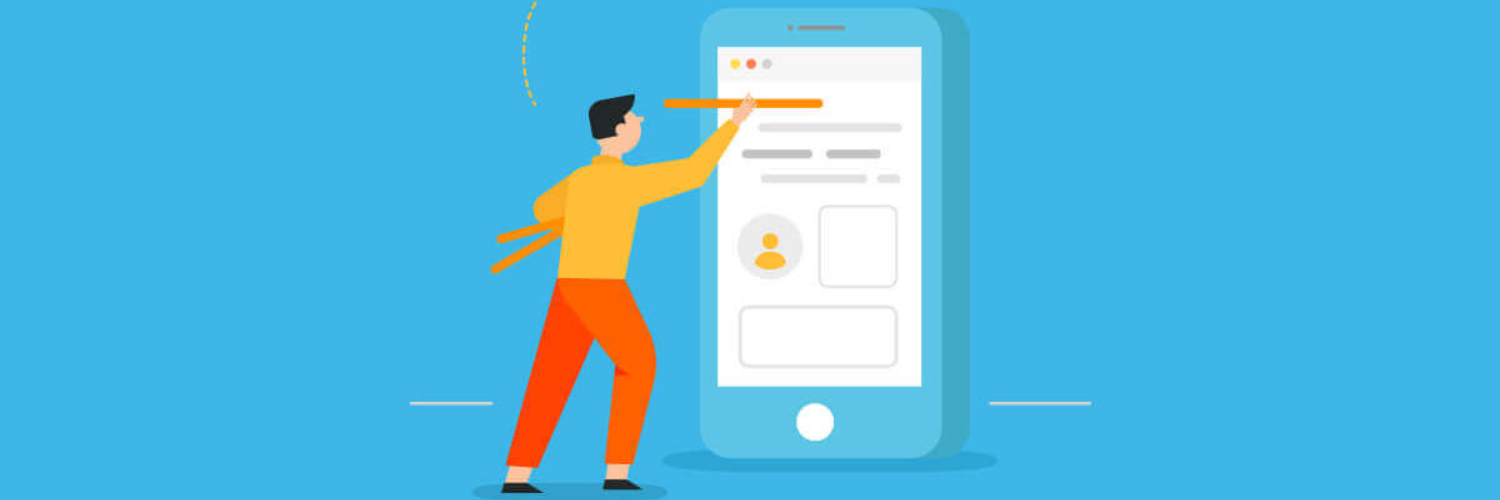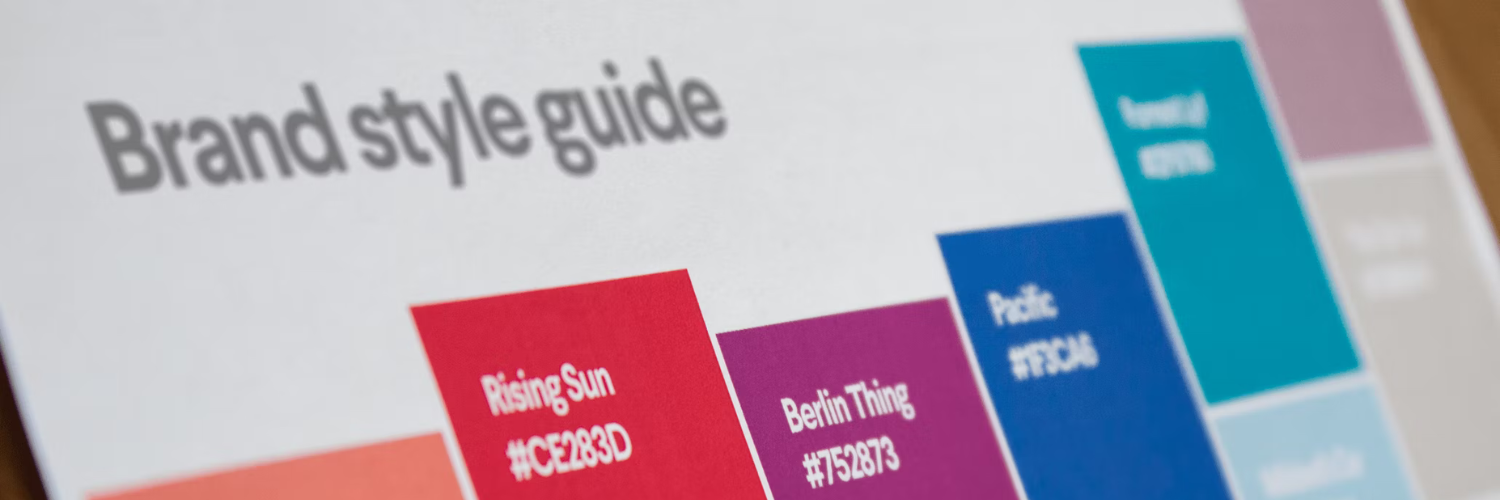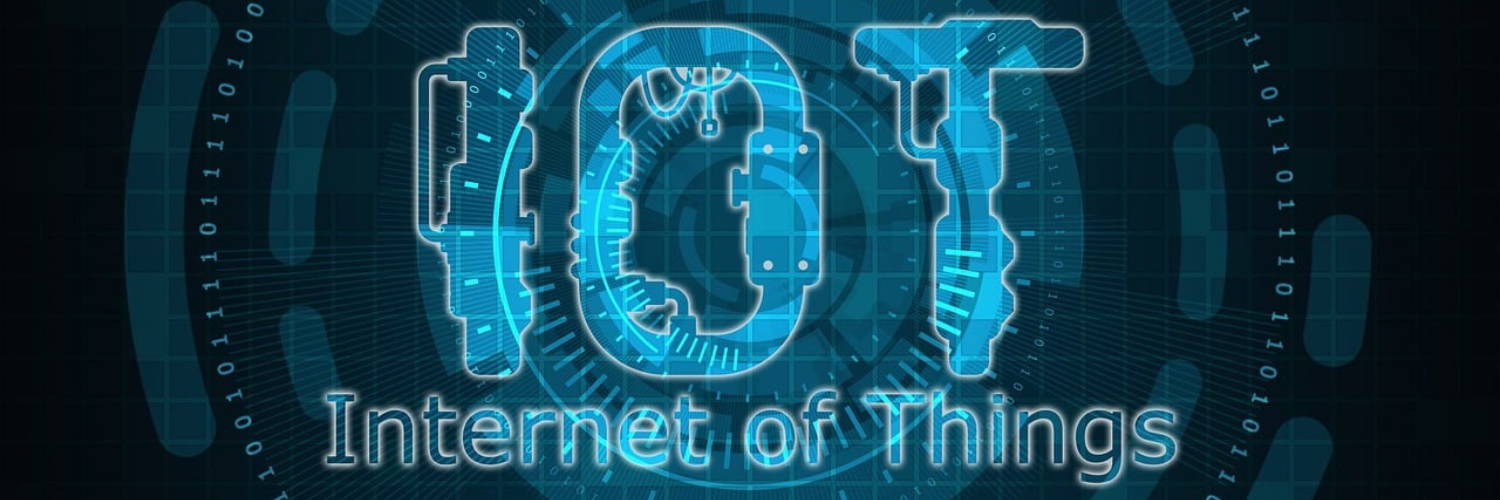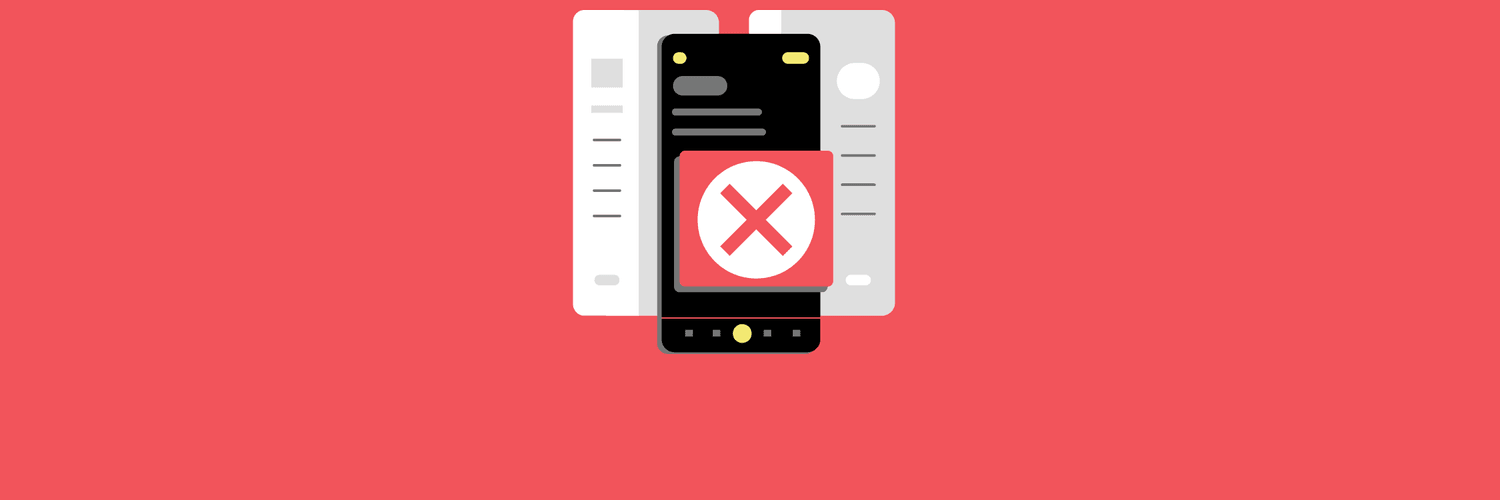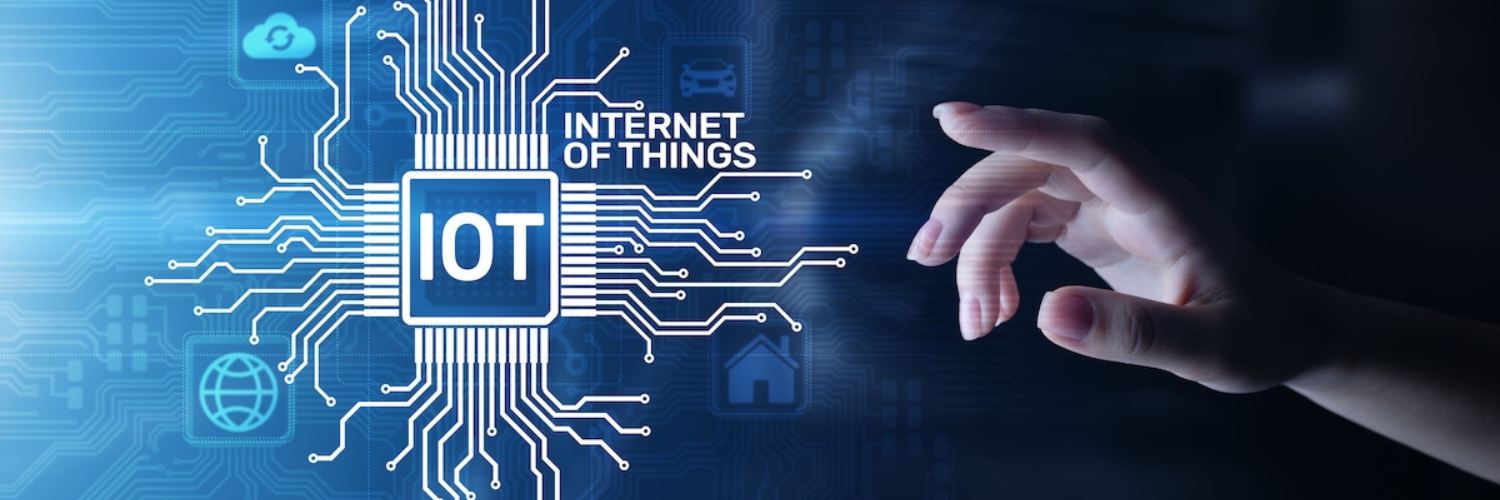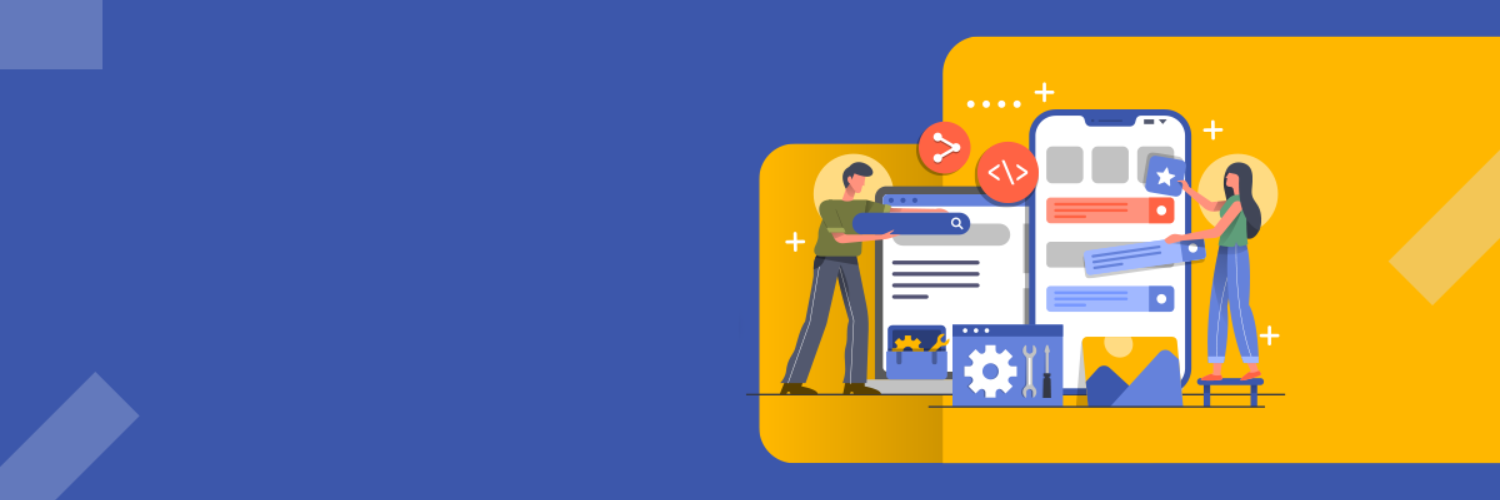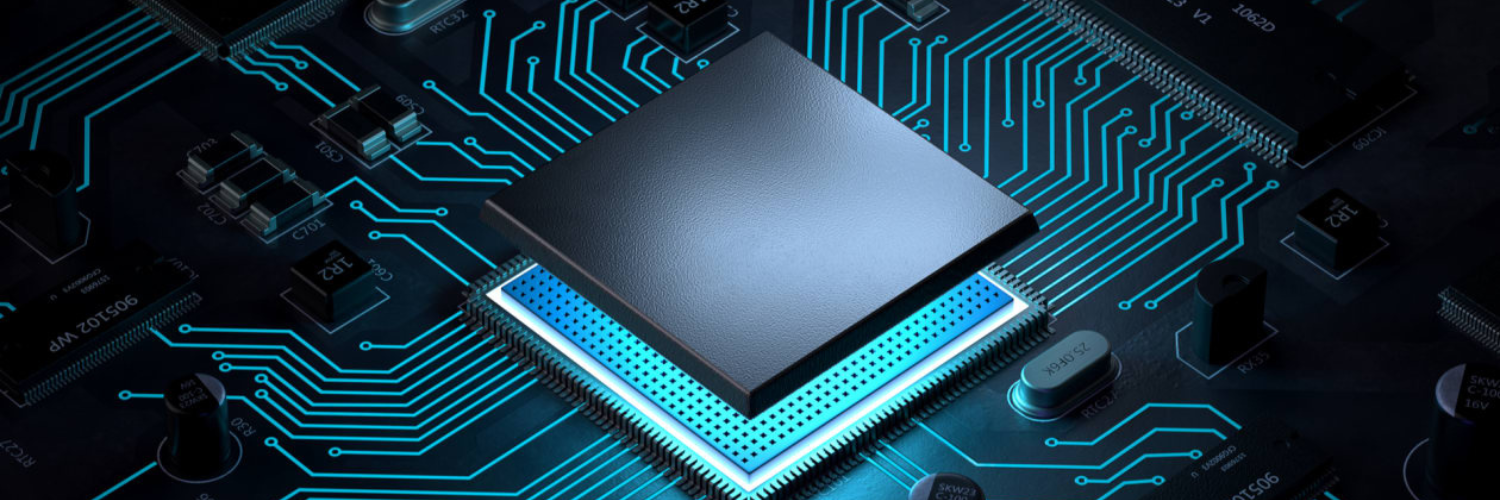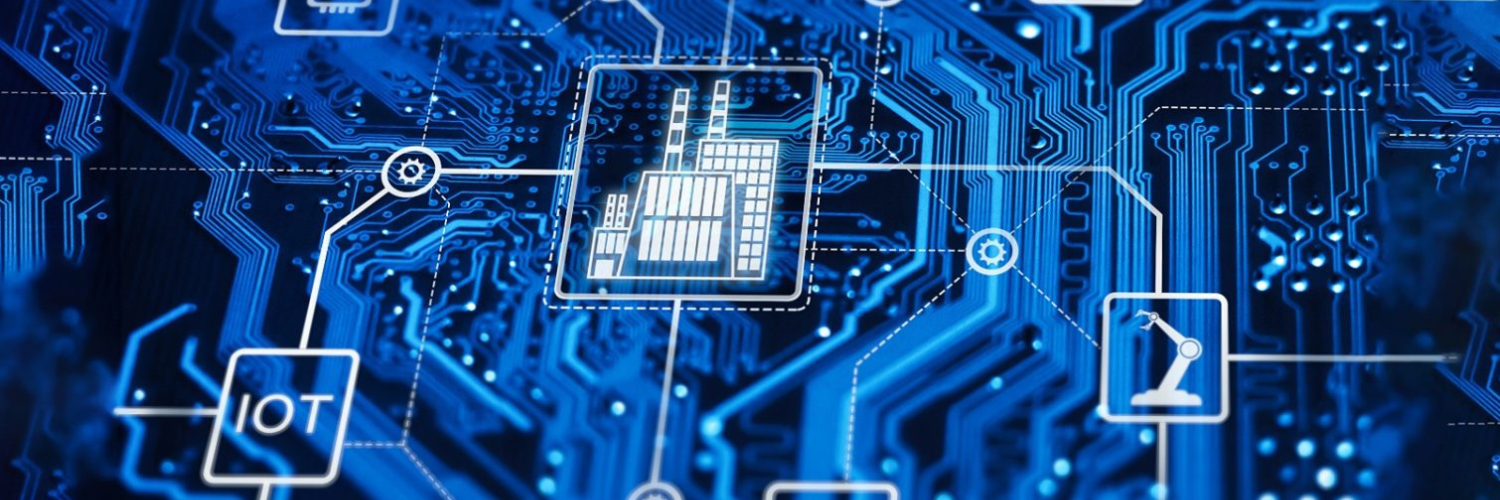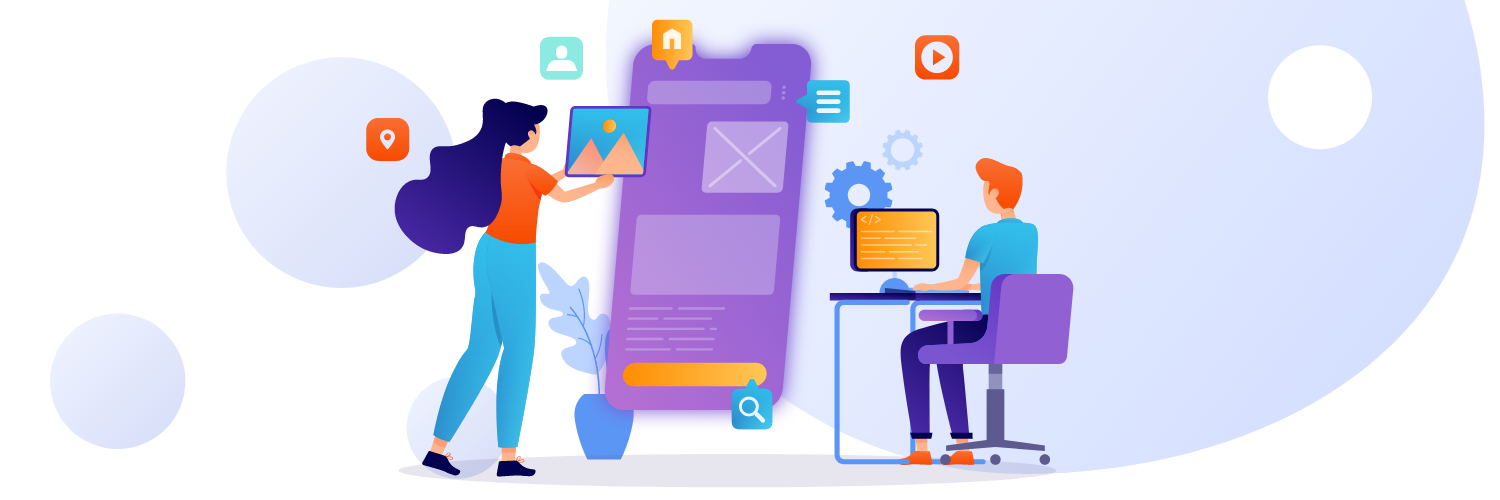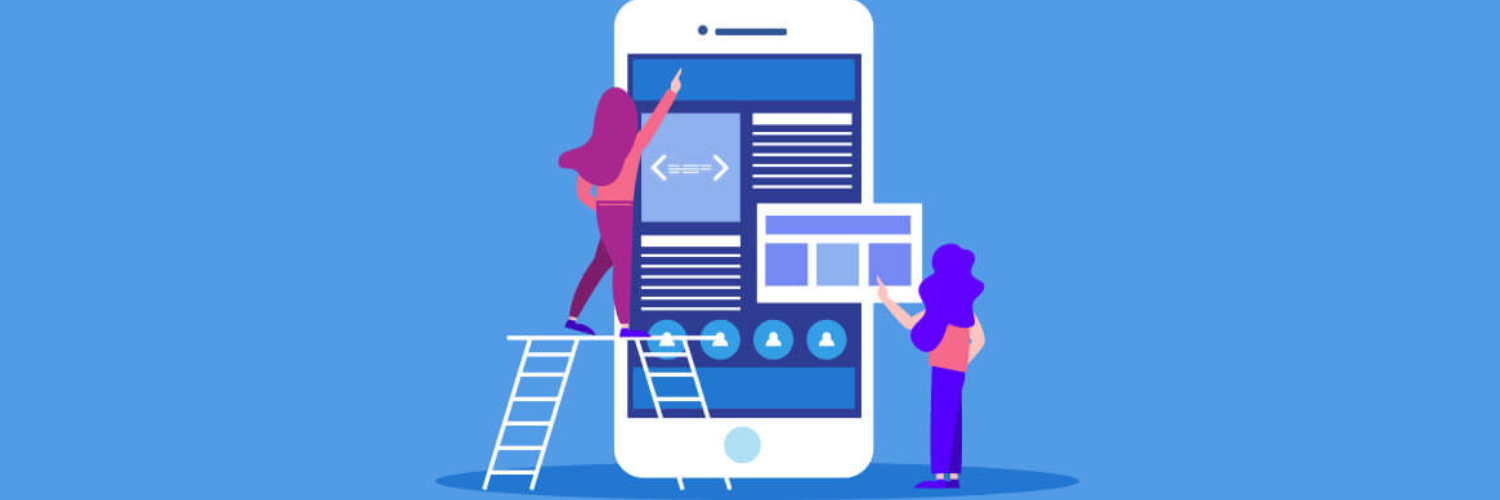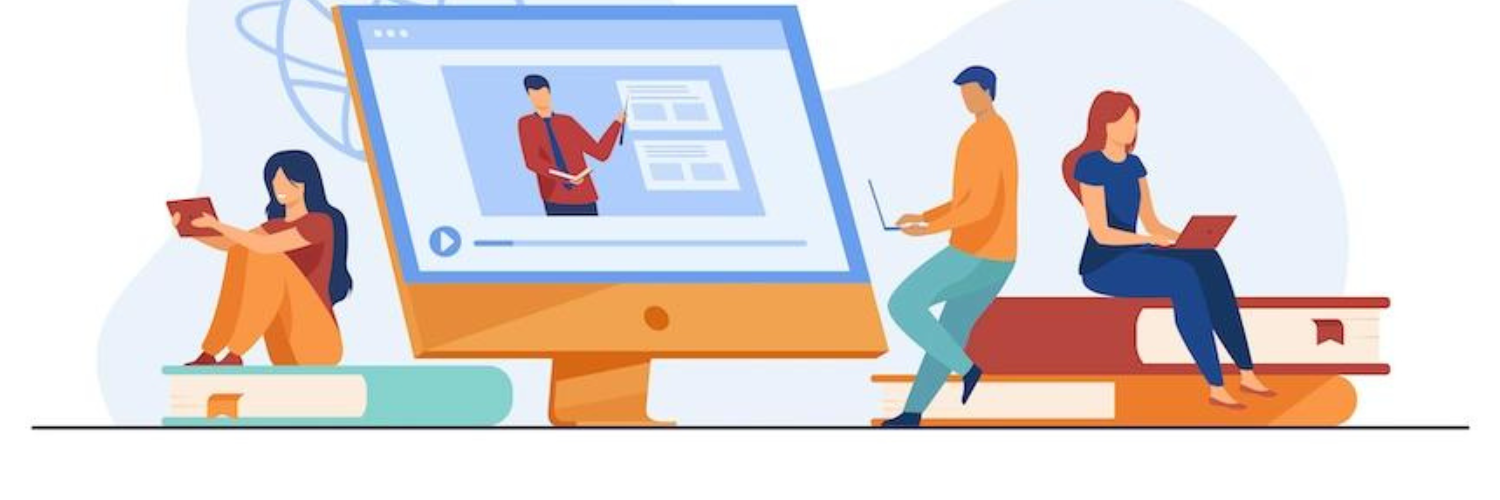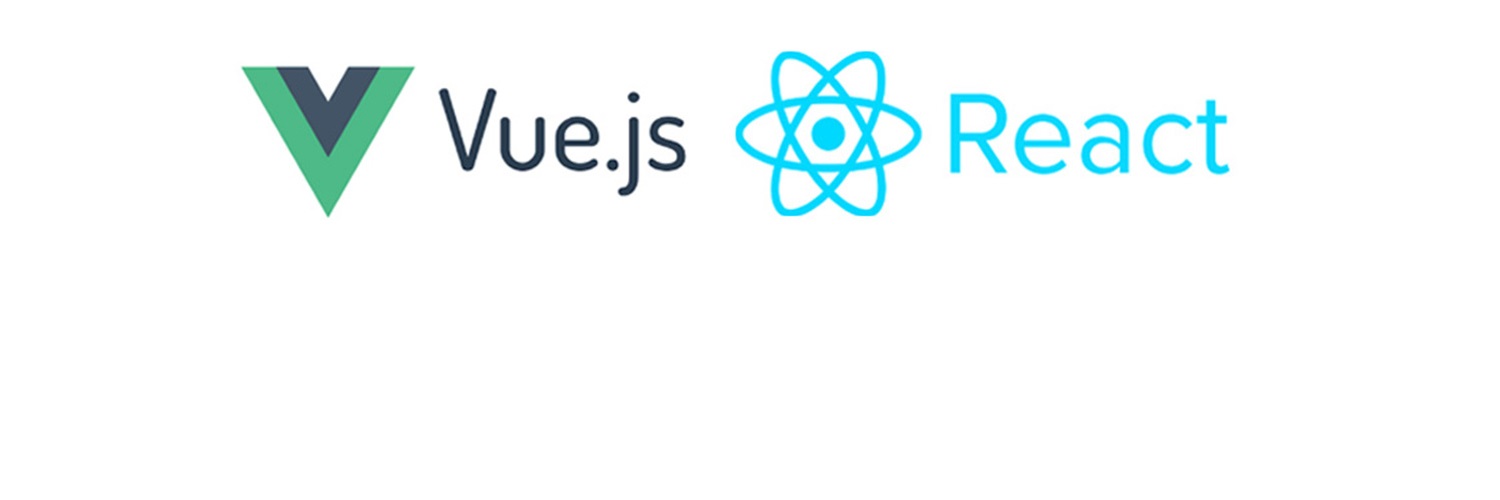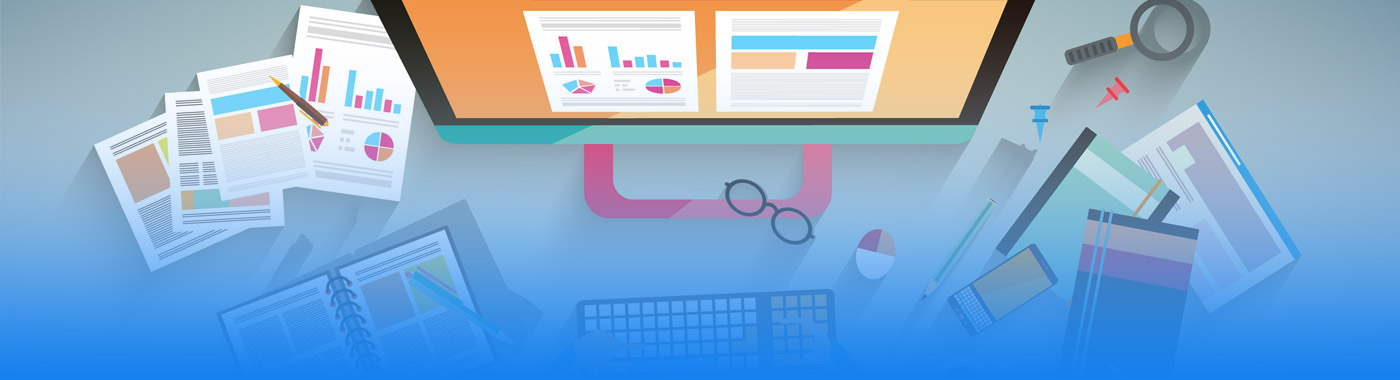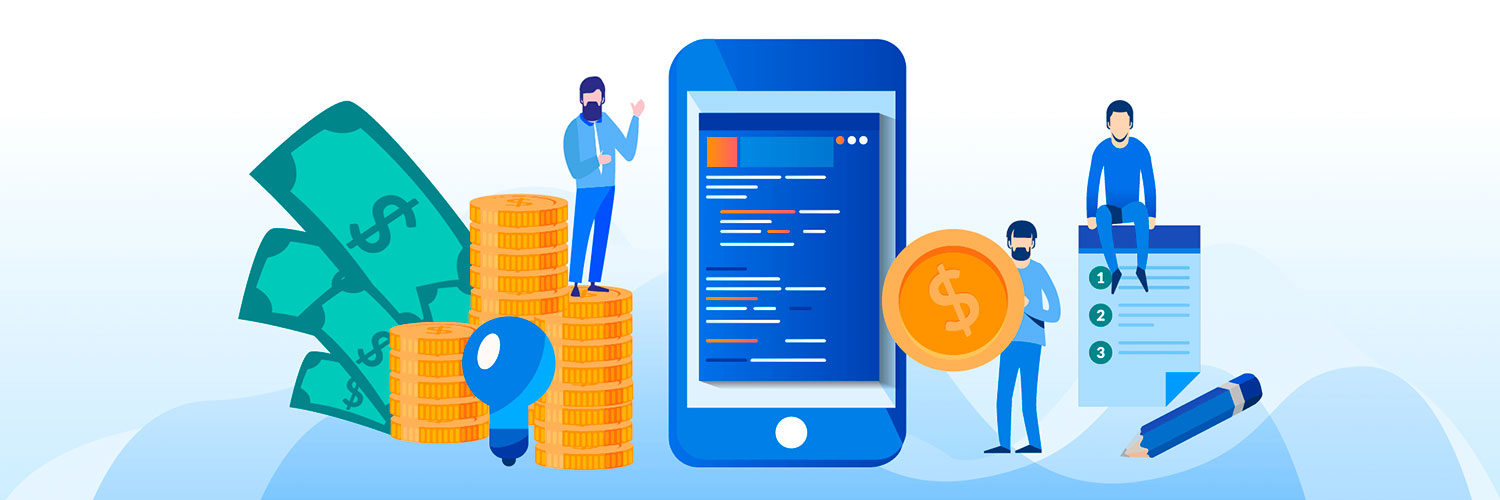App redesigns have received a bad rap over the last few years.
As top mobile app developers, we’ve been part of major redesigns for many of our clients over the last few years. In this article, we would like to share our experience with you by identifying a series of steps that can make the redesign experience less painful and more likely to result in a positive outcome for both the user and the business.
The first question you should ask if you decided to modify something in your UI/UX is not “How to redesign an app?” but better “What is the purpose of doing a redesign?”. The redesign process can be controversial: some entrepreneurs think of it as a magic pill that will securely protect them from all the difficulties (although in some cases it can really make wonders), while users might painfully perceive any changes in their favorite application’s design that they got used to.

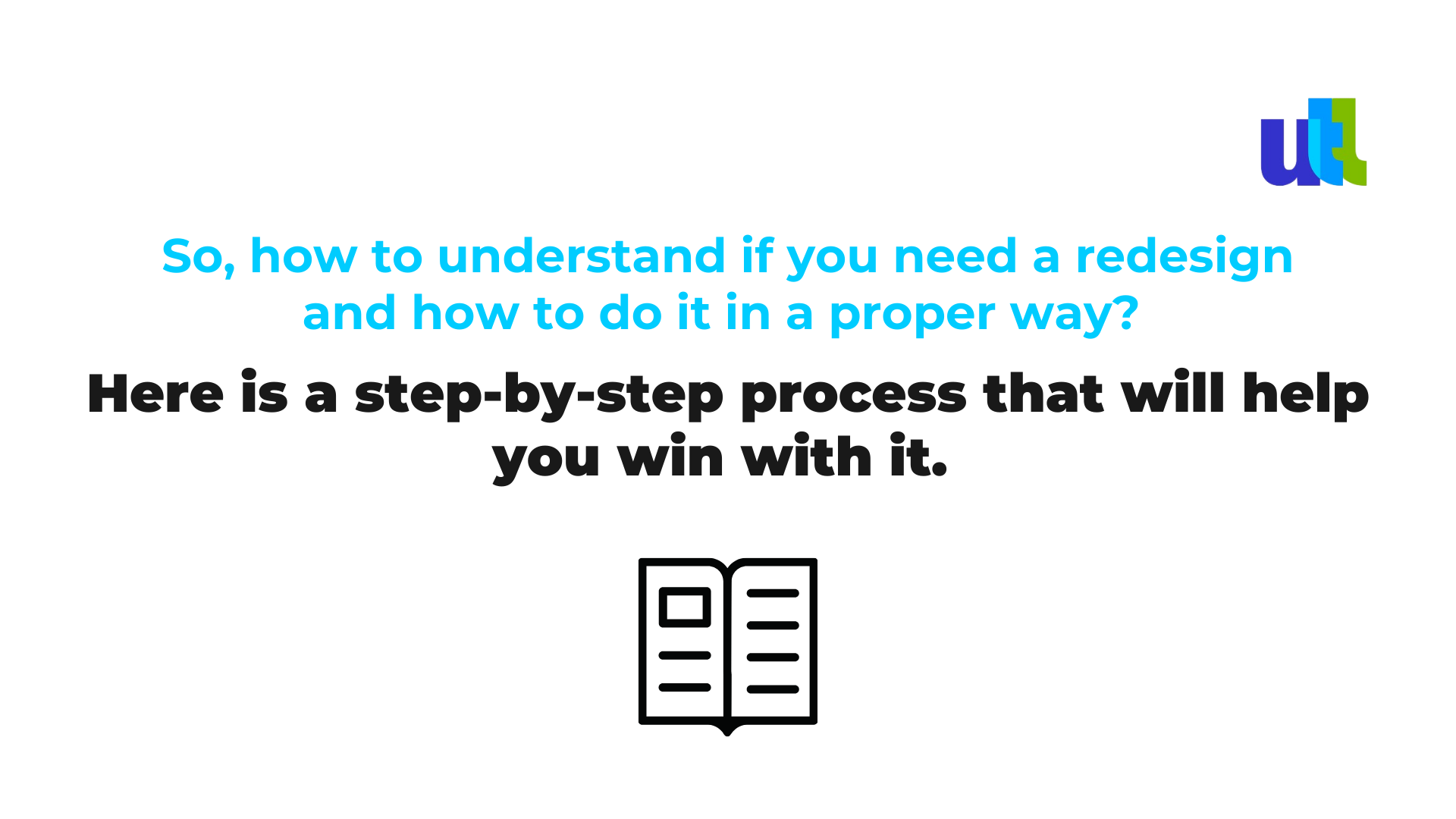
When app redesign is necessary
The functionality of an application, its loading time, and its seamless user experience are essential for a successful product. Still, the first thing the user pays attention to when opening your app for the first time is what it looks like.
94 % of first impressions are design-related. (Toptal)
Furthermore, in many cases, if the user doesn’t have a very strong initial interest in your application, poor or old design will easily make them forget about your product.
Here are some of the top reasons to update your app product. Depending on your industry and business type, some of these reasons may be of more importance than others.
- Outdated aesthetics
- Negative customer reviews
- Complex interface
- Rebranding purposes
- High bounce rate
- Low leads and conventions
- Low app loading speed
- Decreased in-app time
- Poor screen flow
- New industry-specific design brands
- Adding third-party app interactions
And, of course, there are more.
Make sure not to confuse a “redesign” with a “refresh.” A redesign is all about changing the product’s code, architecture, and appearance, while a refresh is a slight modification that doesn’t affect the product’s core functionality and structure.
How to redesign an application?
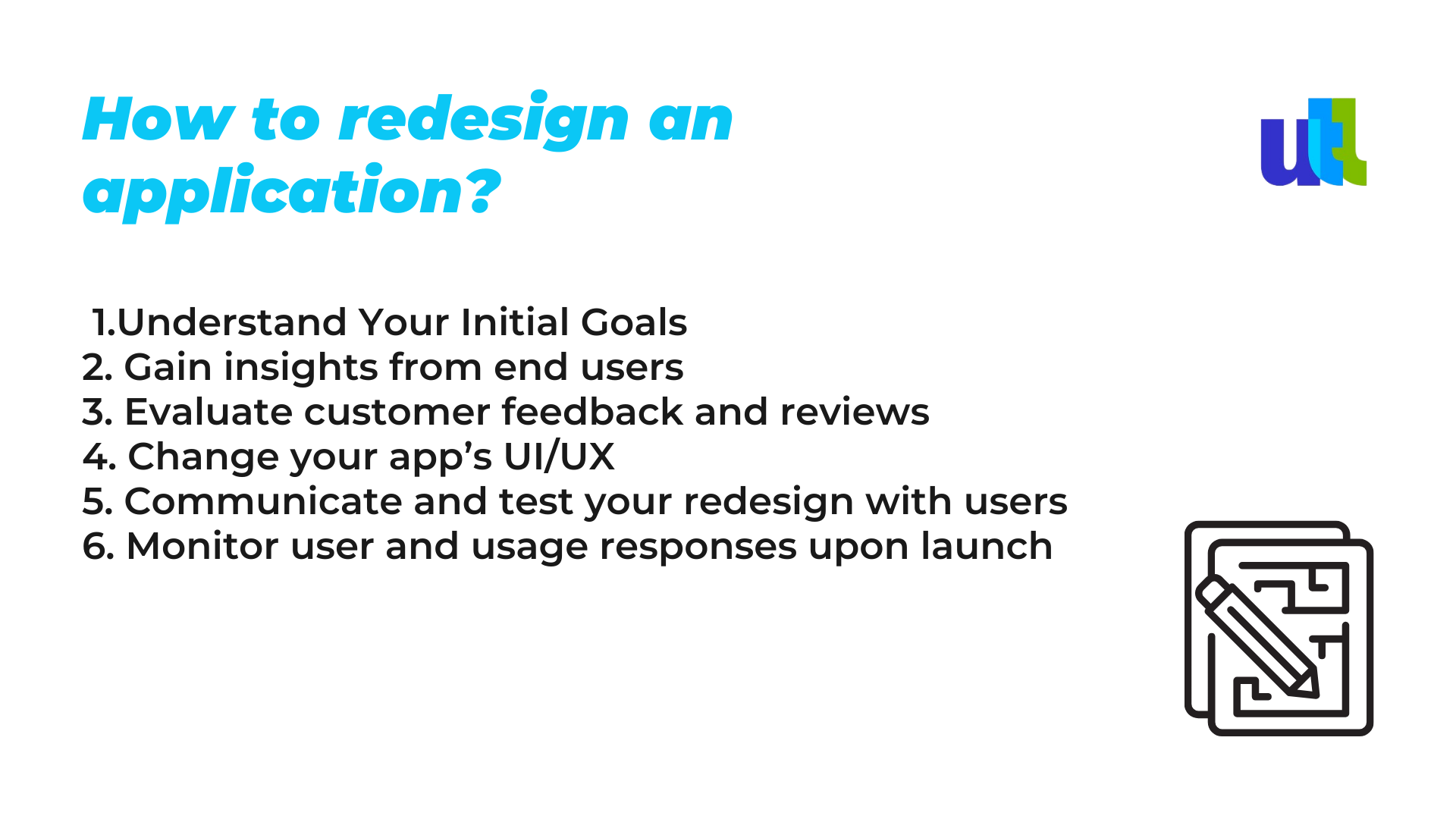
1. Understand Your Initial Goals
Start with why.
Is it time to redesign because user experience trends have changed? Or because you launched a new feature? Or is it simply because your competitors are offering a better user experience?
This is where you need to start. Once you are done with identifying the rationale behind the change, it’s important that you and your entire mobile app development team are loyal to this reason throughout the redesigning process.
2. Gain insights from end users
At this stage, you already know exactly what you want to gain and accomplish with your app redesign. Now you need to communicate the upcoming change to your app users – the people for whom everything is being done. It might also be a great idea to meaningfully engage them in the process and learn what they do and don’t like about the current mobile app design and experience.
It can truly be a competitive advantage if you’re committed to not only listening but acting based on their feedback with speed.
3. Evaluate customer feedback and reviews
Some of this data will be quantitative (e.g., numbers in in-app usage and engagement) while some will be qualitative (e.g., reviews and chats).
Do you notice that many users are complaining about the same problem? Are users asking about how to set a specific element in their account? Are users having trouble with a specific button inside your app? Now make a list of issues based on the analyzed data and communicate it to the team of app designers.
4. Change your app’s UI/UX
Now it is time to actually make changes to your UI/UX design. In this part of the process, do not be afraid of adding or reducing colors, and playing with layouts, animations, menus, and other details. Of course, your goal is not to make changes just for the sake of making changes, so be sure to make them reasonable.
5. Communicate and test your redesign with users
When you already have a few redesign options, it’s time to gather some external feedback. You can consult your existing user base and use their opinions to gain insight into which areas of your app might need further improvement.
Following this perspective will increase your chances of launching something that doesn’t cause trouble.
6. Monitor user and usage responses upon launch
It’s finally time to launch.
As time goes on, you will be able to gather some new feedback and usage data. Just like in the case of the already used (previous) feedback, you should review the new data on a regular basis to make sure you’re following the redesign’s initial goals while achieving the results that were highly desired.
Finally, a redesign is not your final destination, it’s a process. Therefore, never stop testing and improving your product.
It all comes back to the why.
Wrapping up
The process of a mobile app redesign might seem overwhelming at first, but by following the steps presented above, you can be sure the work done will be well worth it.
Other key takeaways:
- Start an app redesign only after identifying current inefficiencies, prioritizing all changes, and setting your final goals.
- To get the best results, go for a deep data analysis.
- Prioritize your users’ opinions.
- Continue testing and improving after the launch
- Choose a reliable redesign partner
If you’re interested in a mobile app redesign, you can contact our top mobile app developers in Utah – we will be glad to work on your challenges.
For free consultation about mobile application redesign click here.
----------------------------------------------------------------------------------------------
View the full presentation:
WRITTEN BY
Sofia Kutko
2023-01-02