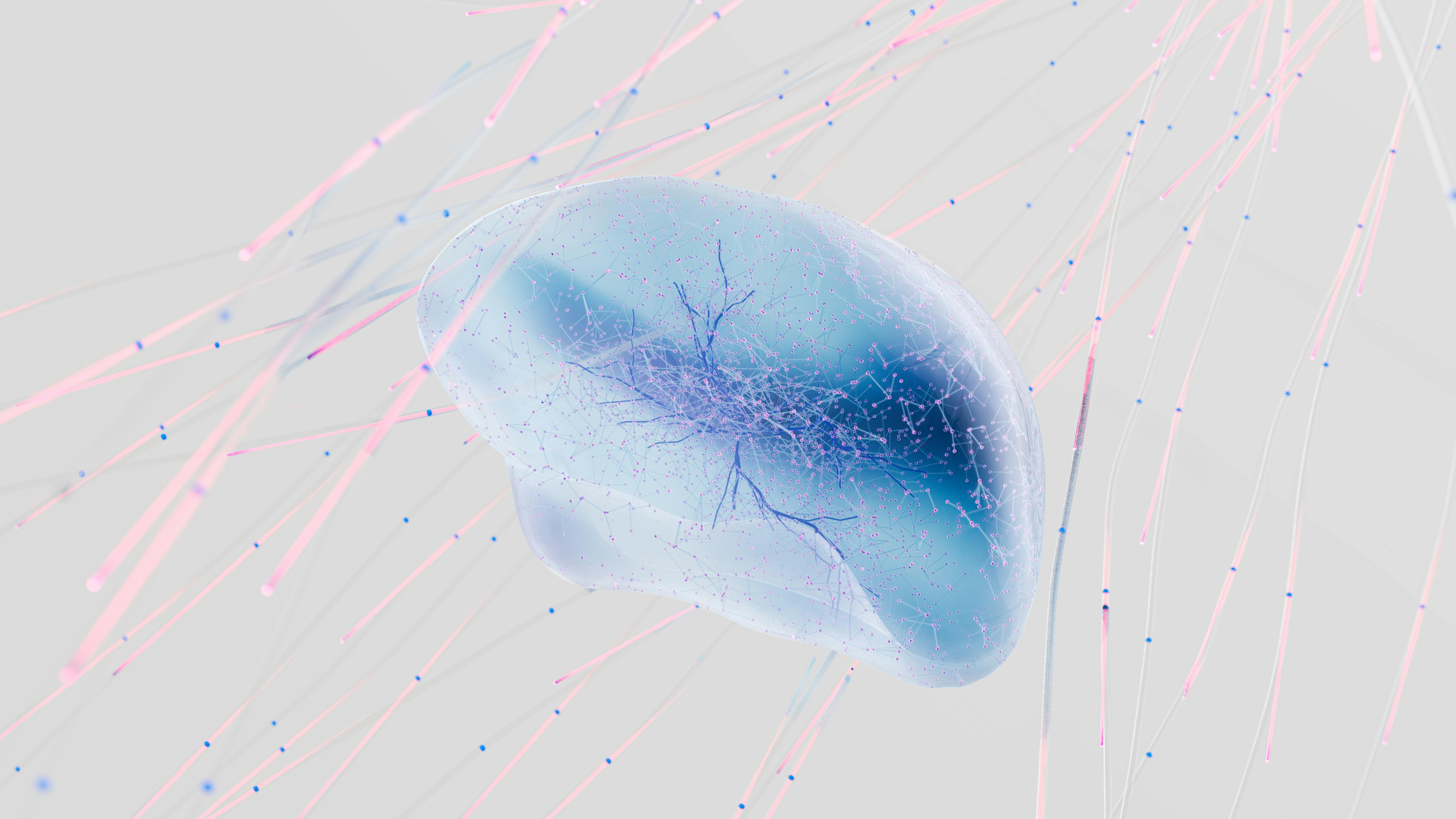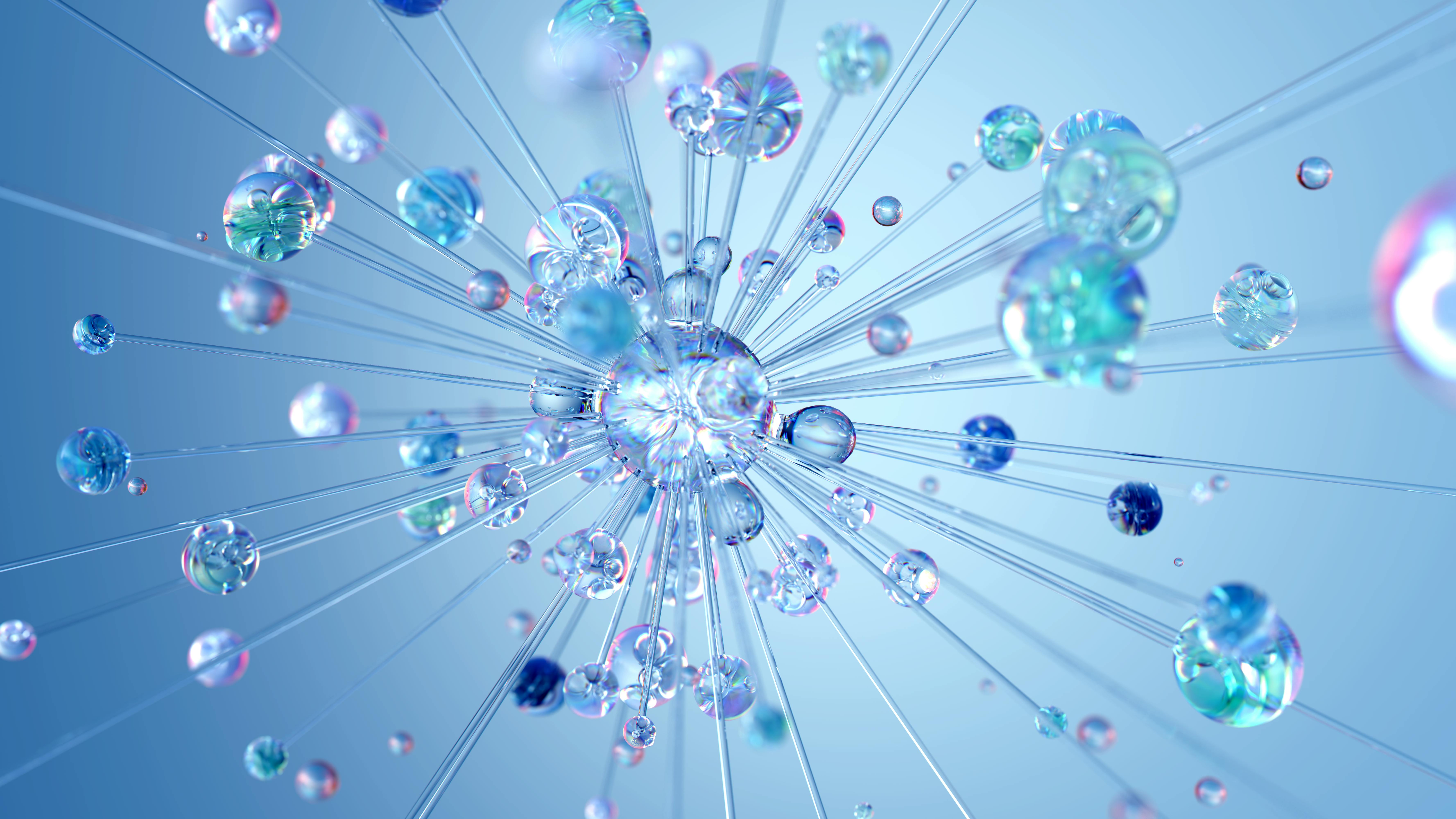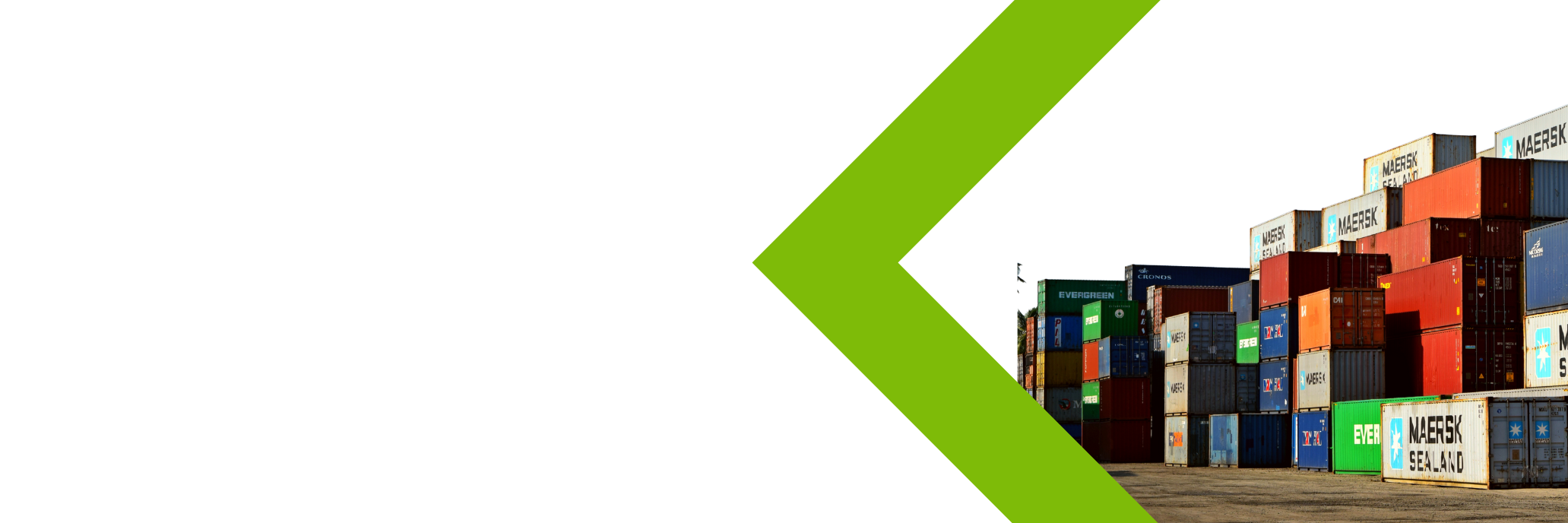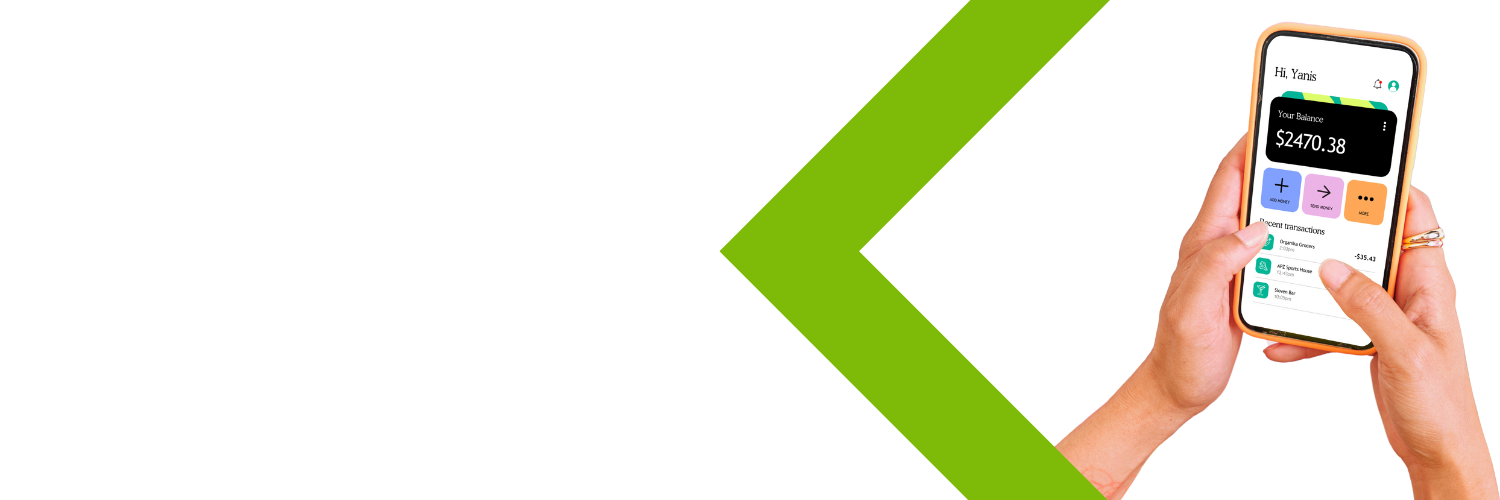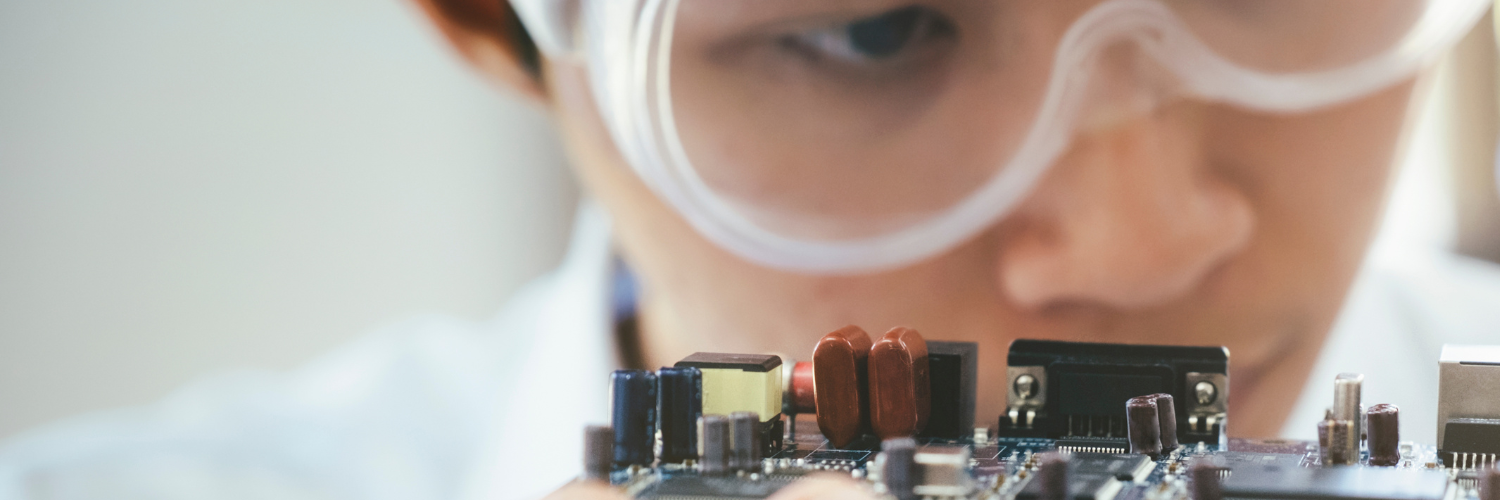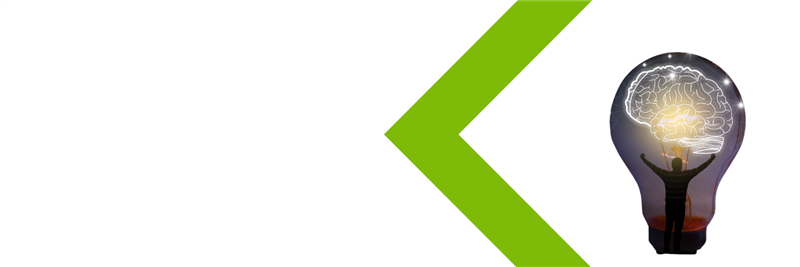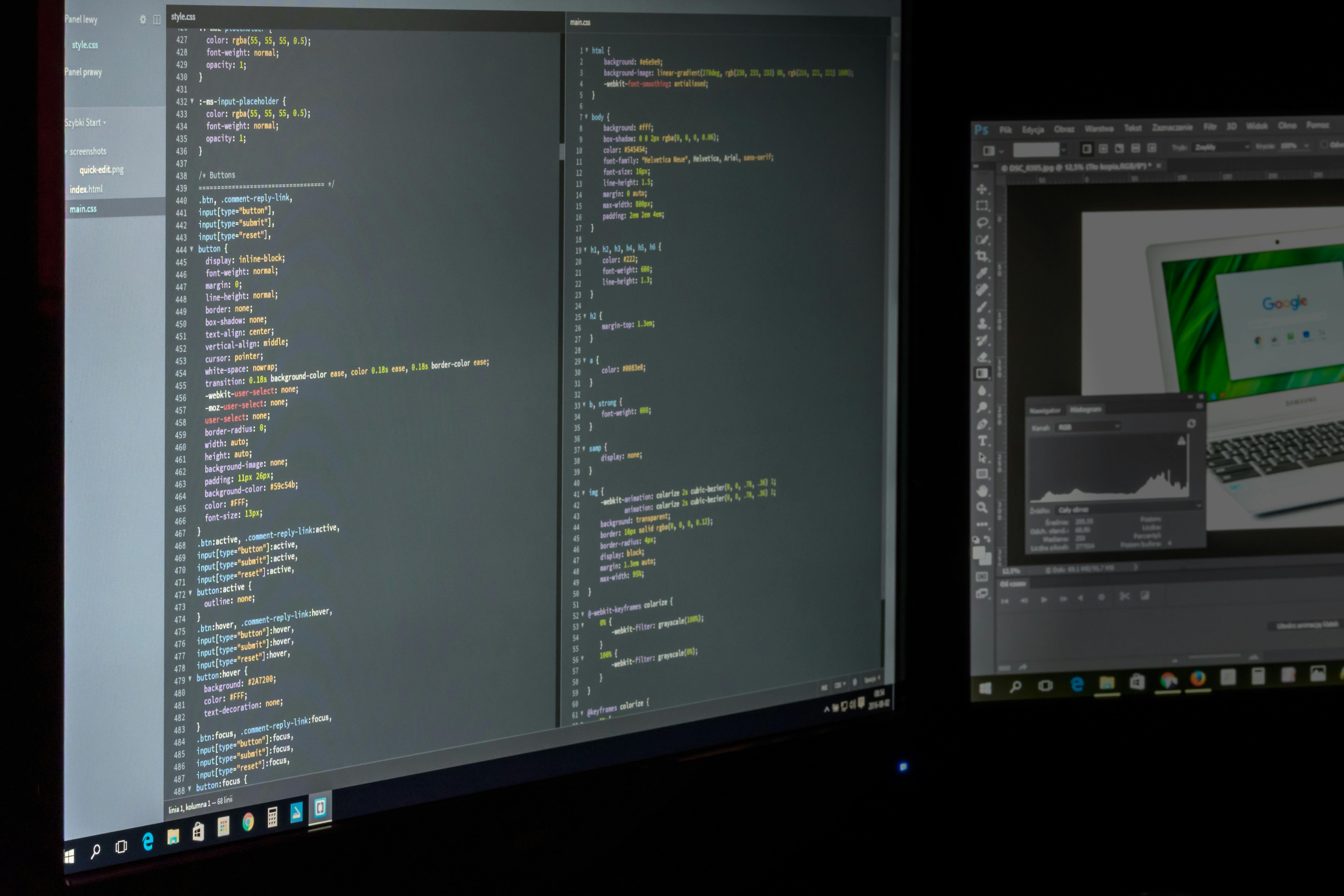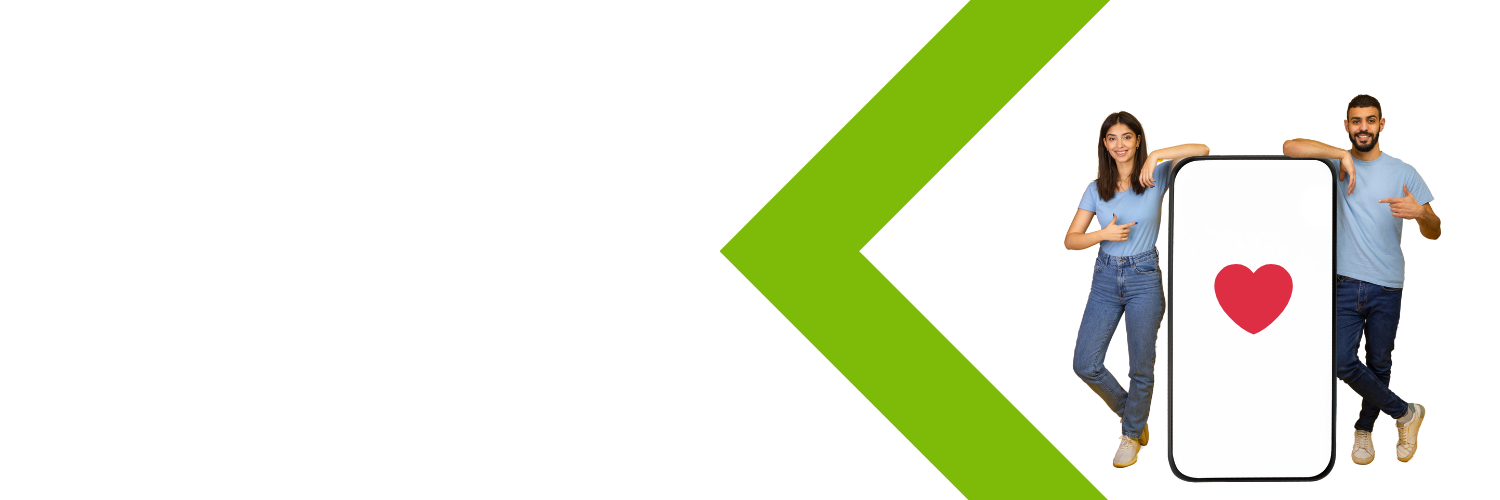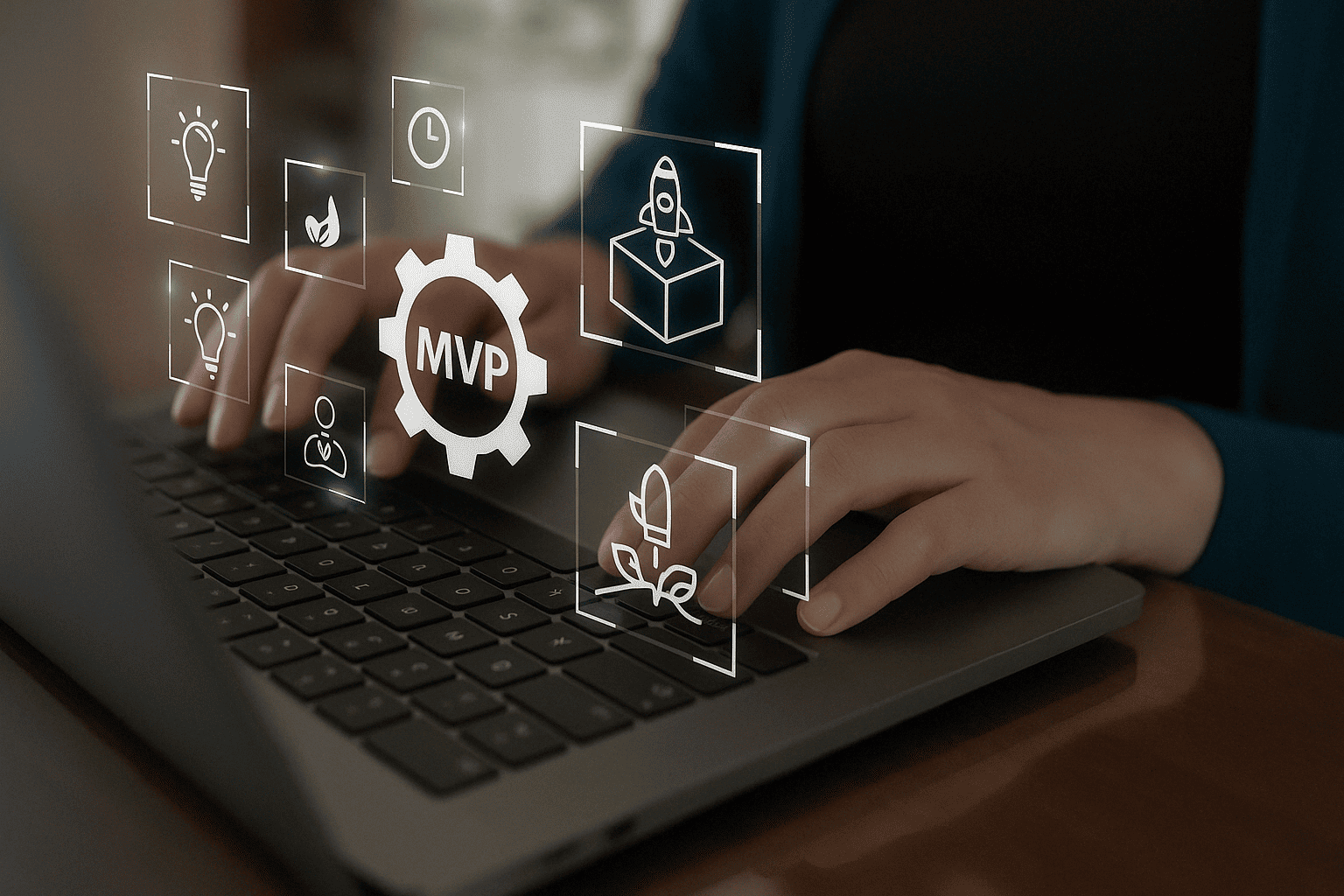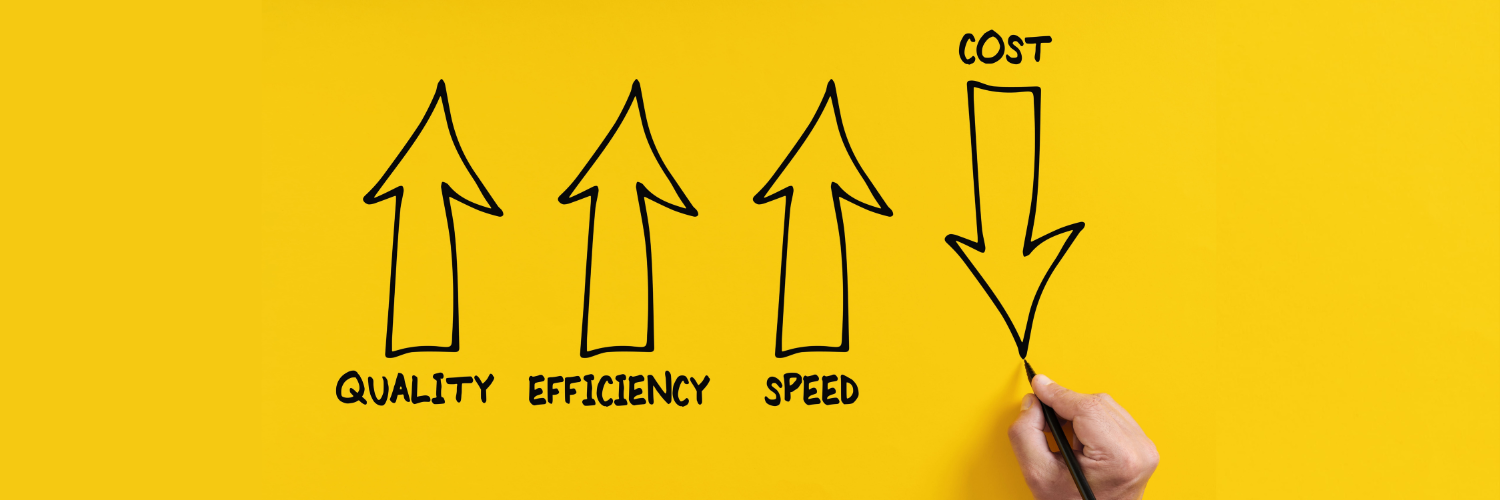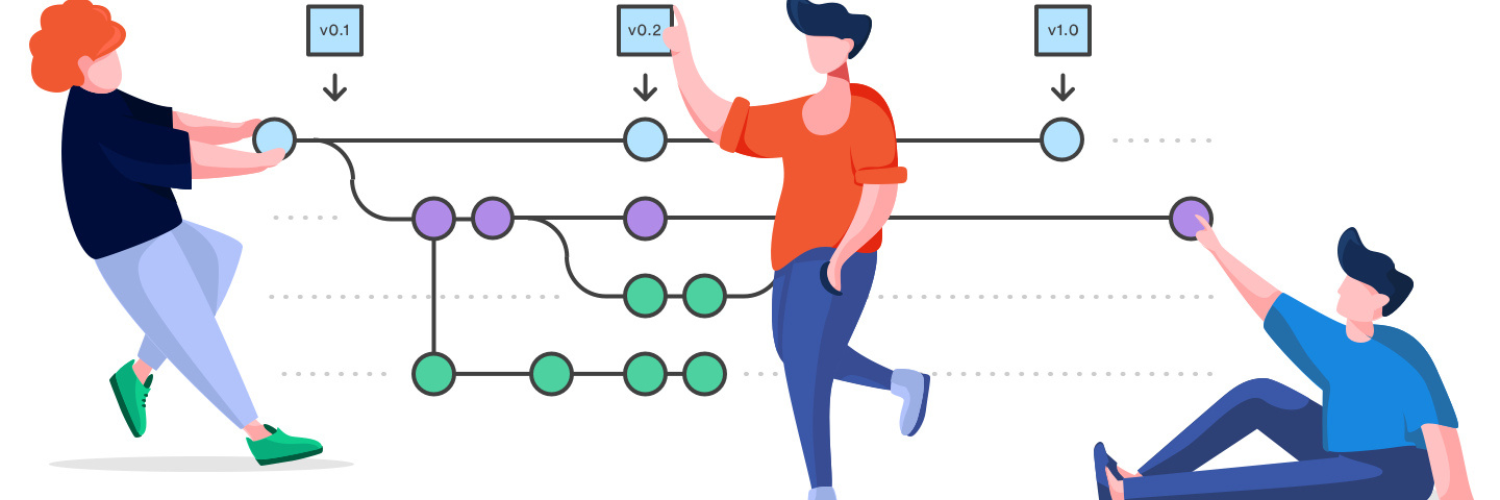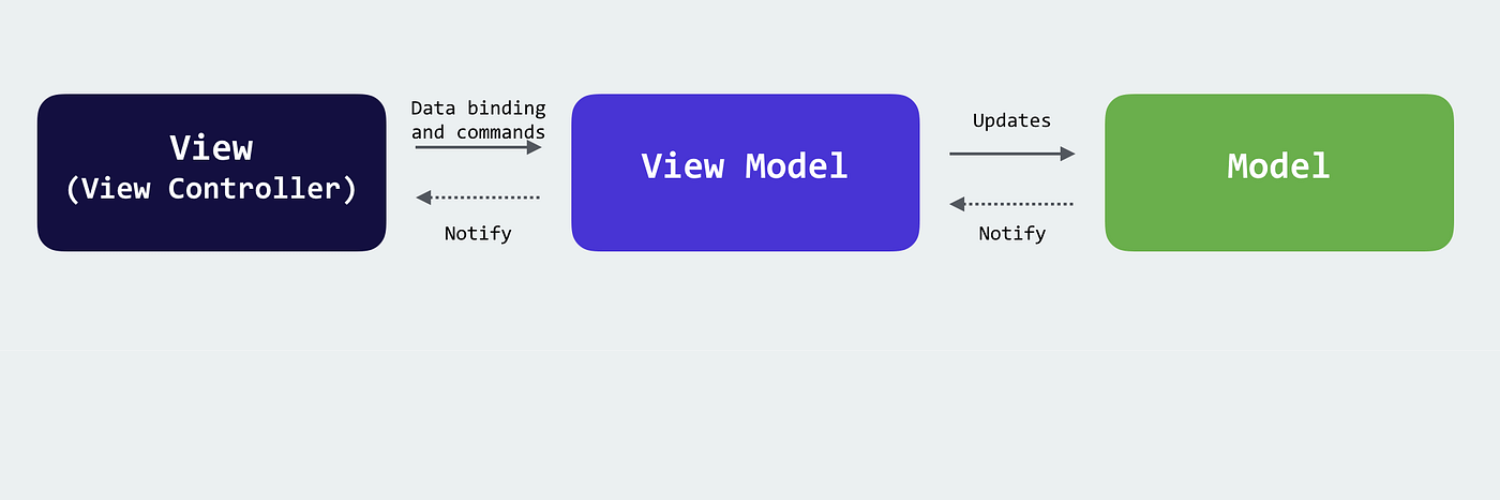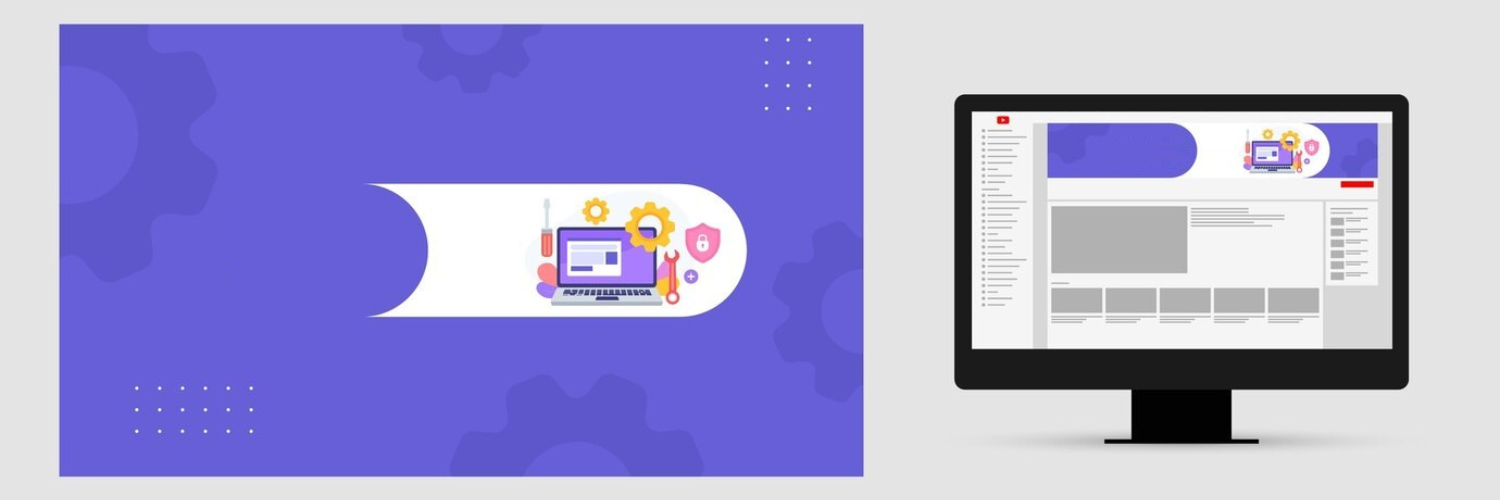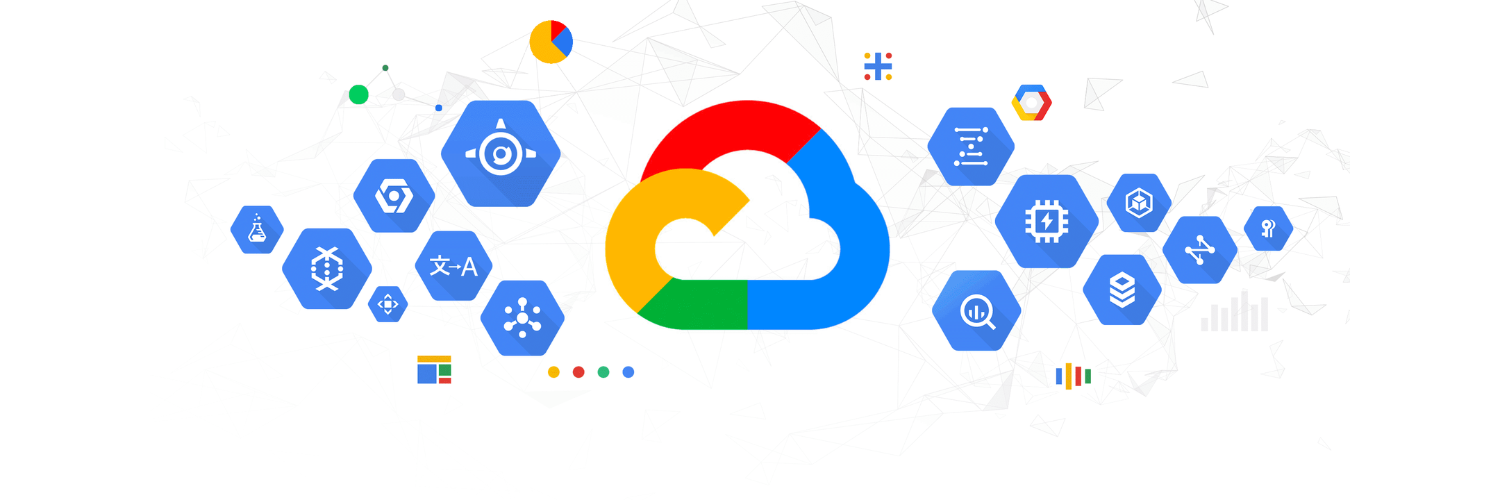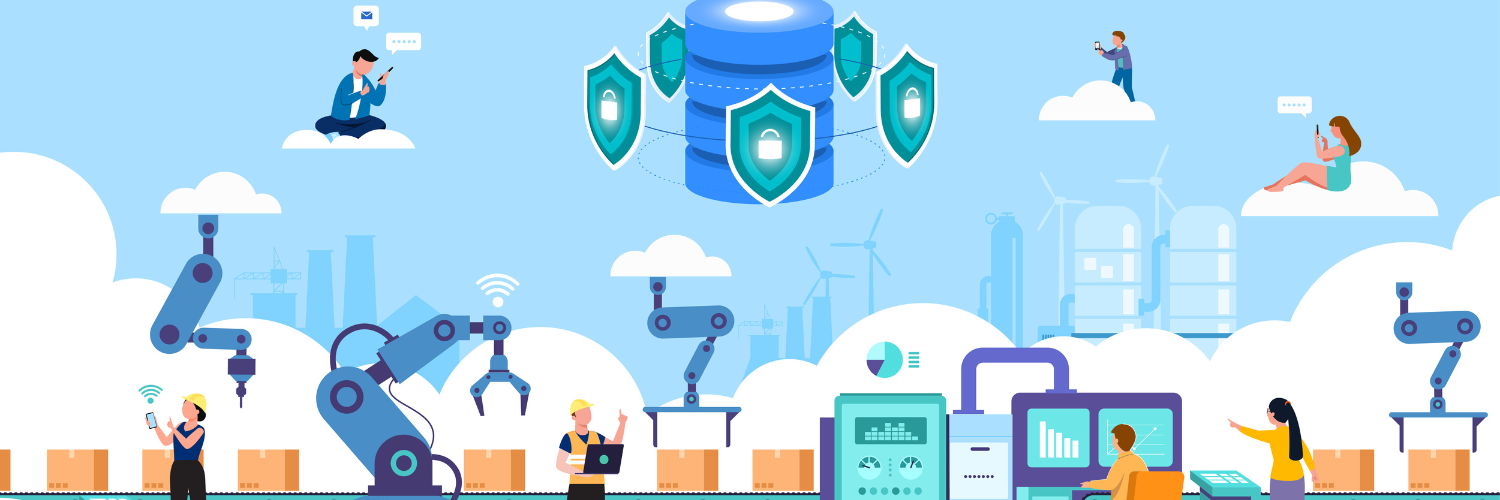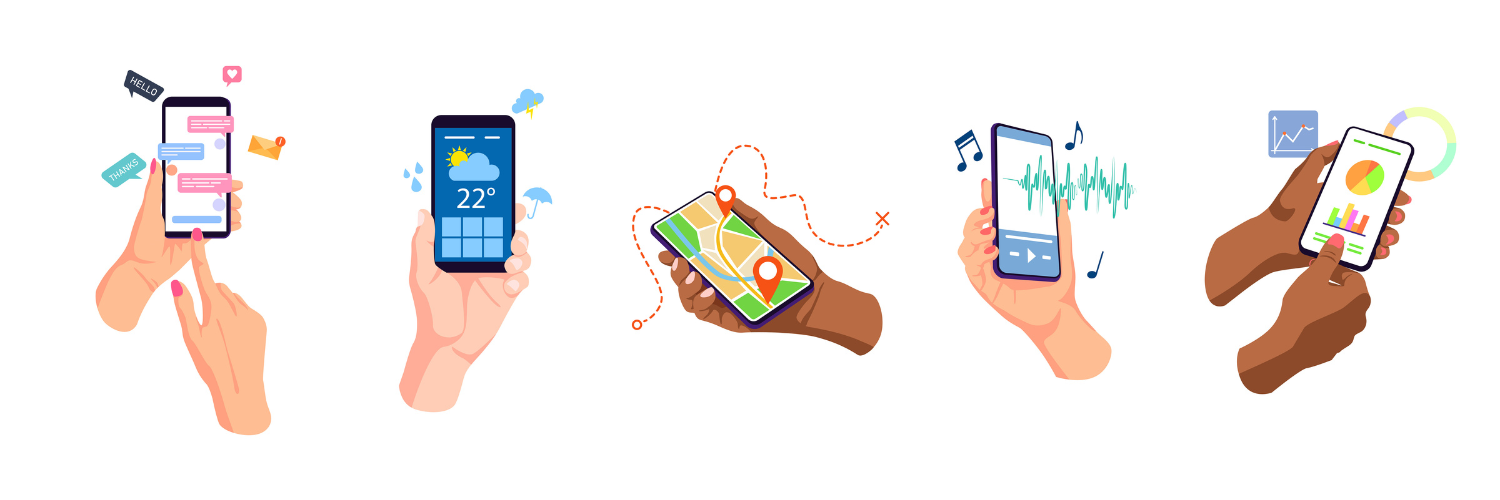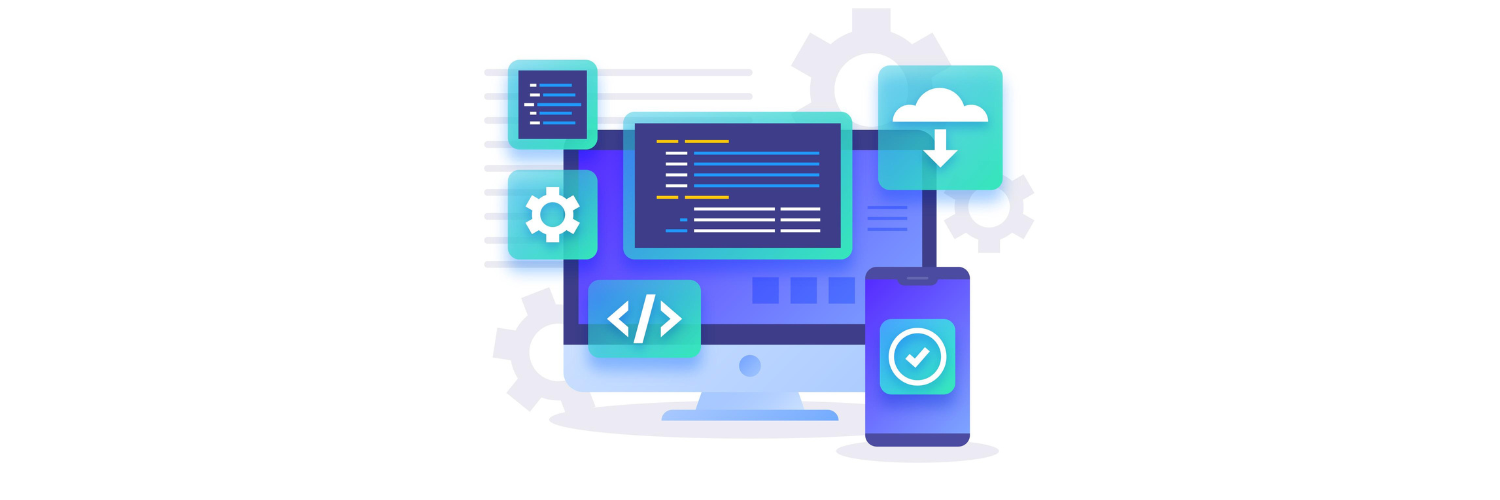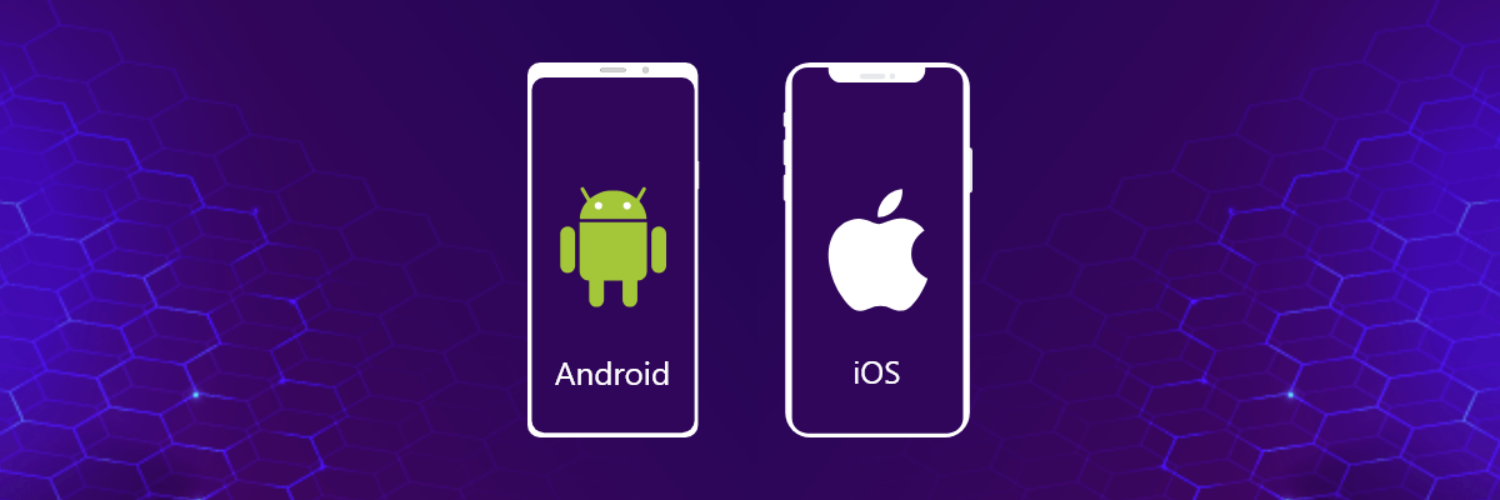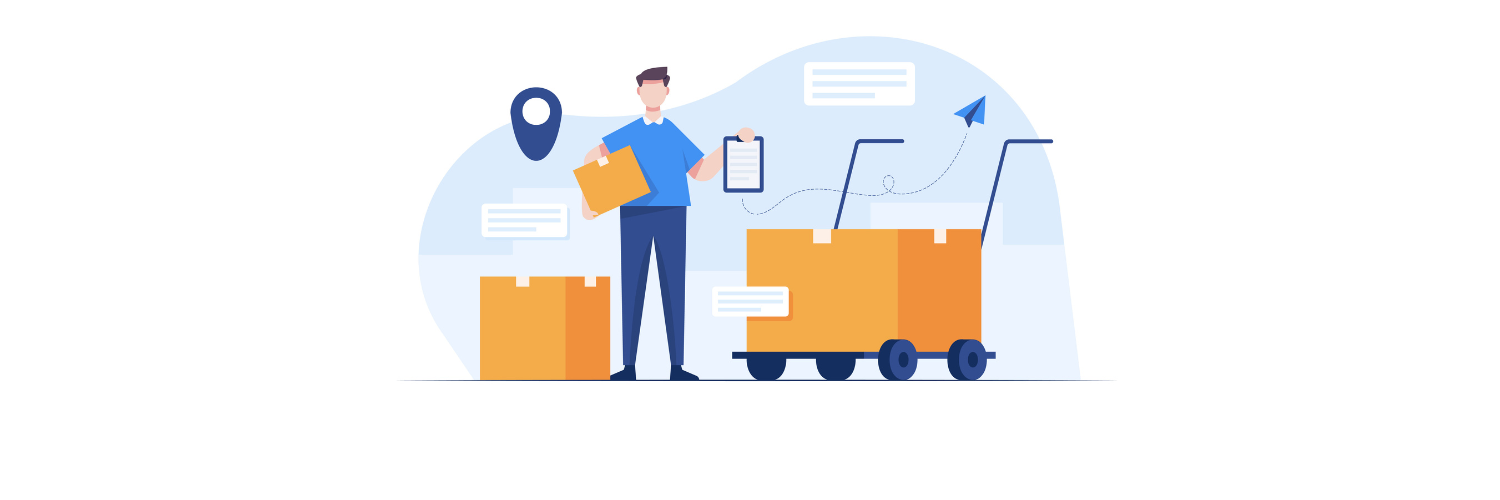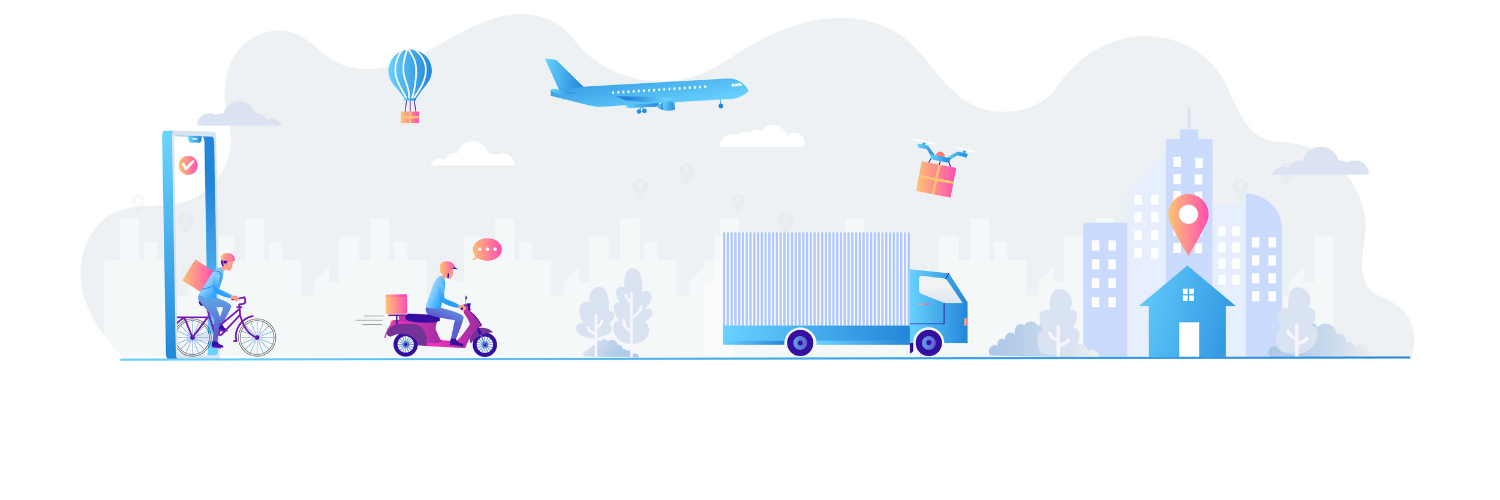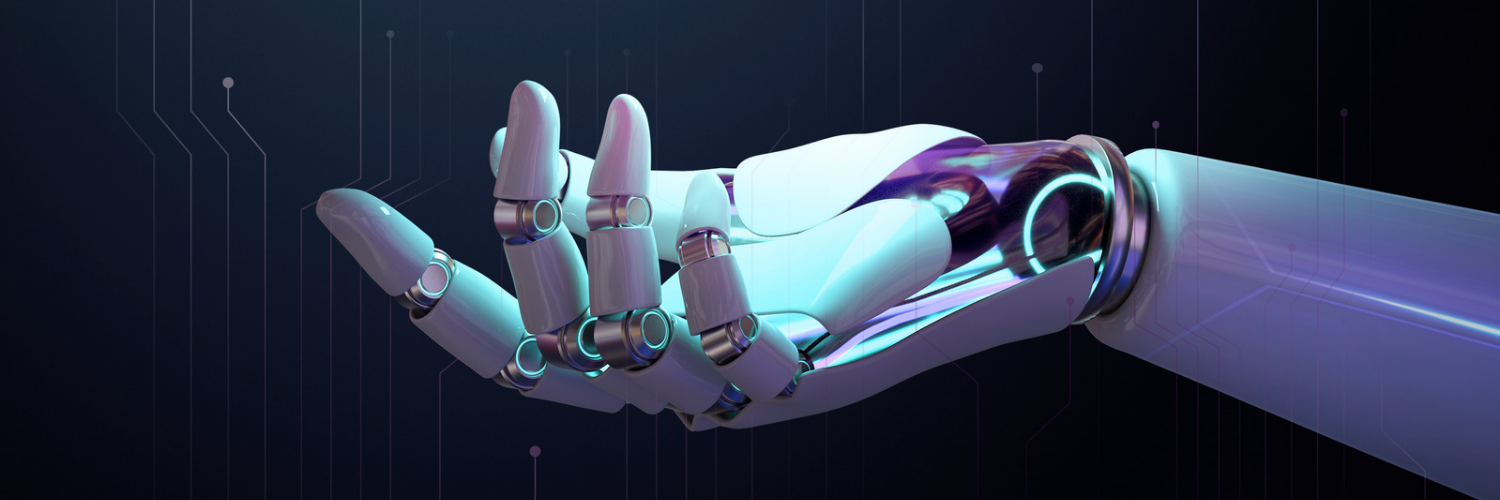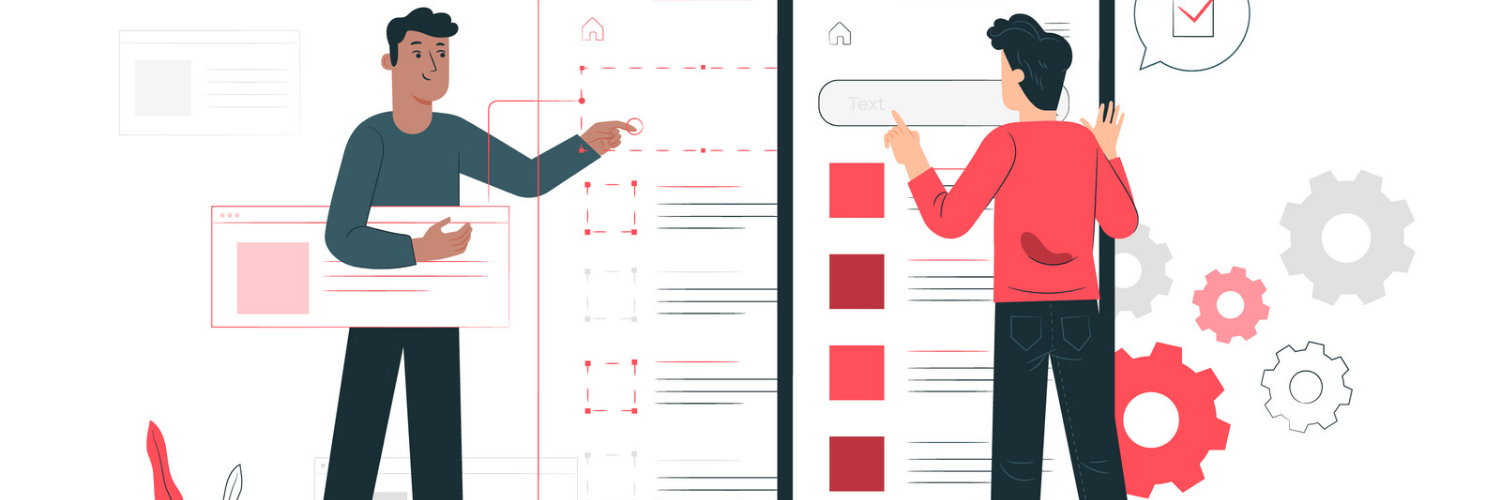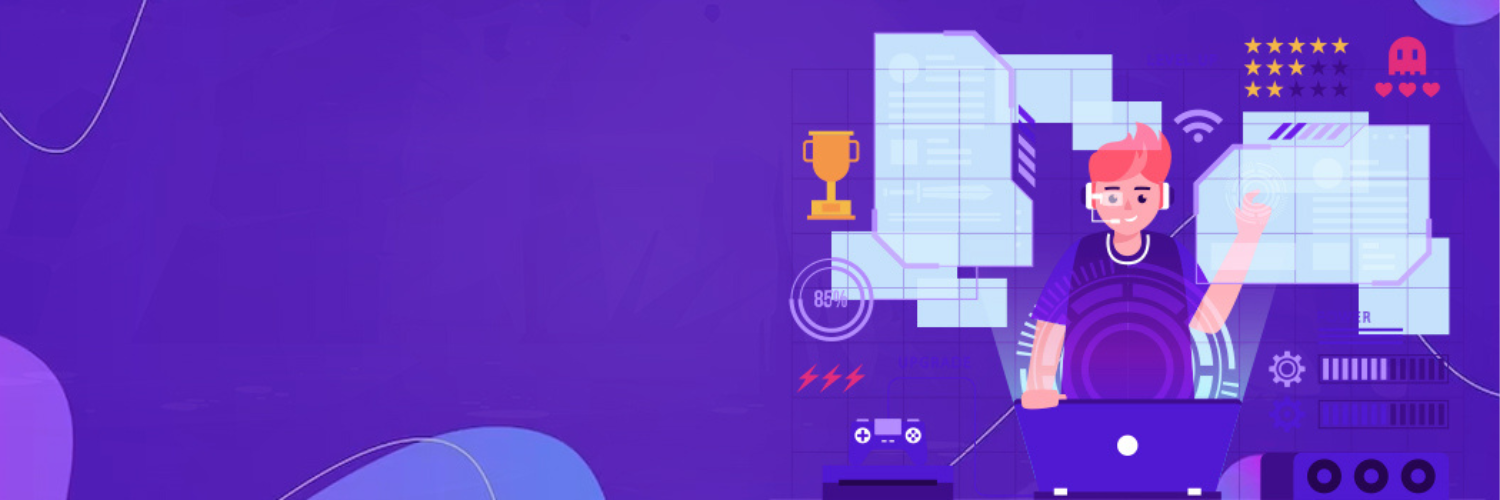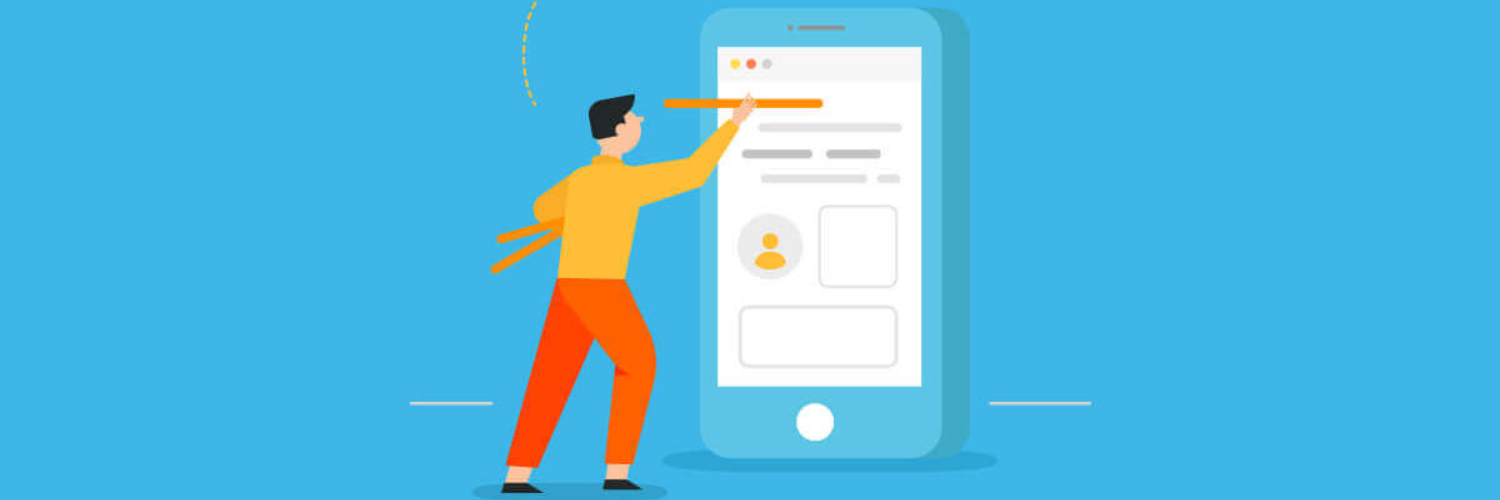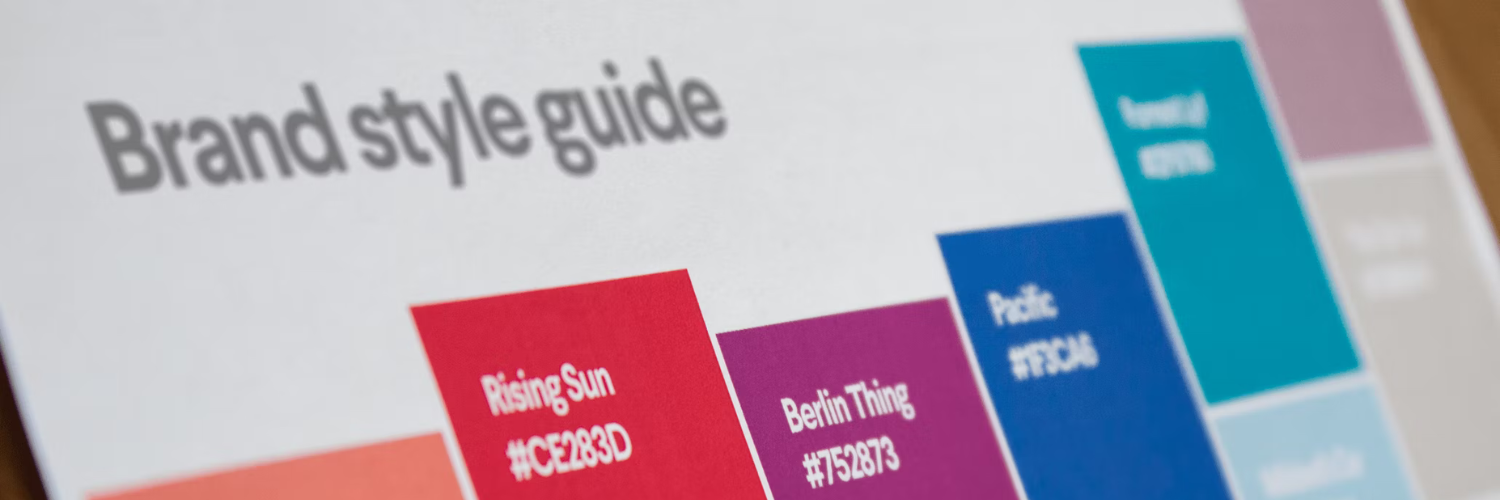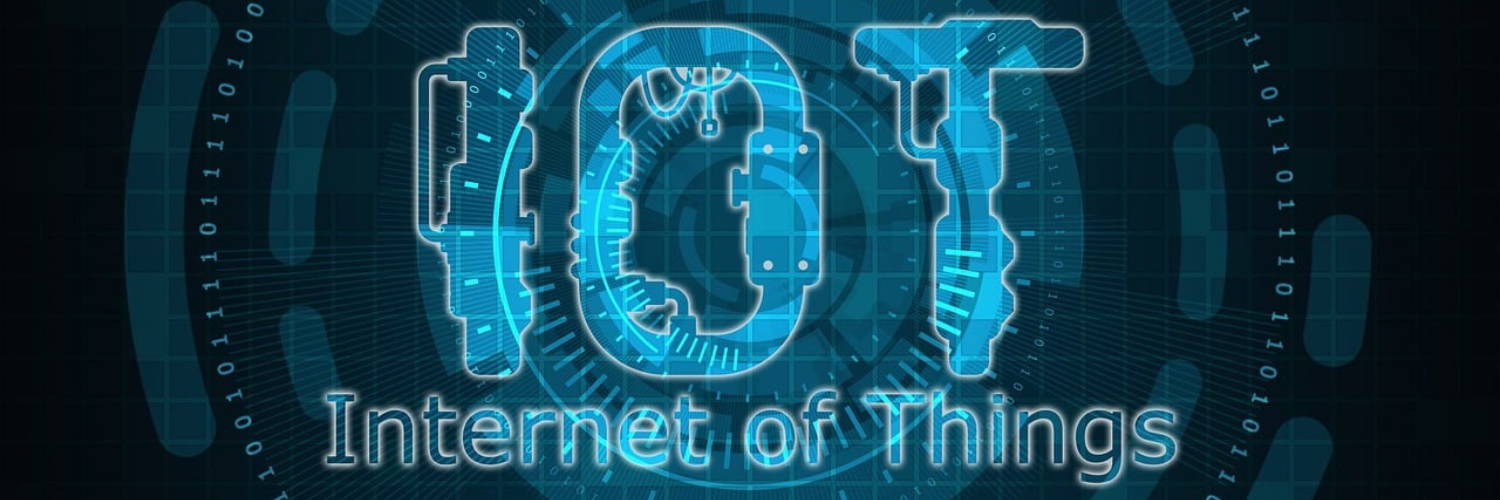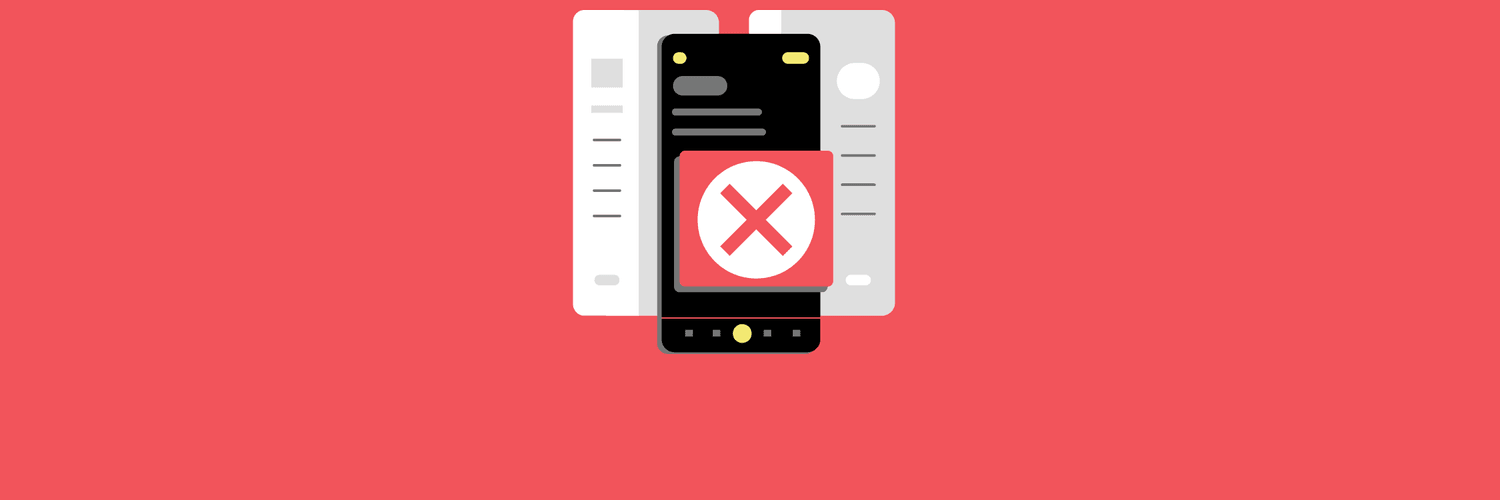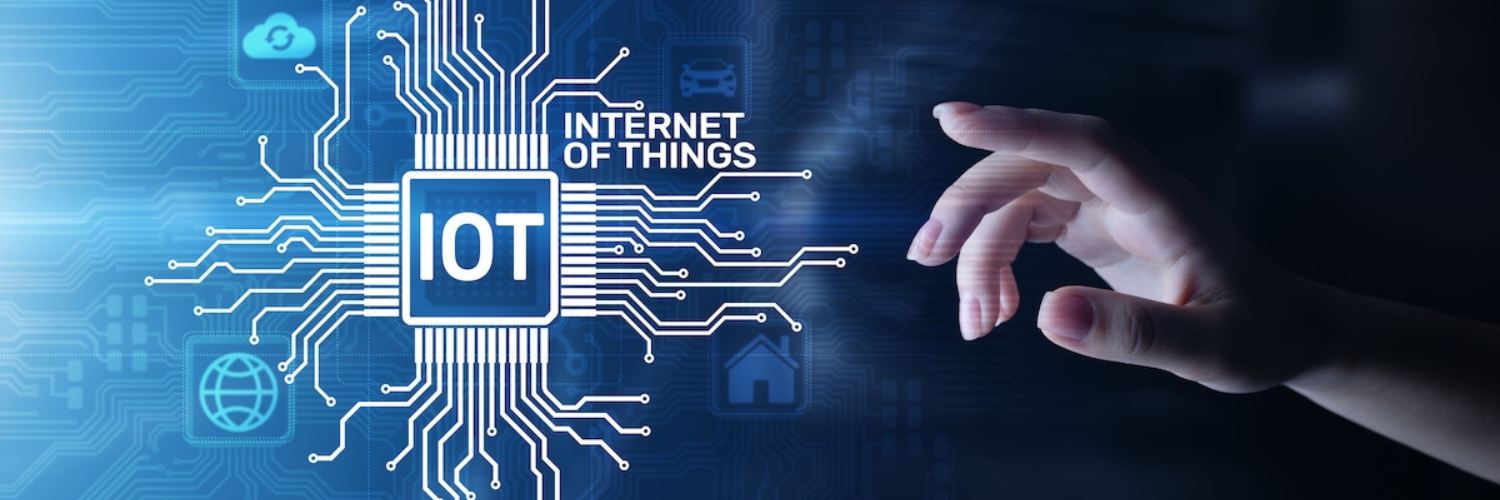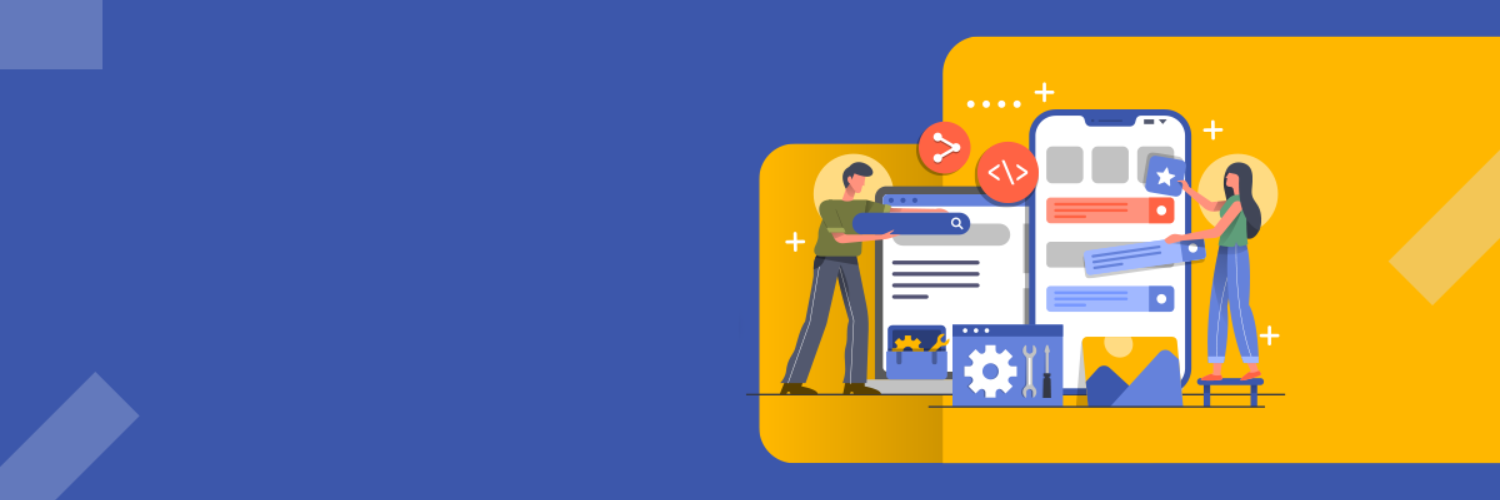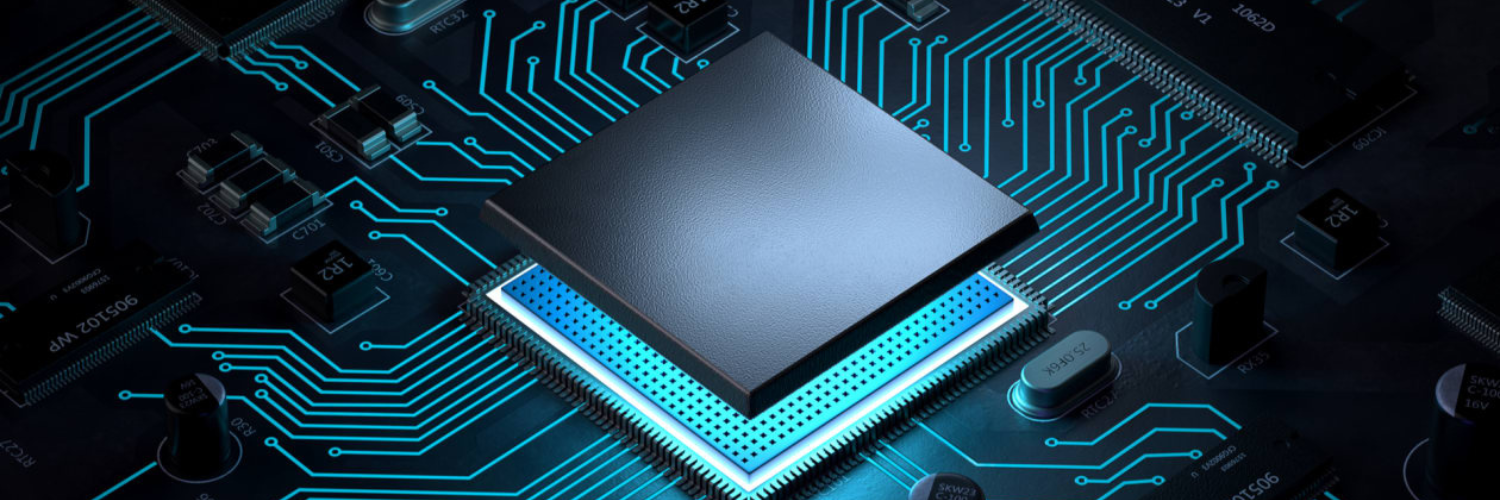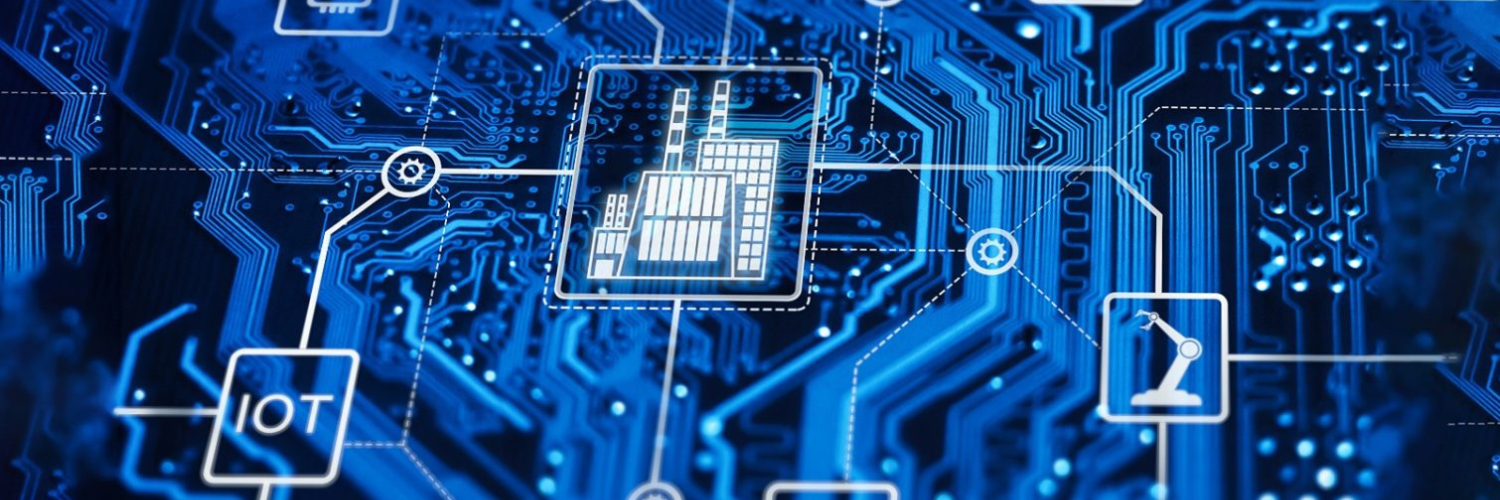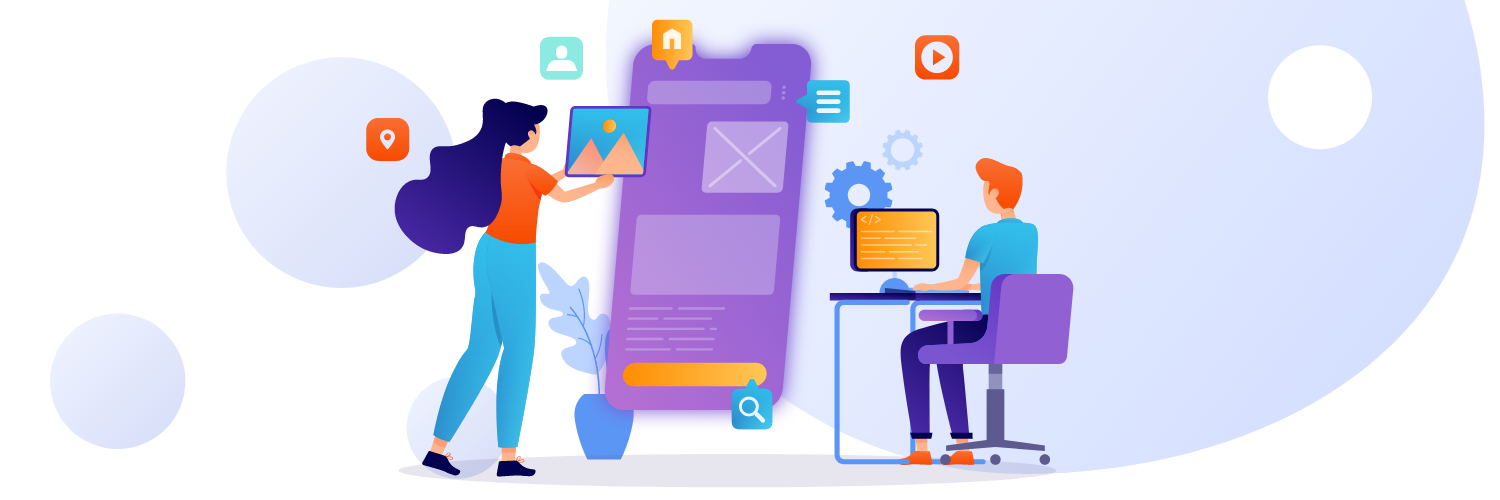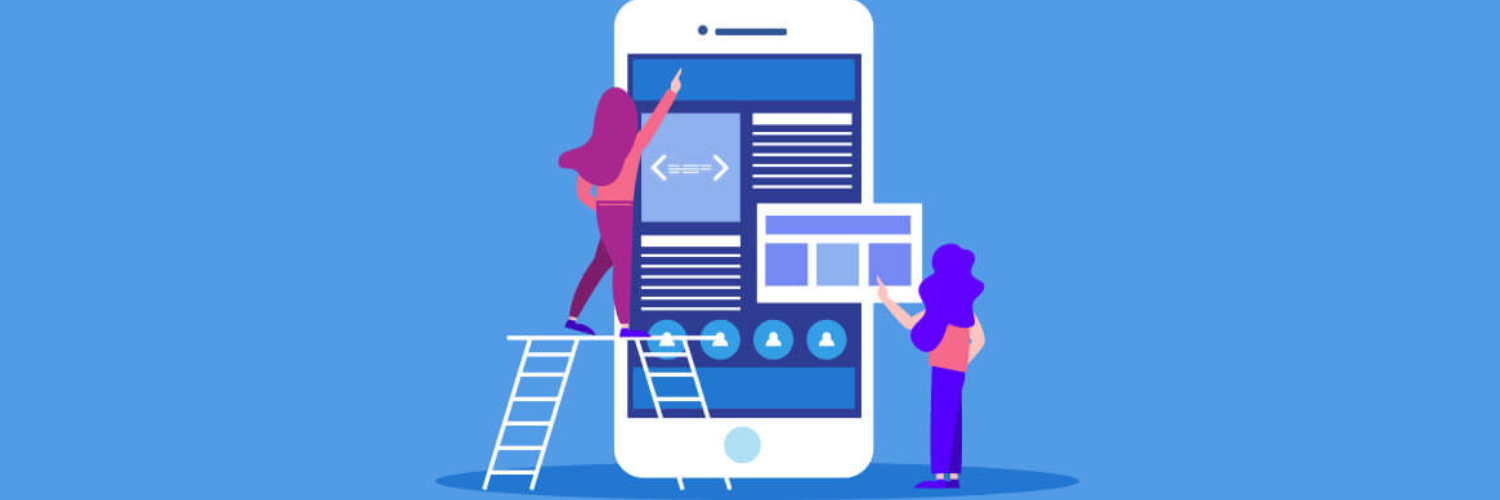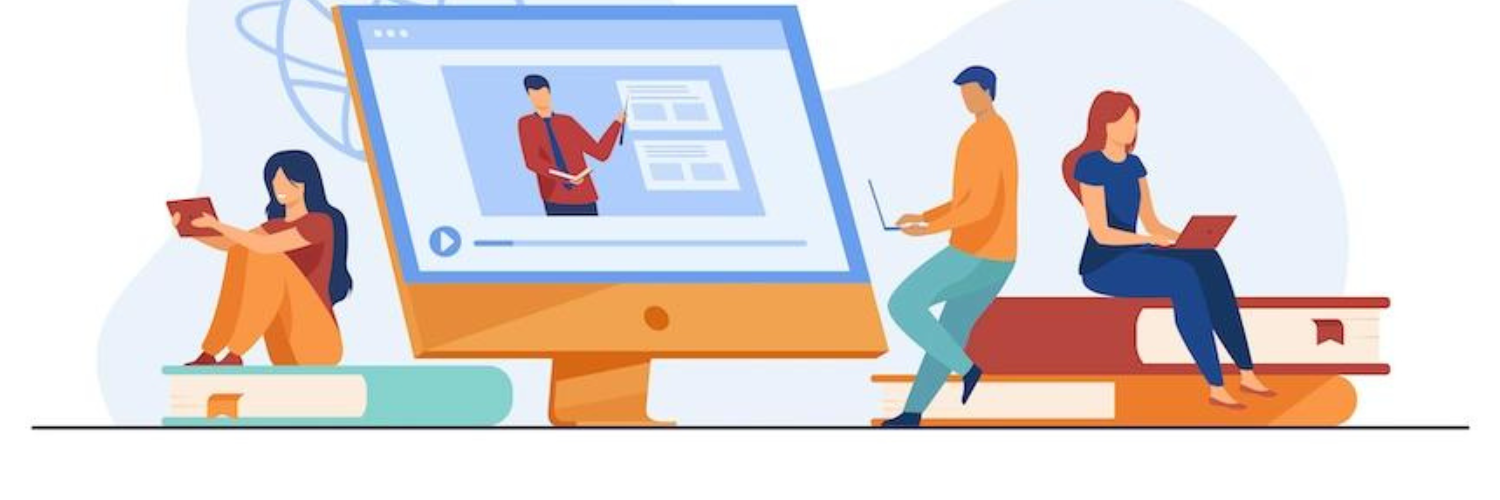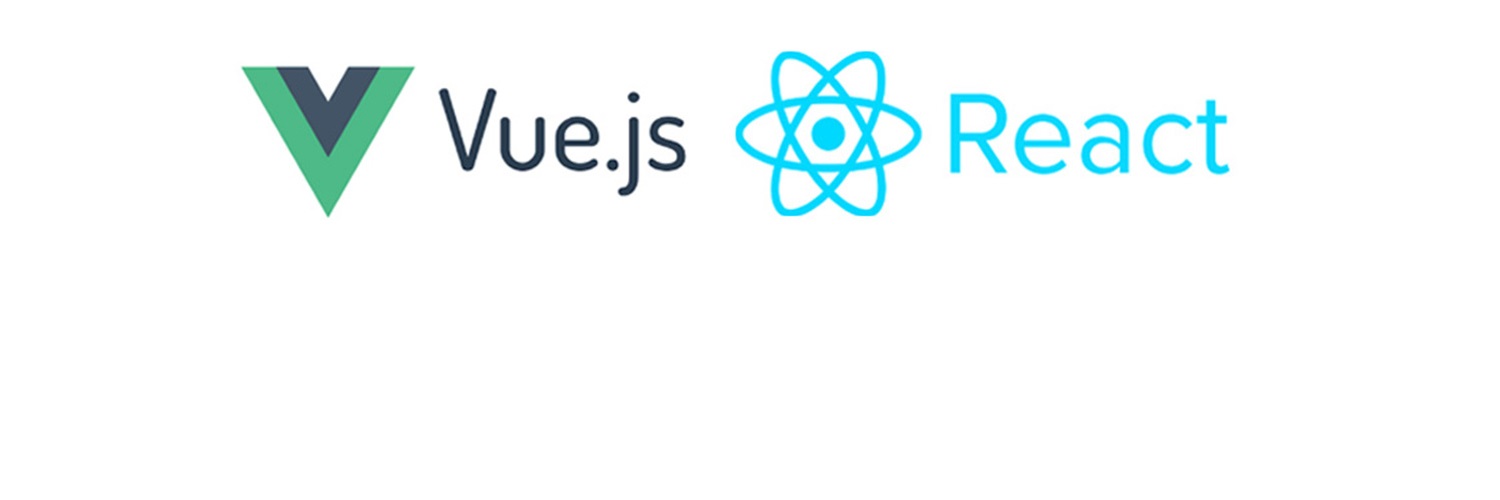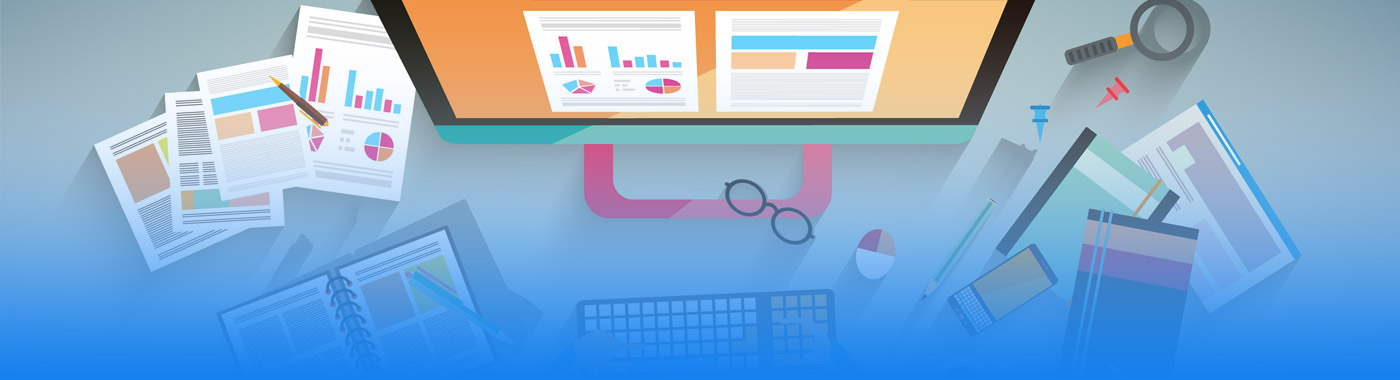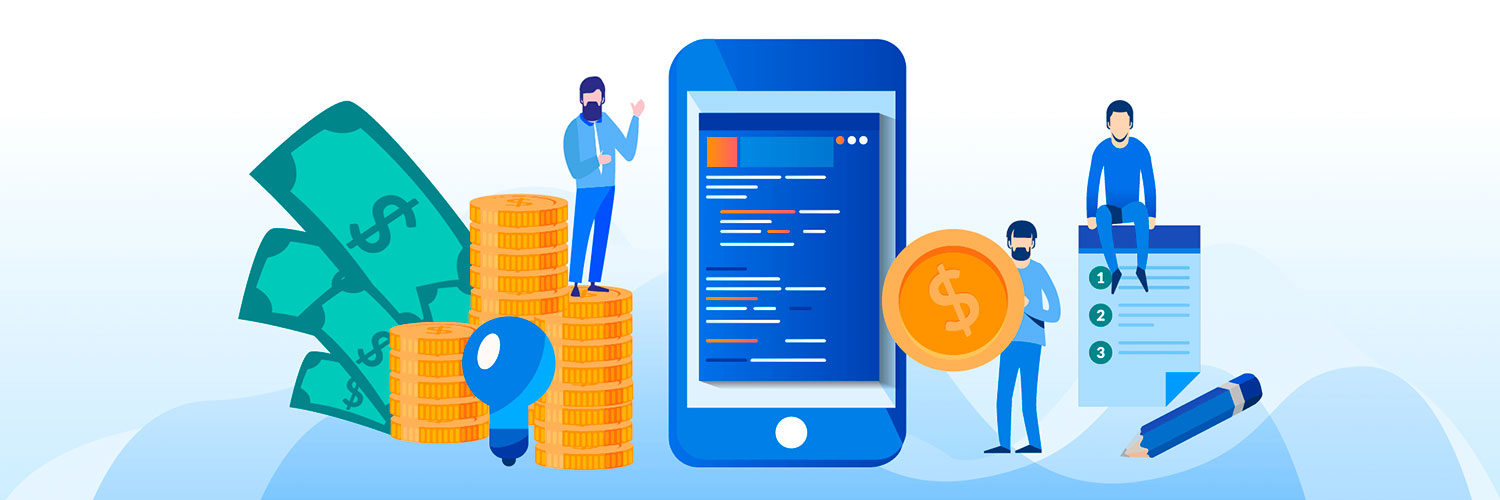Step 1 : Log into your GitHub account on https://github.com/
Step 2 : Click on the ‘+’ in the top right corner just beside your
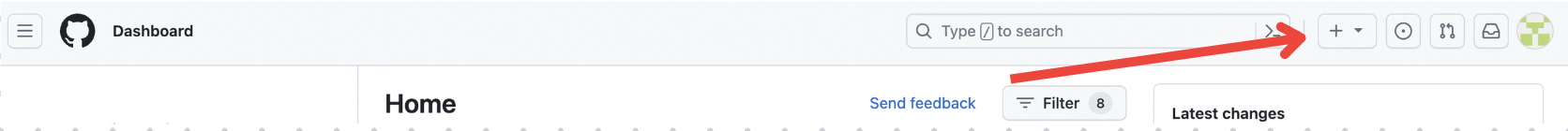
Step 3 : Select “New organization”
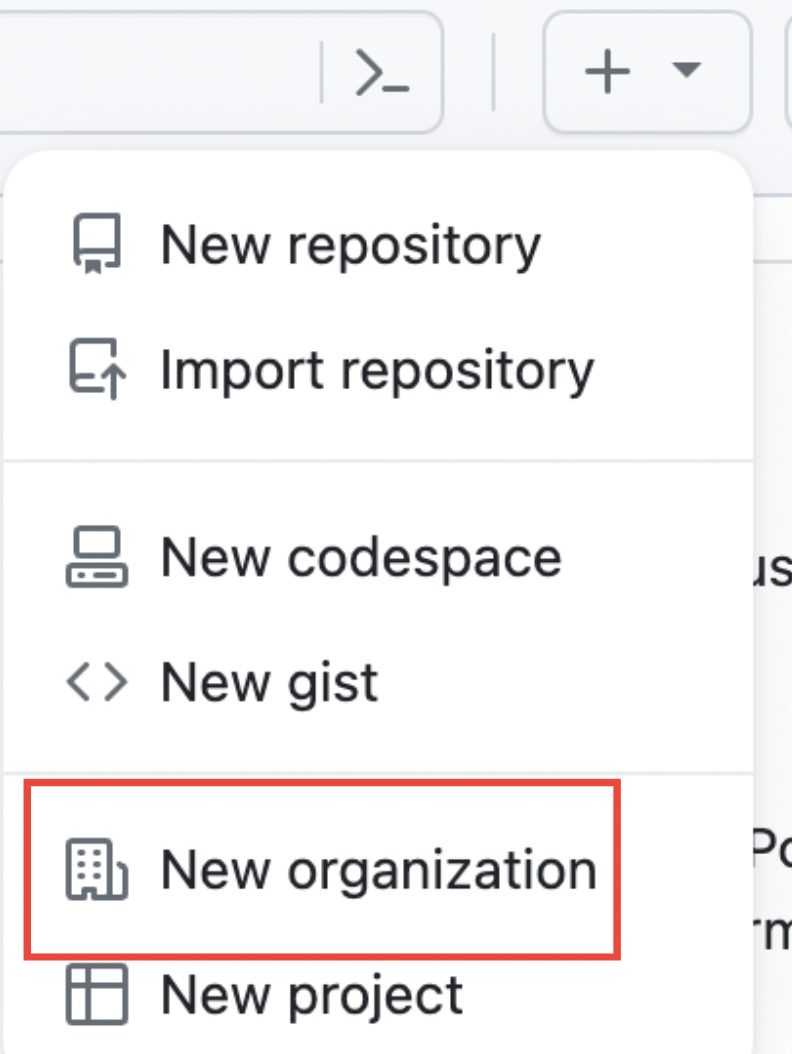
Step 4 : Select the free membership plan.
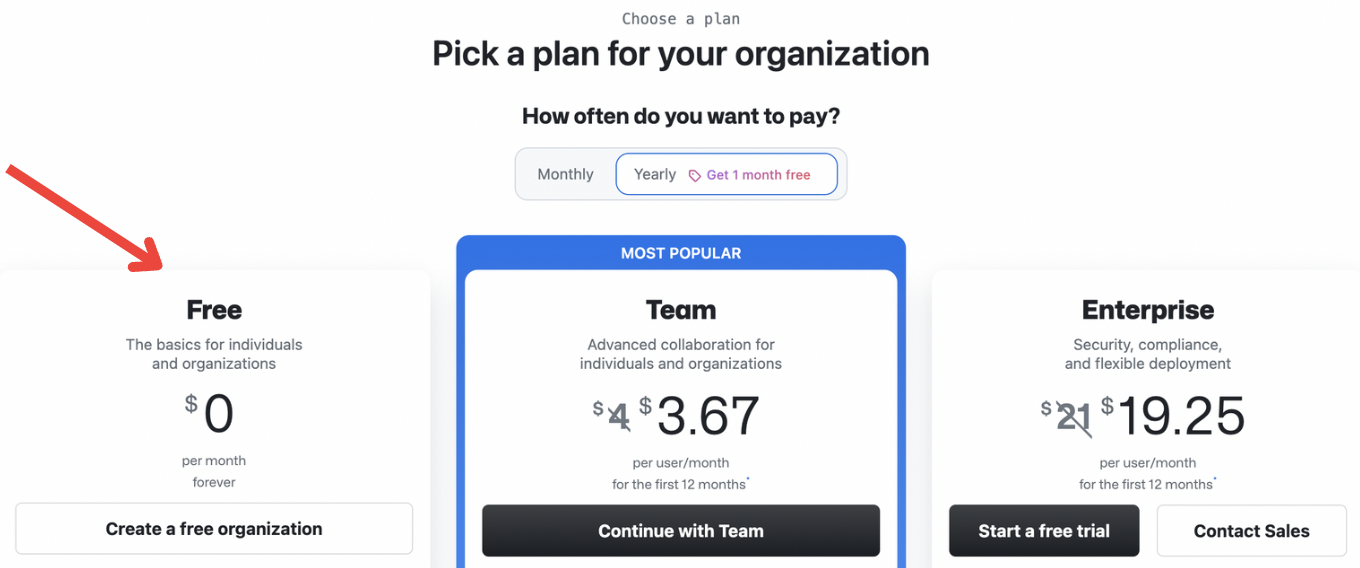
Step 5 : Set up your organization by providing a name and contact email. Read through the Terms & Conditions, check the box to accept and click “Next” to continue.
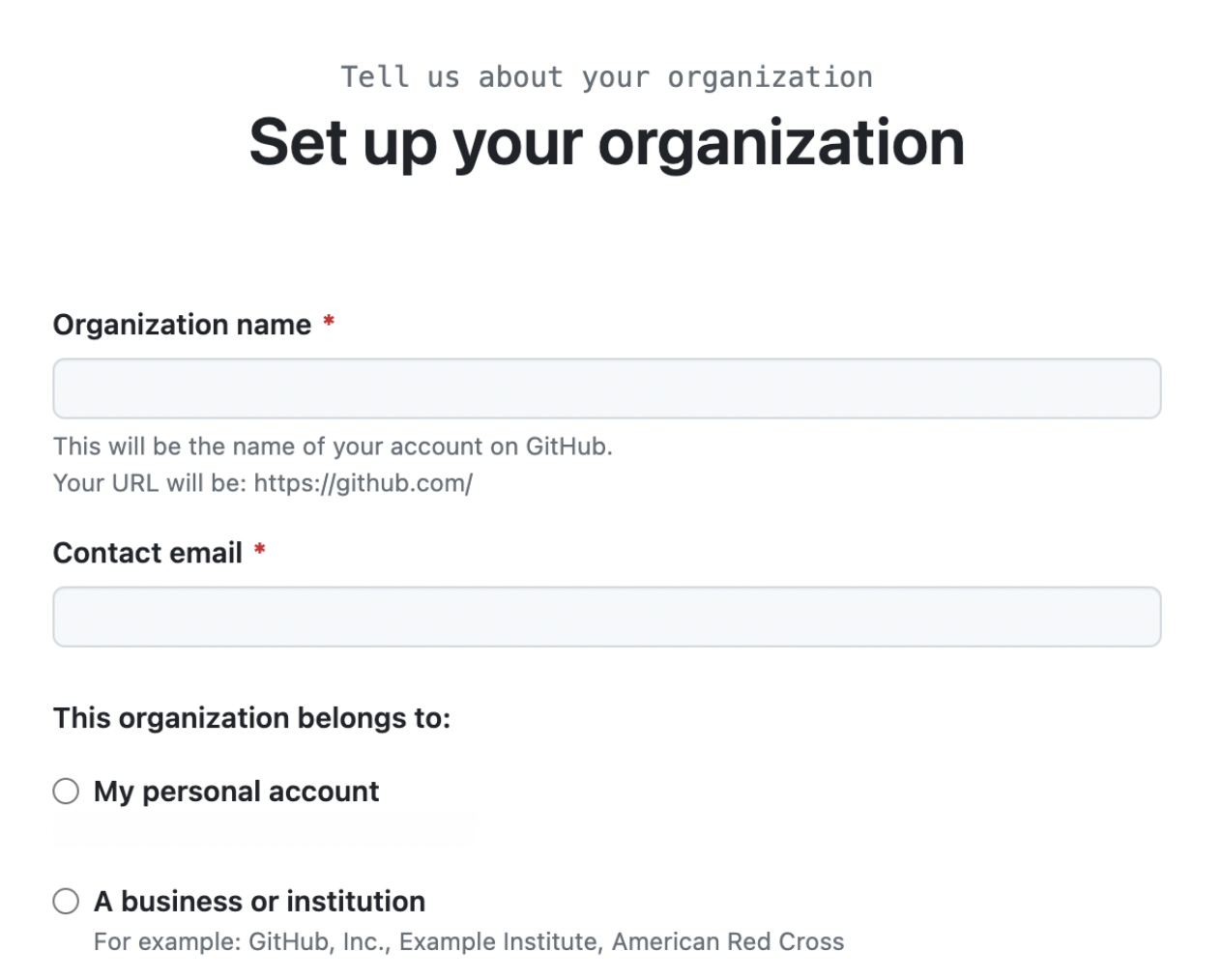
Step 6 : Add the members of your organization or skip this step.
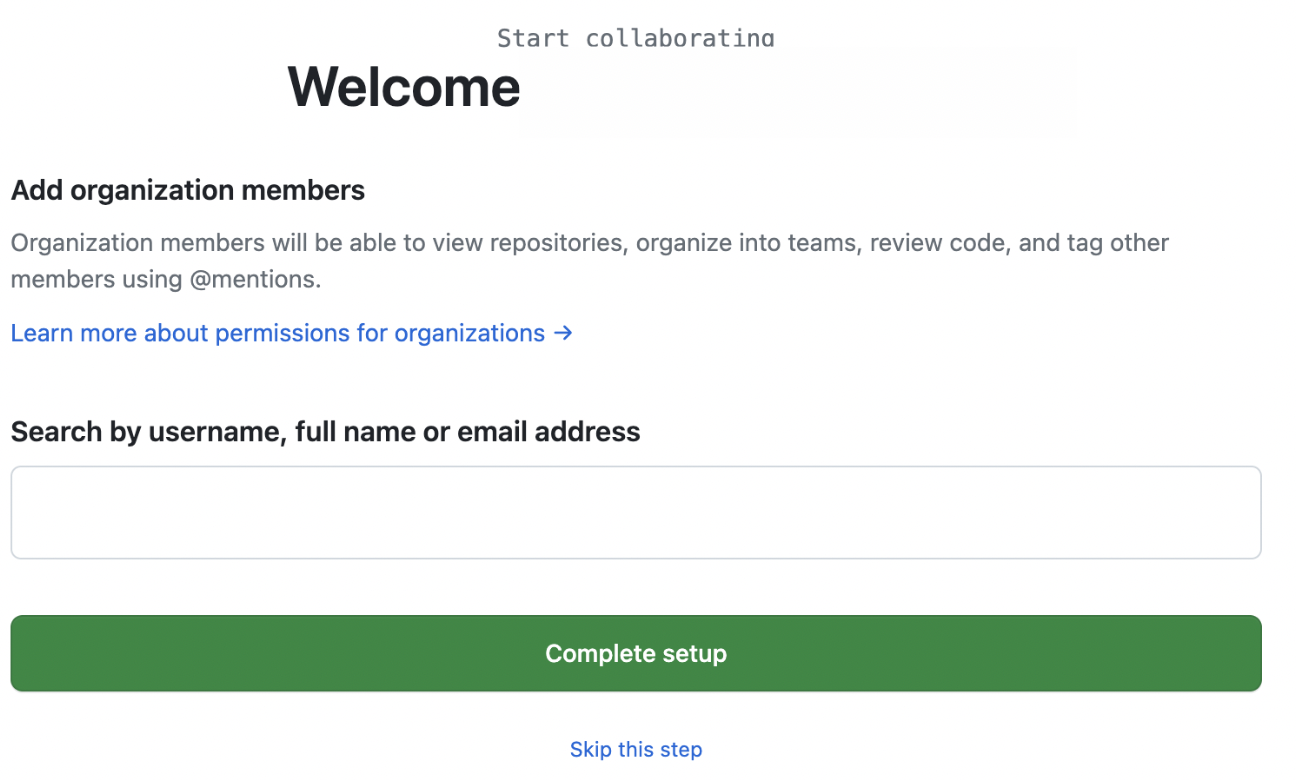
Step 7 : Once the organization is complete click on “Customize members permission”
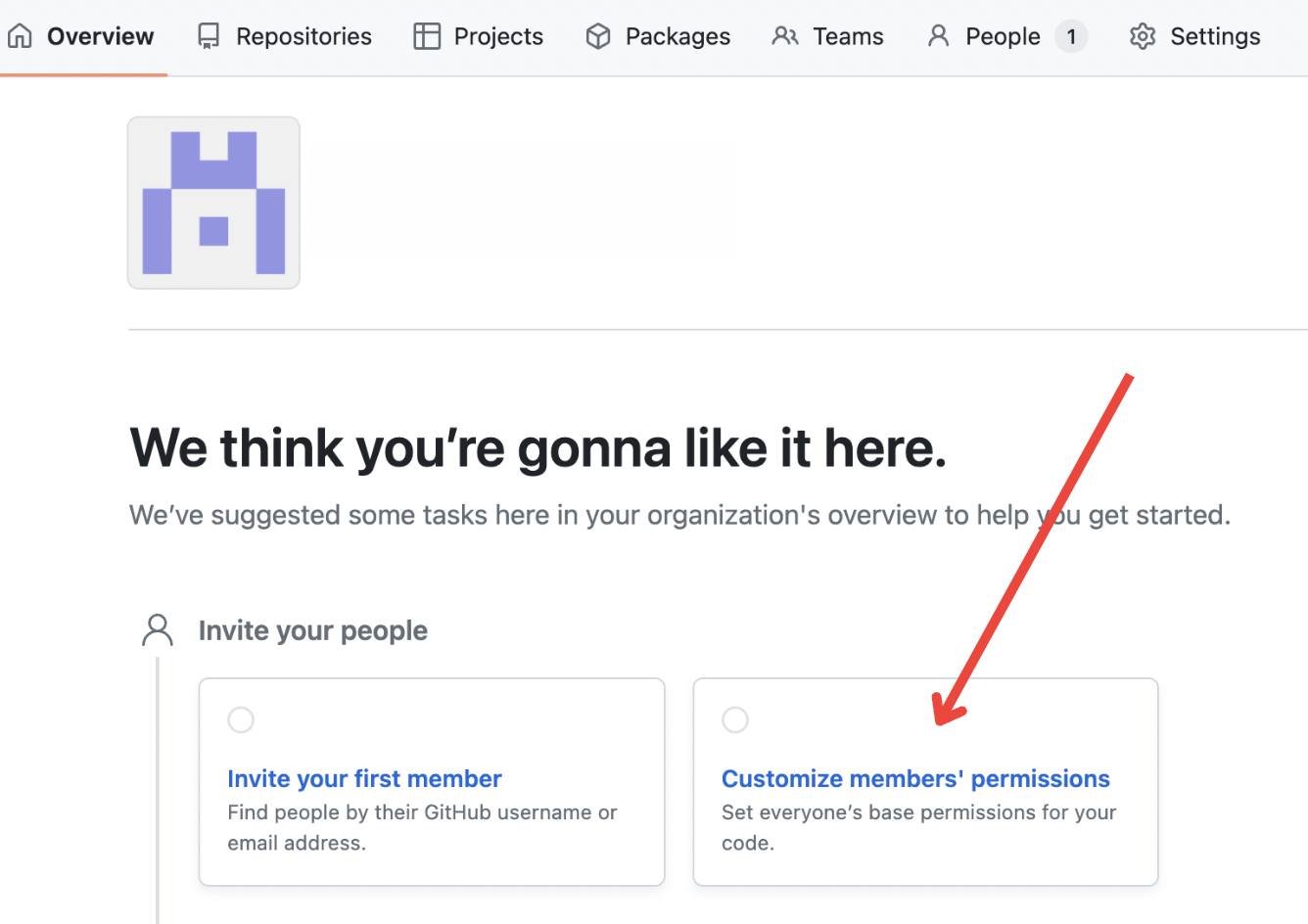
Step 8 : Here you can grant different permissions to members once you click on the “read” button.
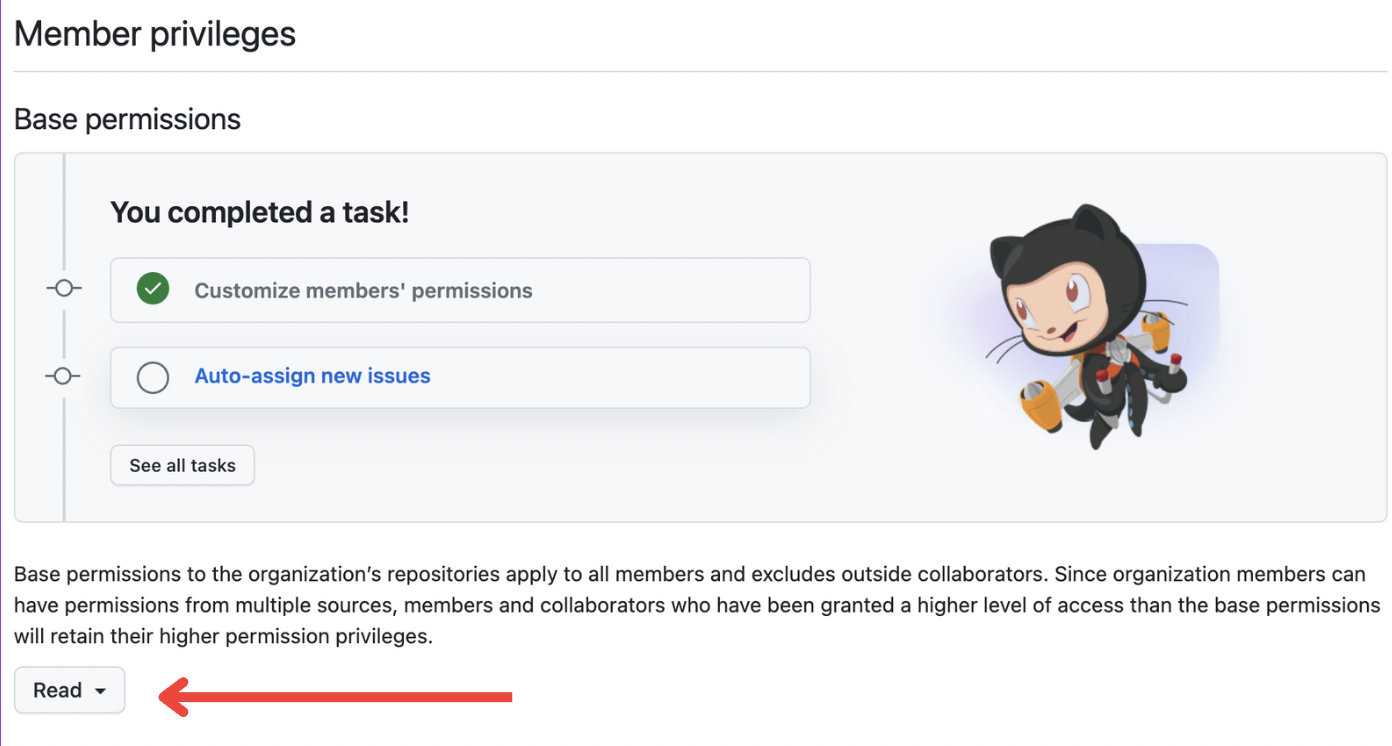
Step 9 : You are all set!
For free consultation on GitHub's new organization setup, click here.
WRITTEN BY
Deimante Boguzaite
2024-03-22