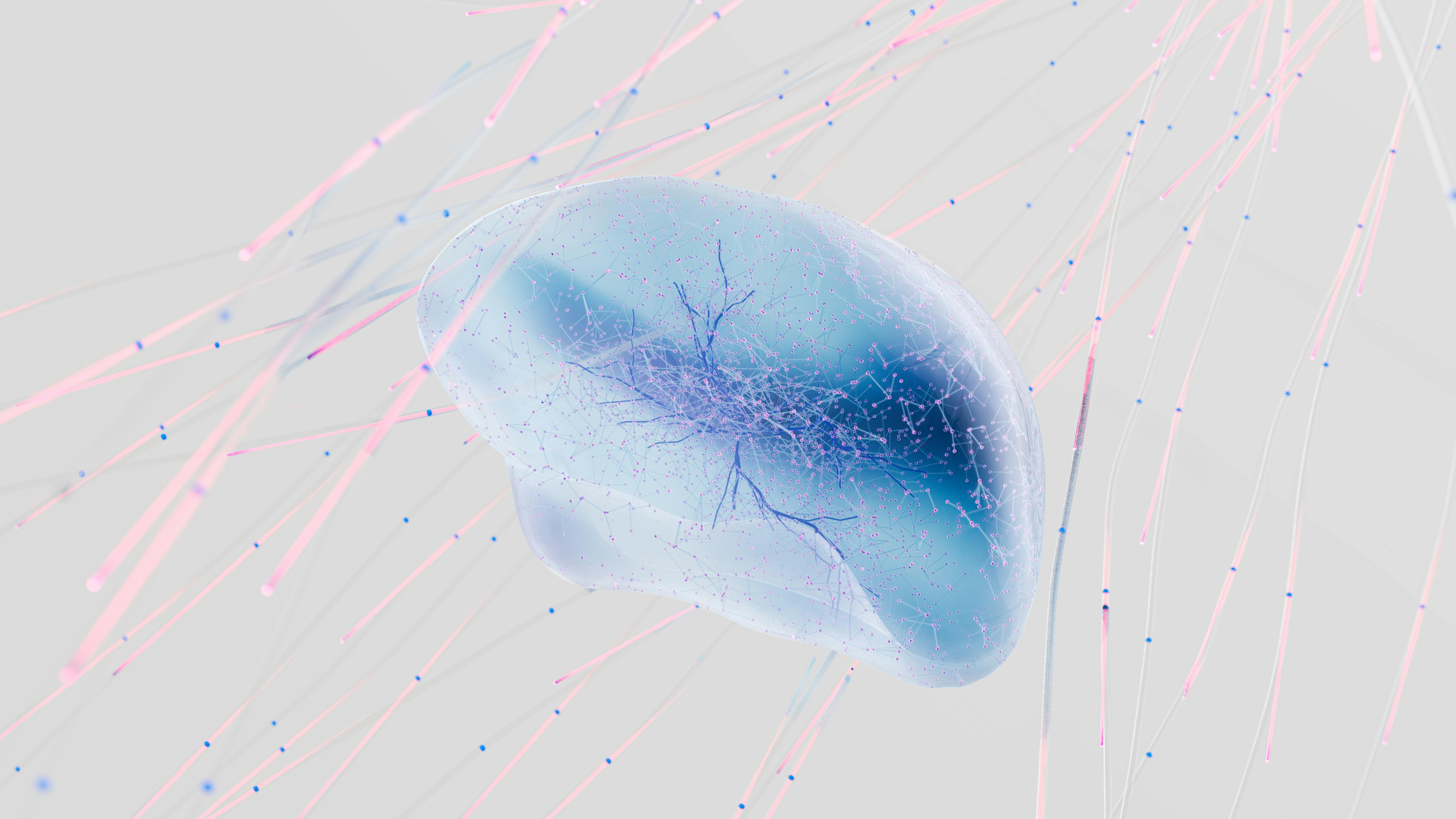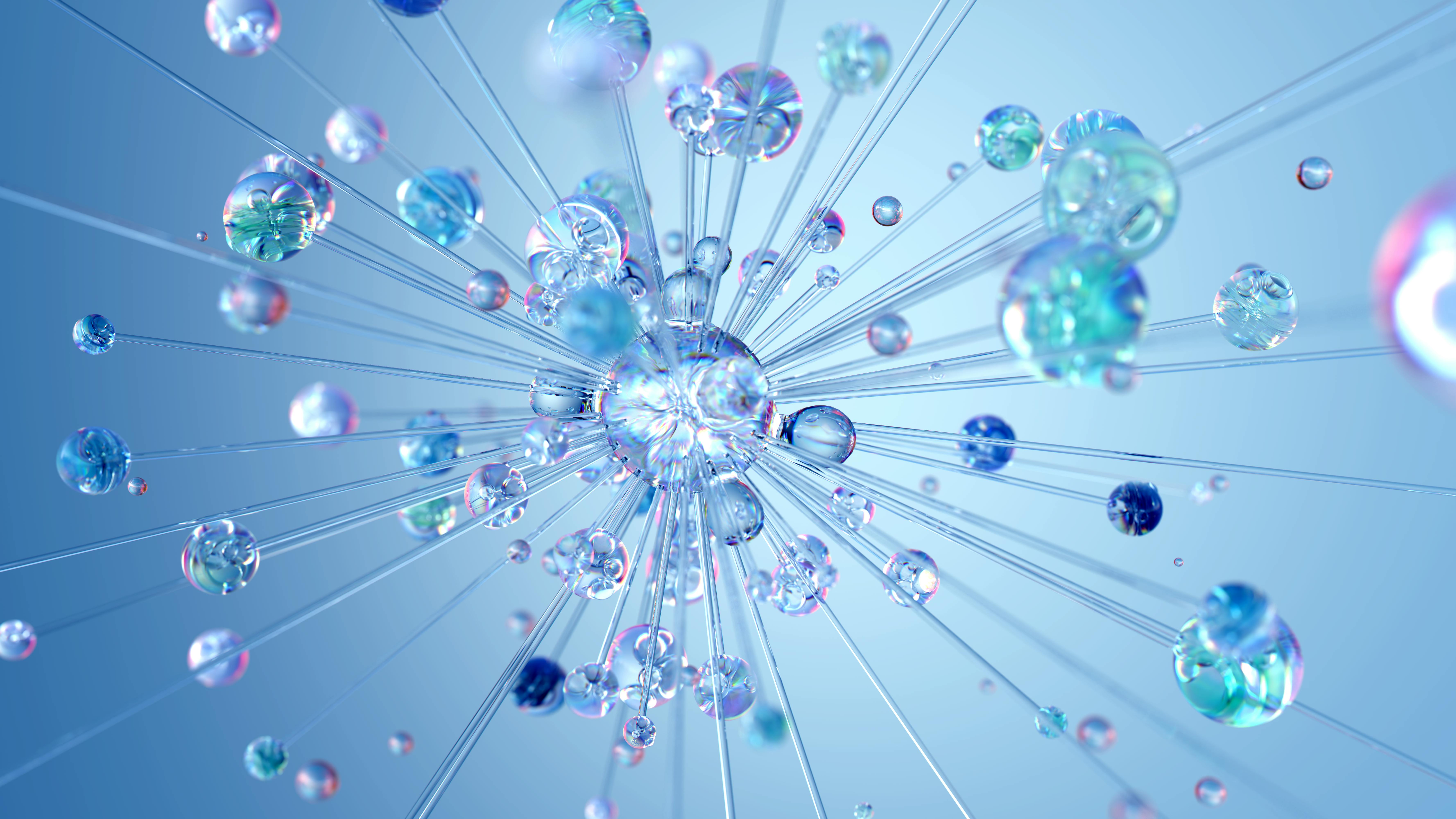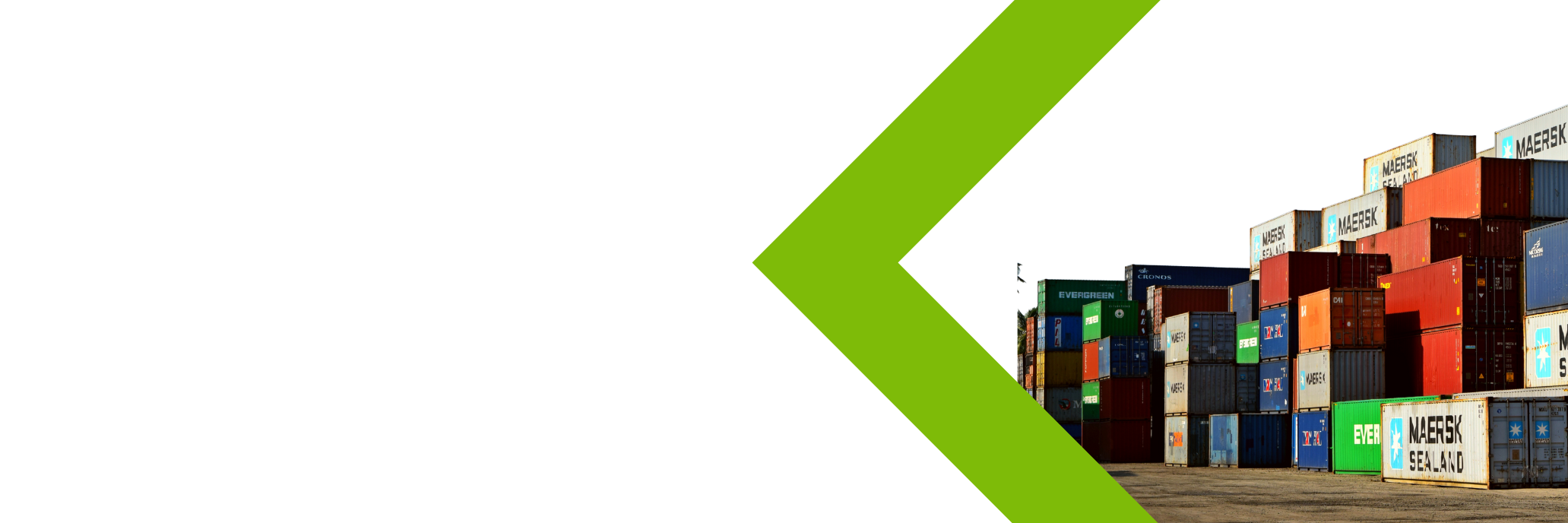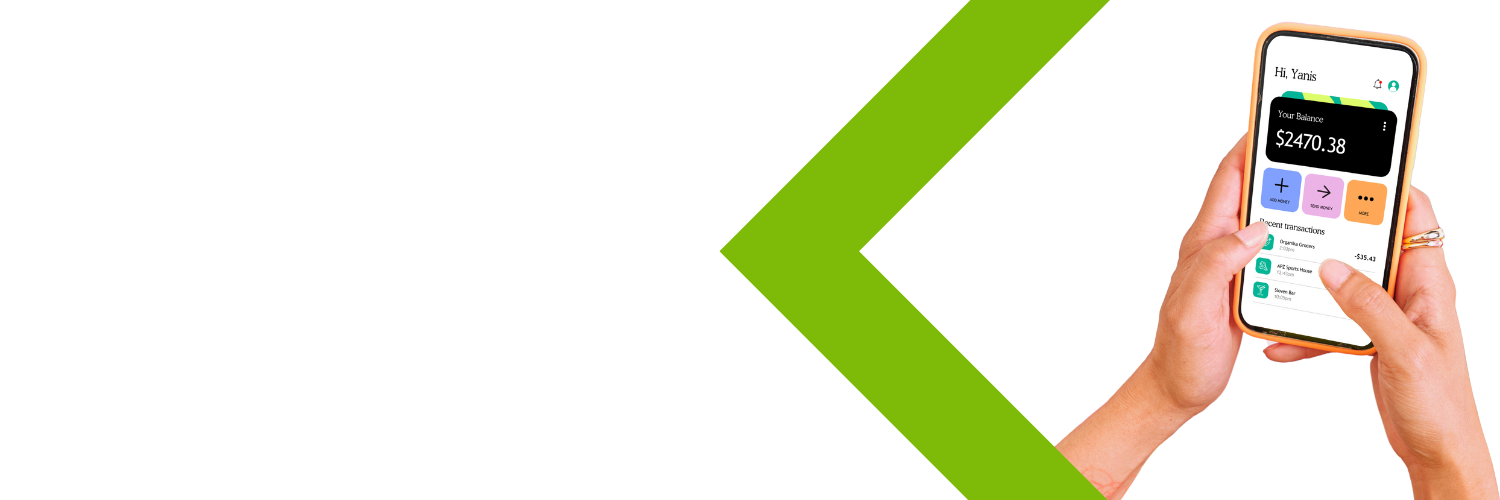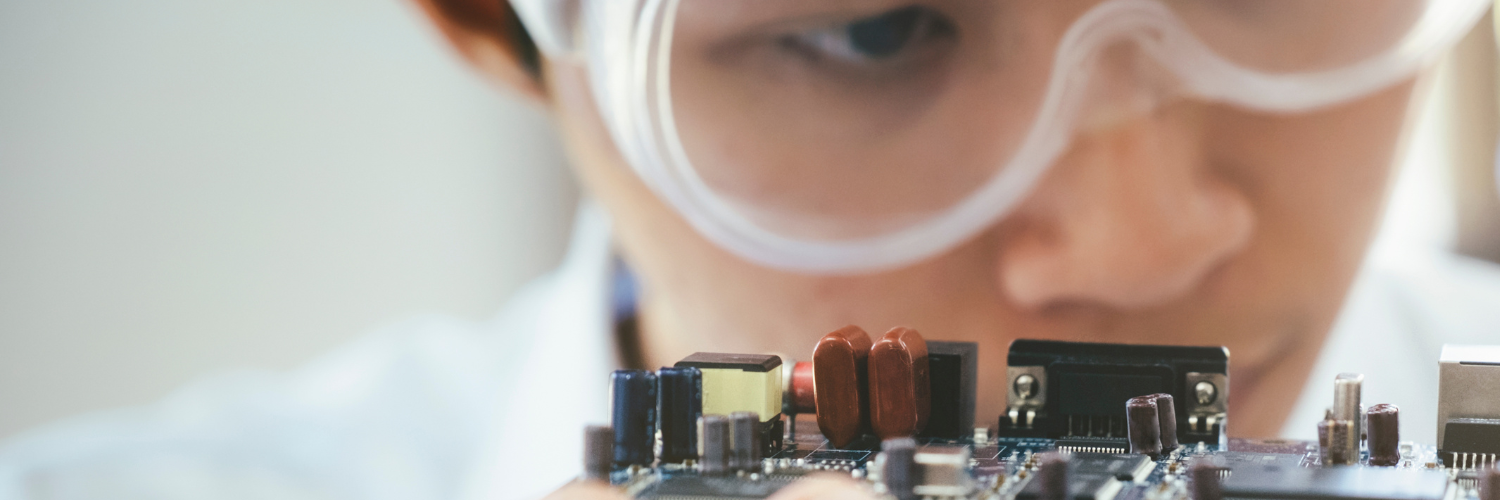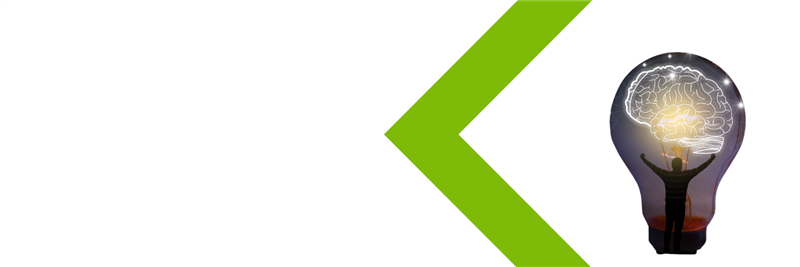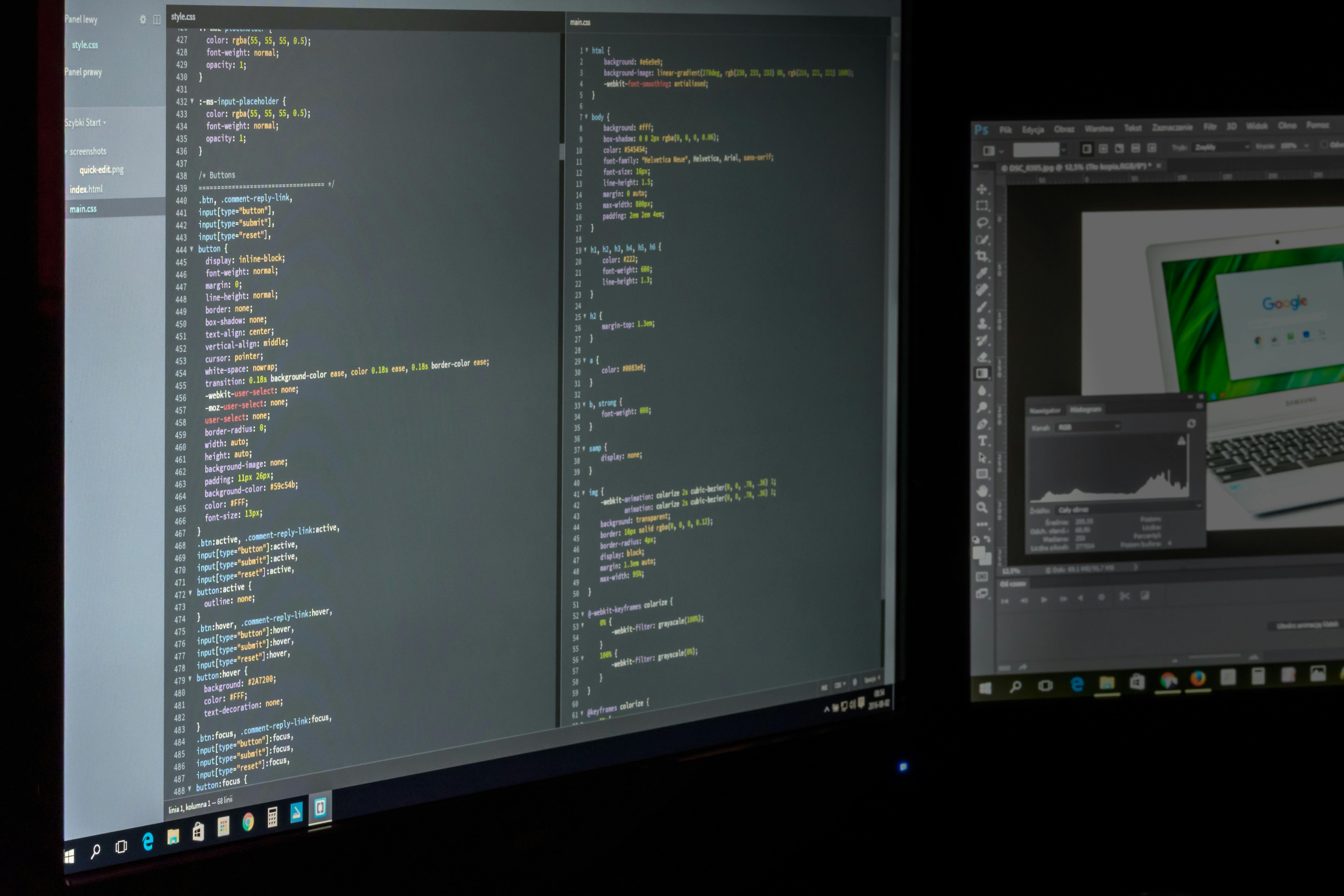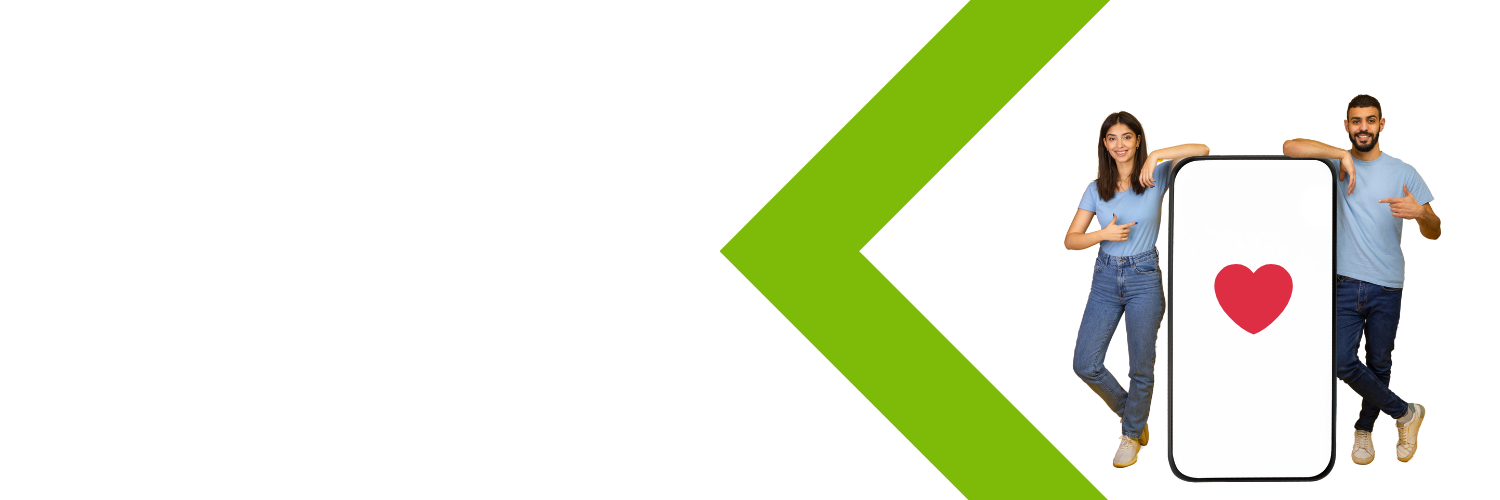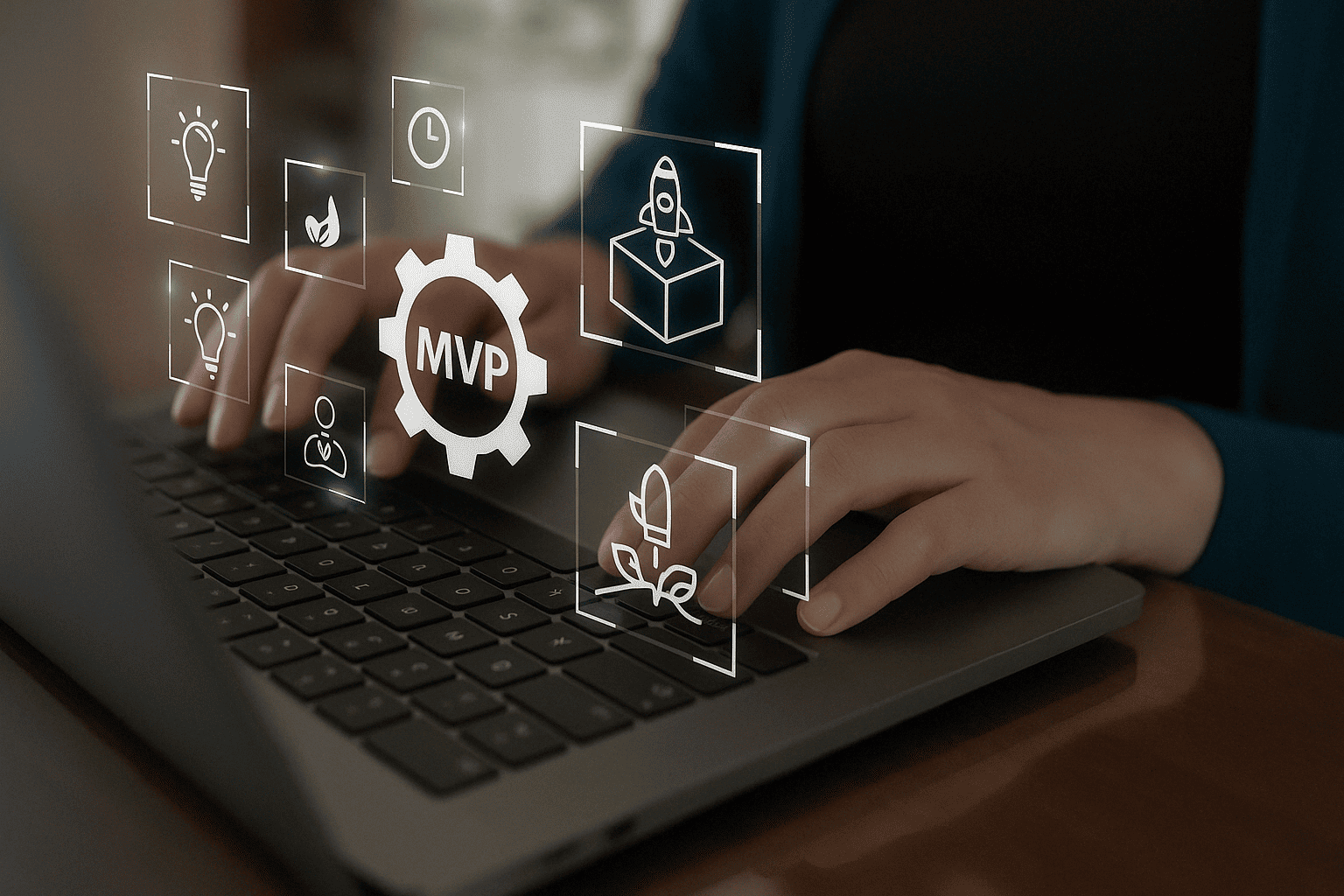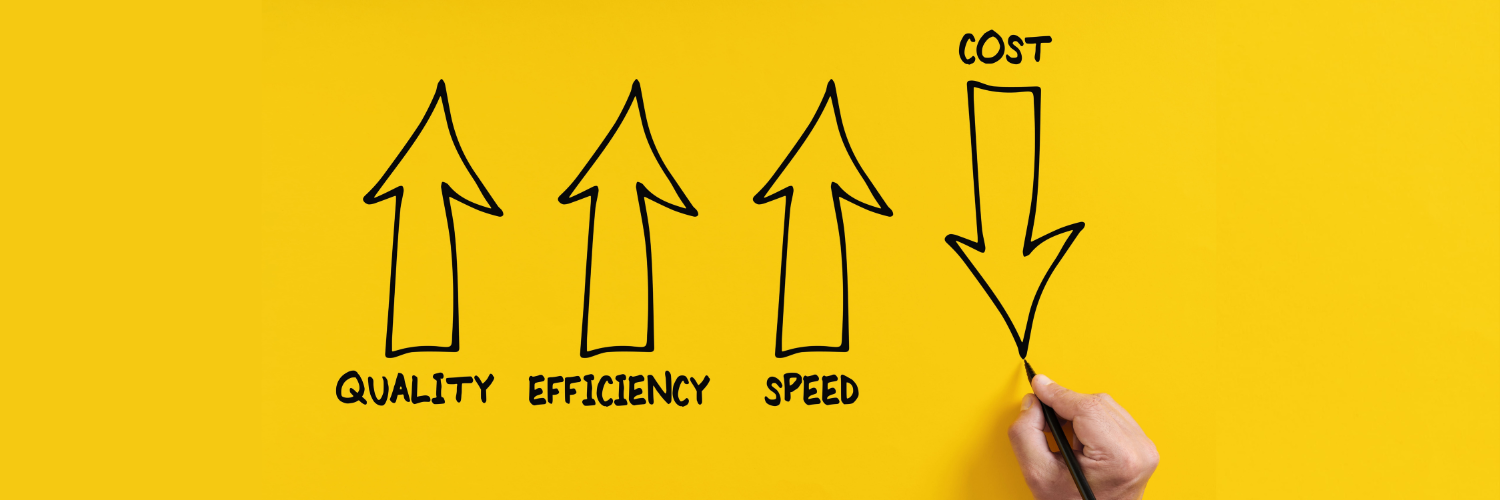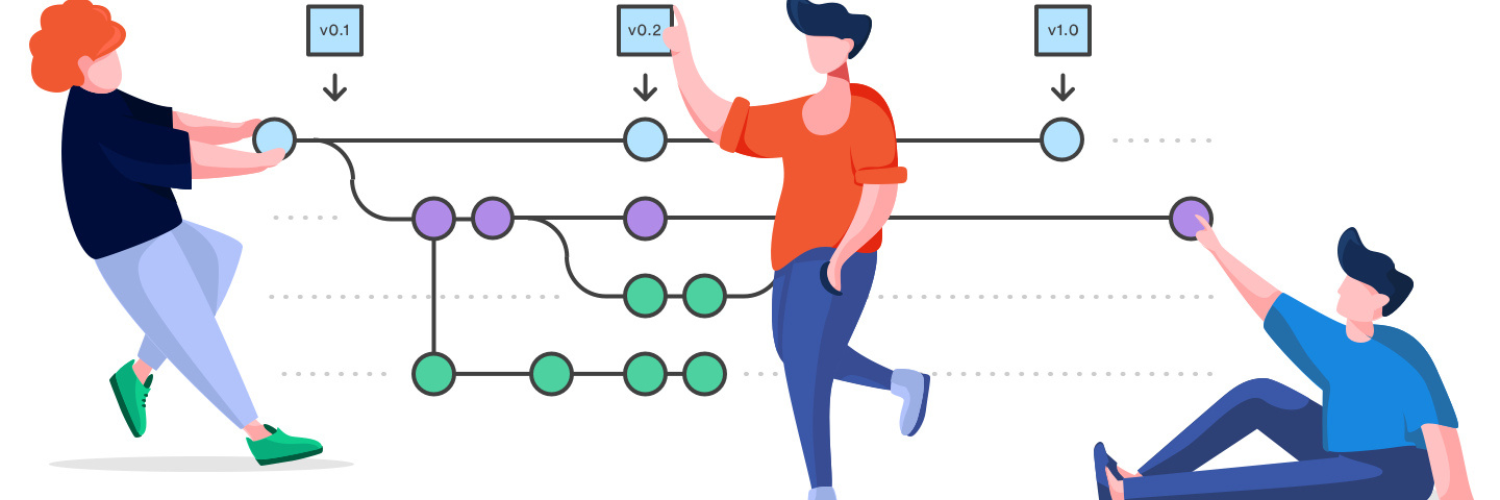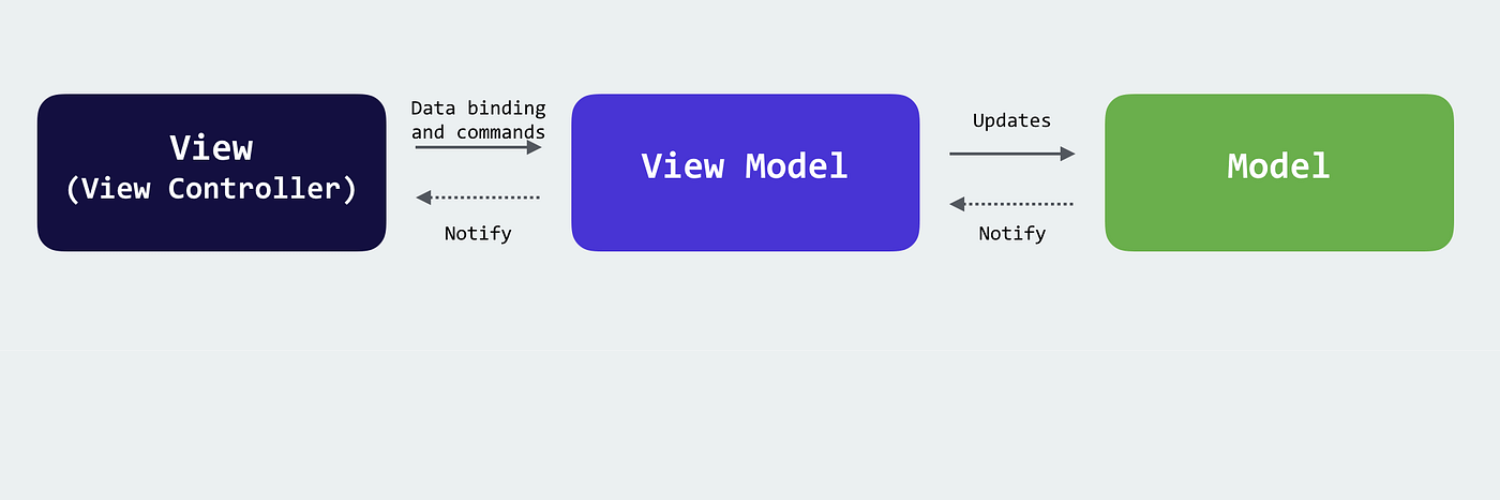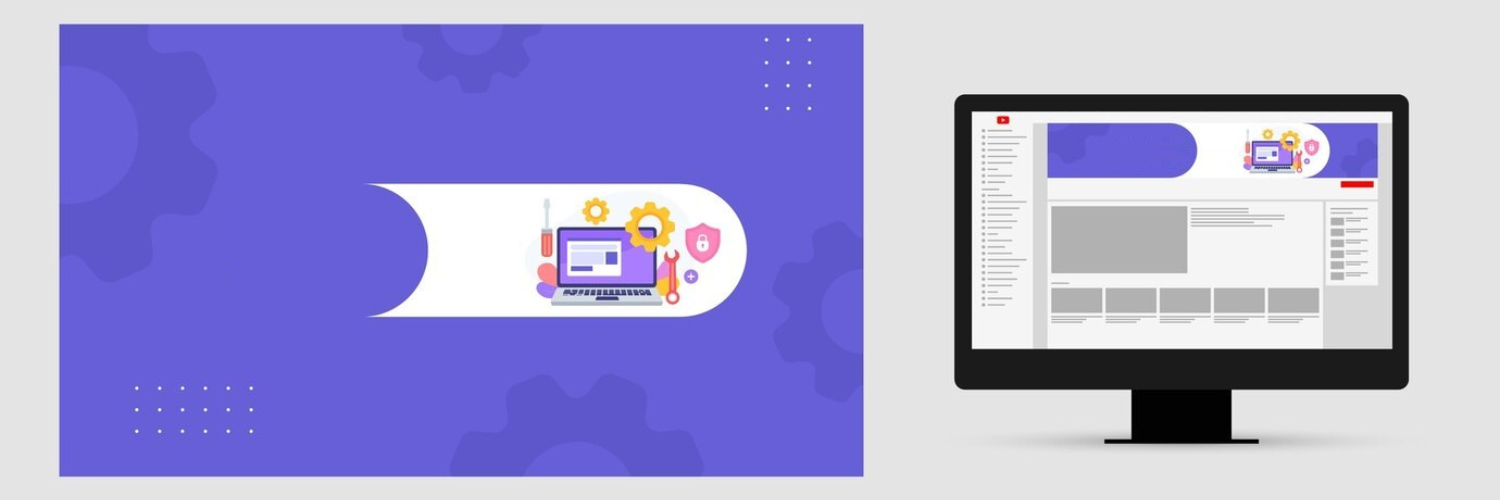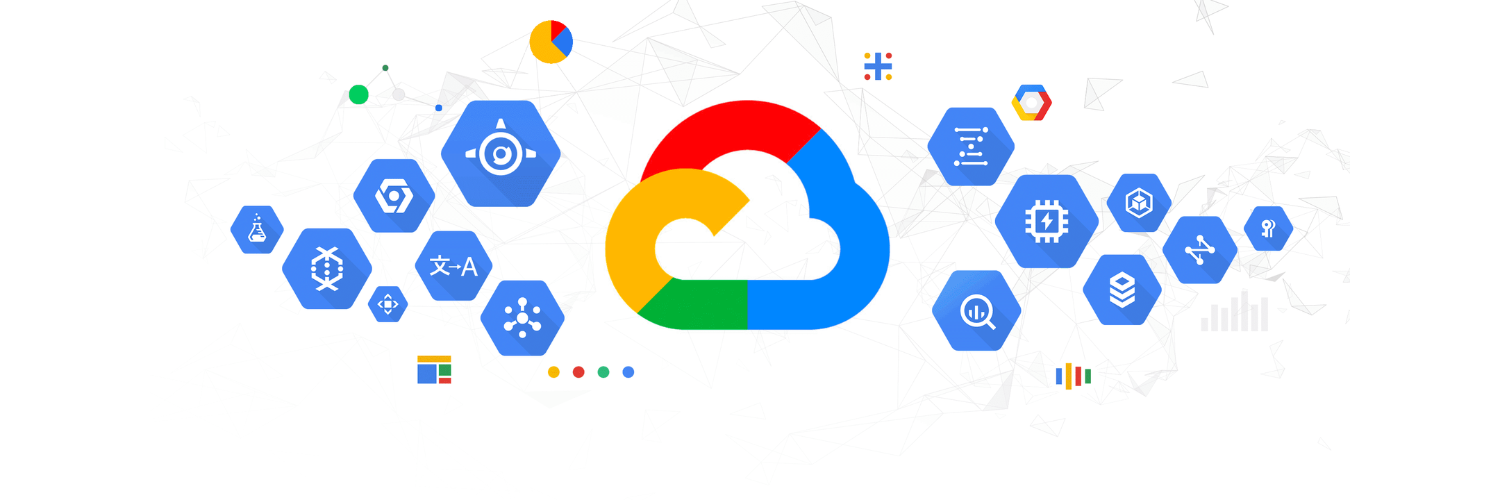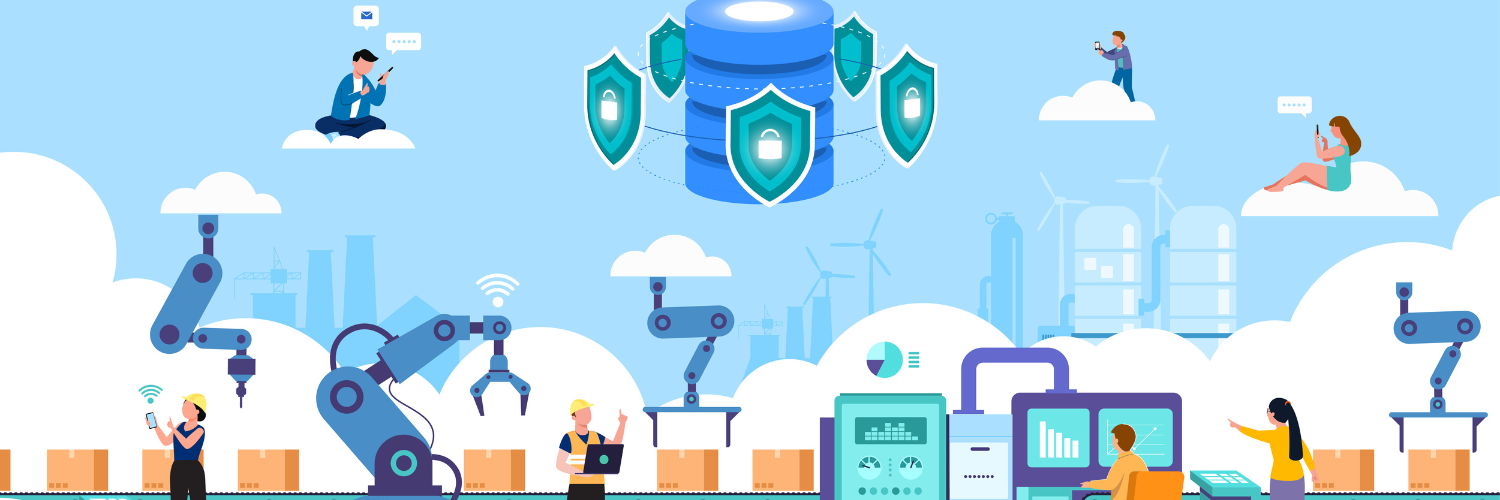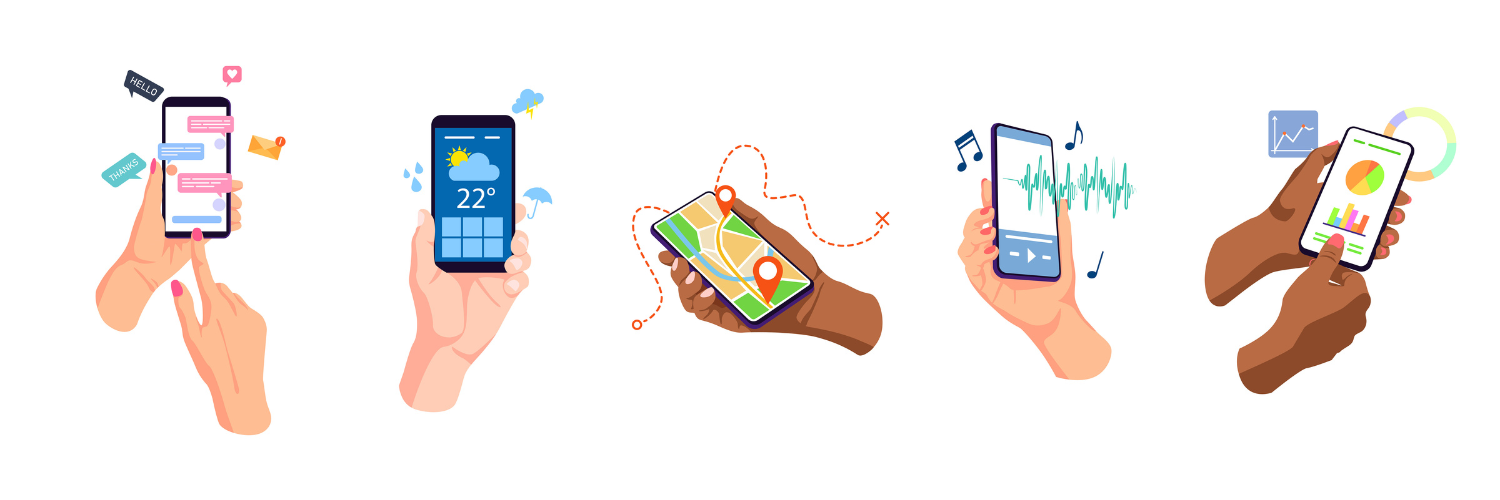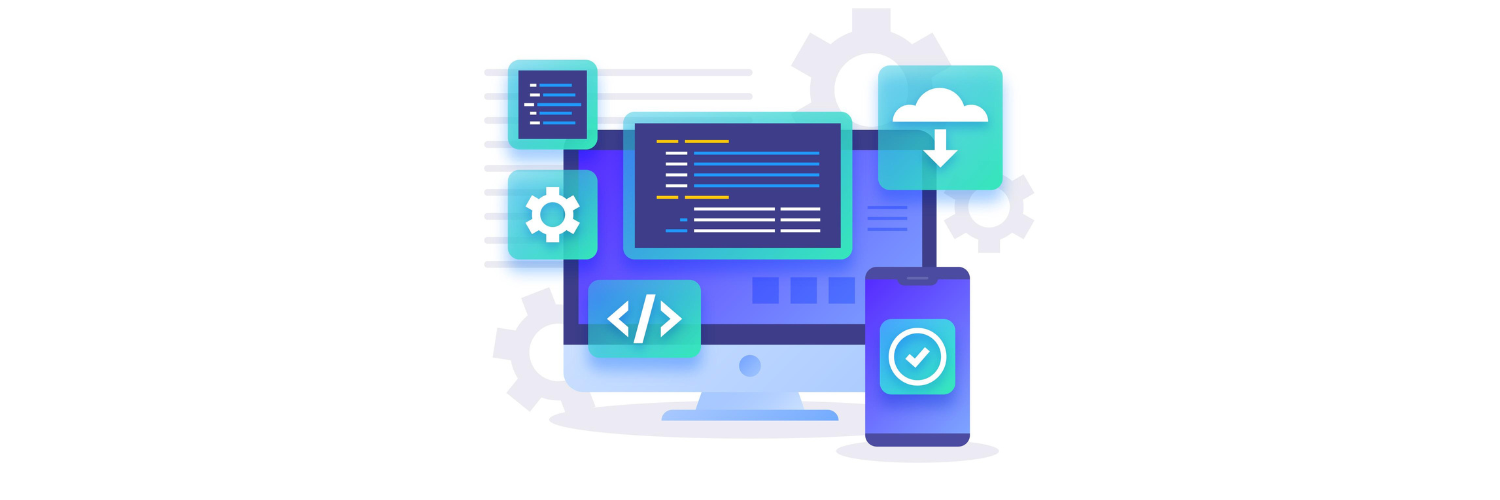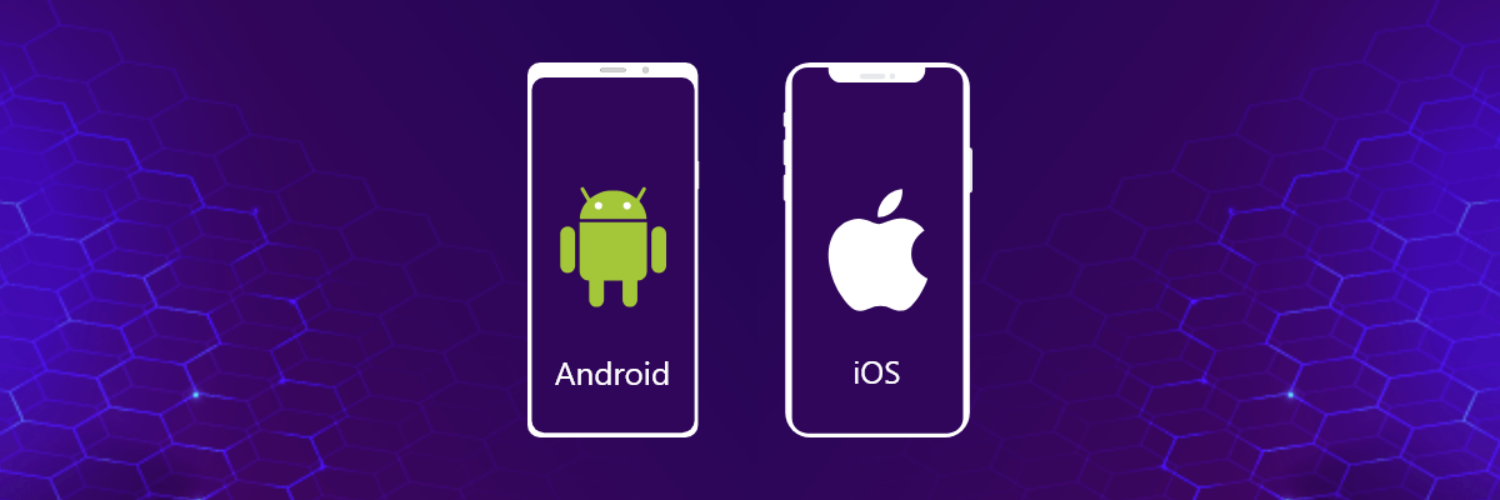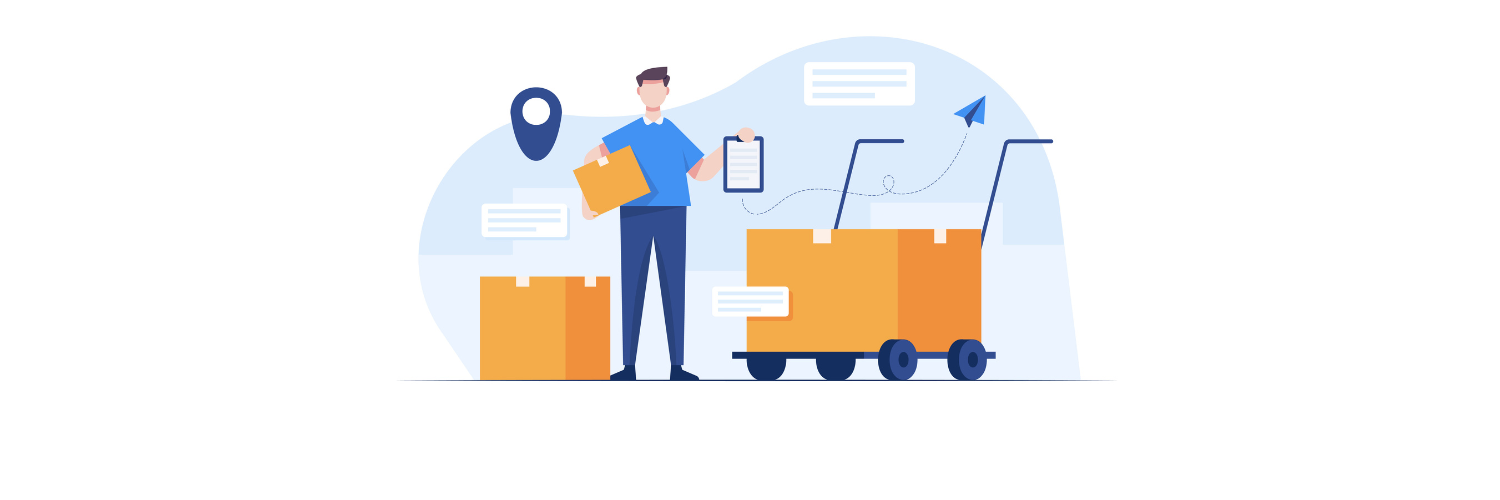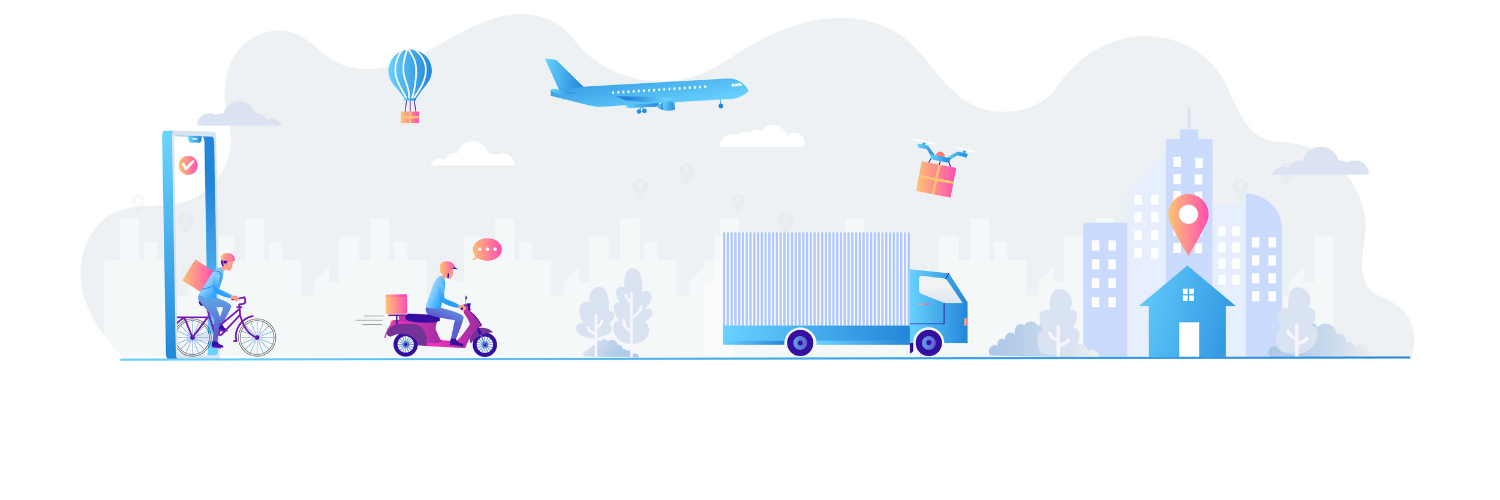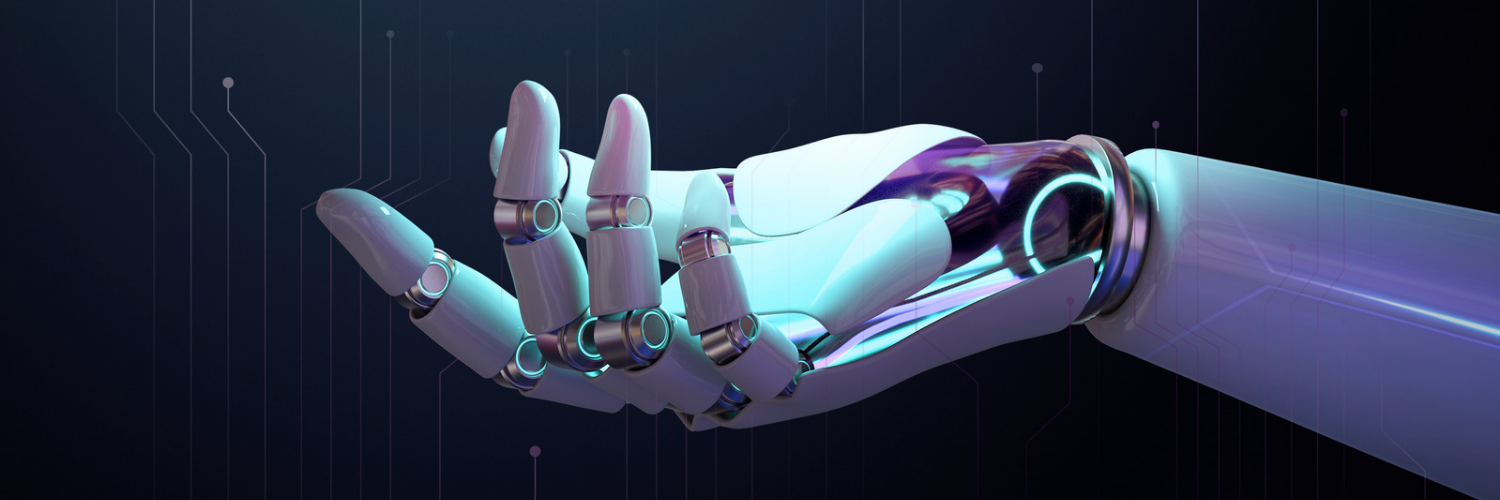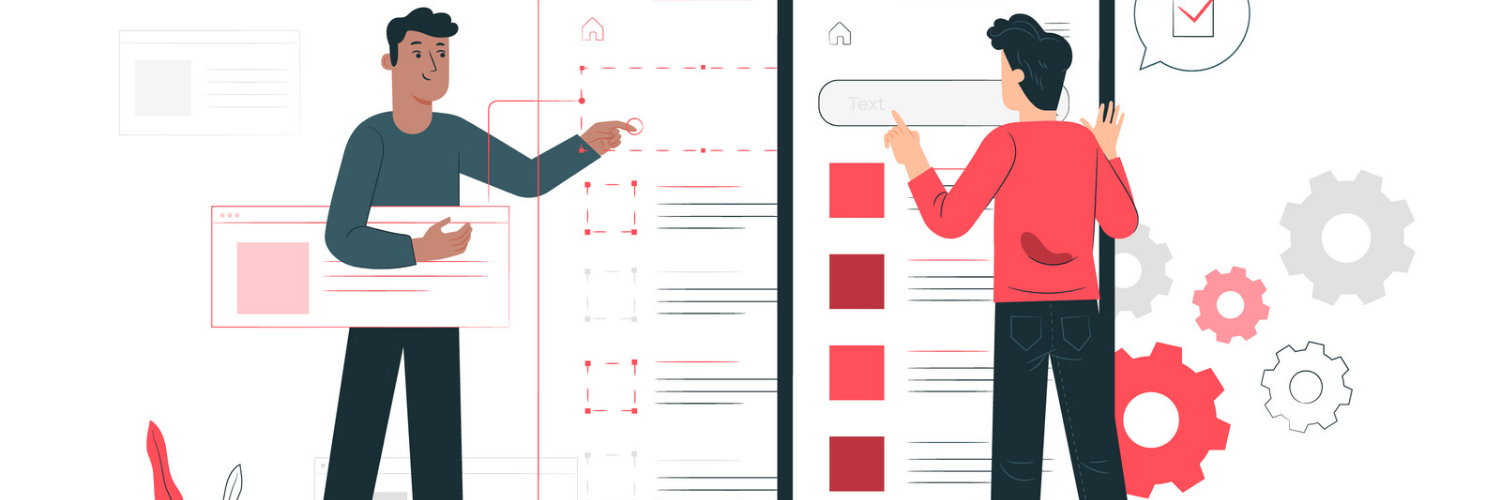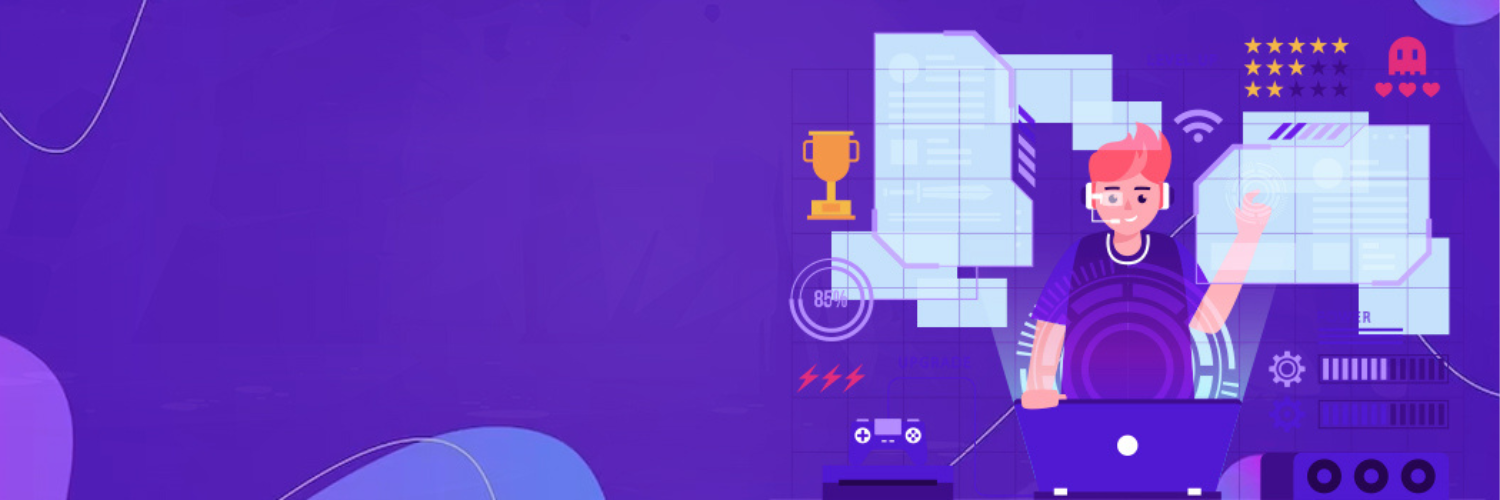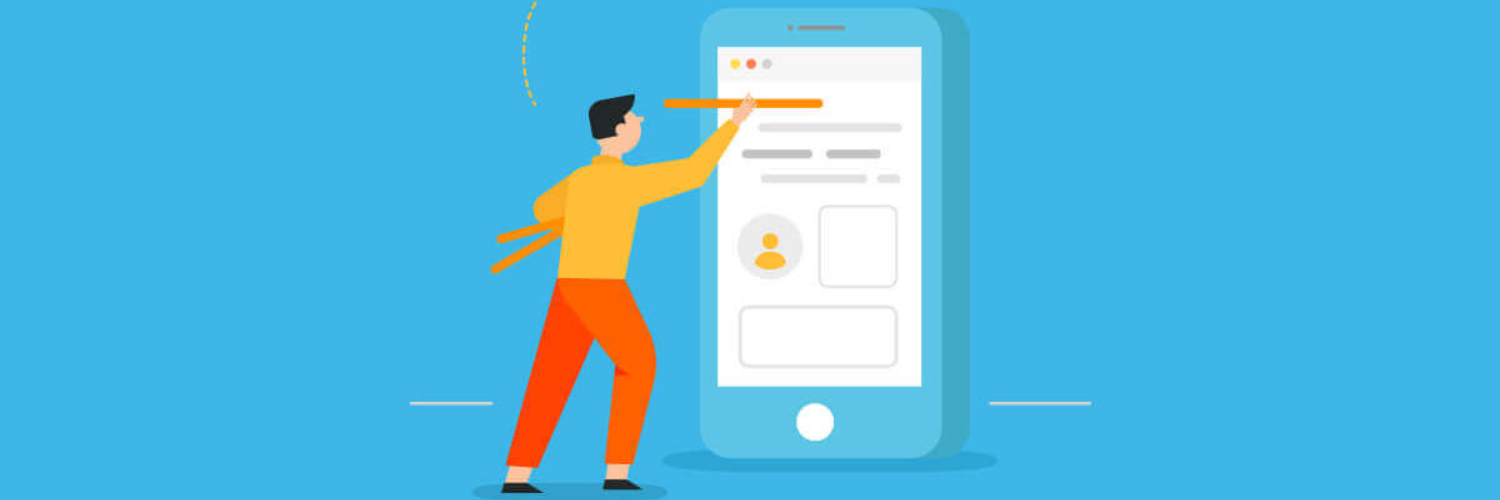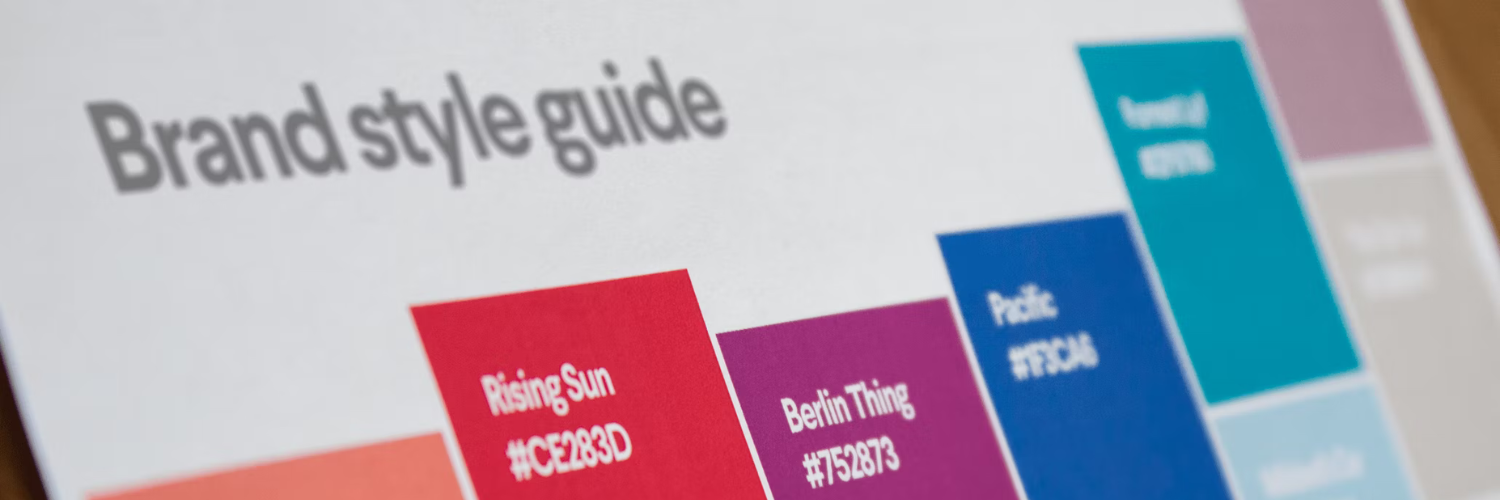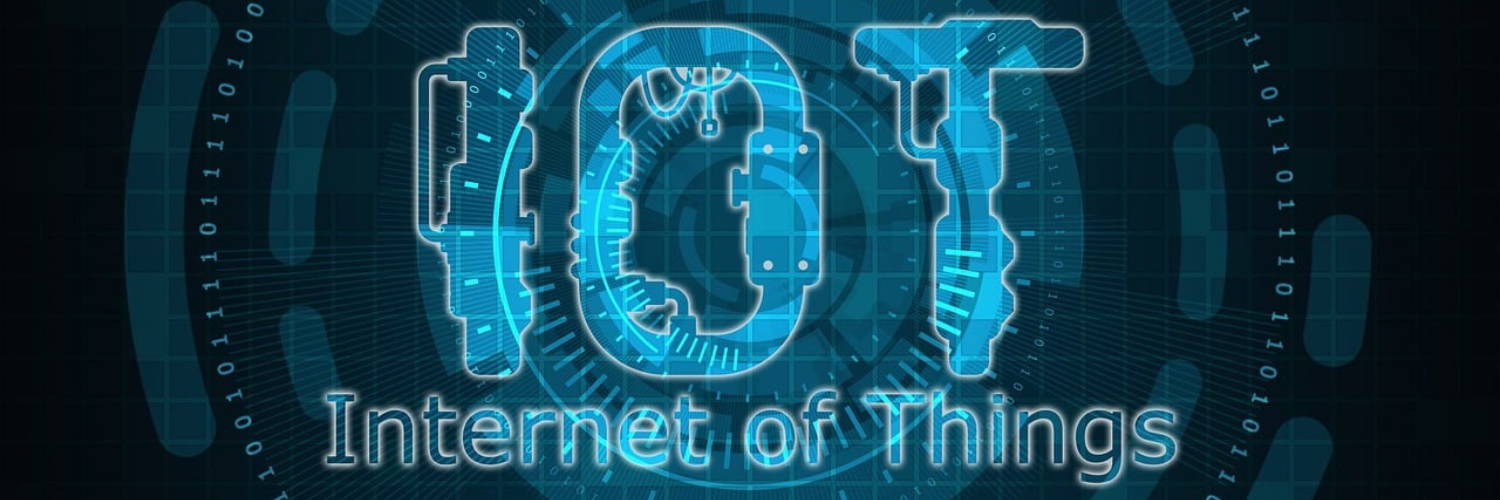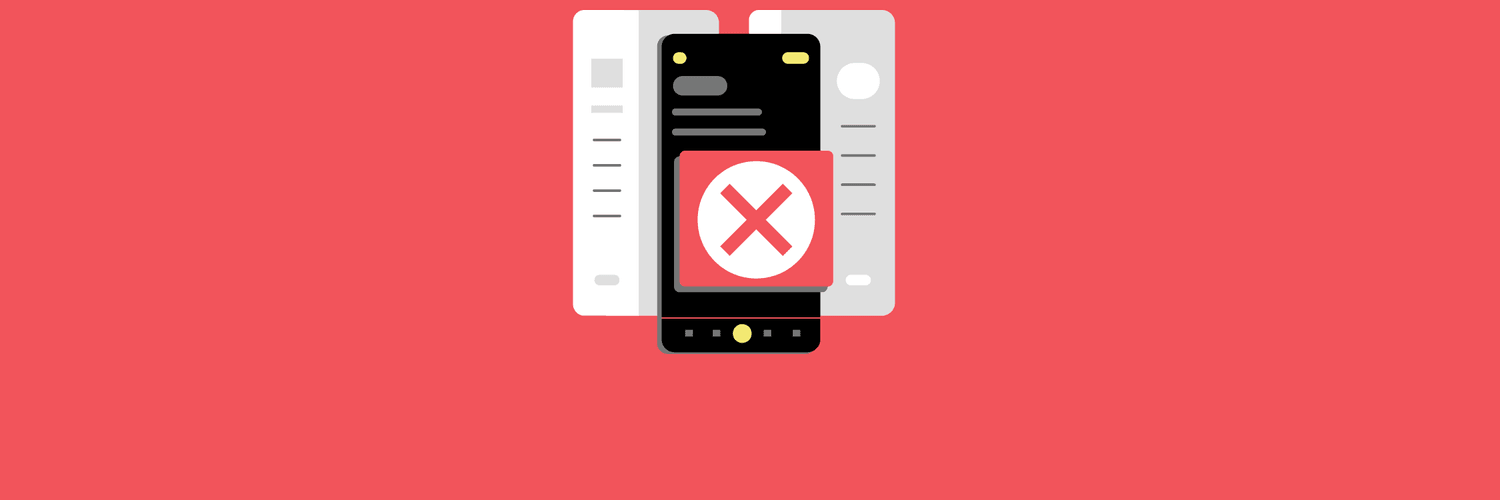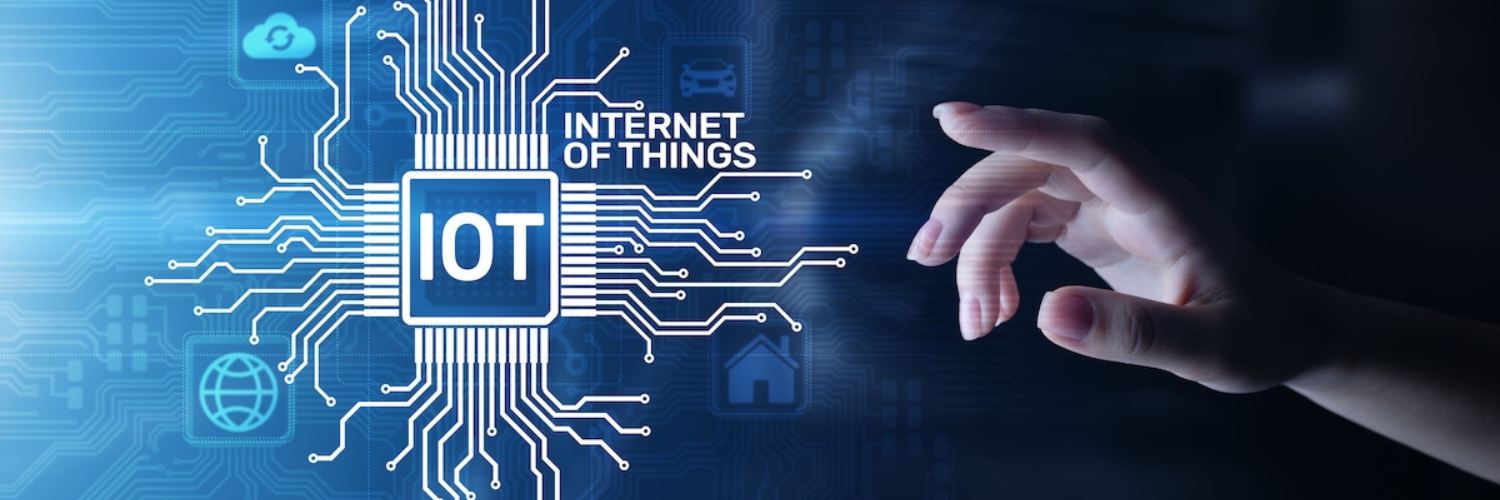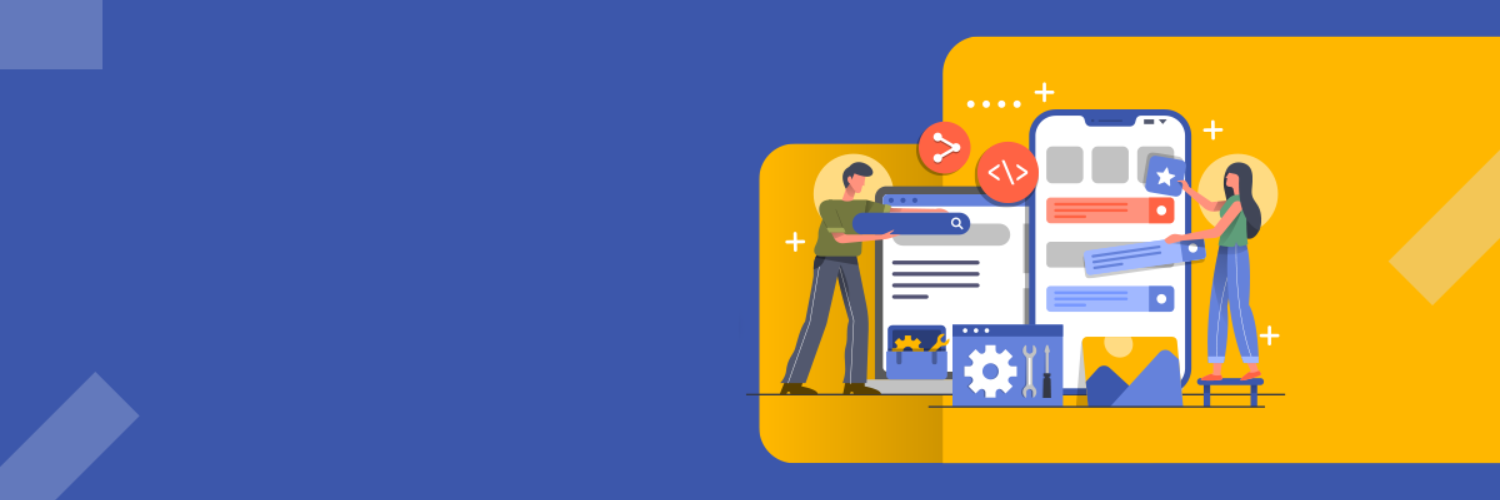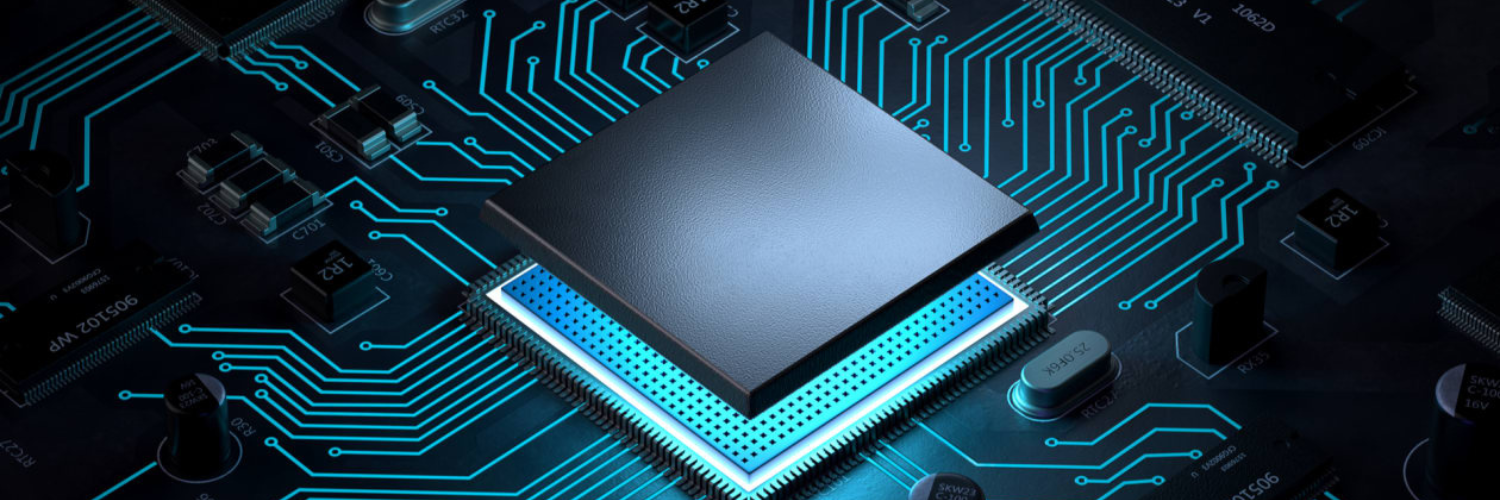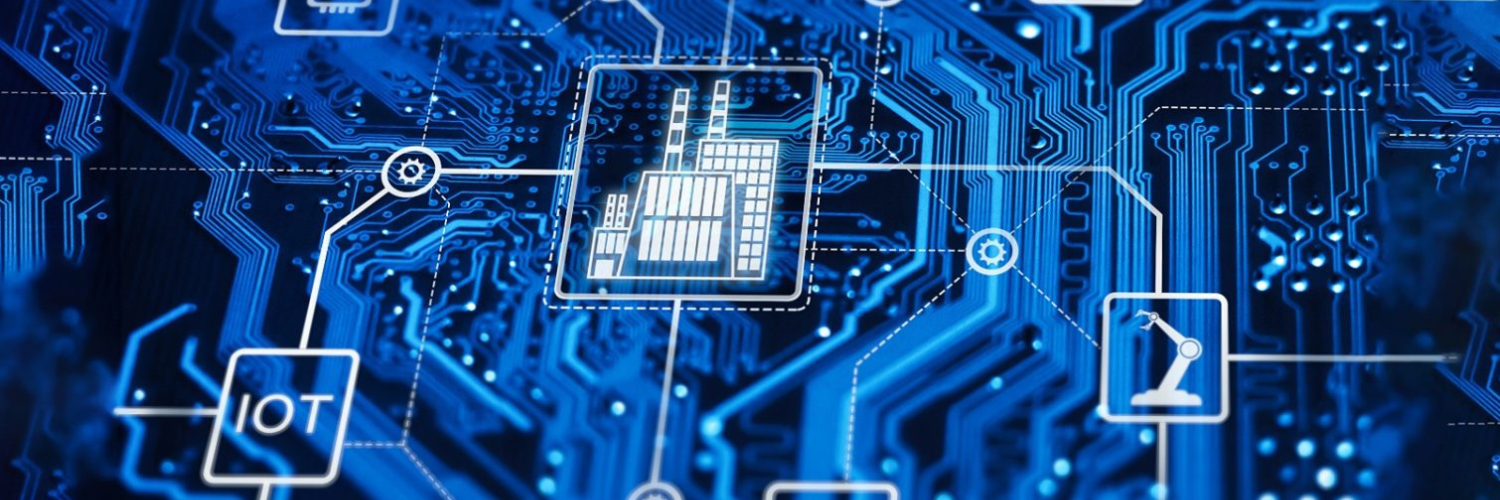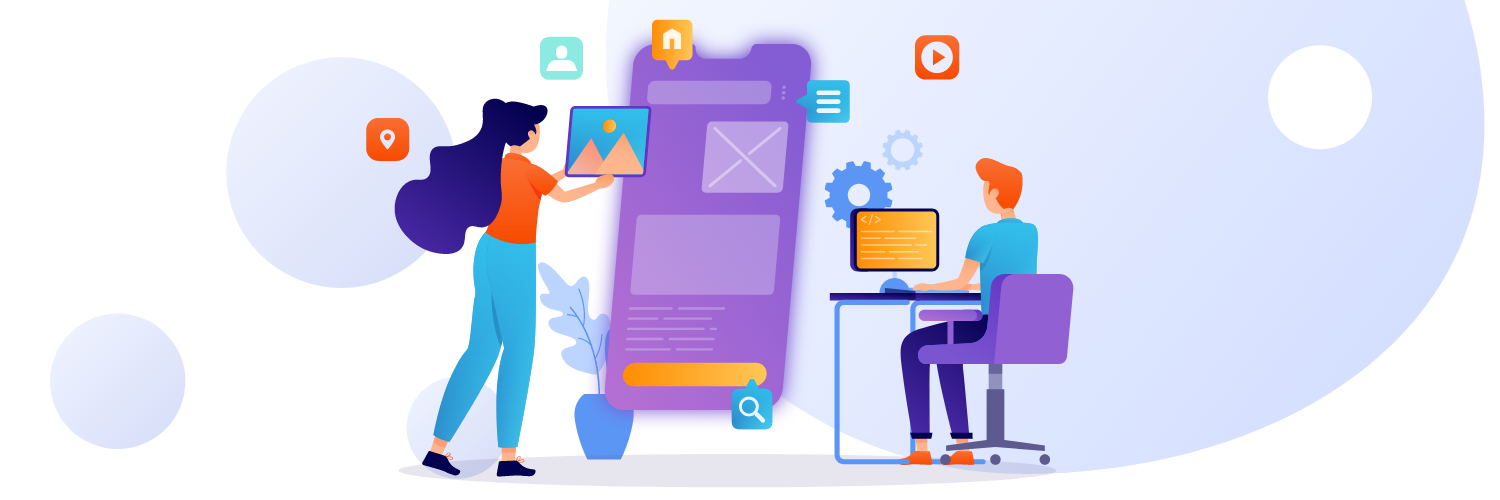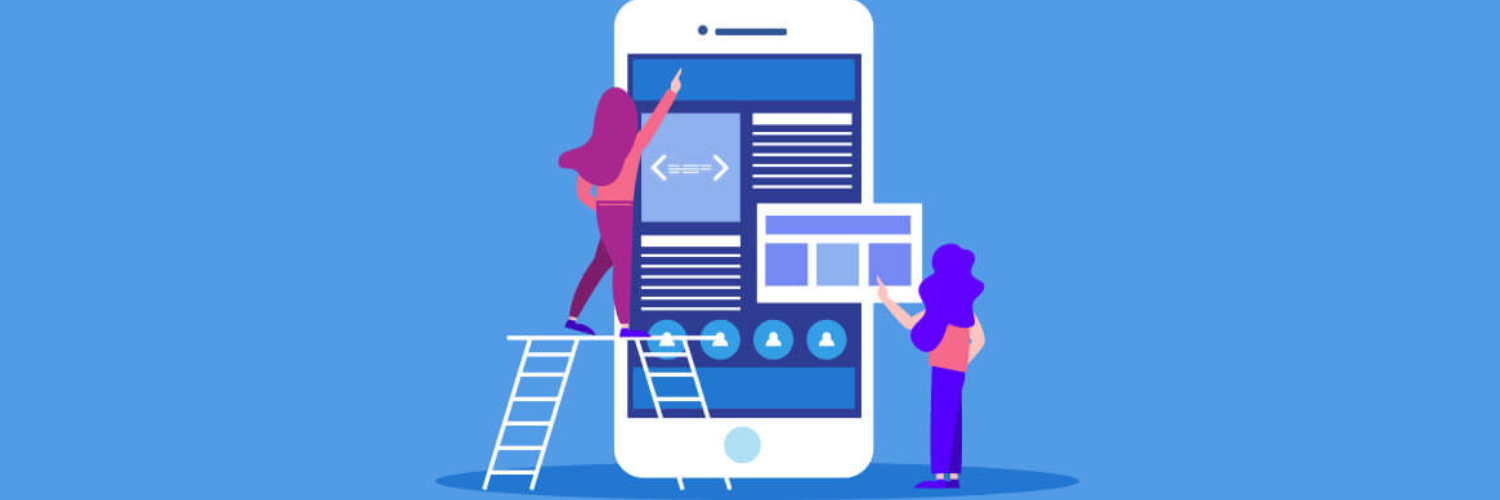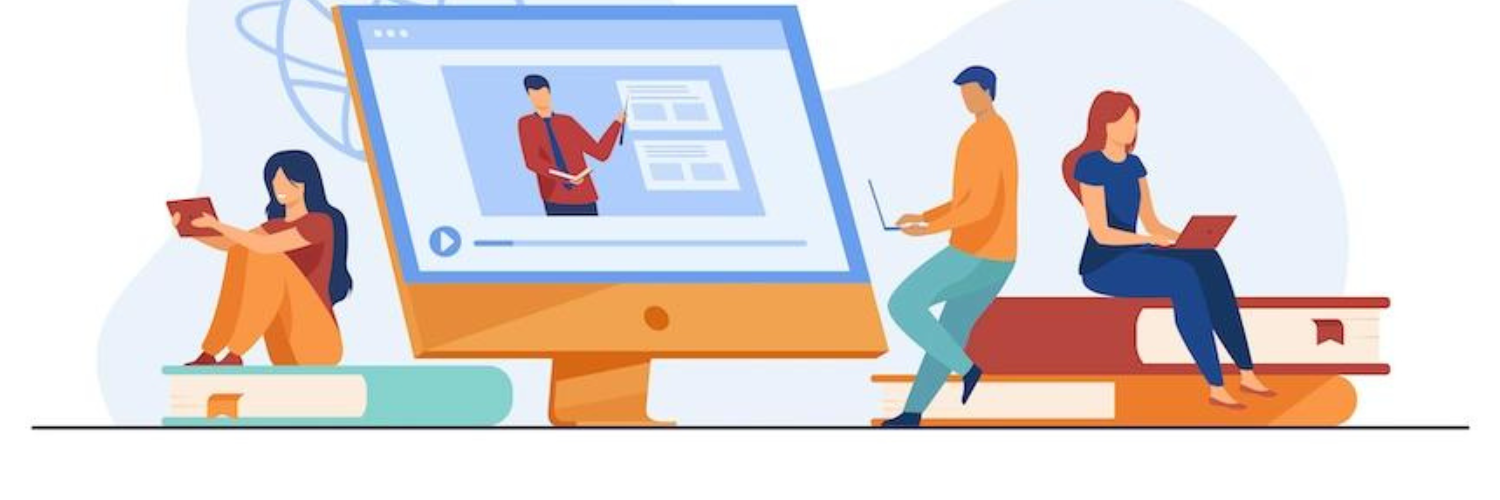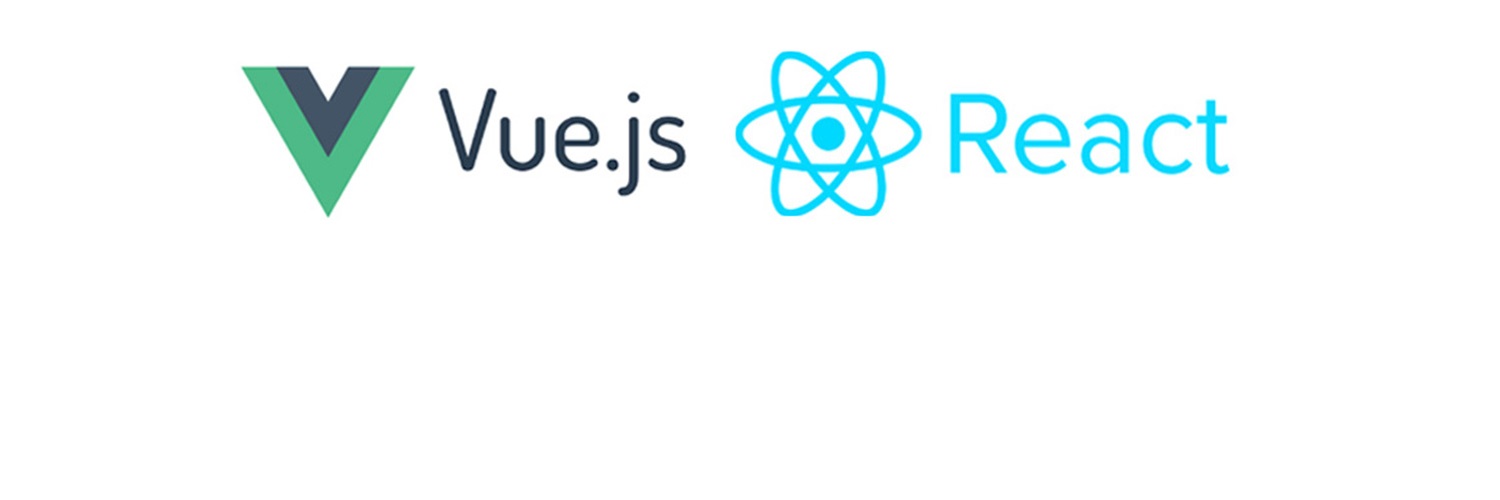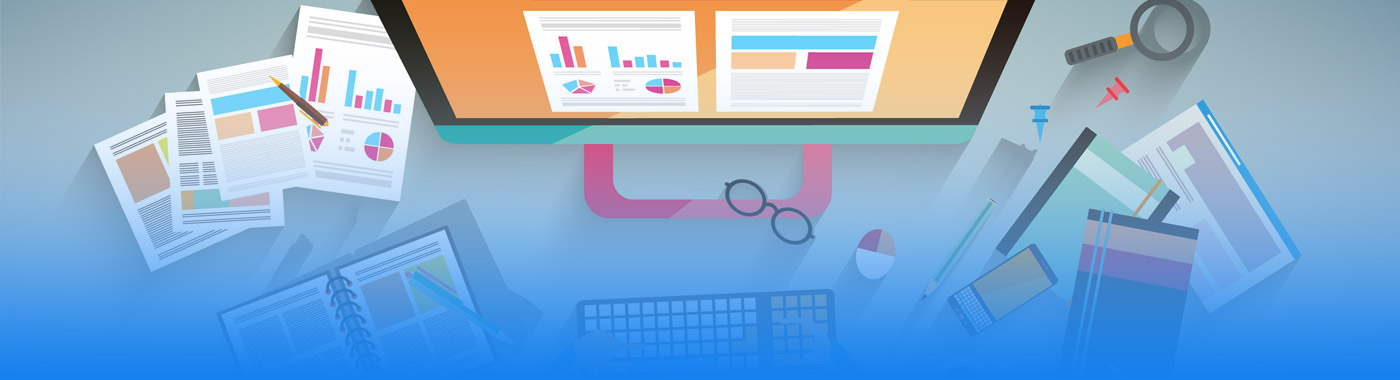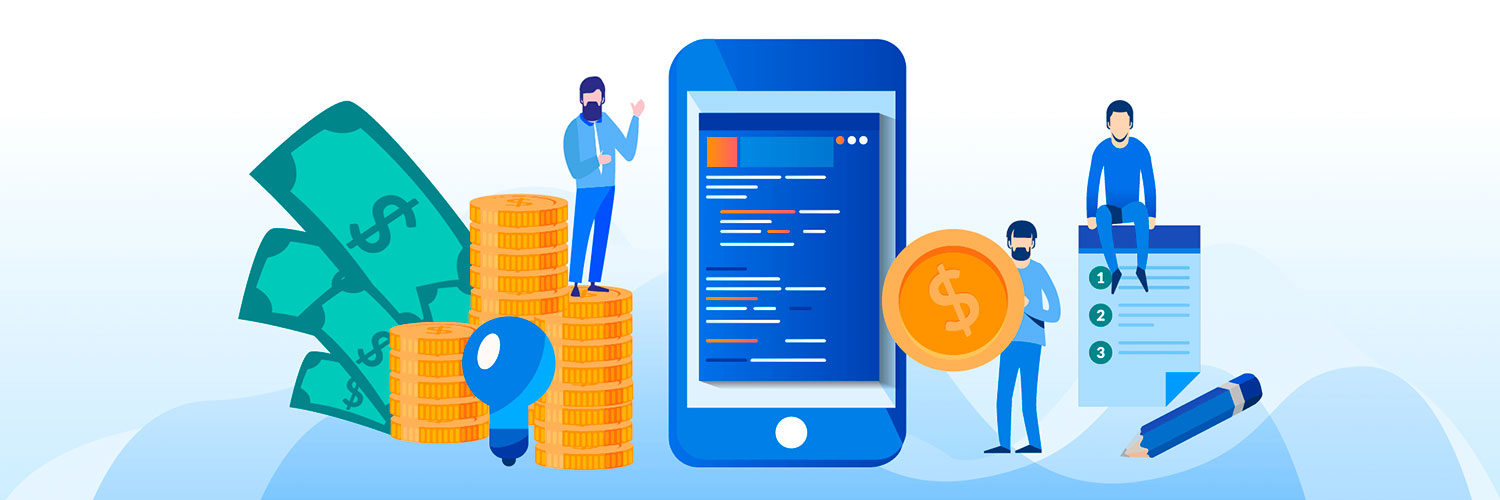Project Structure:
Root Directory: The root directory contains the main project files, including:
- *.xcodeproj: The Xcode project file.
- Pods: (If using CocoaPods) Contains third-party dependencies.
- Carthage: (If using Carthage) Contains third-party dependencies.
- swift: (If using Swift Package Manager) Contains project dependencies and configuration.
- md: A markdown file explaining the project and setup instructions.
Source Code:
- Models: Contains data models and business logic.
- Views: Contains view controllers and UI components.
- Services: Contains network layer, data persistence, and other utility code.
- AppDelegate: Application delegate responsible for app lifecycle management.
- SceneDelegate: (For iOS 13+) Handles scene lifecycle in SwiftUI apps.
Resources:
- xcassets: Contains app icons, images, colors, fonts, and other resources.
- Storyboards: (For UIKit apps) Visual layout representation of screens.
- storyboard: Defines the app's launch screen.
Tests: Contains unit and integration tests for code coverage and quality assurance.
Code Formatting:
- Indentation: Use 4 spaces for indentation.
- Line Length: Aim for a maximum line length of 80-100 characters.
- Naming Conventions:
- Use camelCase for variable, function, and class names.
- Use PascalCase for type names (e.g., UIView).
Use descriptive and consistent names that reflect their purpose.
Spacing:
- Add spaces around operators (e.g., if, =, +).
- Leave no spaces after commas.
- Leave a blank line between methods and functions.
Comments:
- Use clear and concise comments to explain complex logic.
- Use comments sparingly and avoid over-commenting.
File Organization:
- Keep related code in separate files to improve readability and maintainability.
- Use descriptive file names.
Additional Tips:
- Use a linter or code formatter to enforce consistent style.
- Follow Apple's official style guide for Swift and Objective-C.
- Write modular and reusable code.
- Use unit and integration tests to ensure code quality.
- Document your code with comments and API documentation.
- Consider using a version control system like Git for collaboration and version tracking.
By following these guidelines, you can create well-structured, readable, and maintainable iOS application projects.
Example Project Structure:
MyProject/
|----Assets.xcassets/
|---- AppDelegate.swift
|---- LaunchScreen.storyboard
|---- Package.swift // or Podfile or Cartfile
|---- README.md
|---- Scenes/
| |__ SceneDelegate.swift
|---- Sources/
| |---- Models/
| | |__ User.swift
| |---- Services/
| | |__ NetworkManager.swift
| |---- Views/
| | |---- HomeViewController.swift
| | |__ DetailViewController.swift
|__ Tests/
|__ MyProjectTests/
|__ HomeViewControllerTests.swift
Note:
1. camelCase:
CamelCase, also sometimes referred to as upperCamelCase or medial capitals, is a naming convention widely used in programming and other contexts where clarity and readability are important. Here's the breakdown:
What it is:
- Words are combined without spaces but each word's first letter is capitalized (except the first word, which can be lowercase or uppercase depending on the specific variation).
- Creates a "hump" appearance similar to a camel's back, hence the name.
Variations:
- lowerCamelCase: First letter is lowercase (e.g., numberOfItems).
- upperCamelCase: First letter is uppercase (e.g., NumberOfItems), also referred to as PascalCase in some contexts.
Examples:
- totalItems (variable)
- calculateSum (function)
- User (class)
- myAppDirectory (file name)
- easyToUseWebsite (domain name)
2. PascalCase:
While CamelCase is the widely used naming convention for variables, functions, and class names in iOS development, PascalCase isn't as frequently used directly within the language itself. However, it comes into play in specific contexts:
a) Type Names:
PascalCase, capitalizing the first letter of each word, is primarily used for naming types like classes, protocols, enumerations, and structs. This helps distinguish them from other naming elements like variables and functions. Examples:
- class User
- struct Order
- protocol NetworkService
- enum PaymentMethod
b) Third-Party Libraries:
Some third-party libraries or frameworks for iOS might use PascalCase for naming elements within their specific context. It's always recommended to consult the library's documentation for their naming conventions.
c) Legacy or Platform-Specific Elements:
While not strictly part of the Swift language itself, some platform-specific elements within iOS (like class prefixes for specific frameworks) might utilize PascalCase. For example, some older code might use IOSClassName instead of iOSClassName.
d) Personal Preference:
While less common, some developers might choose to capitalize the first letter of every word (PascalCase) for class names as well, though this doesn't align with the official Swift style guide.
Generally, use lowerCamelCase for IBOutlet names also:
Start with a lowercase letter.
Capitalize the first letter of each subsequent word.
Example:
@IBOutlet weak var lblName: UILabel!
@IBOutlet weak var txtFieldUsername: UITextField!
@IBOutlet weak var txtFieldPassword: UITextField!
@IBOutlet weak var btnLogin: UIButton!
For free consultation on basic standard coding format for iOS application, click here.
WRITTEN BY
Deimante Boguzaite
2024-04-15