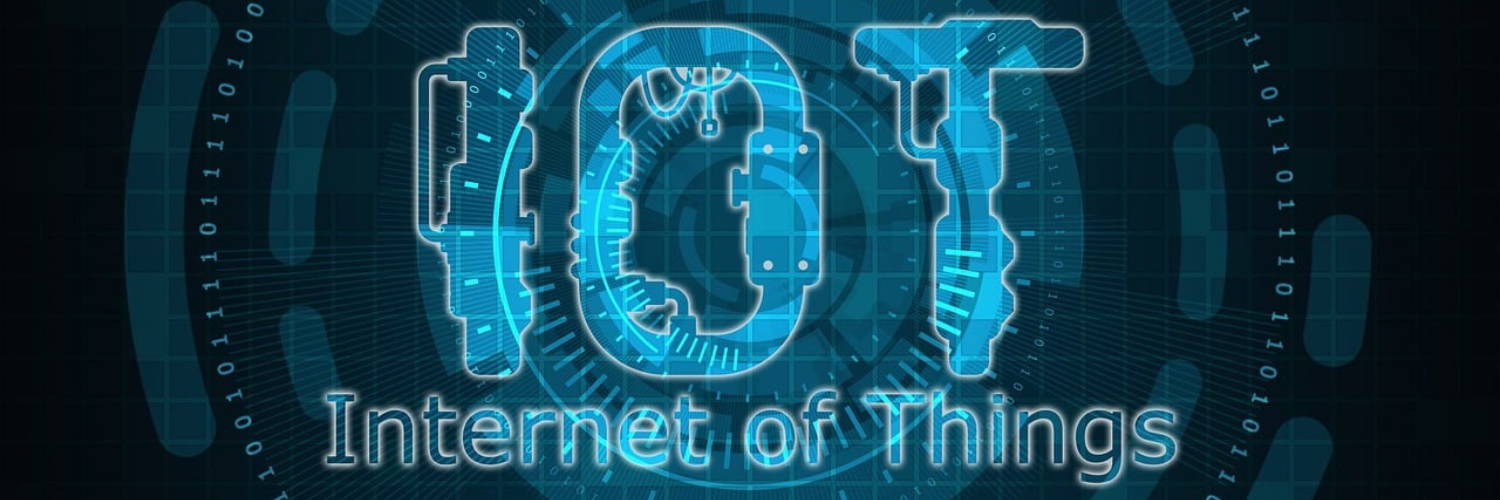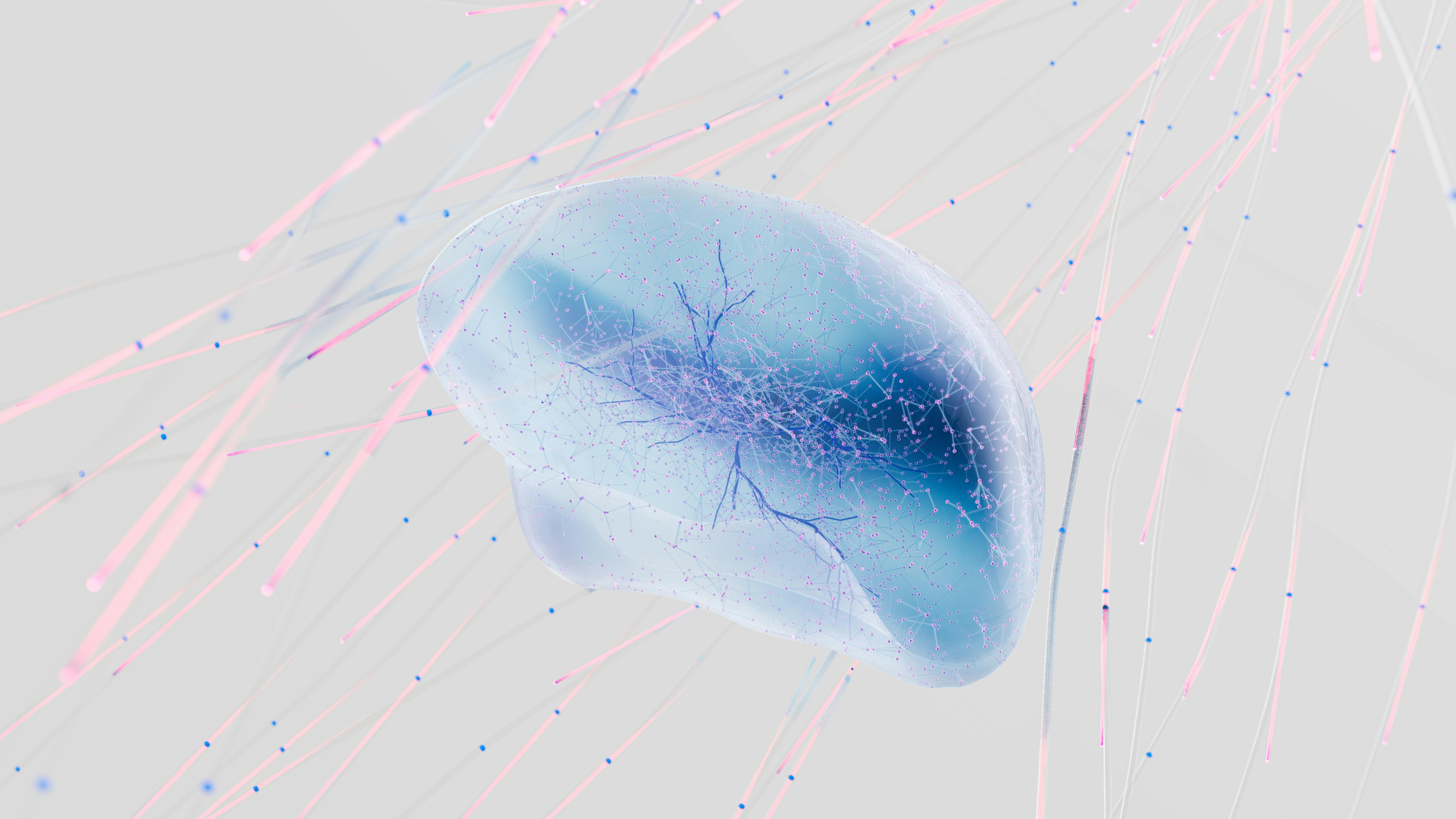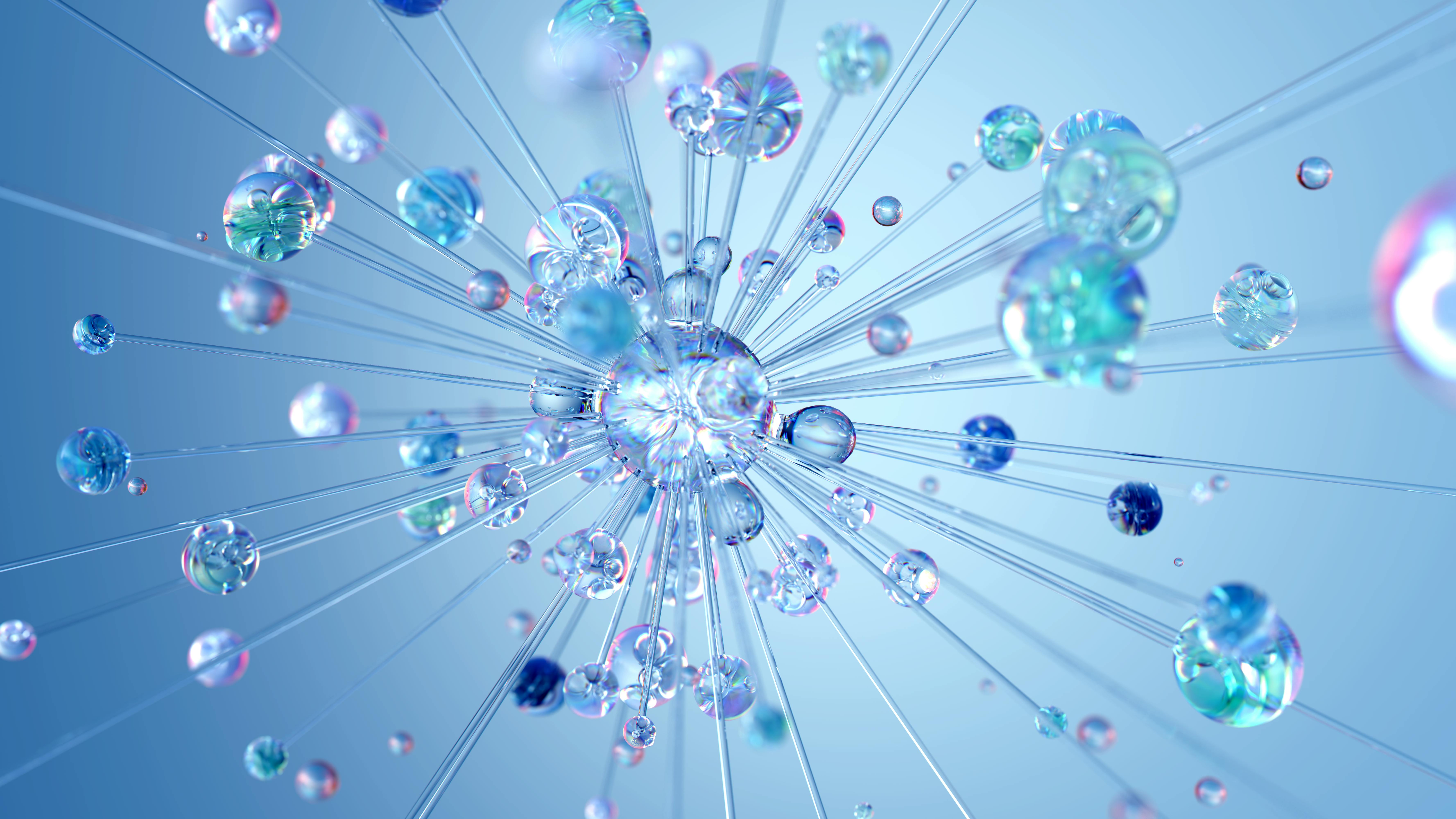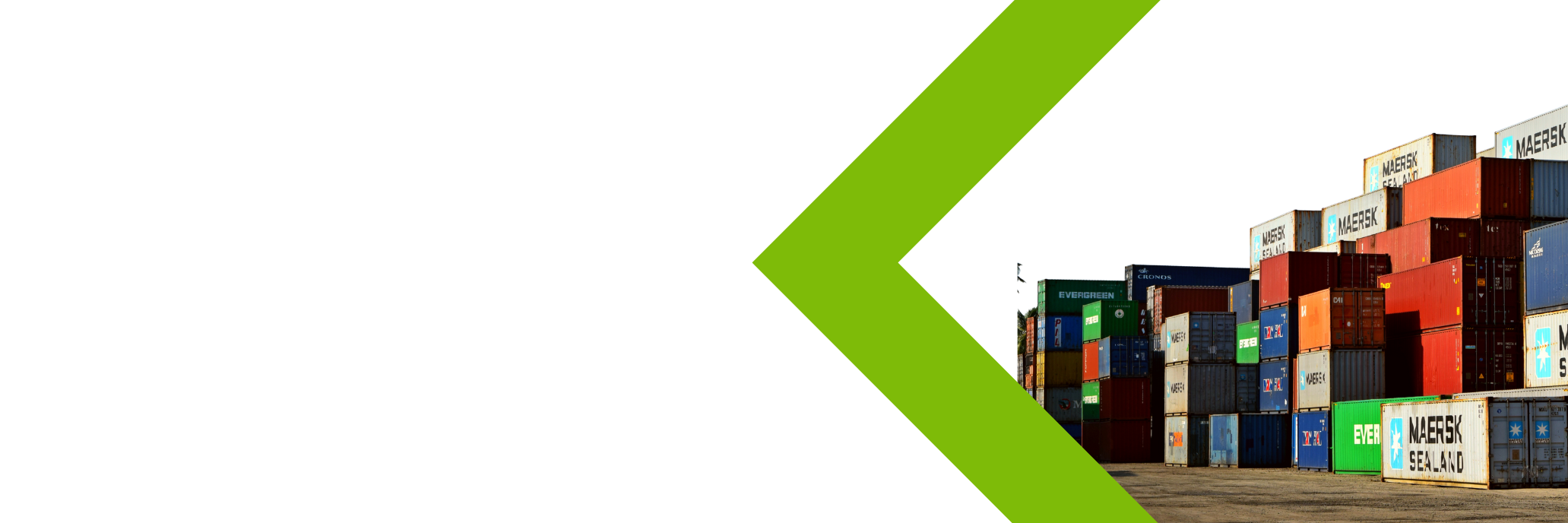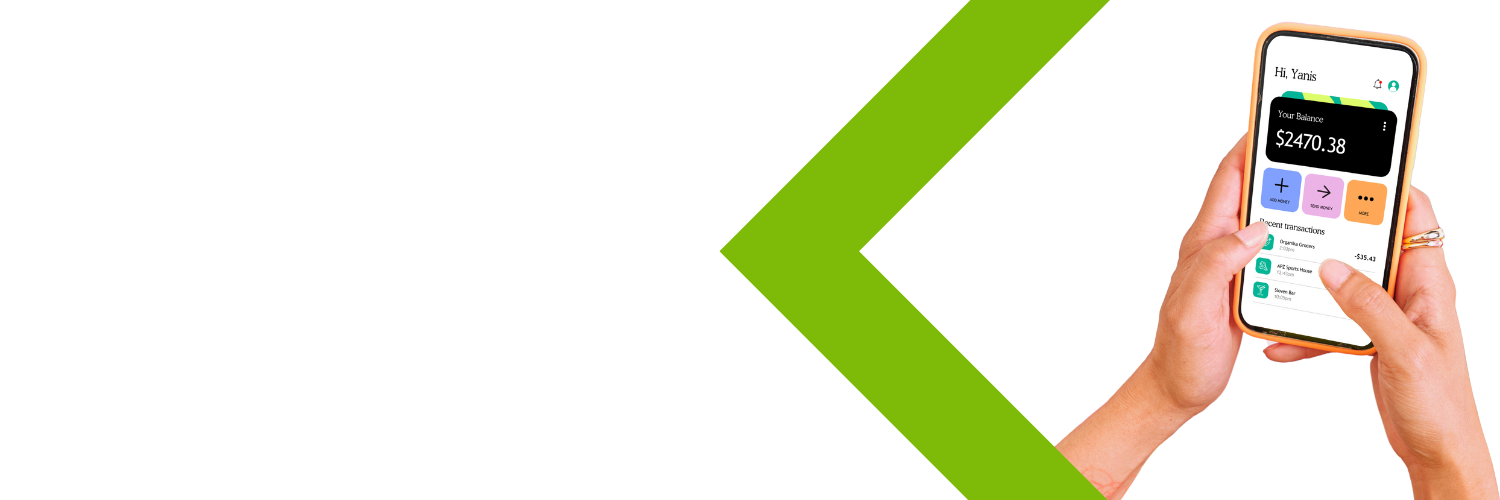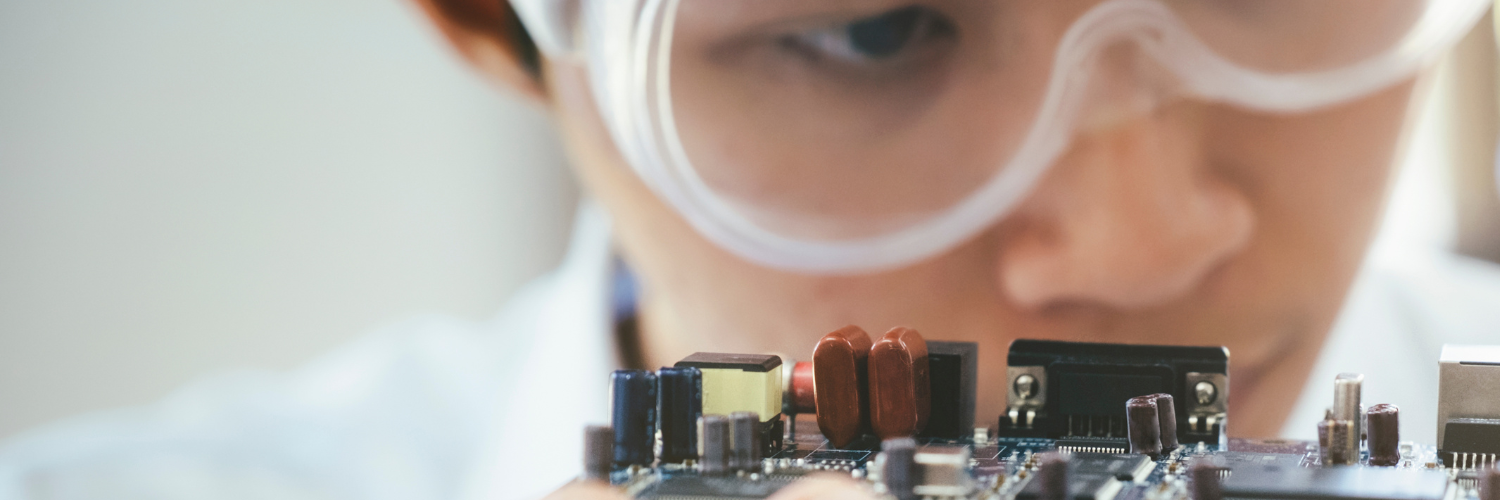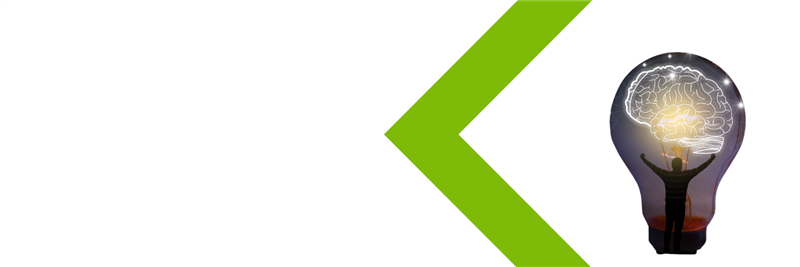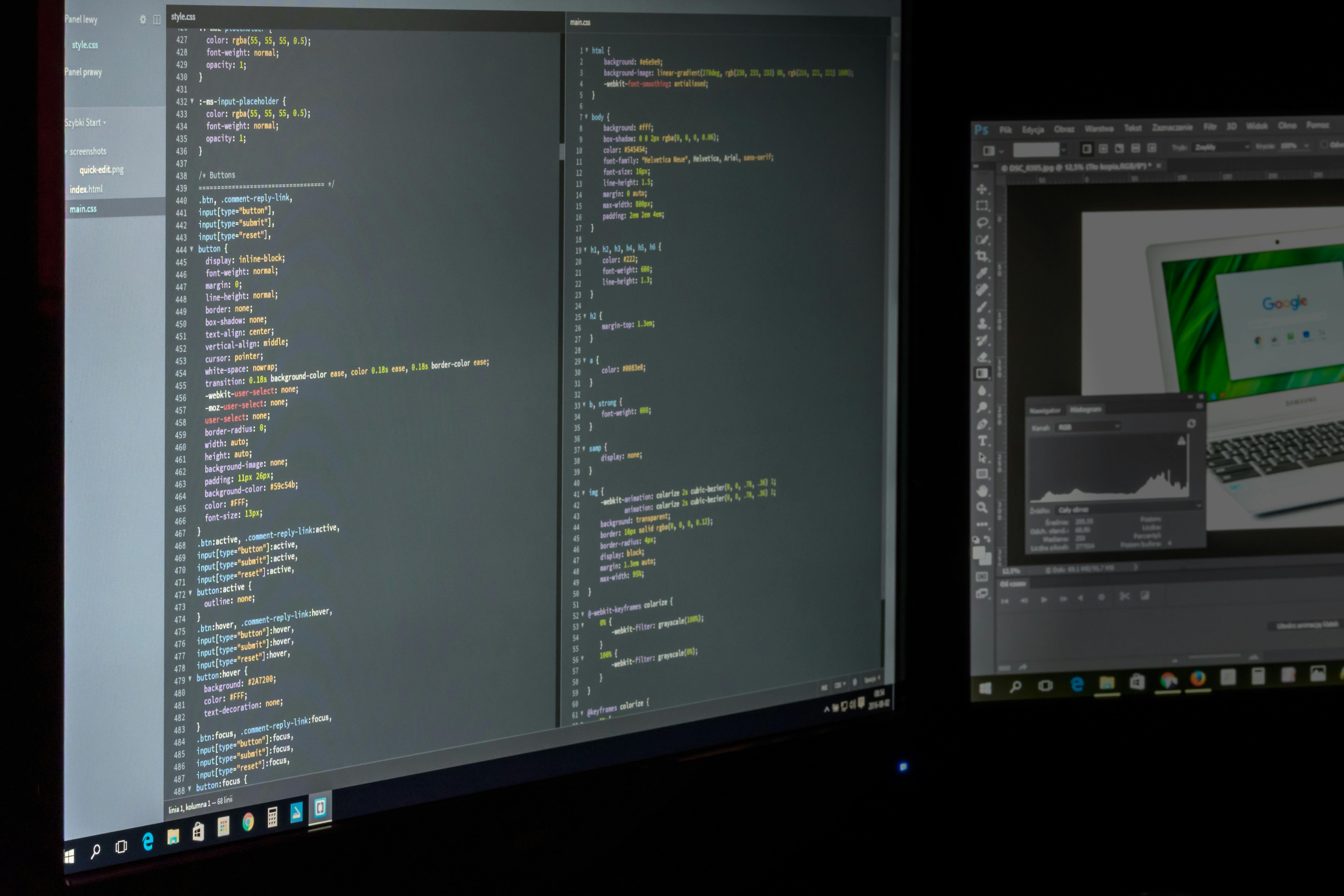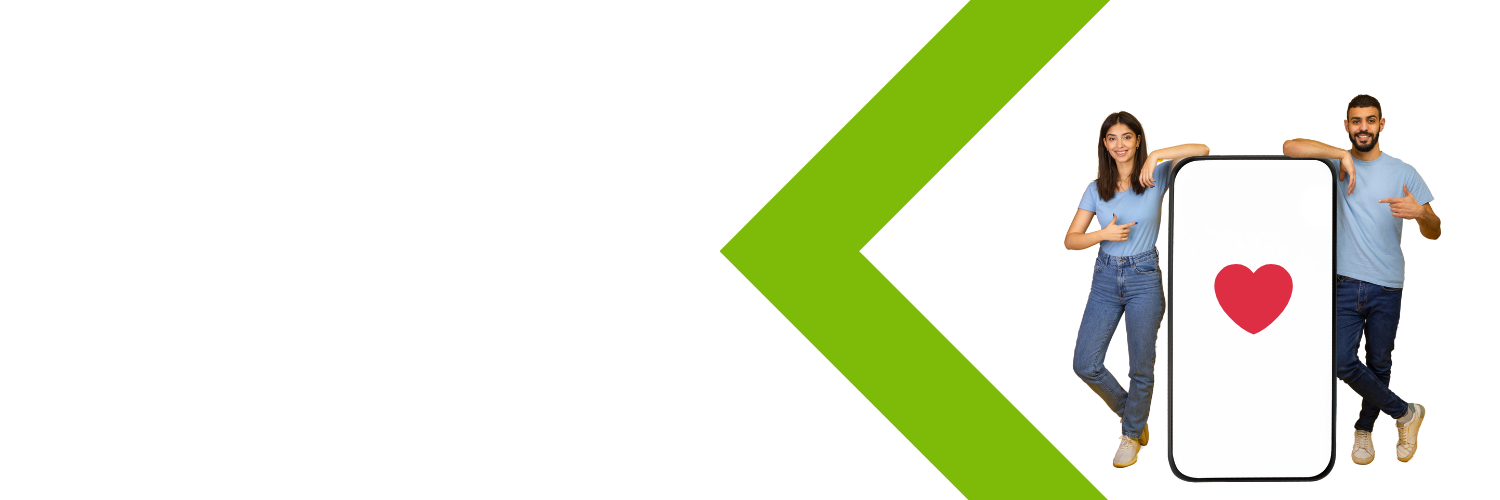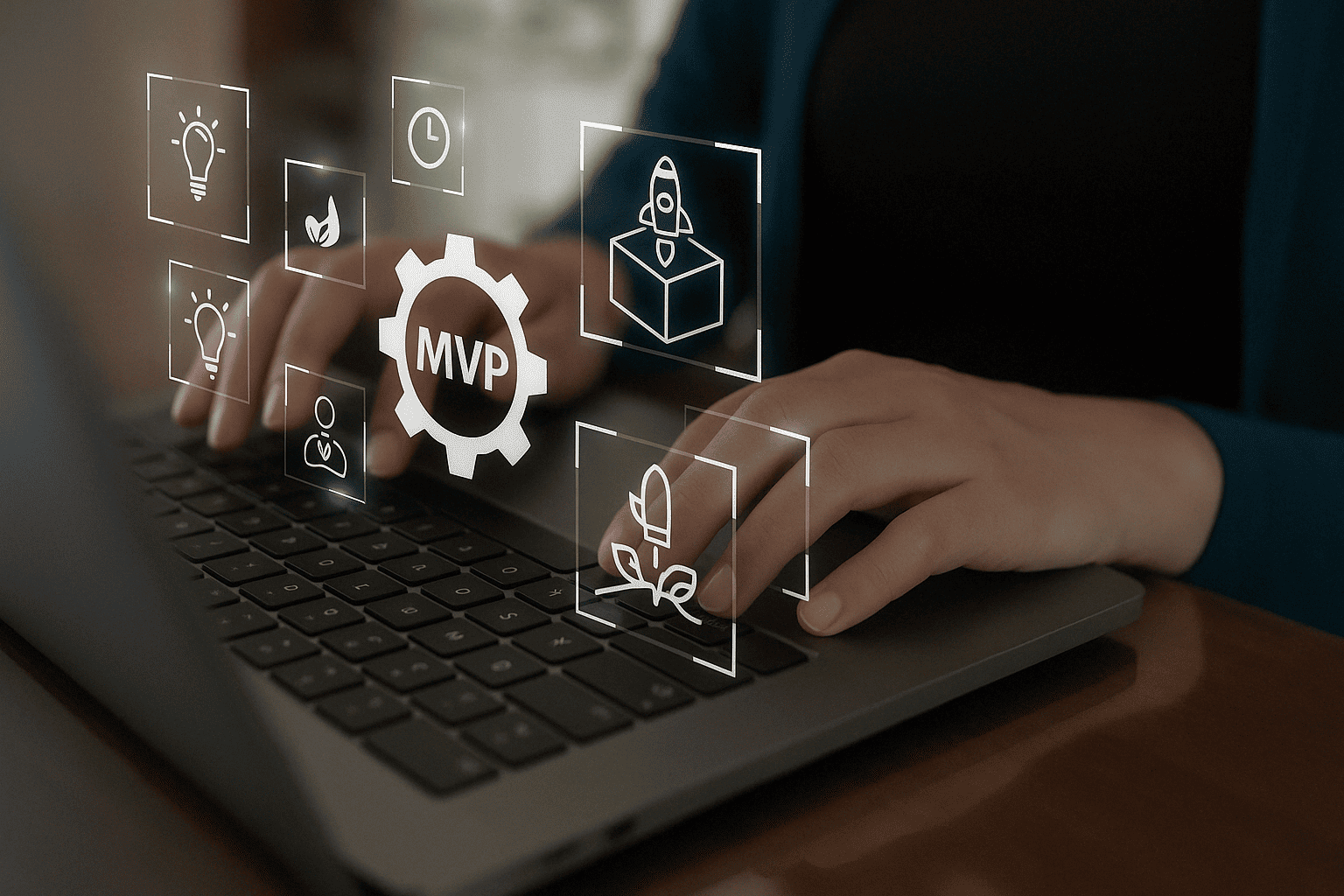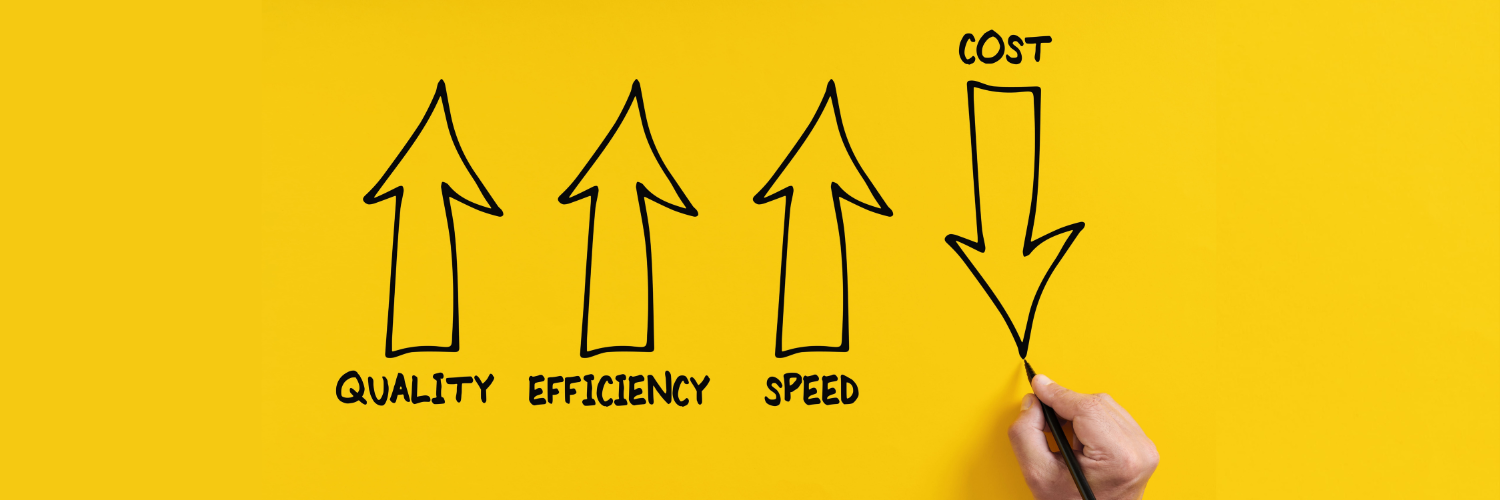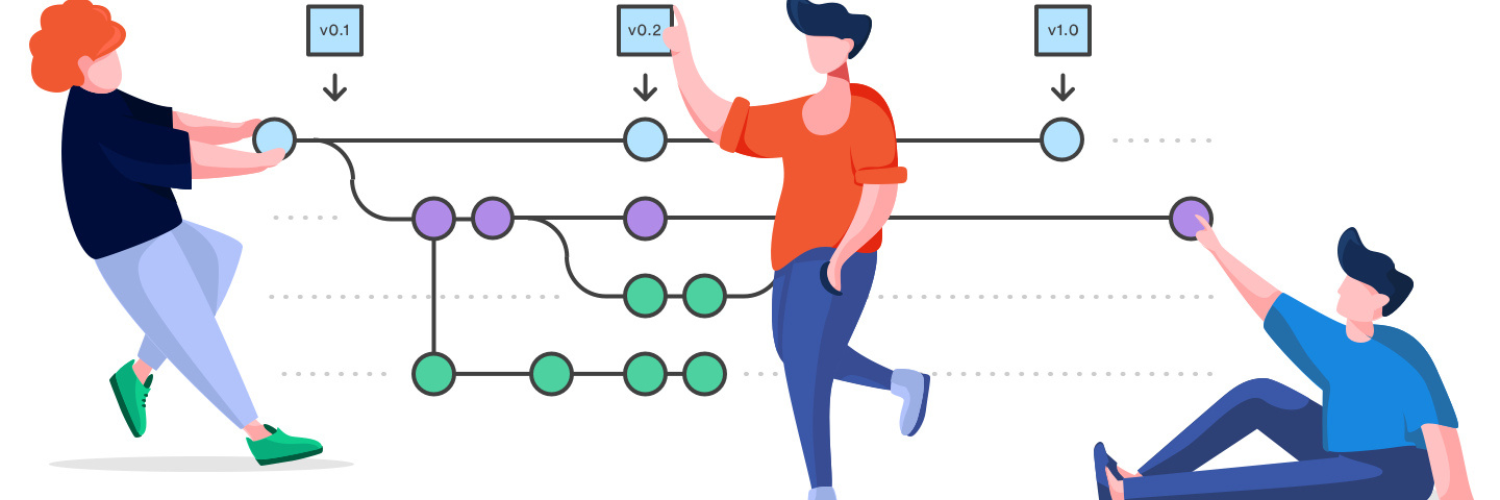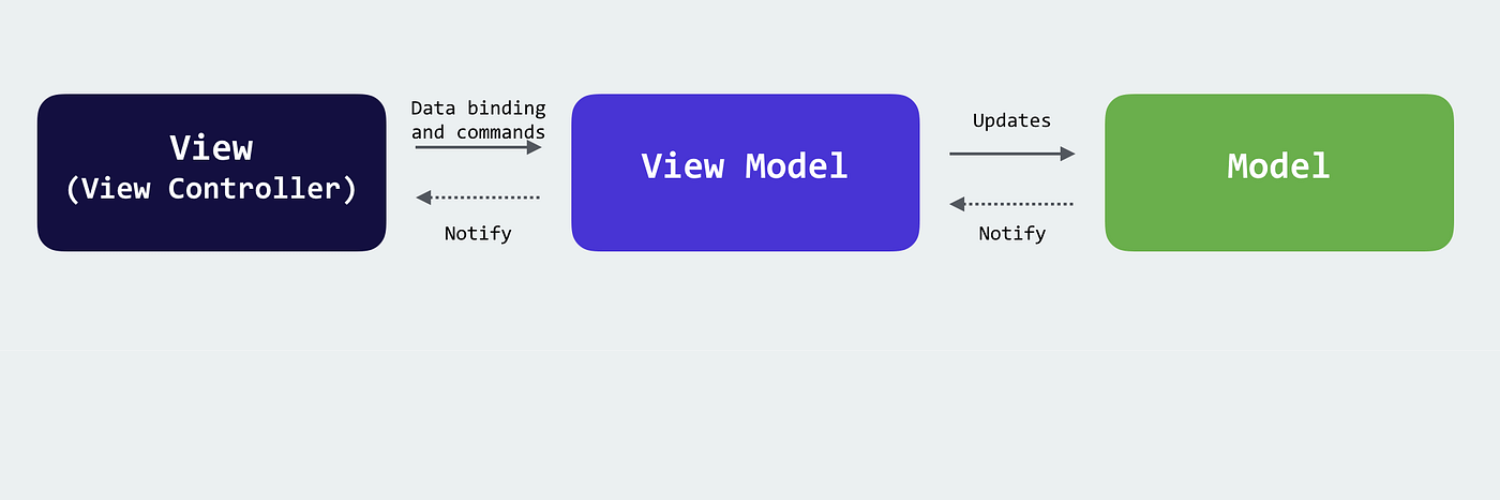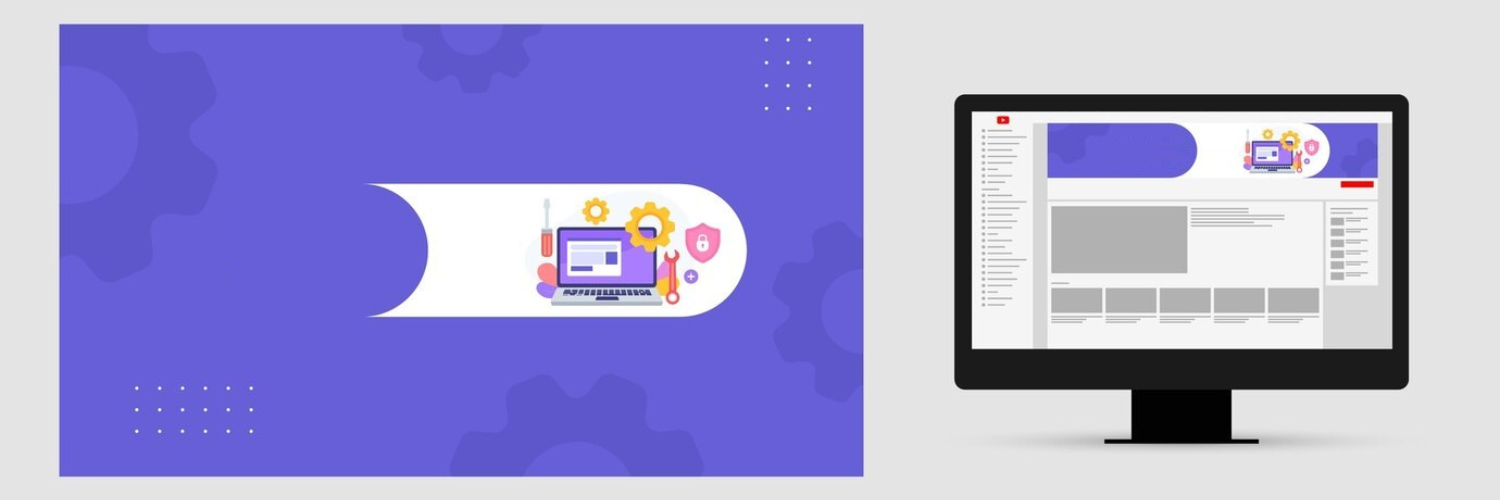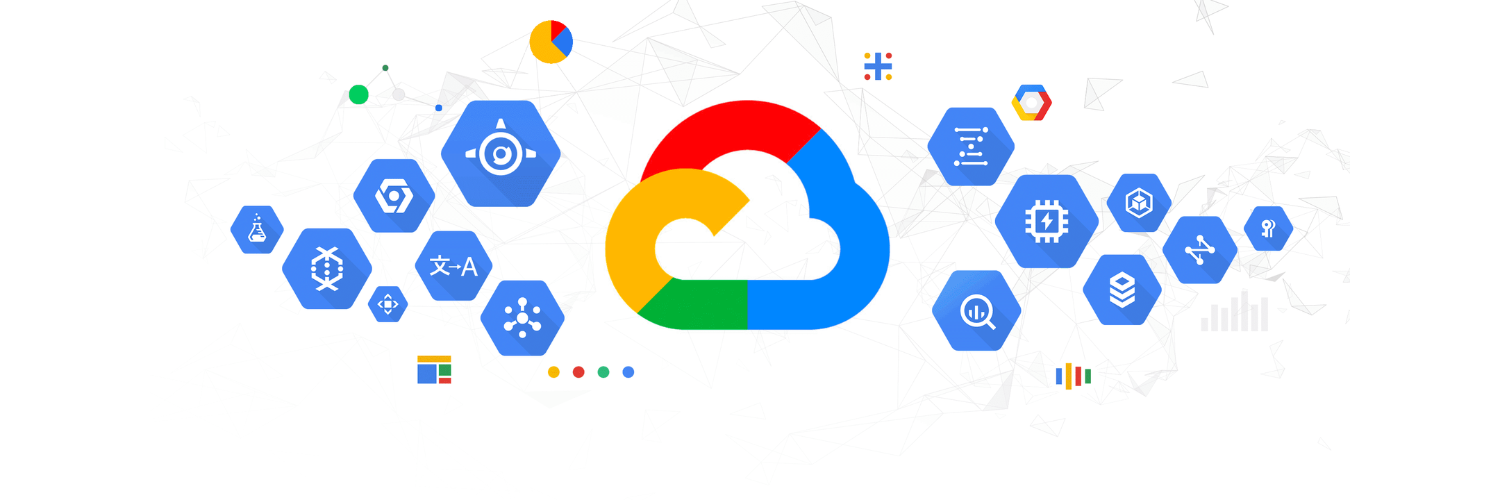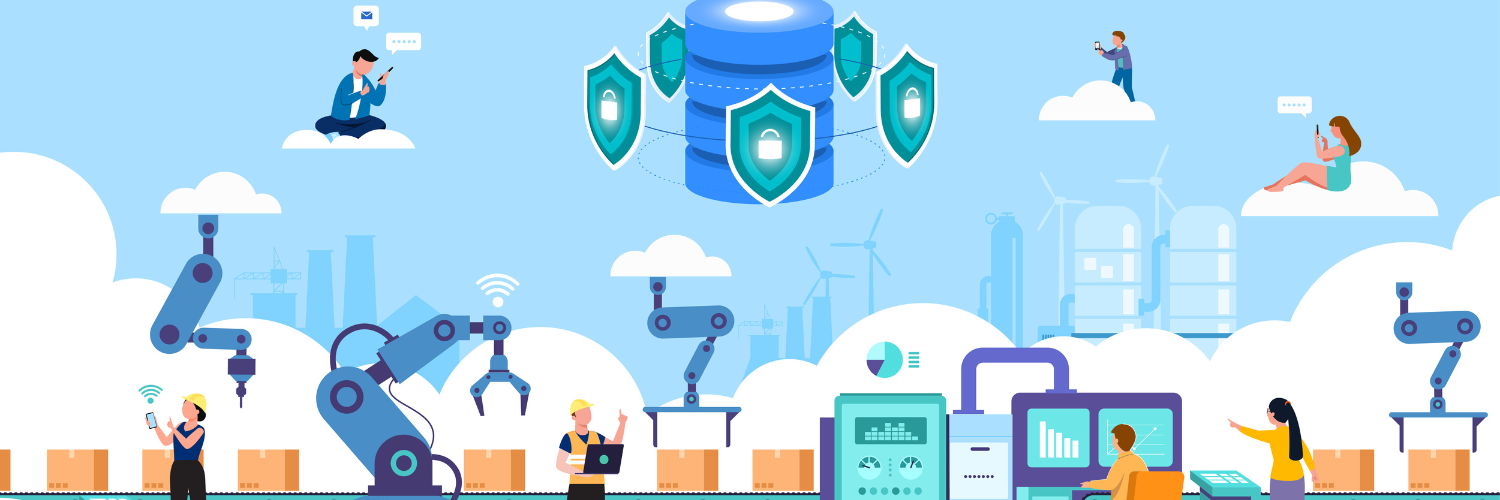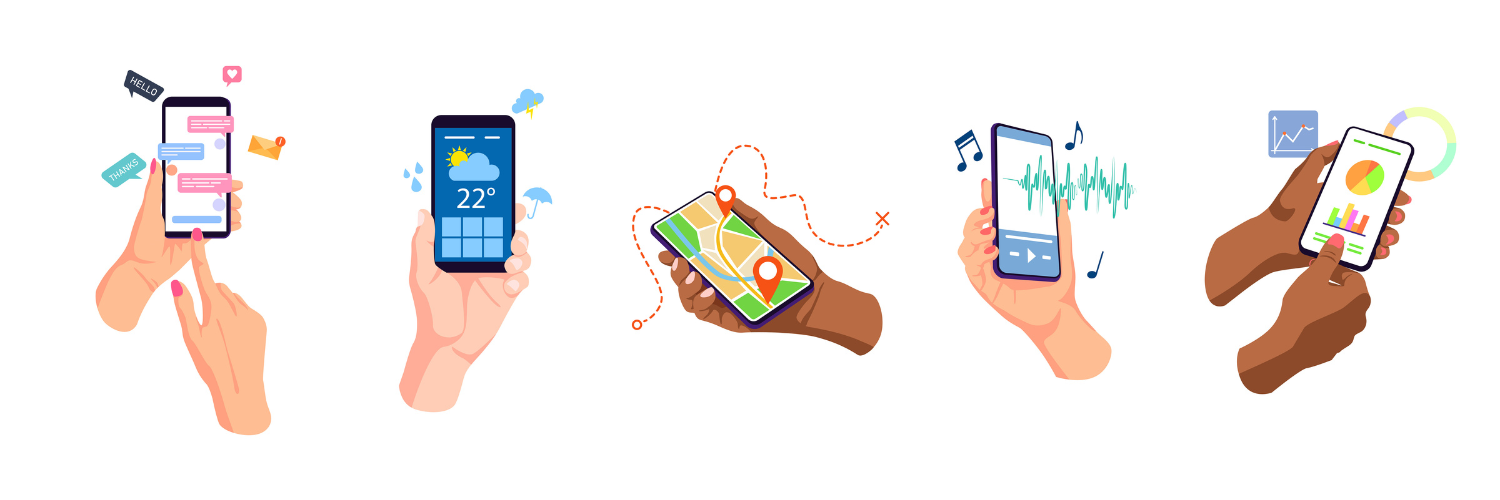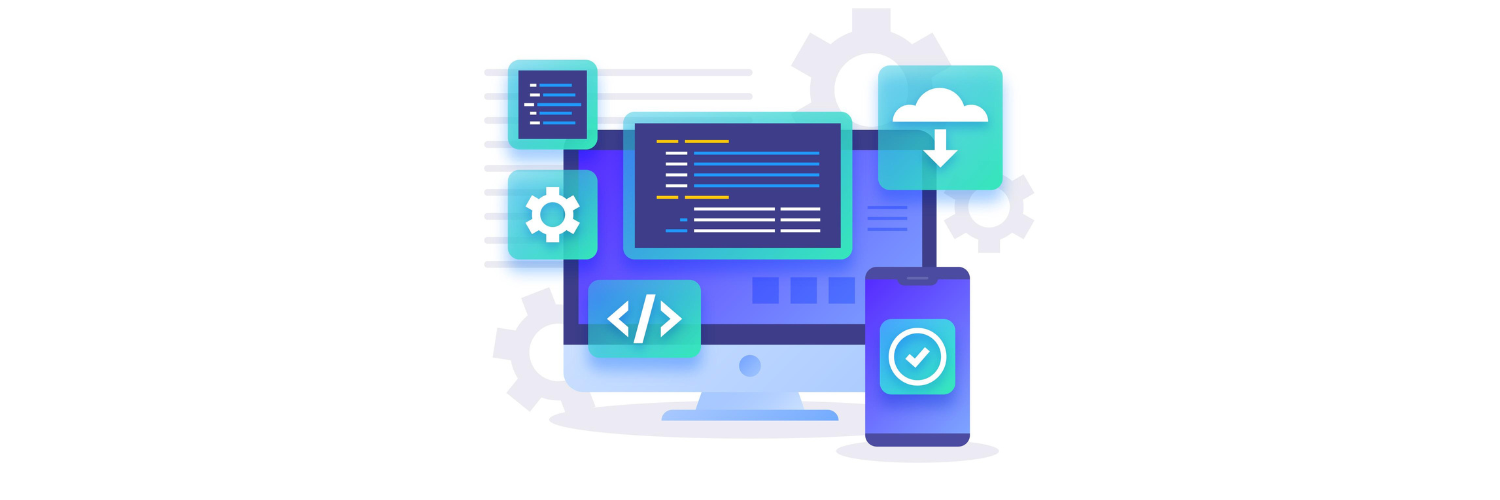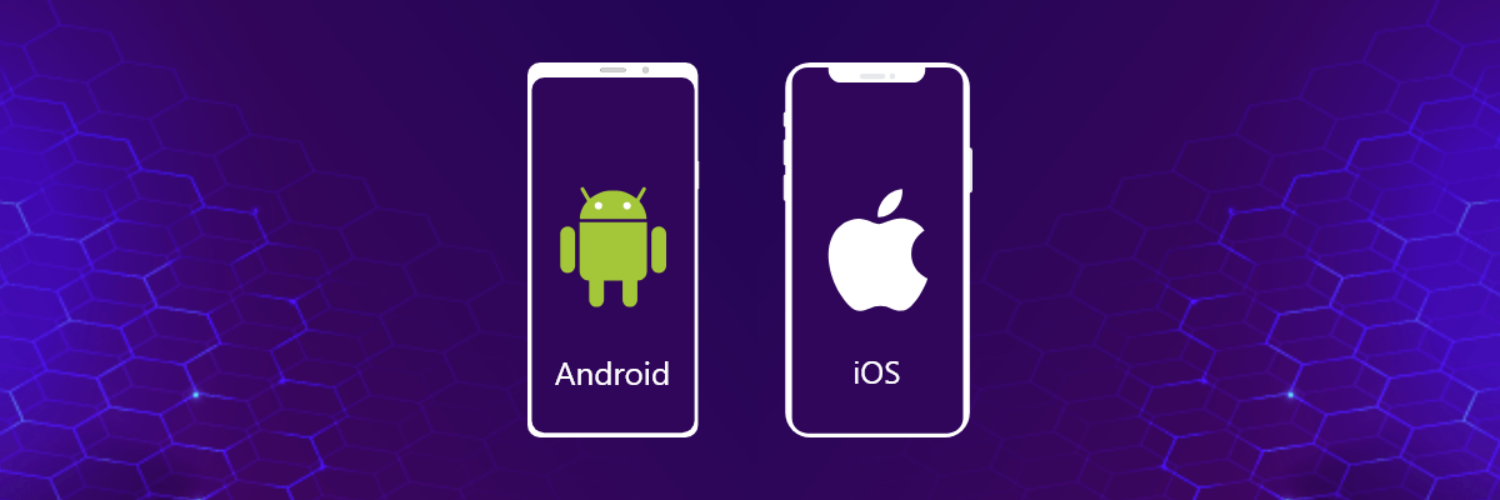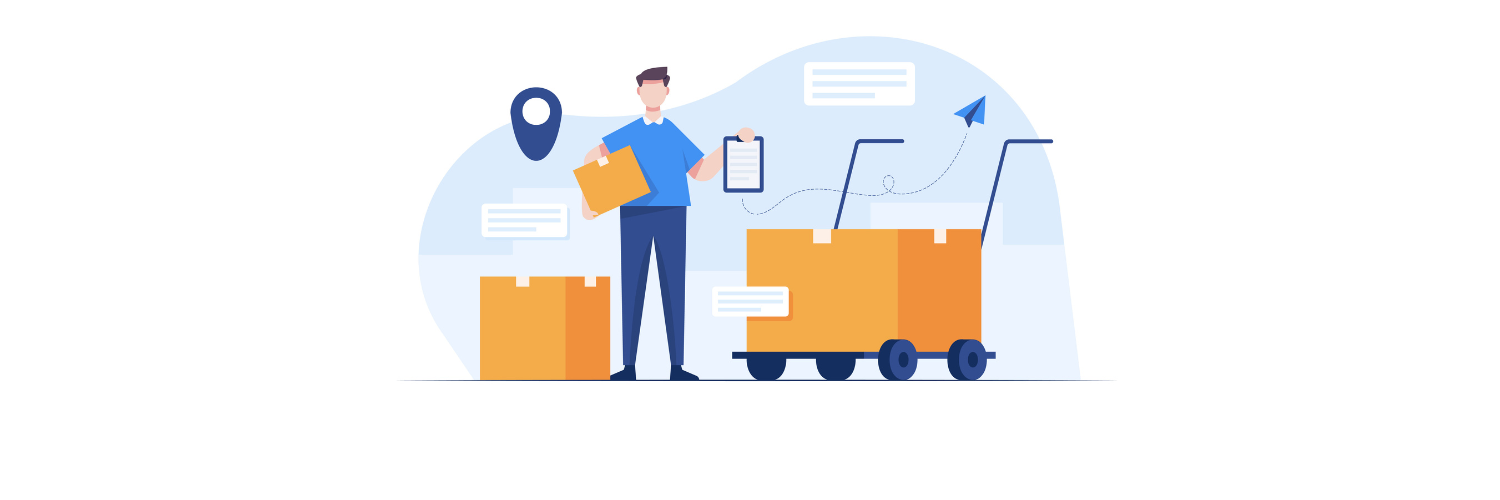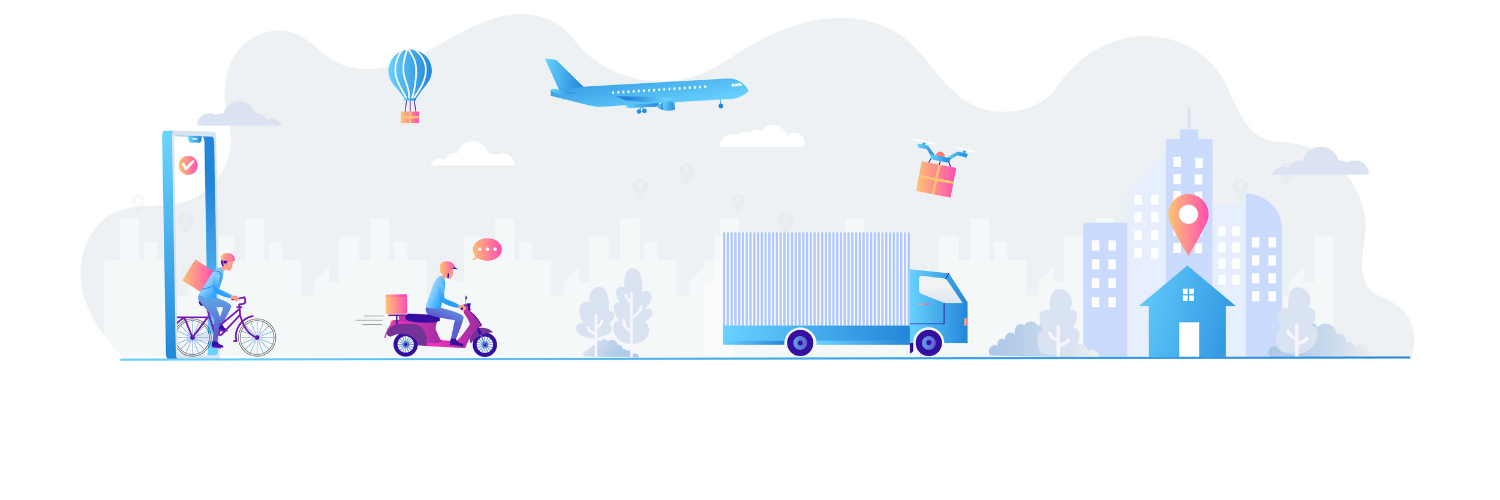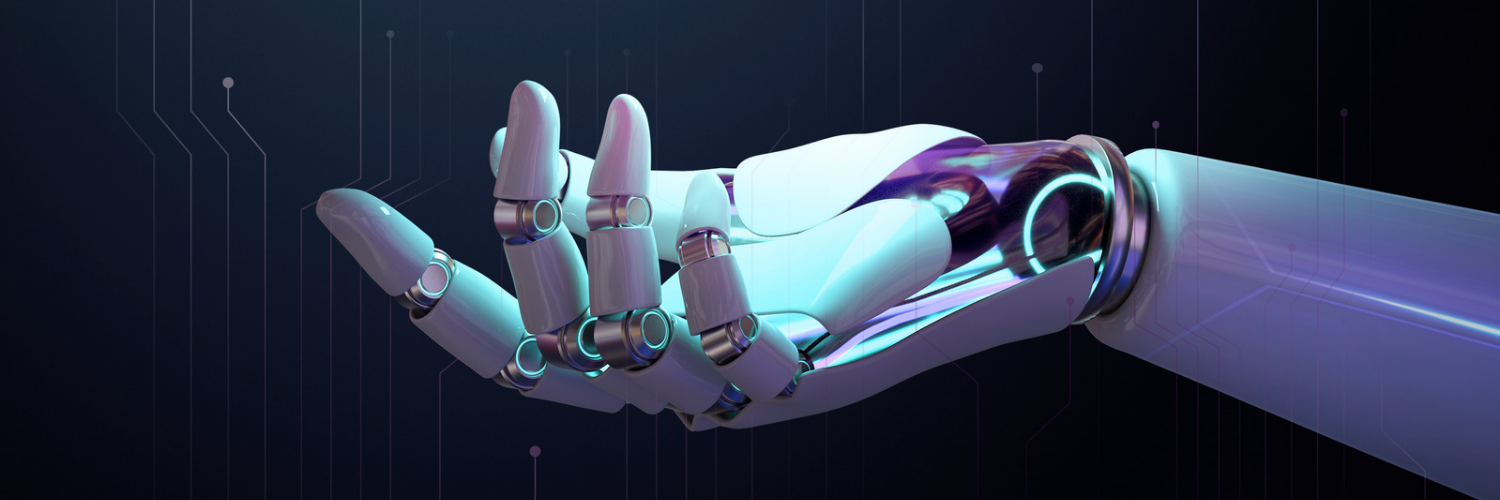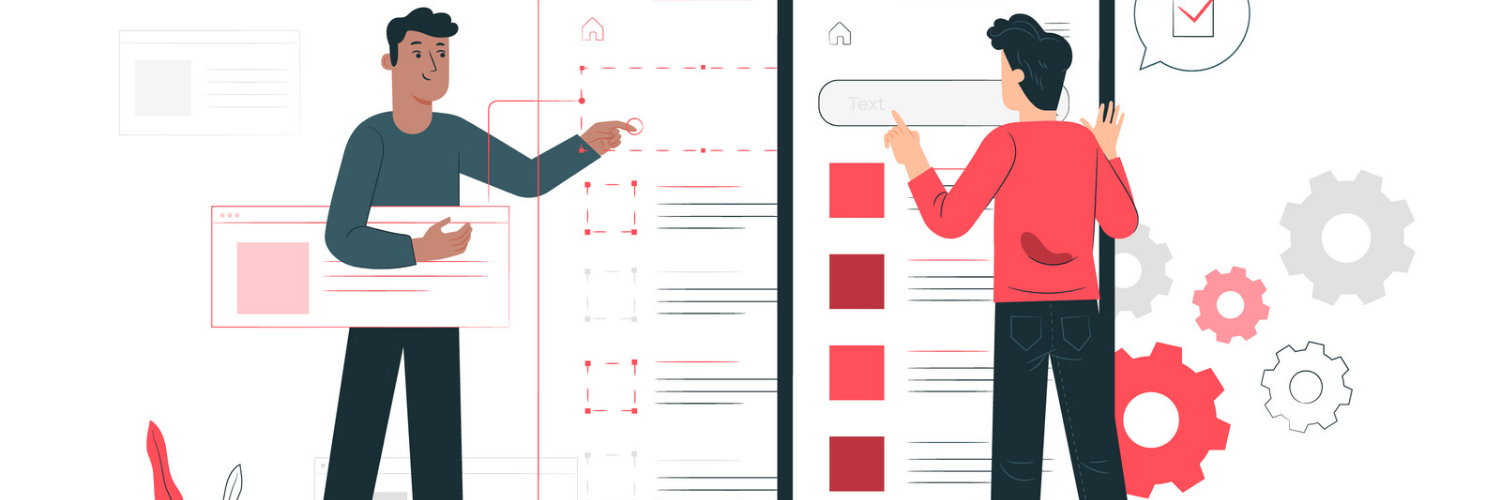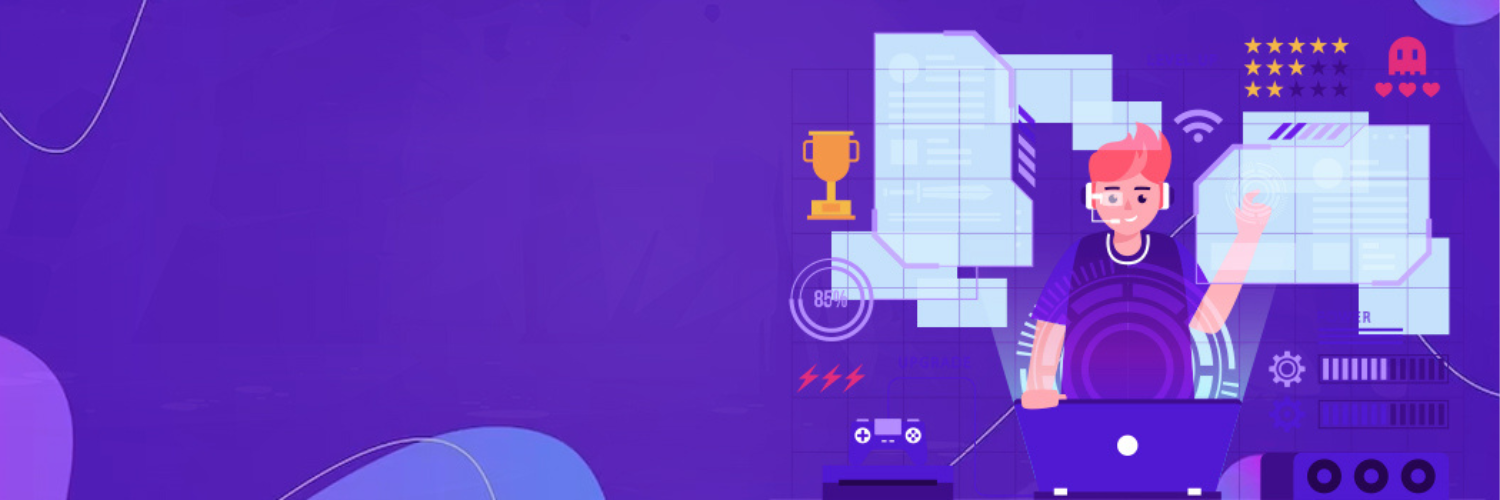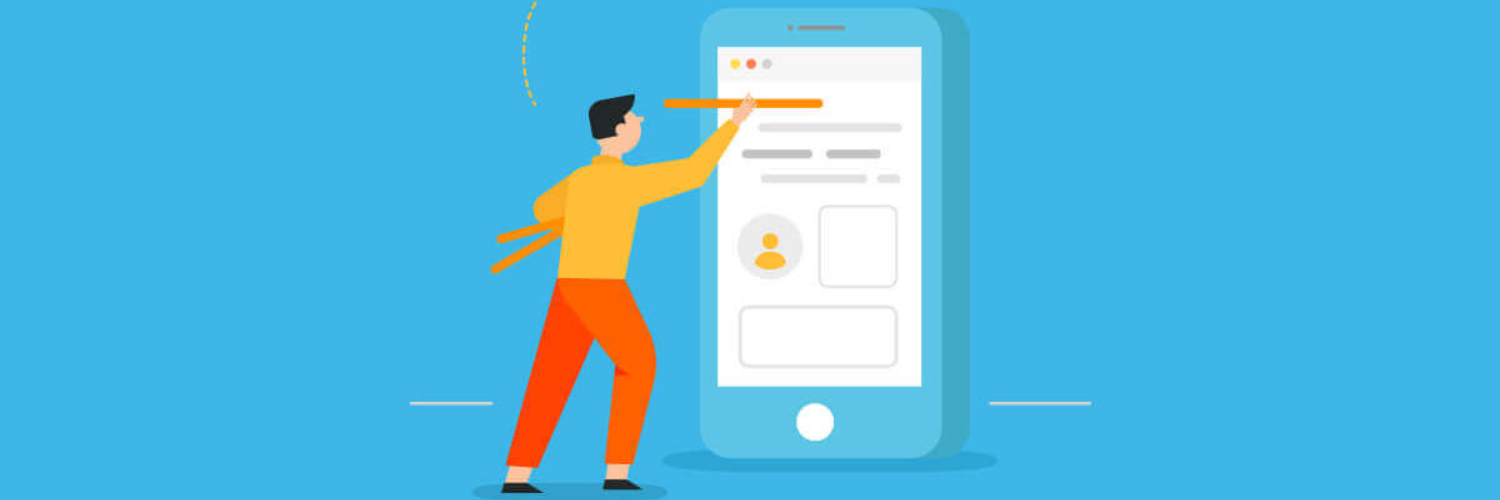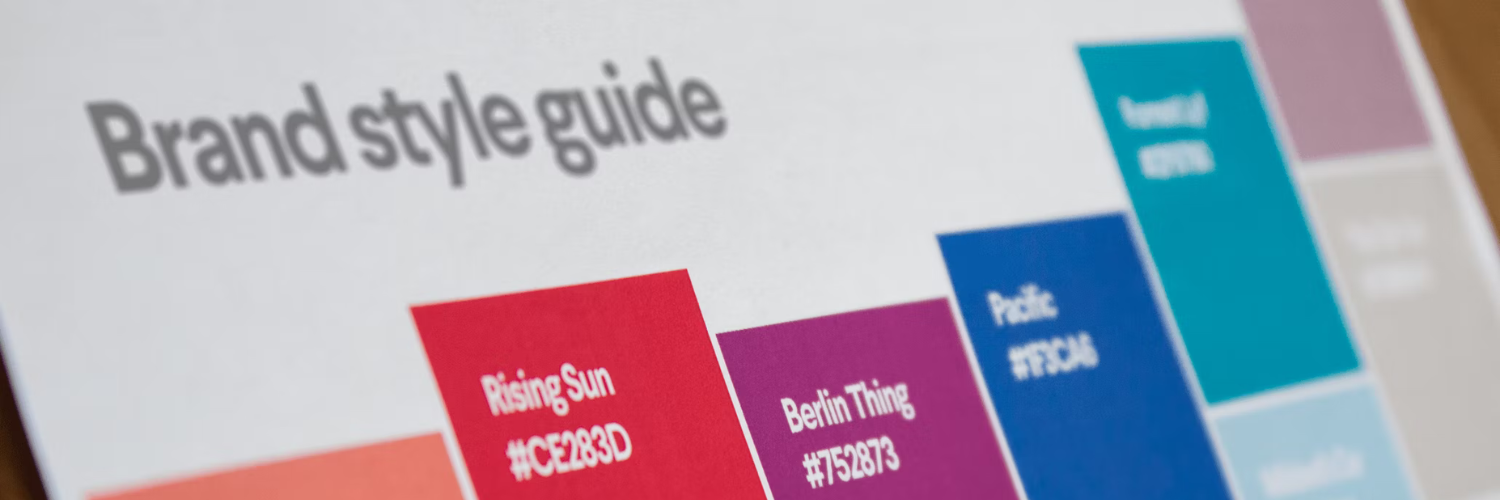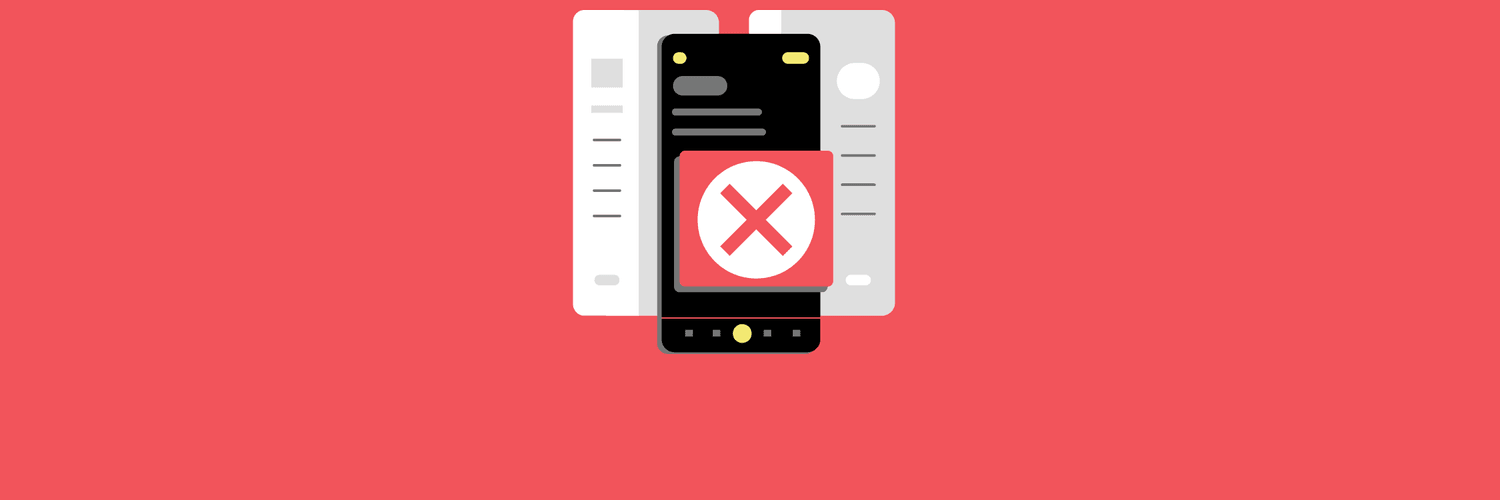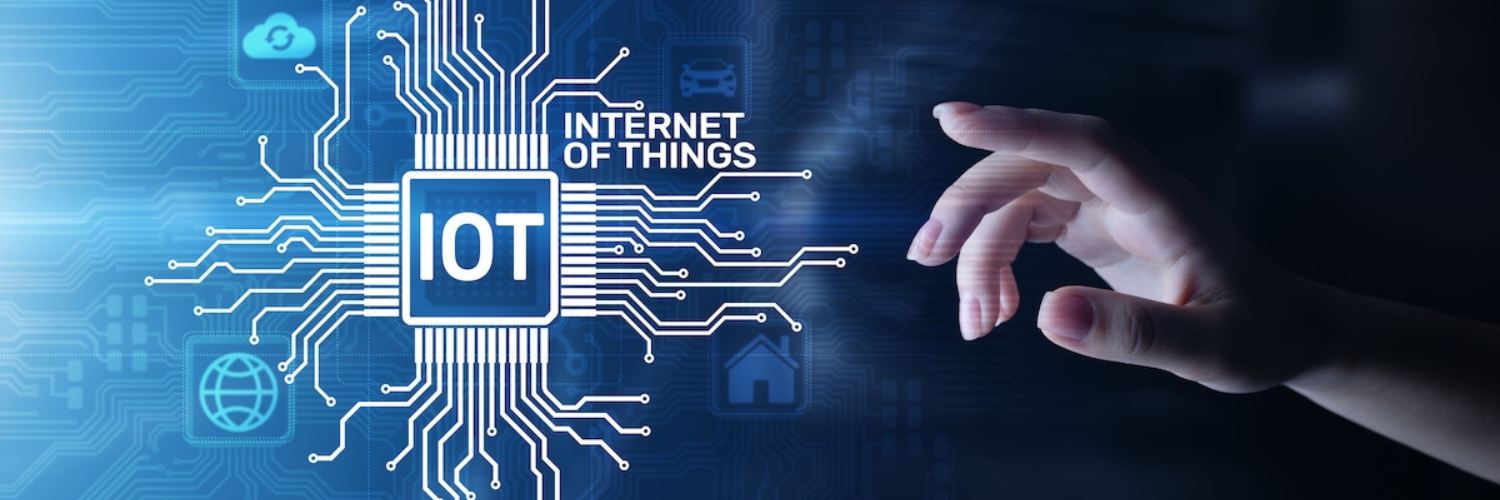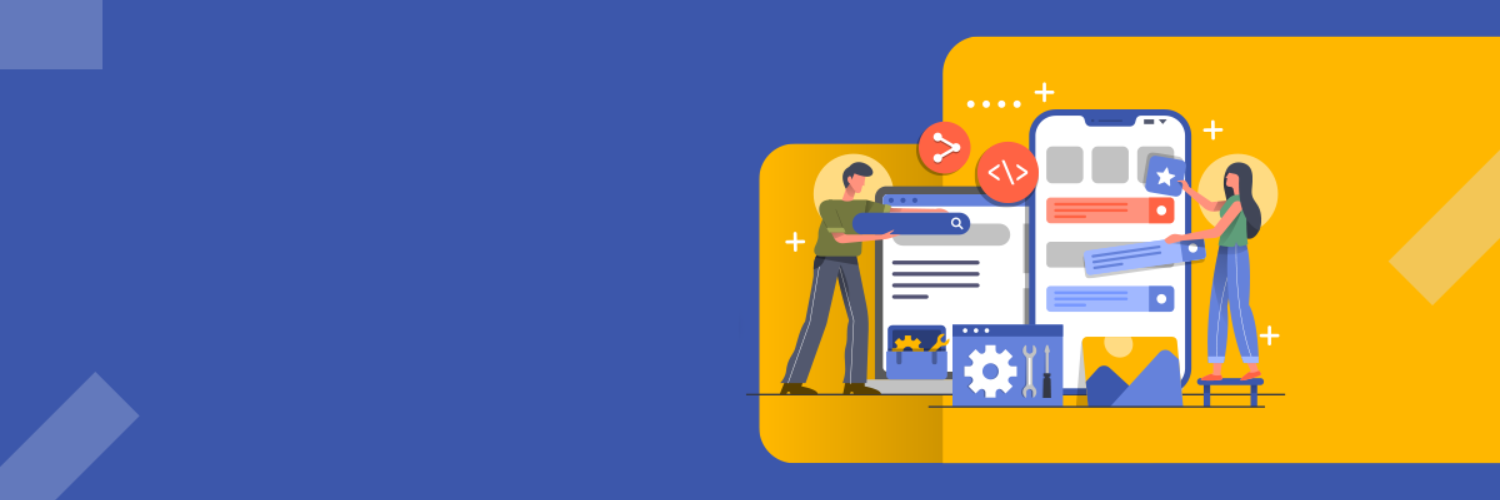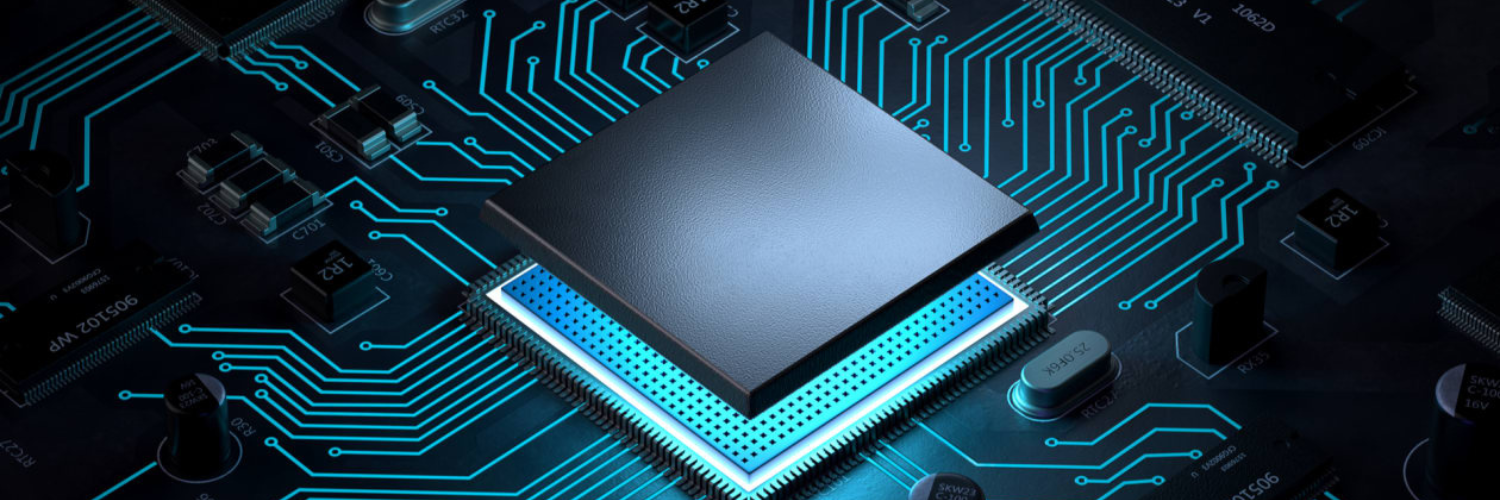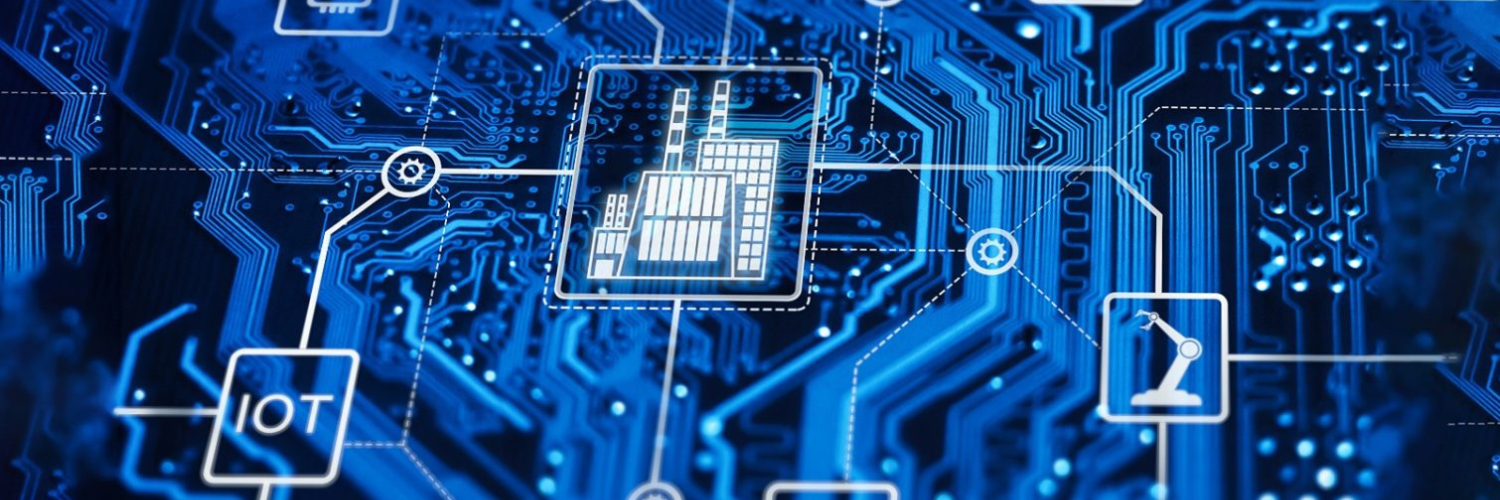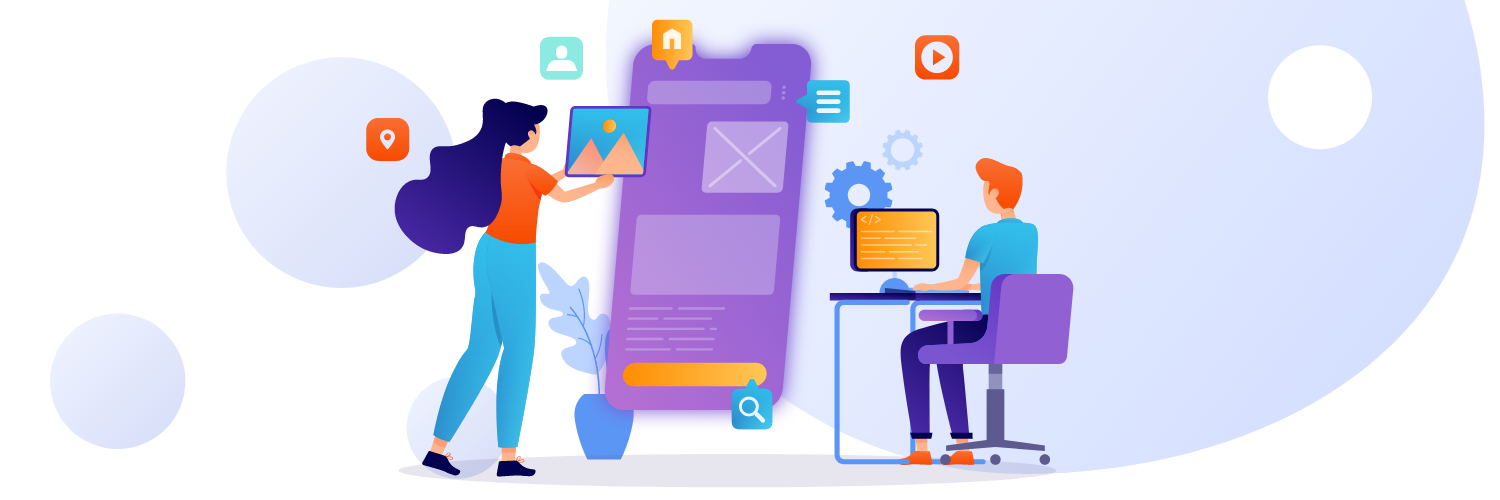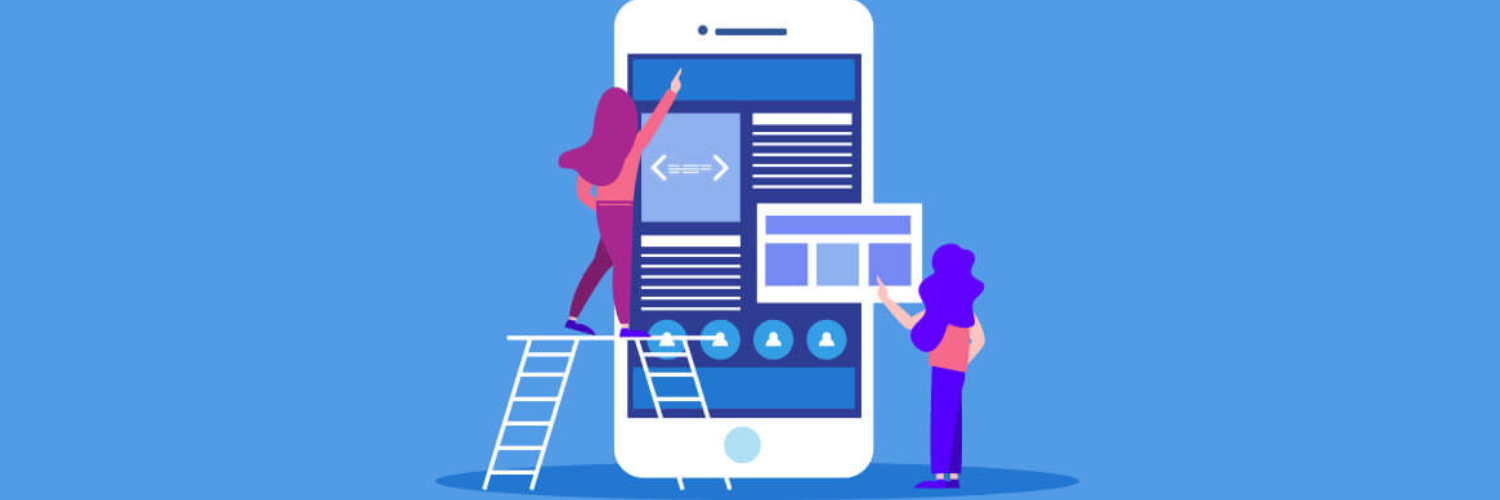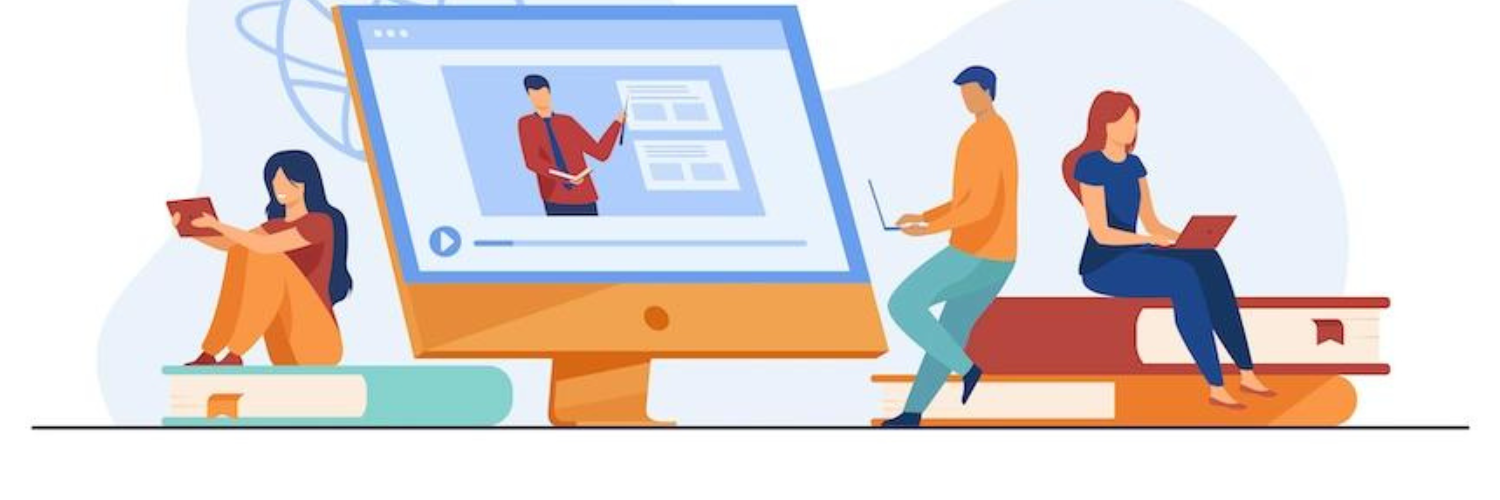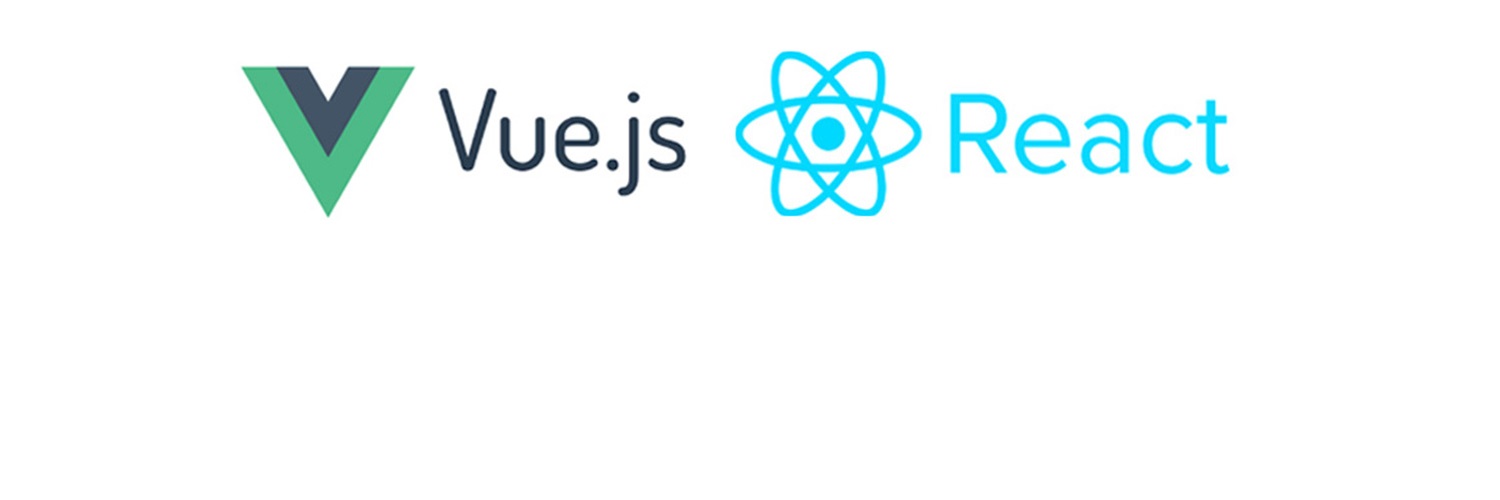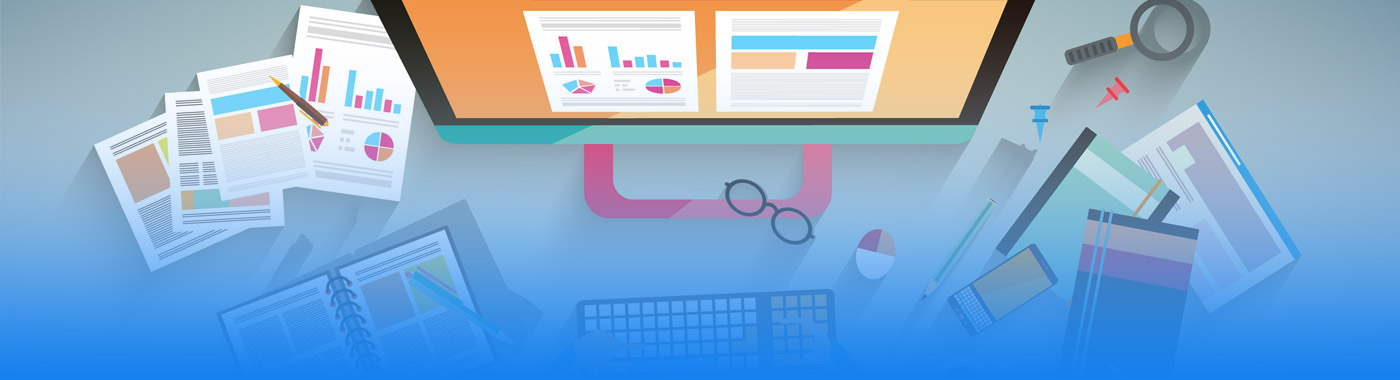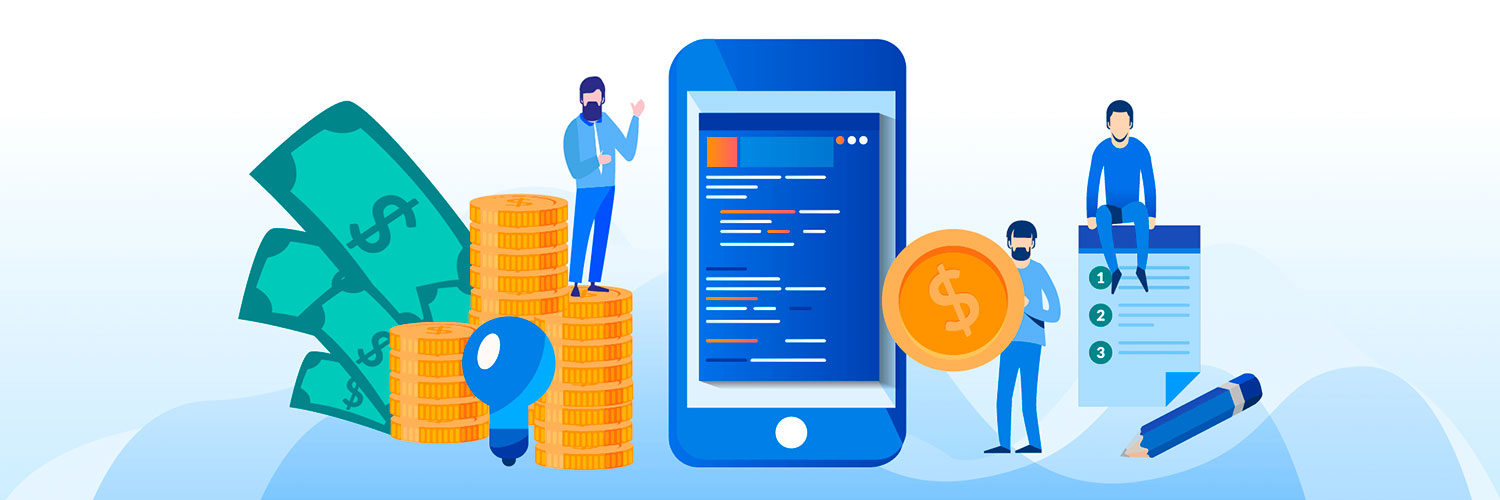Users are increasingly drawn to mobile apps because of the amazing features that come with them. Apps make phones “smart,” while their benefits have had a significant impact on how we function today.
Android OS is definitely the most widely used operating system for mobile phones.
It belongs to the OS family of Unix-like (a modified Linux Kernel) and was first announced in November 2007 as an OS primarily designed for mobile devices, touchscreens, smartphones, and tablets. The very first commercial Android device was released in September 2008. Since then, the number of active devices has been increasing each day.
In fact, it has been the most spread smartphone OS worldwide since 2011, with over 5 billion monthly active users as of today.
Android app development growth
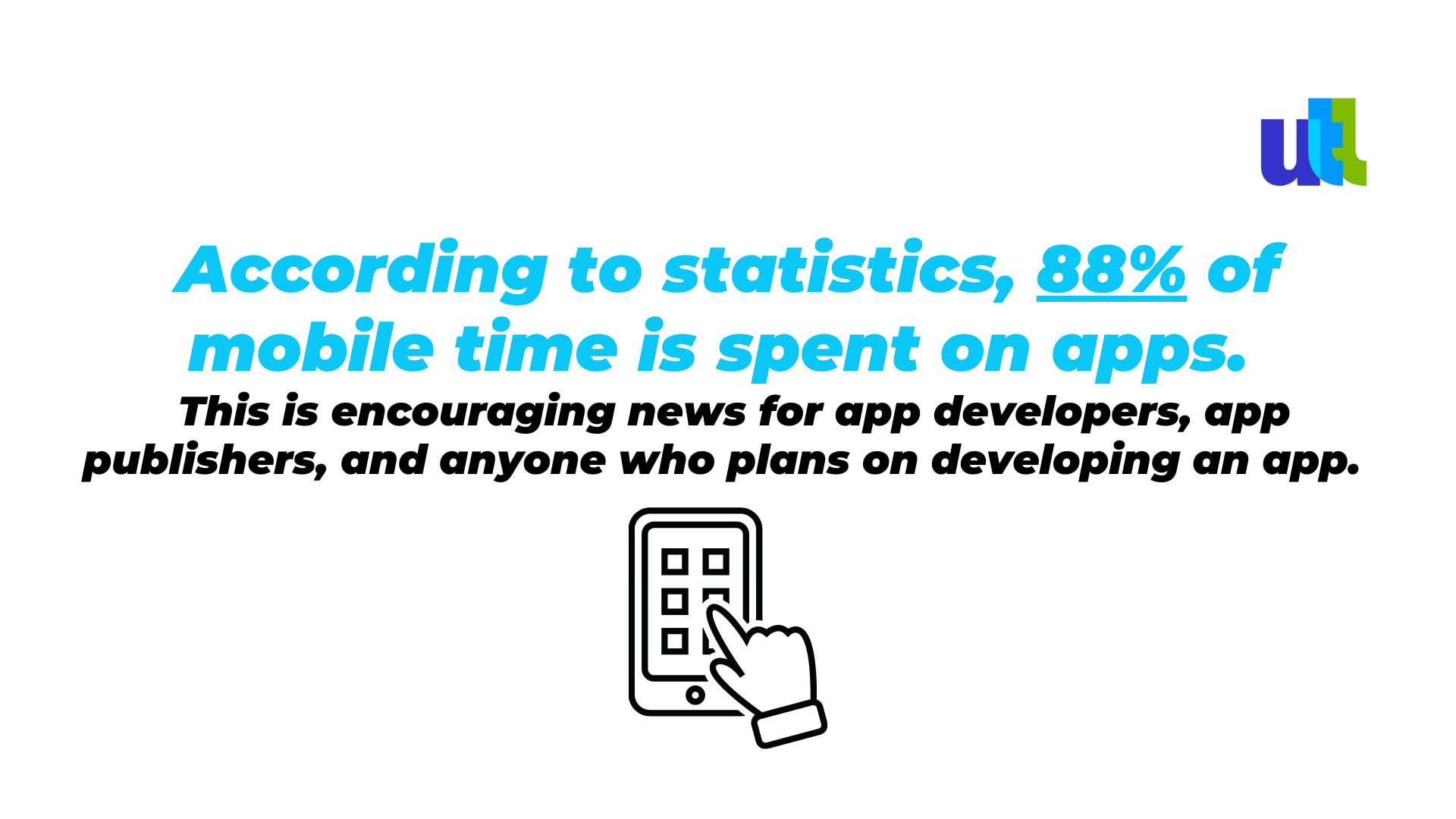
And here are some more, provided by Statista this year:
- Mobile apps are expected to generate over $526 billion in revenue in 2023 and over $613 billion in 2025.
- 21% of Millennials open an app 50+ times per day.
- 49% of people open an app 11+ times during one day.
- The average Android smartphone owner uses 10 apps per day and 30 apps each month
At the same time, 98% of app revenue worldwide comes from free apps. Think how little the number of people that are willing to pay for downloads is.
Still, how do Android application developers achieve that?
The answer is that they use monetization strategies (such as in-app purchases).
However, to be able to use them, an Android app development company or individual should launch a high-quality app product first.
In this article, we will learn about 6 Android essentials to know before you start programming an Android application as a beginner.
The 6 Fundamental Android Understandings
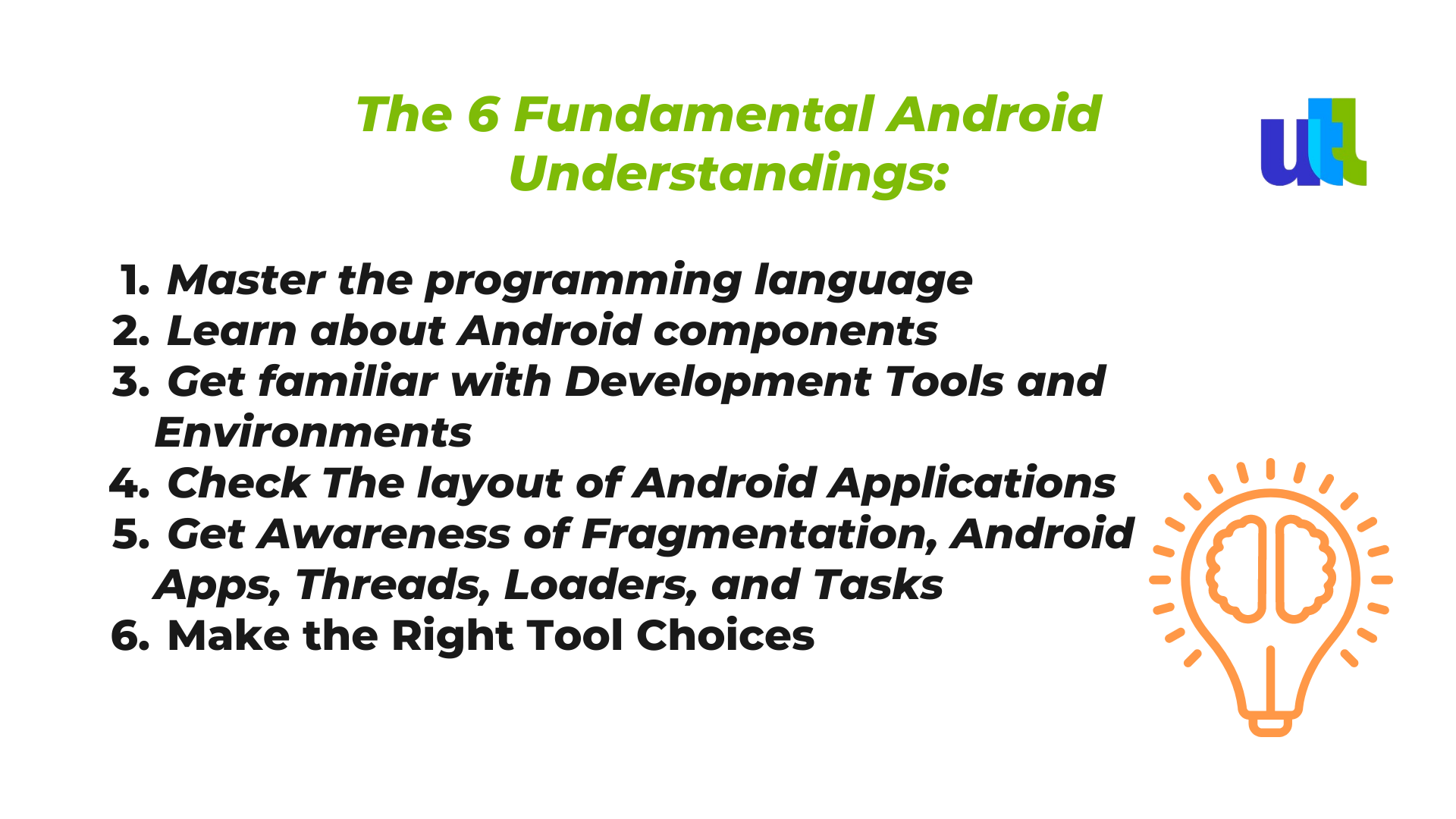
1. Master the programming language
Java (or C++) and XML are two widely used programming languages utilized by most Android Application development companies. For example, some basic principles of the Java programming language that you can learn in a couple of months:
- Various packages
- Objects & classes
- Inheritance & interfaces
- Strings & numbers
- Collections
- Concurrency
Of course, there are more.
A proper understanding of Java or XML (depending on your choice) will help you develop a more robust Android application in less time.
2. Learn about Android components
The App components are the building blocks of Android. Each of them has its role and life cycle. And even though each component has a definite purpose, some of them are highly interdependent.
The four key Android components:
- Activities
This first component deals with the whole UI and user interactions. In other words, it is a User Interface that contains activities: one (MainActivity) or more, depending on the App.
- Services
Services are the background actions performed by the app. For example, long-running operations like music playing while the user is surfing the Internet. Sometimes, a service might require other sub-services to perform specific tasks, but the main purpose of the Services is to provide non-stop running of the app.
- Broadcast Receivers
A Broadcast is used to respond to messages from other applications or the System. For example, activating the Battery Saver function or app after receiving the message about low battery levels. Each object is represented by Intent objects.
- Content Provider
It is used to transfer data between different applications. The ContentResolver class implements a set of APIs (Application Programming Interface) that enables the other applications to perform transactions.
- Activating components
A synchronous message that activates 3 of the 4 components (i.e. services, activities, and broadcast receivers).
3. Get familiar with Development Tools and Environments
Another important step before you start is to familiarize yourself with the available Build Automation Tools and the integrated development environment. For example, check Eclipse for Android application Studio IDE. They help to learn the app development basics and improve your coding skills.
4. Check The layout of Android Applications
Android applications have a strict layout. There are certain folders such as Manifest, JACA folder, Res Folder, and Grade Scripts – all with their specific tasks. It is essential to understand the purpose and significance of each folder. Let’s go through a couple of them.
- Android Manifest
Android Manifest is the XML file that contains all the information needed from the app, the Android build tools, Android Operating System, and the Play Store. It also has the permission to perform its tasks, and stores the Hardware and Software features of the app, the info about services, broadcast receiver, content providers, package name, etc.
- JAVA Folder
JAVA Folder has all the required JAVA files, and comprises functionality and utility of the buttons, calculation, storing, variables, small pop-up messages, programming function, and more.
- Resource Folder
This folder has all the noncode files of the application inside, such as Images, XML layouts, and UI strings for the android application. This makes it one of the key ones.
And, of course, these were only the most common types.
5. Get Awareness of Fragmentation, Android Apps, Threads, Loaders, and Tasks
Android is a fragmented market with different devices and operating system variations.
You will need appropriate fonts, assets, and designs for different screens.
If you want to deliver a great and smooth user interface, always ensure that your thread is never blocked. Therefore, the long operations (such as computations, I/O, and network) should all be run asynchronously in the background and on a different thread of execution.
Every Android app has an application class, one or multiple activities, one or more fragments.
This is the reason it is essential to get familiar with the Java language concurrency facilities and every detail regarding fragmentation, threads, loaders, and tasks.
6. Make the Right Tool Choices
Quality over quantity.
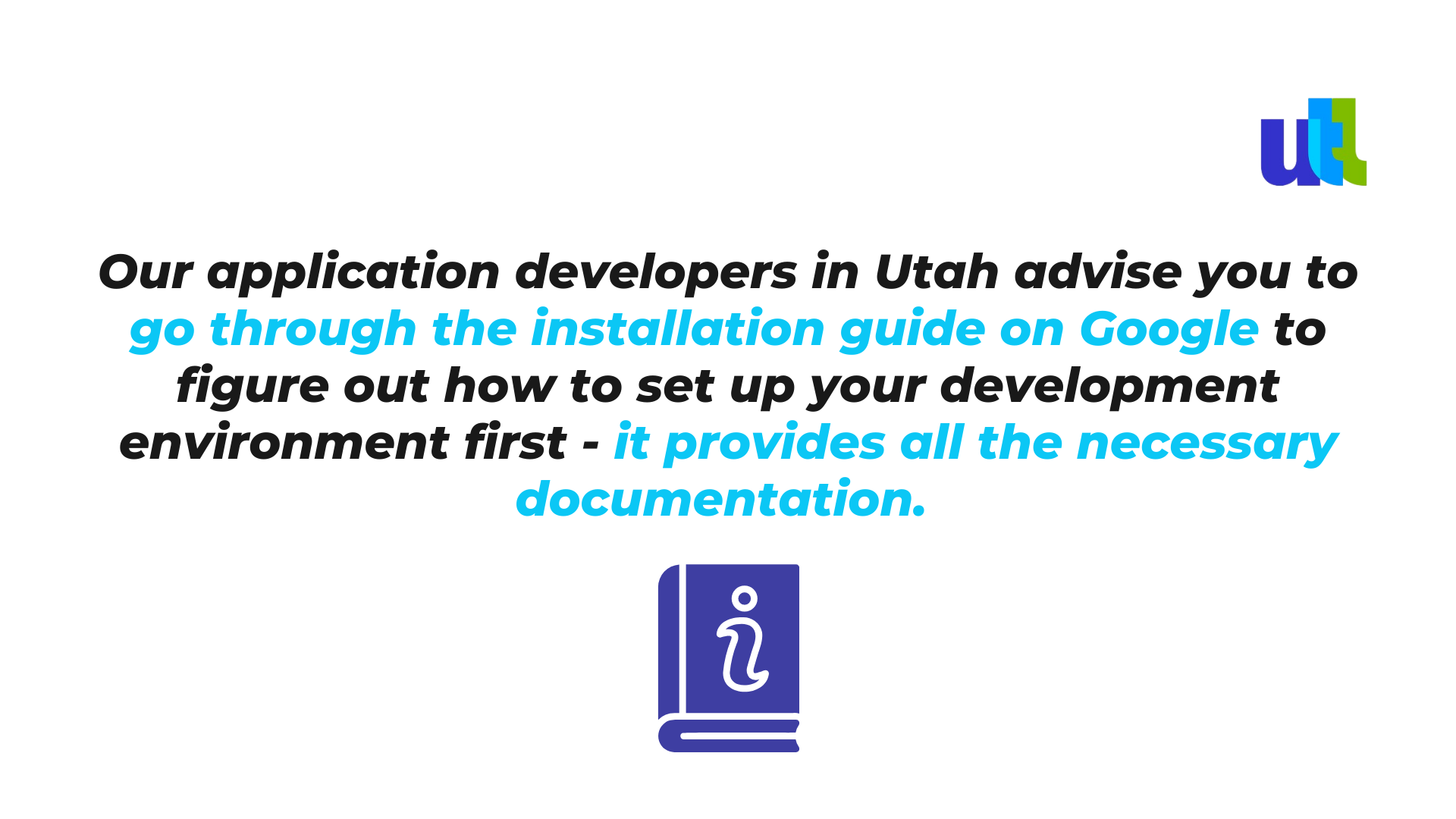
Android has some one-of-a-kind parameters that you ought to think about as an Android app developer. For example:
1) Performance and responsiveness: reacting to user input within five seconds otherwise the operating system will ANR you;
2) Lags of more than 100ms will most likely be noticed and reported.
3) Limited resources: wake-locks should be utilized sparingly.
When it comes to Android App development, there’s a lot to learn. We highlighted the 6 topics mentioned in the article, so you can start from them, and….the practice makes the master!
For over 10 years, Utah Tech Labs has been offering first-in-class Android application development services in Utah, with hundreds of international specialists, and in-depth knowledge across various domains of information technologies and verticals.
If you search for cost-effective, professional, and proactive application development solutions – you can contact us here.
For free consultation about android app development fundamentals click here.
----------------------------------------------------------------------------------------------
View the full presentation:
WRITTEN BY
Sofia Kutko
2022-12-14