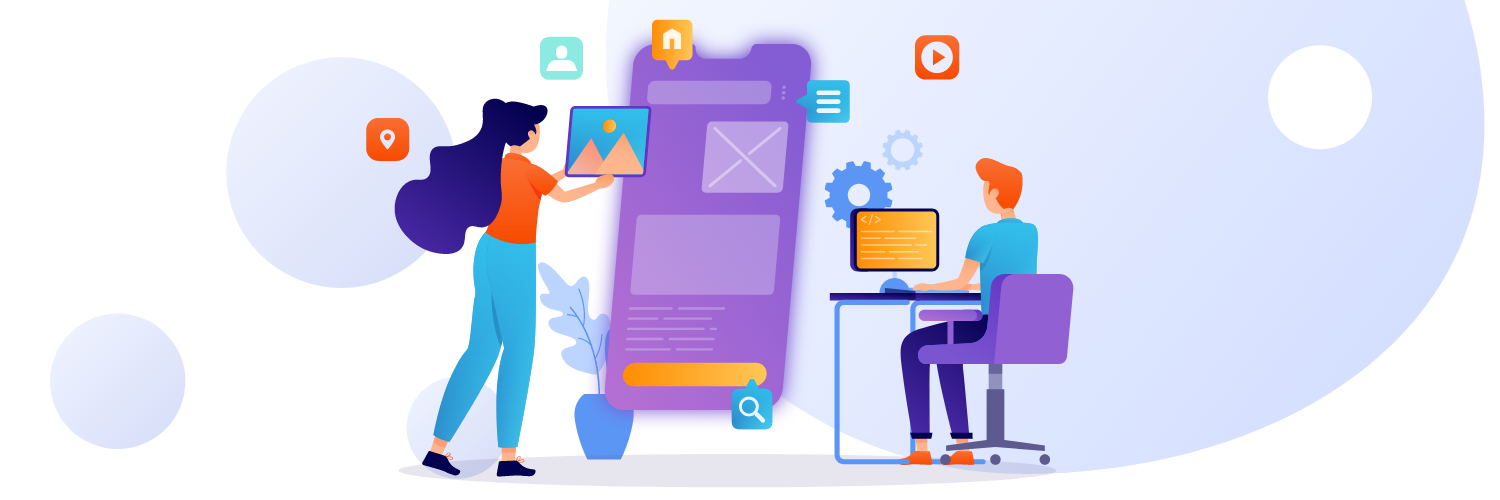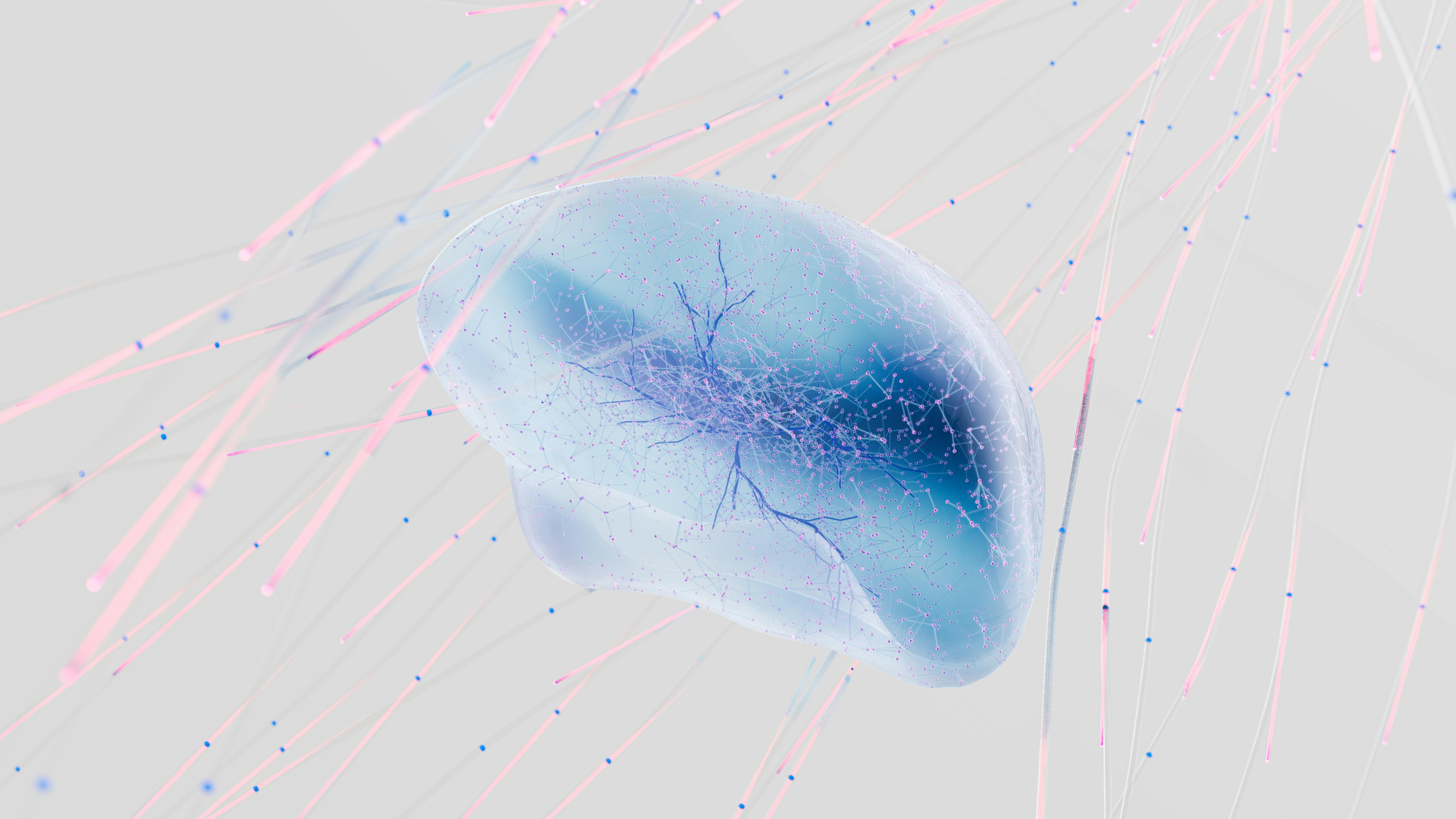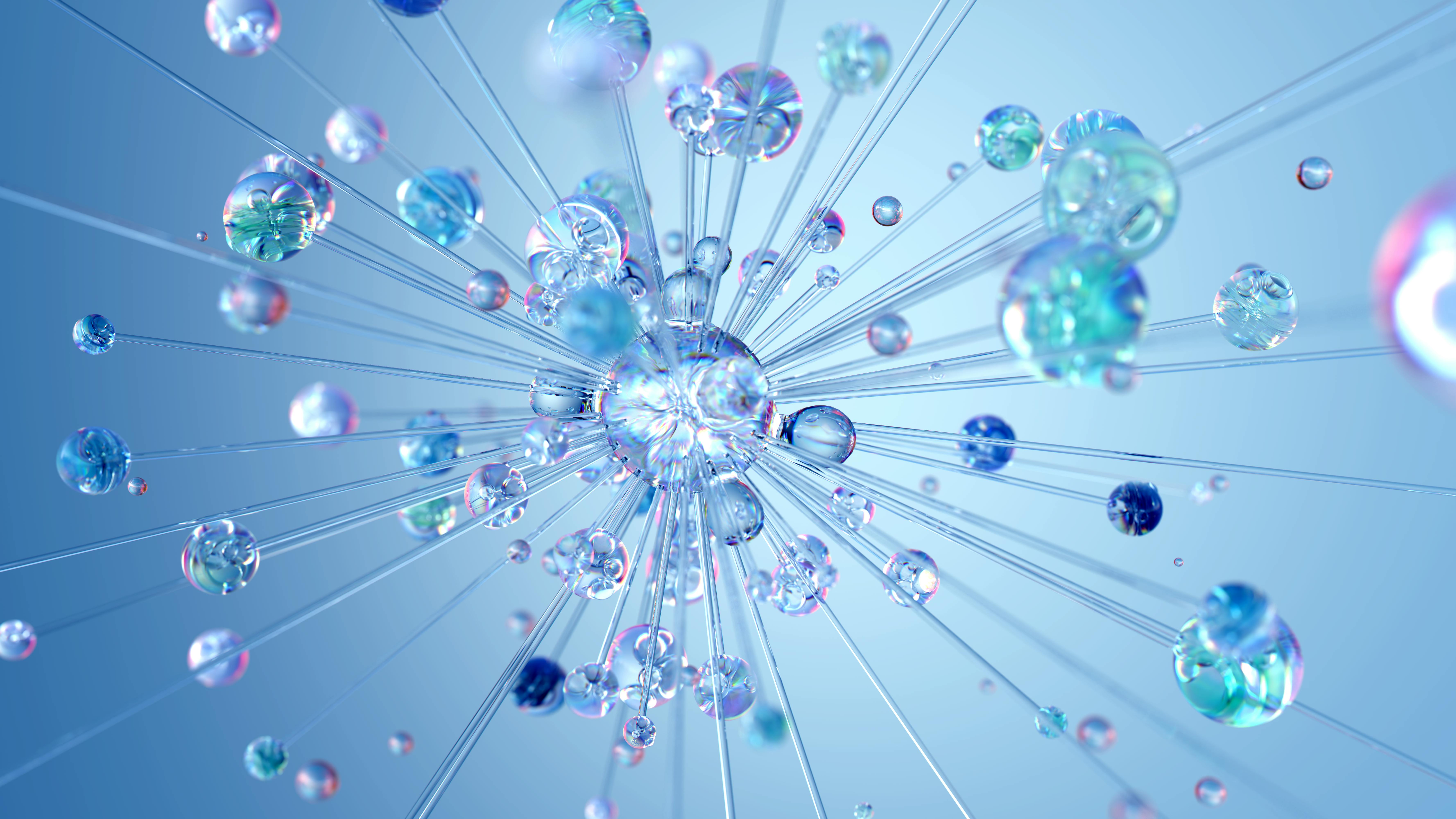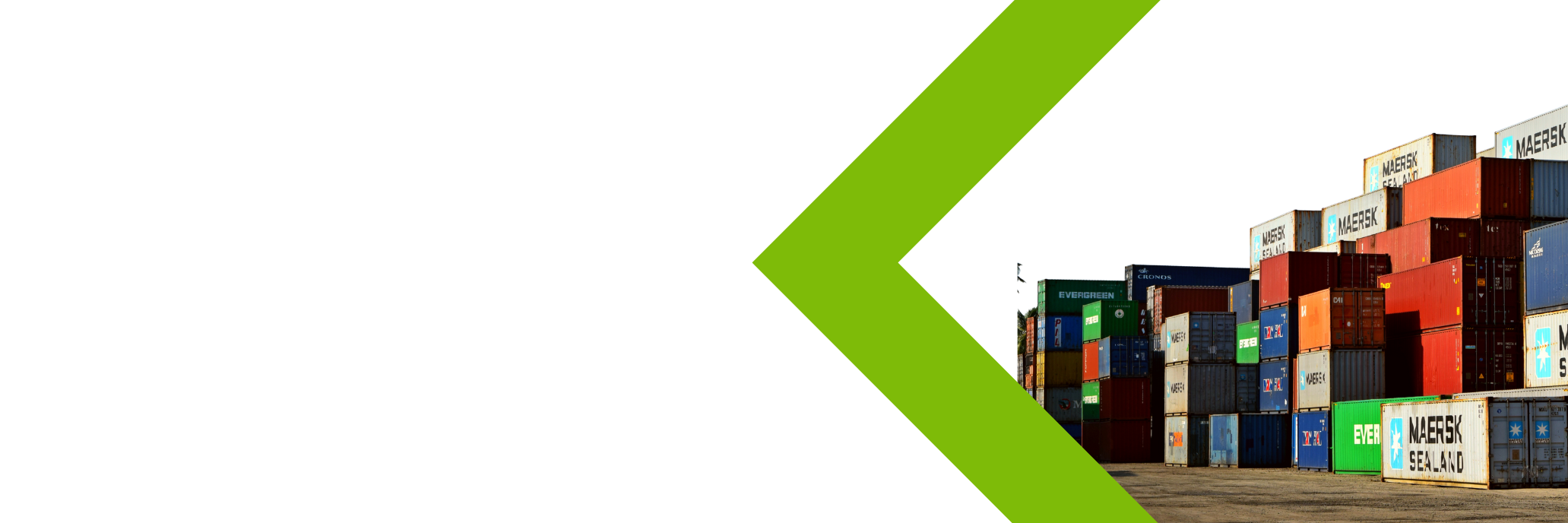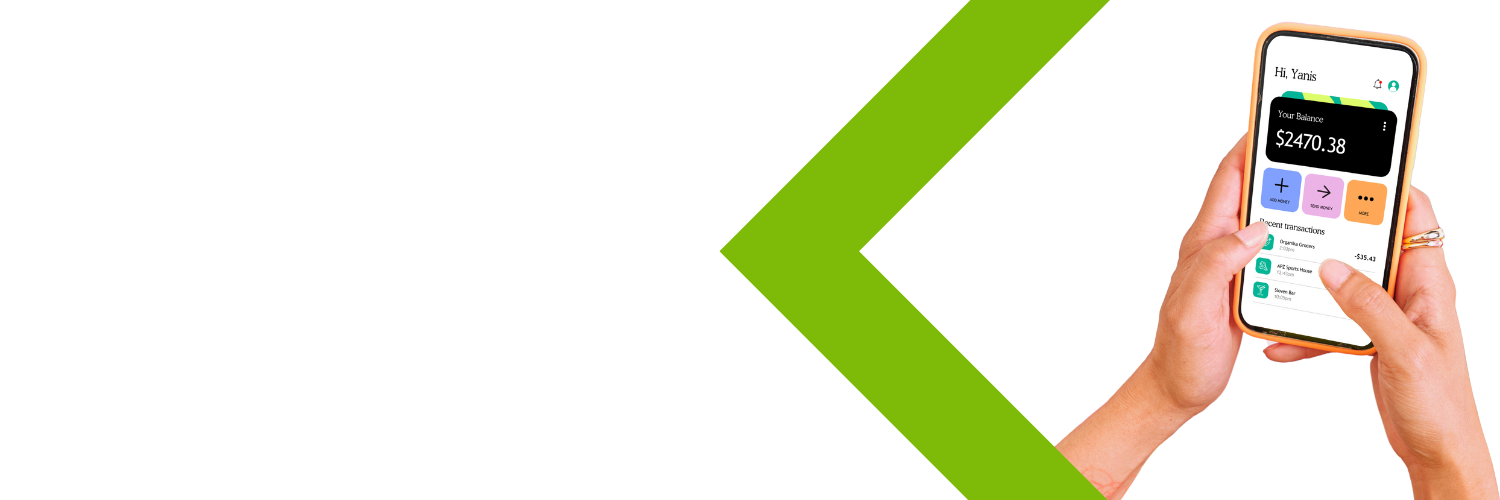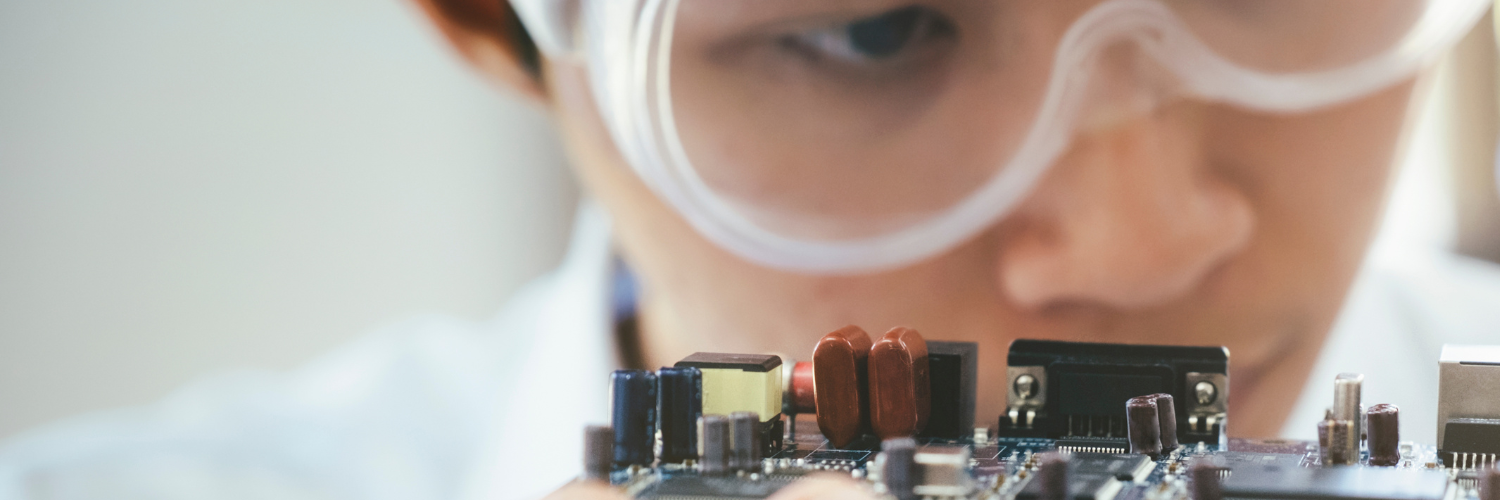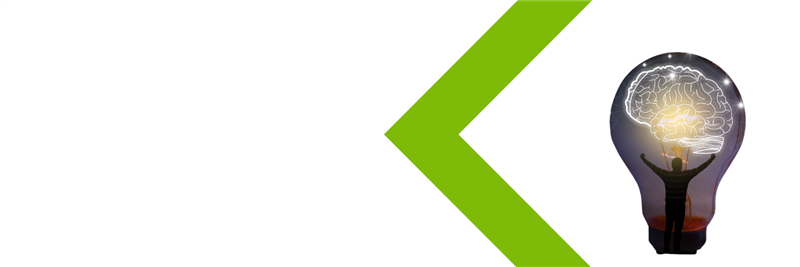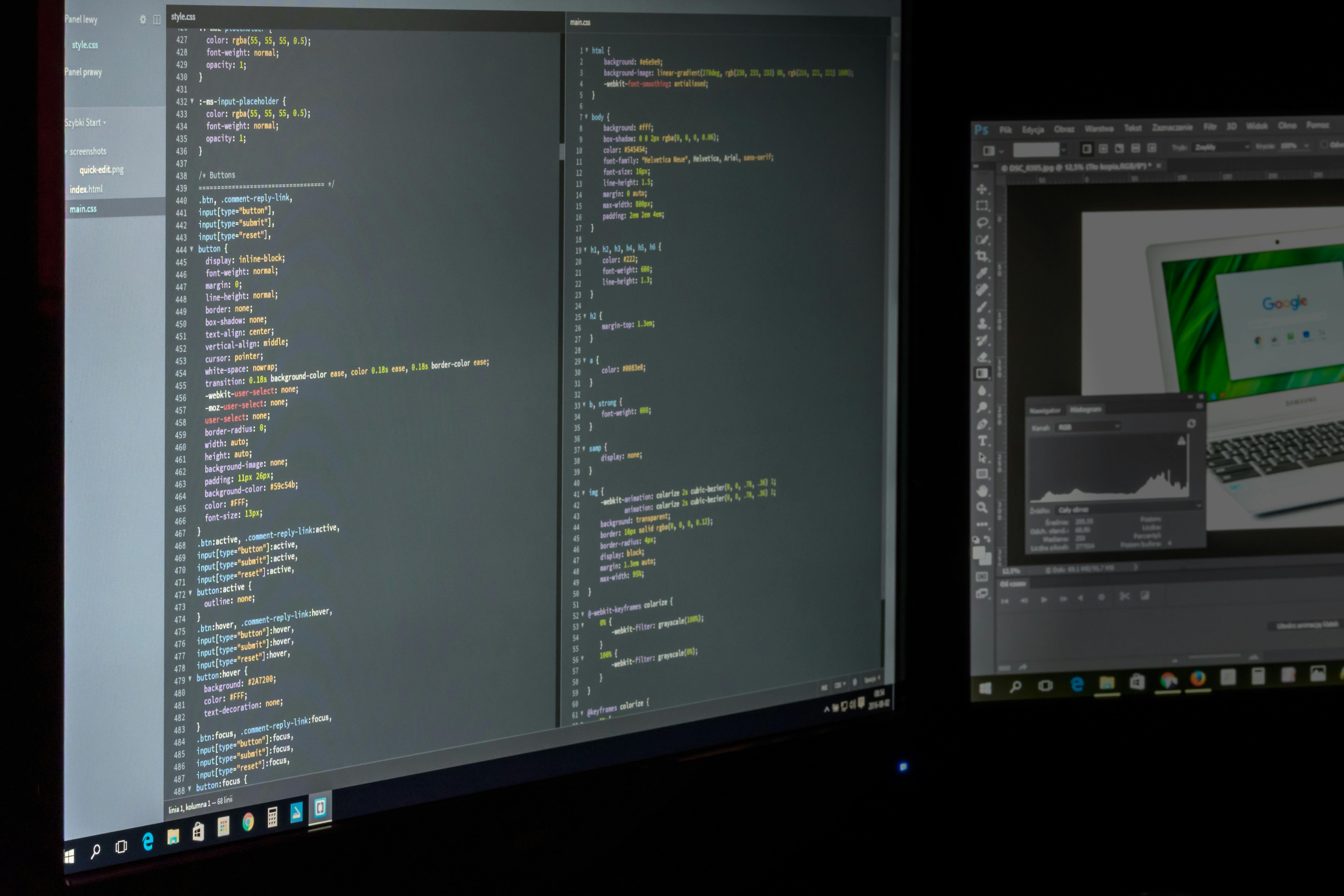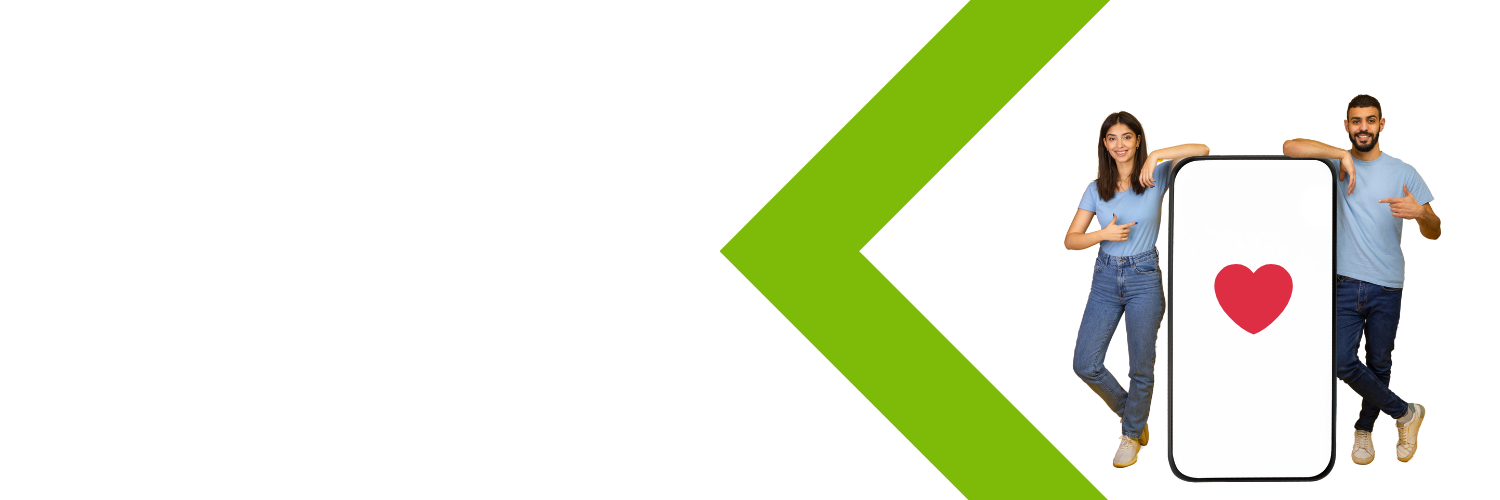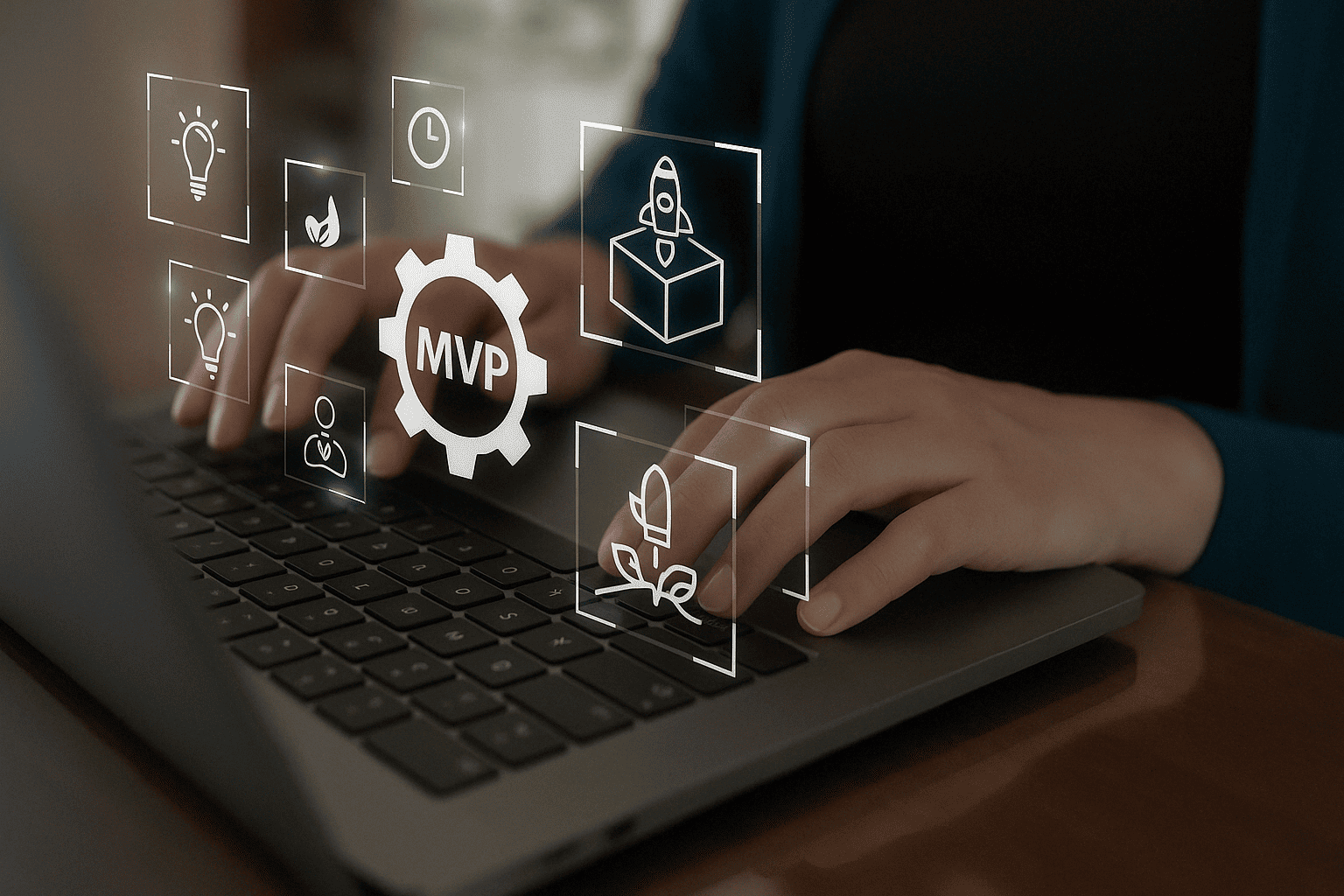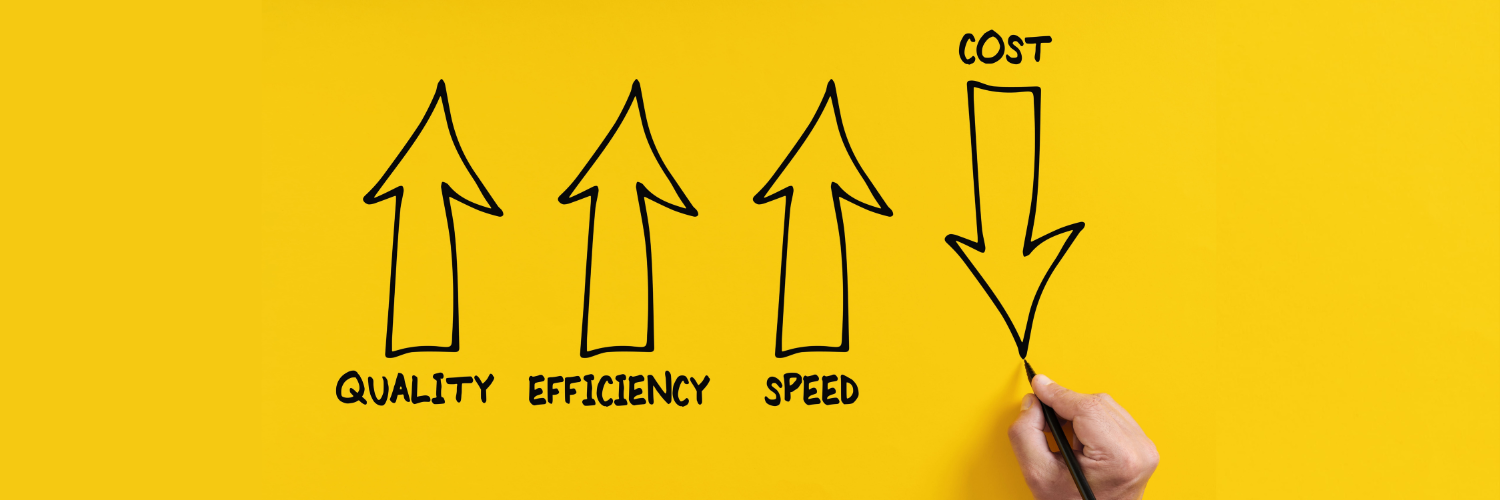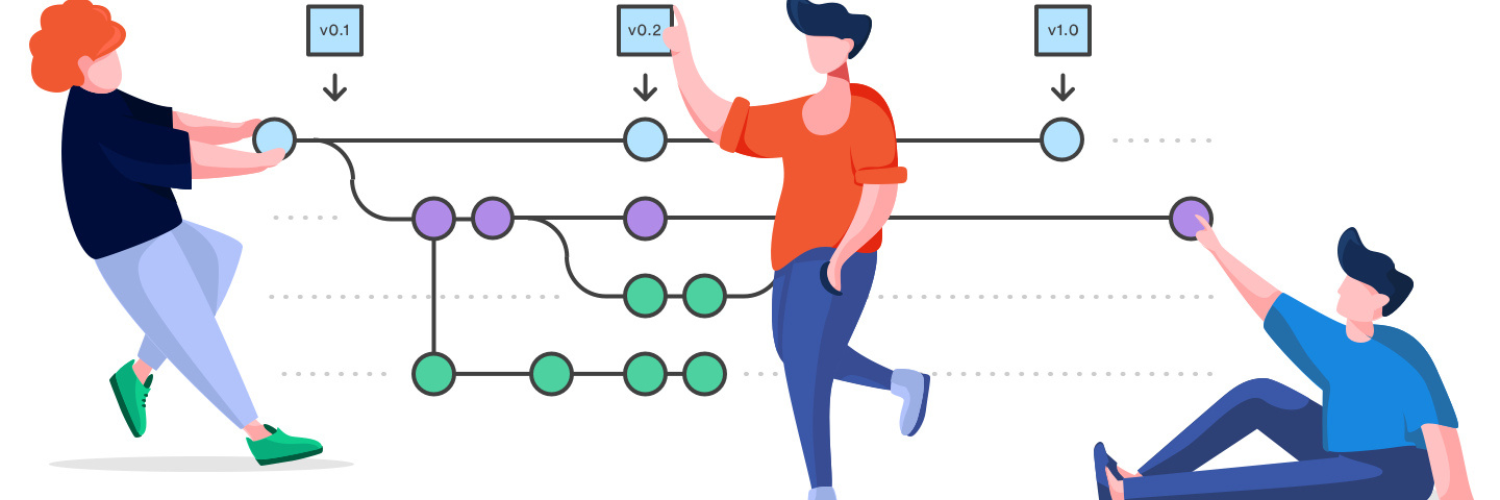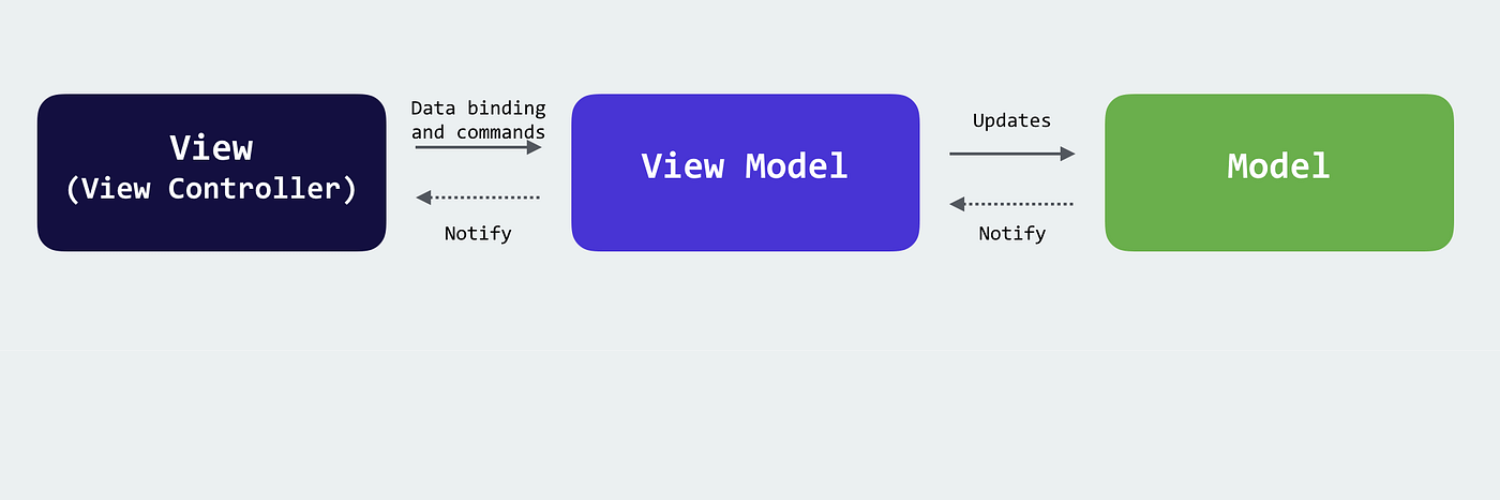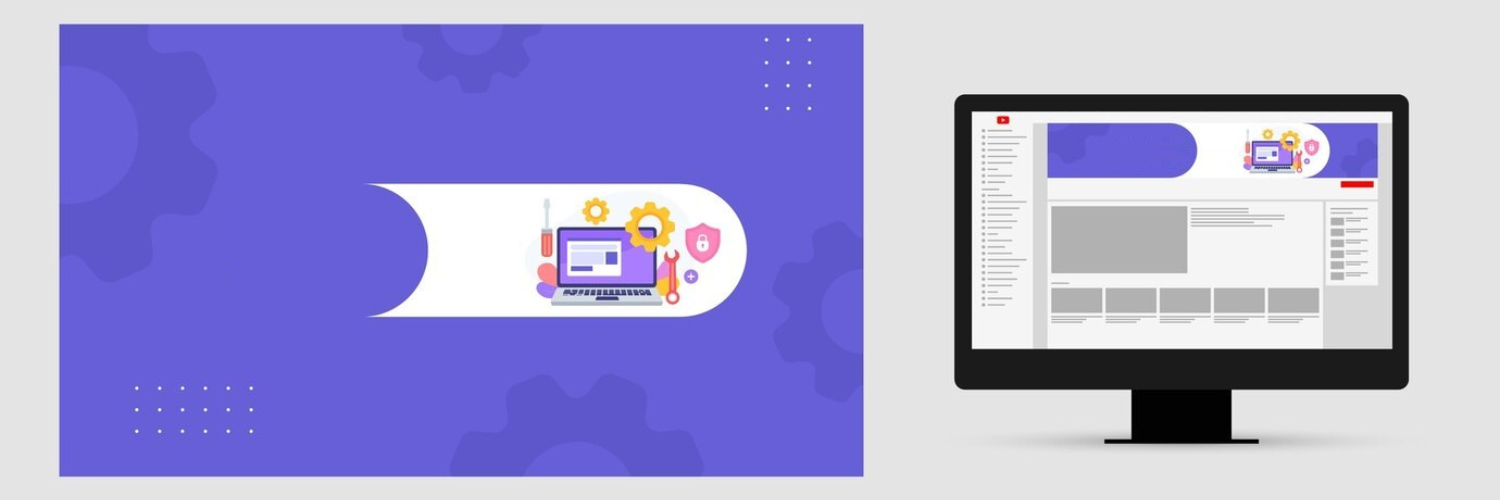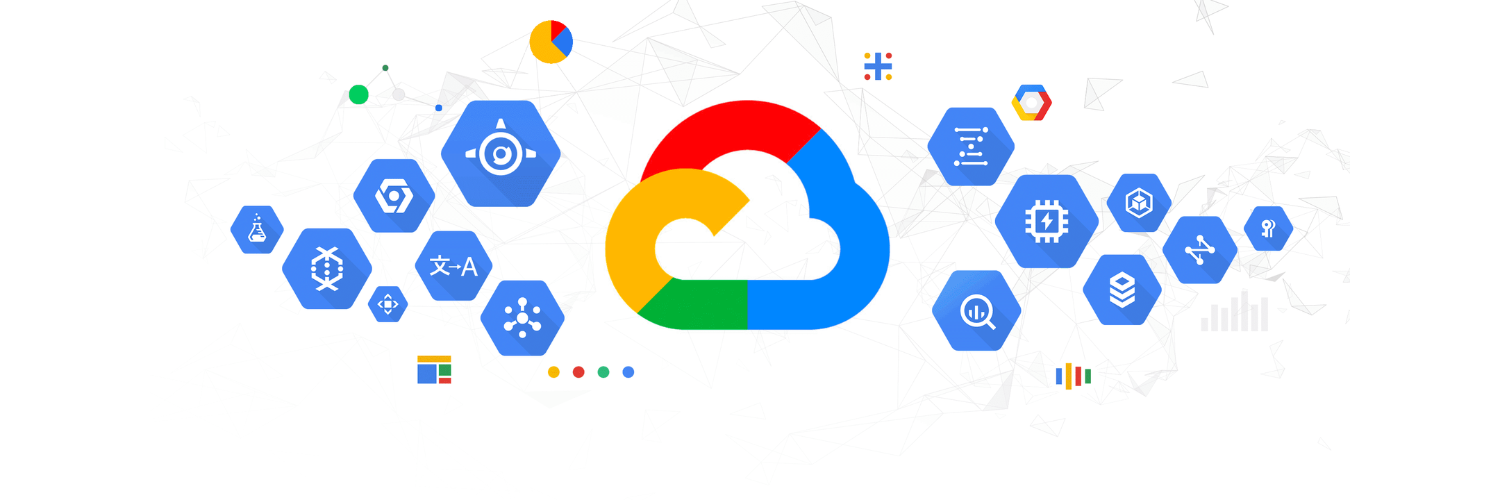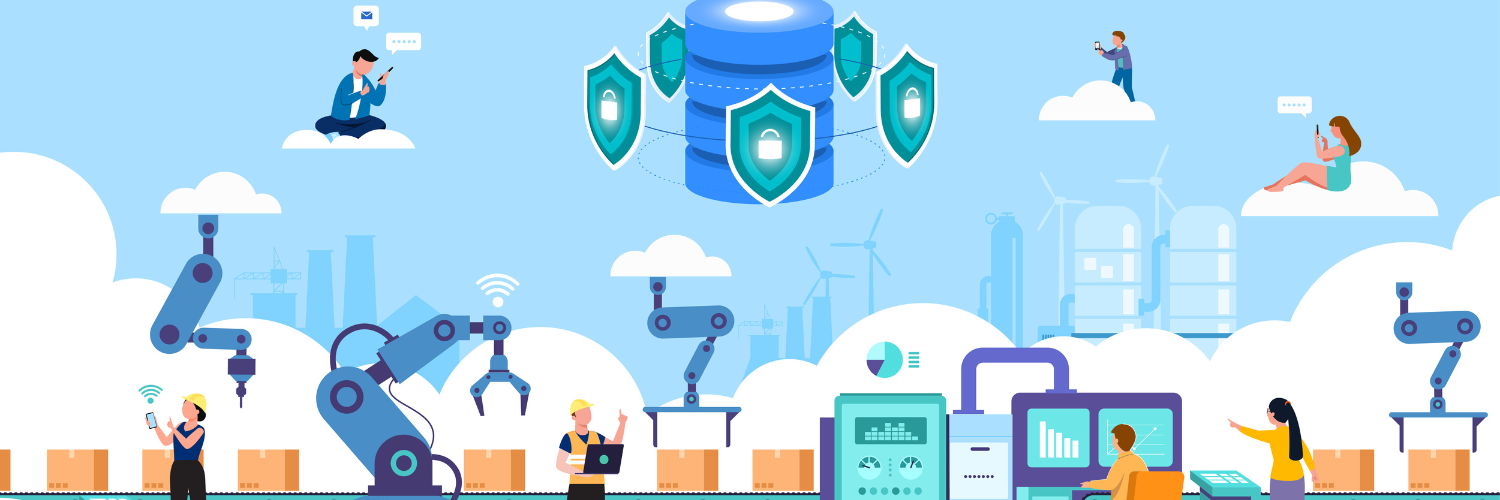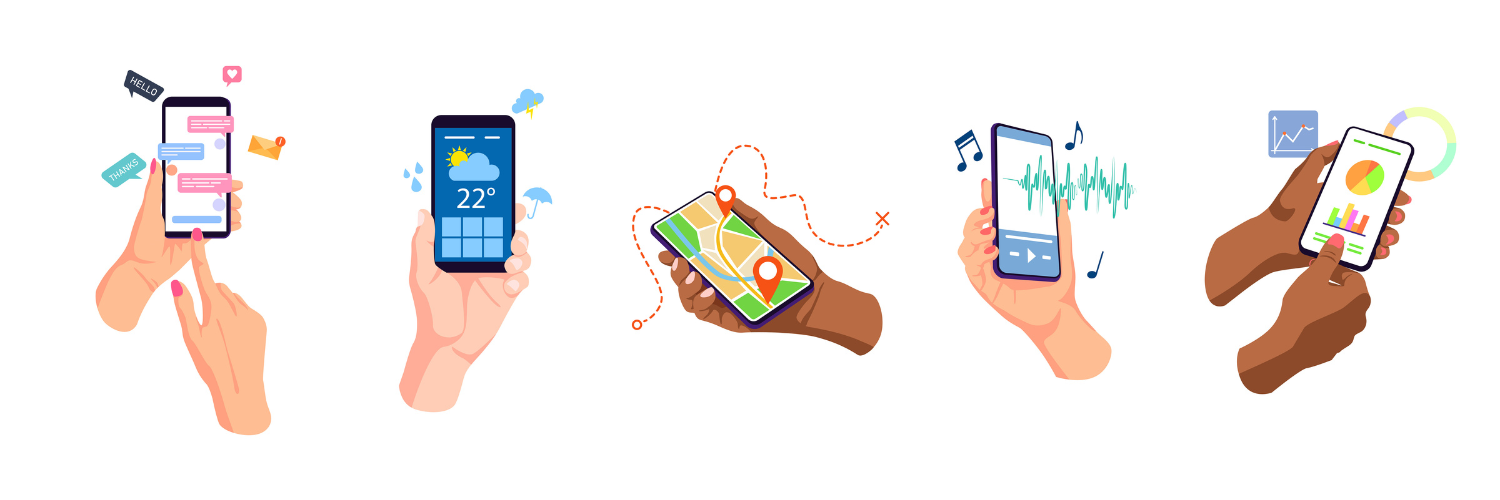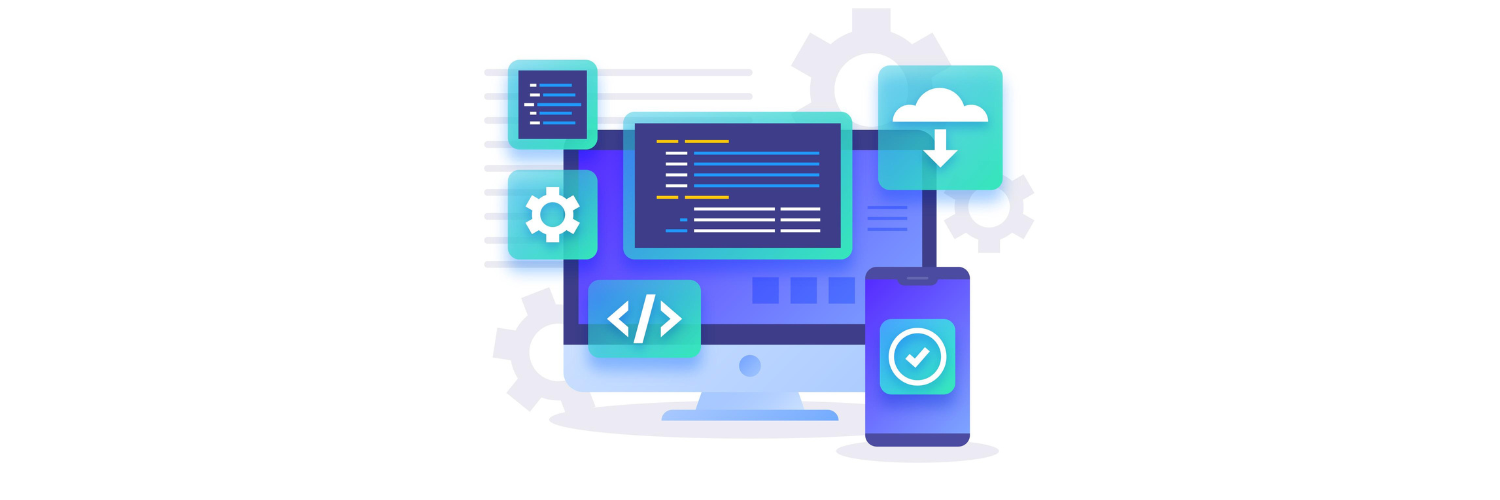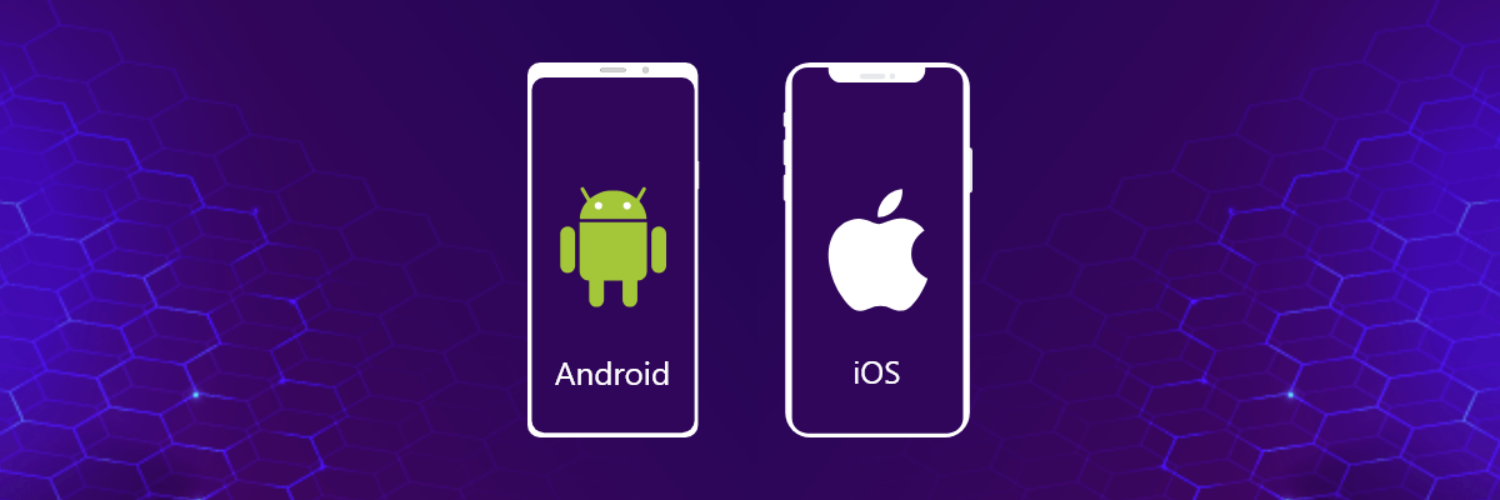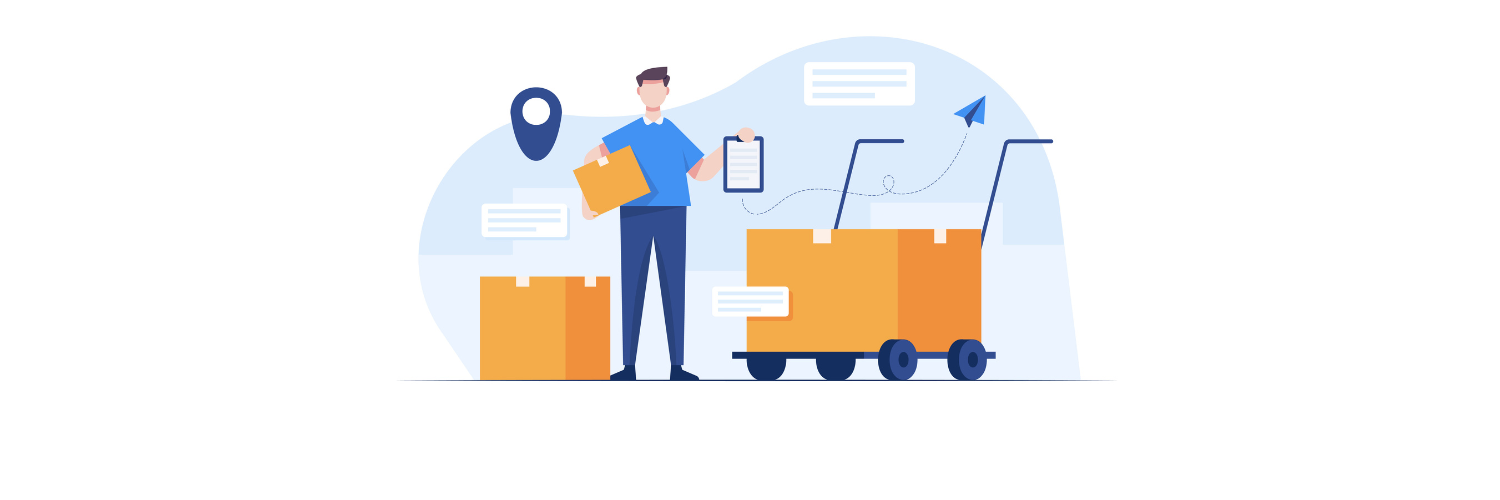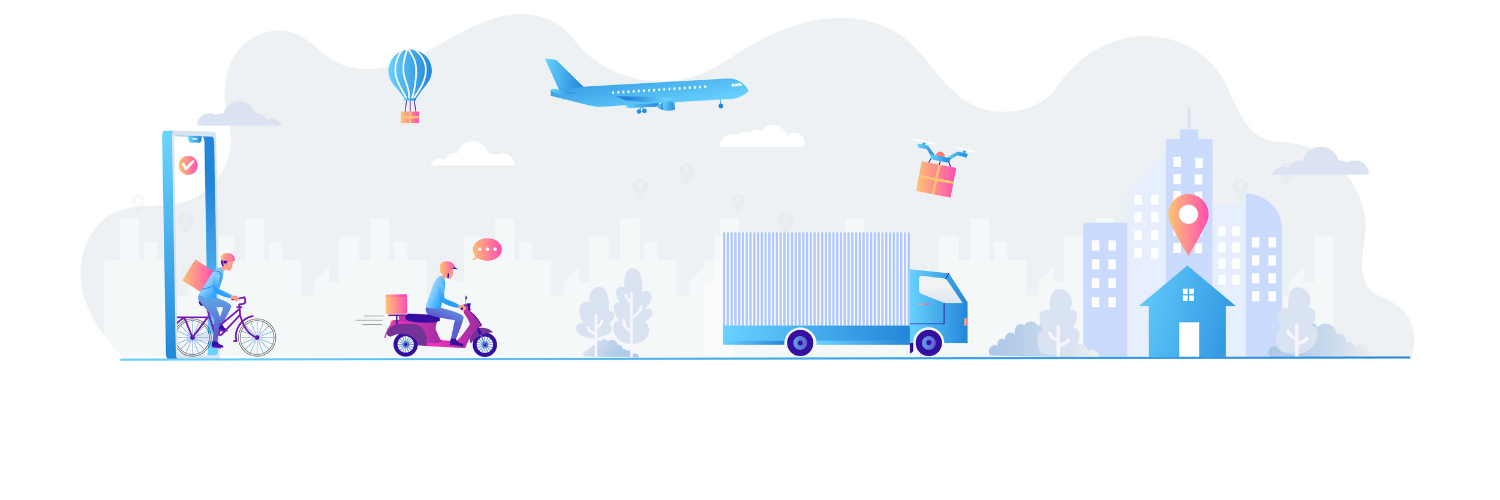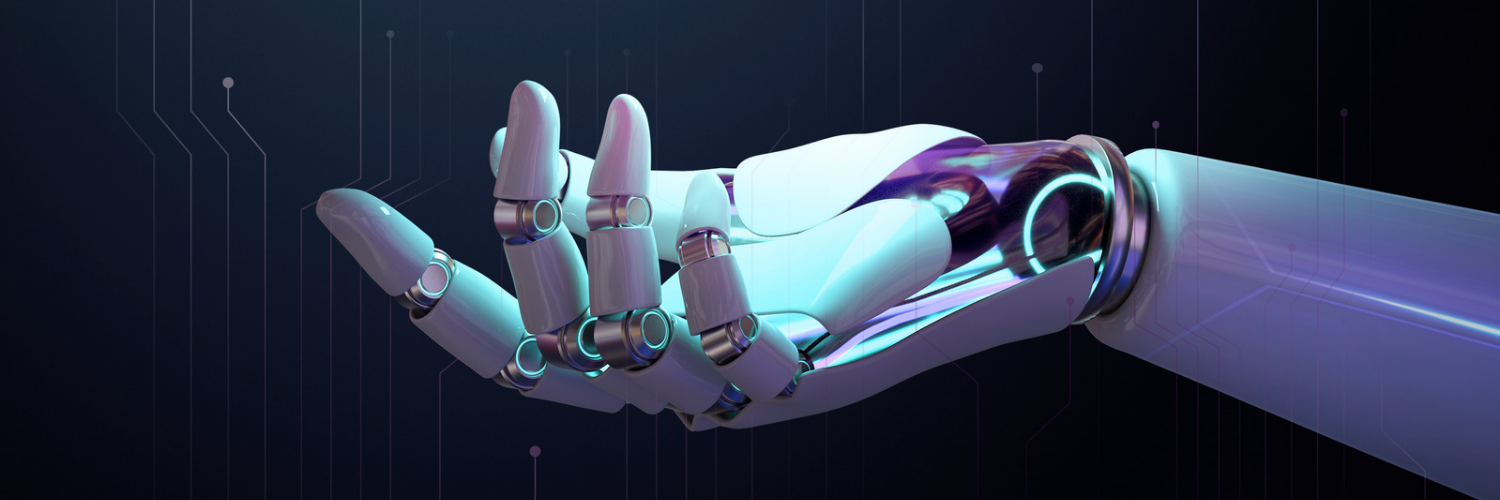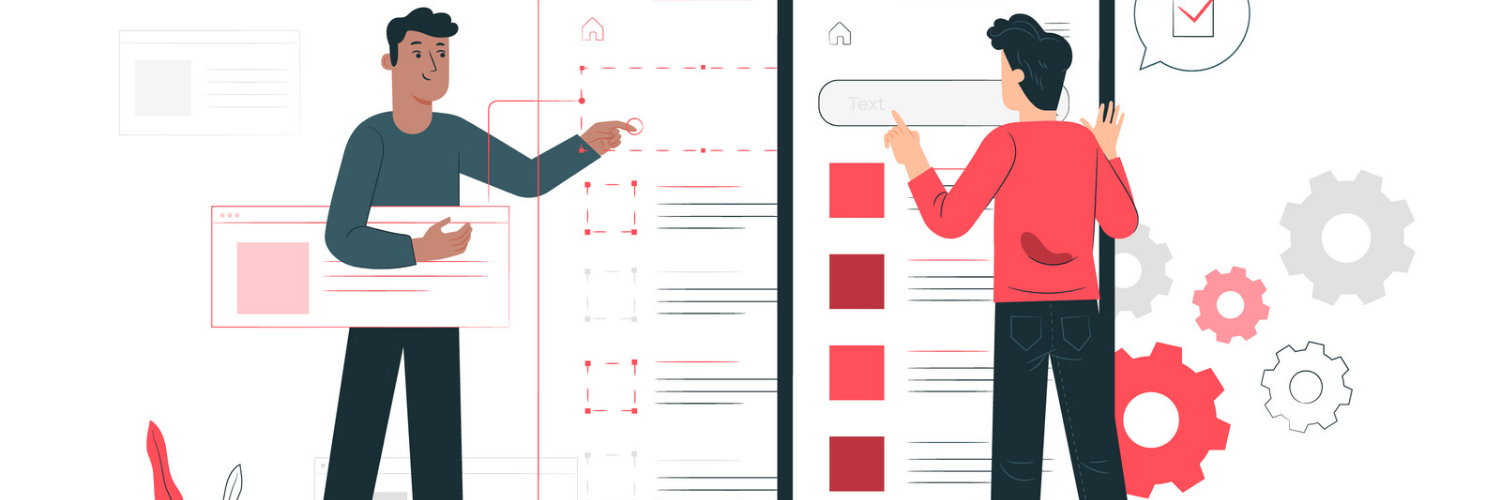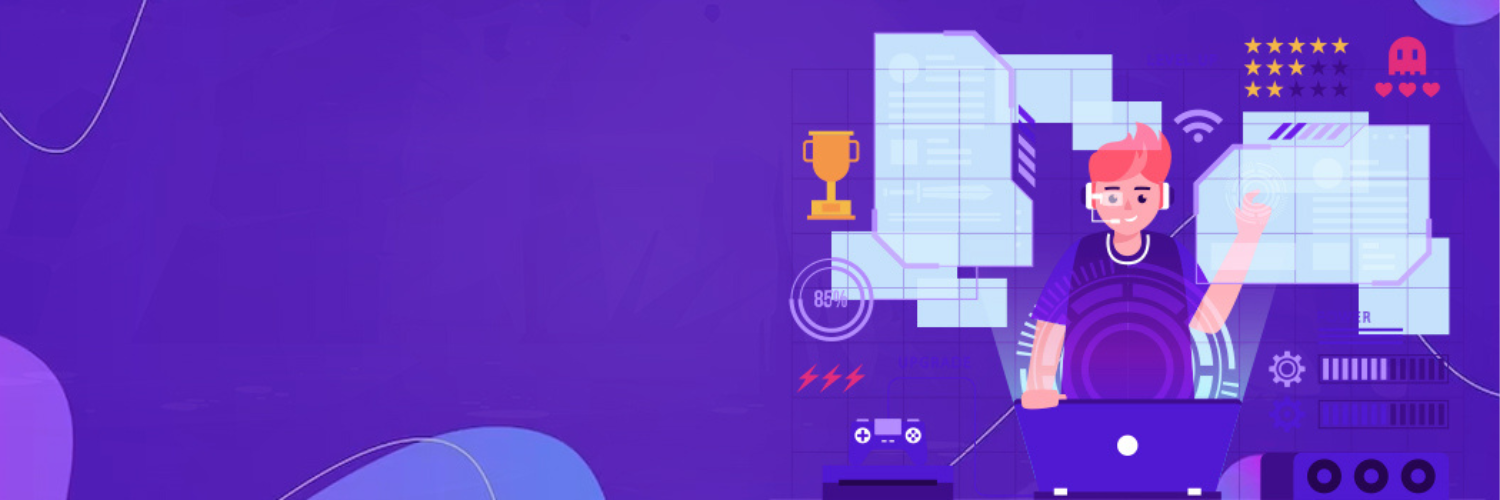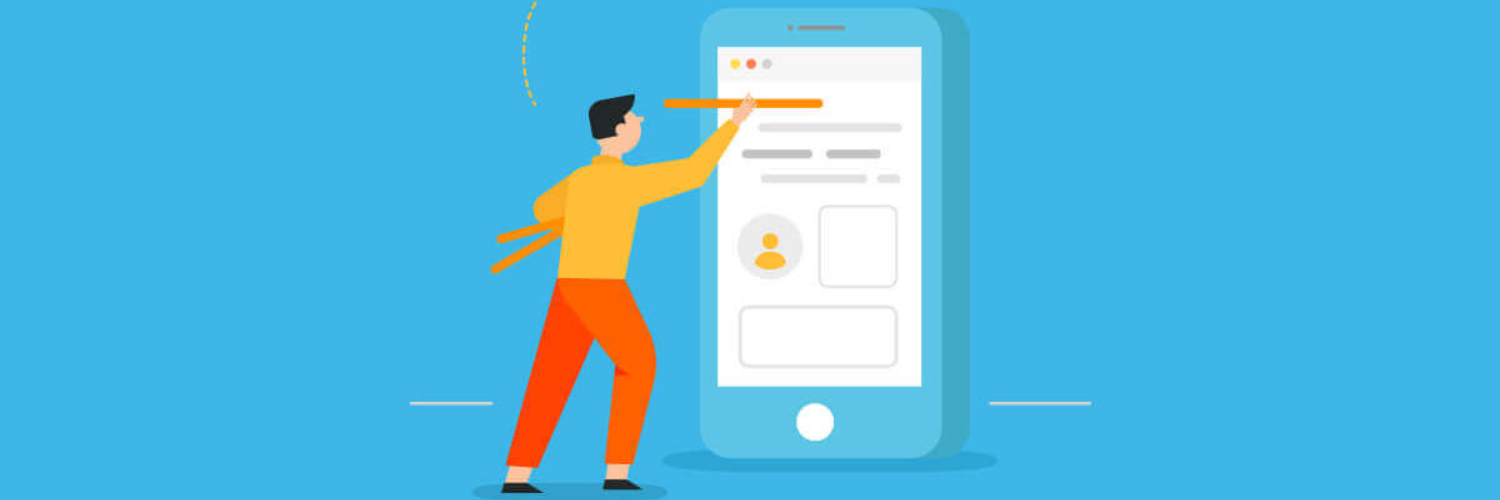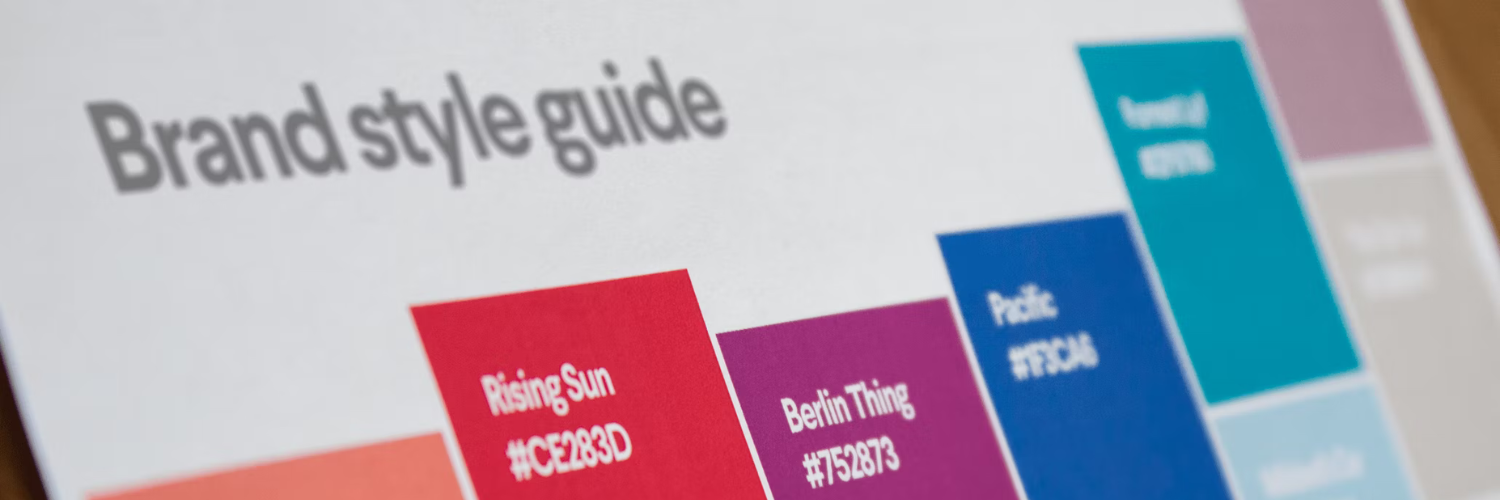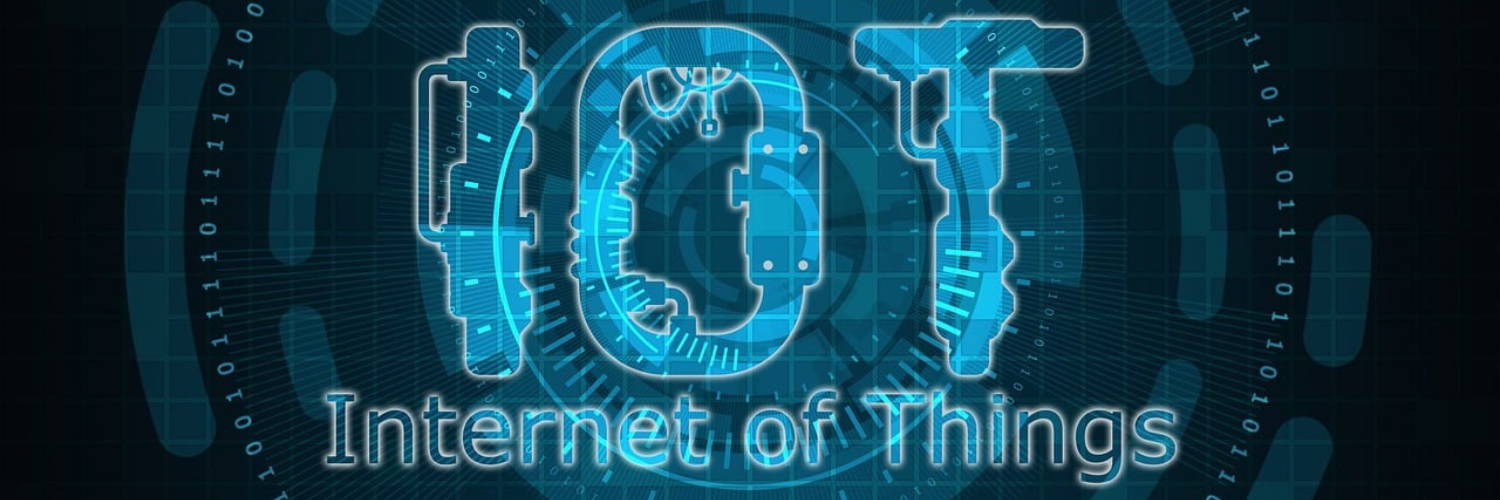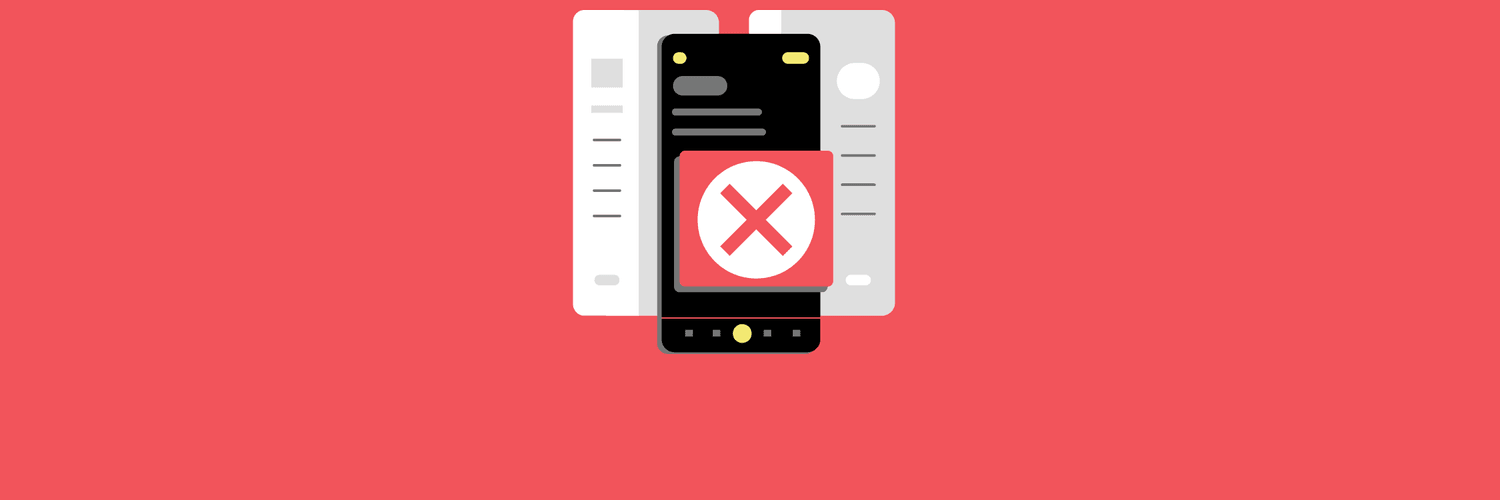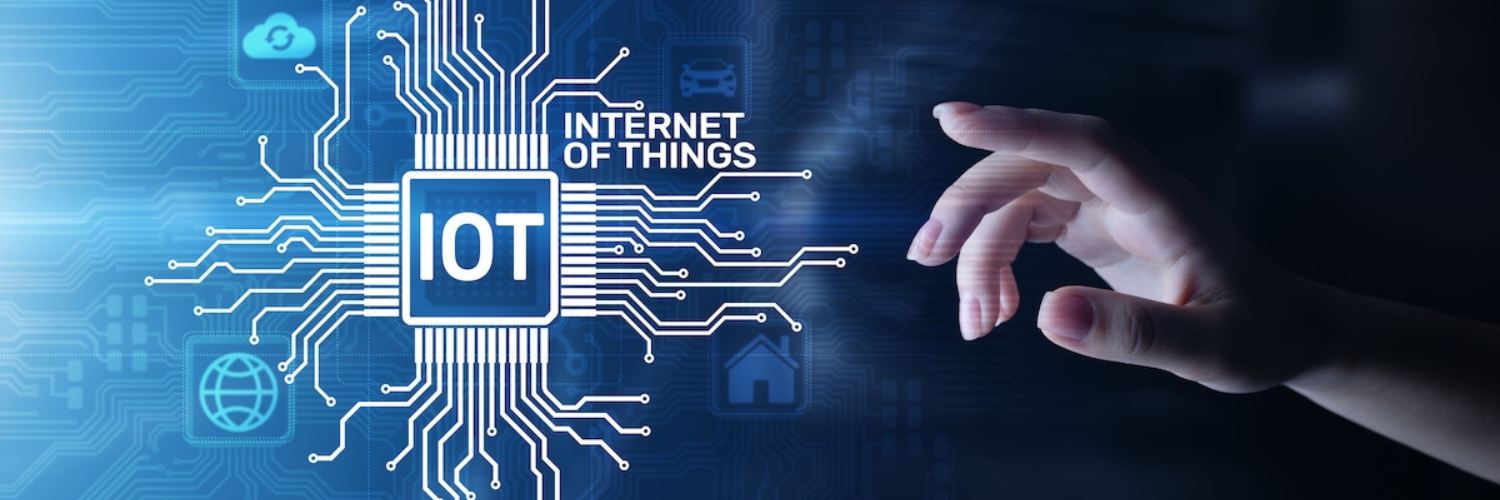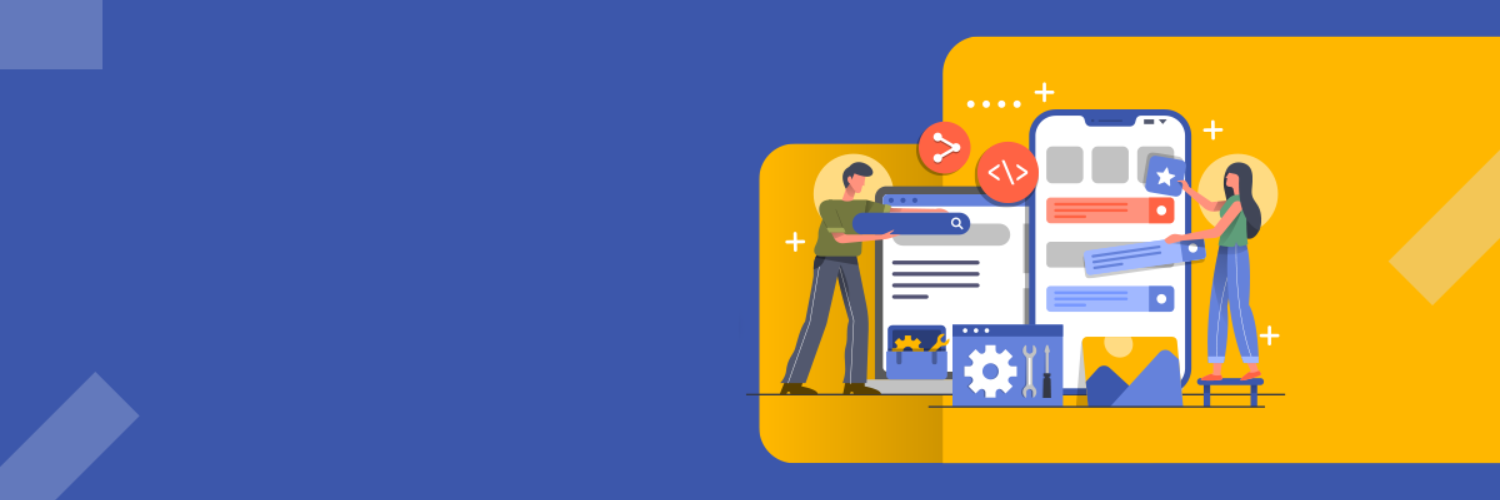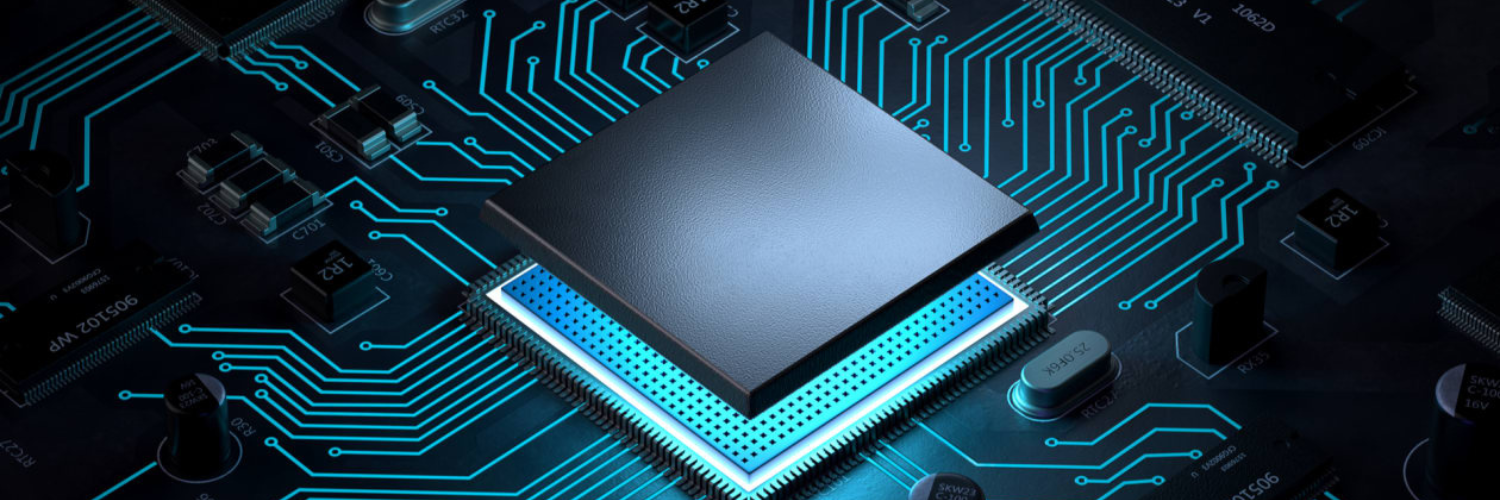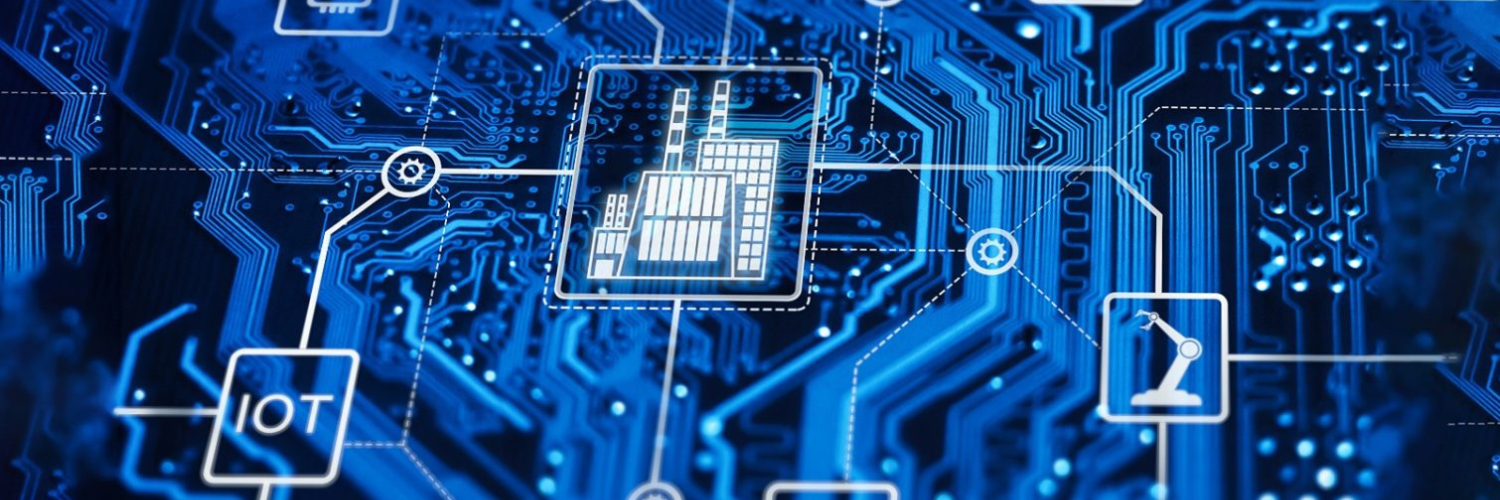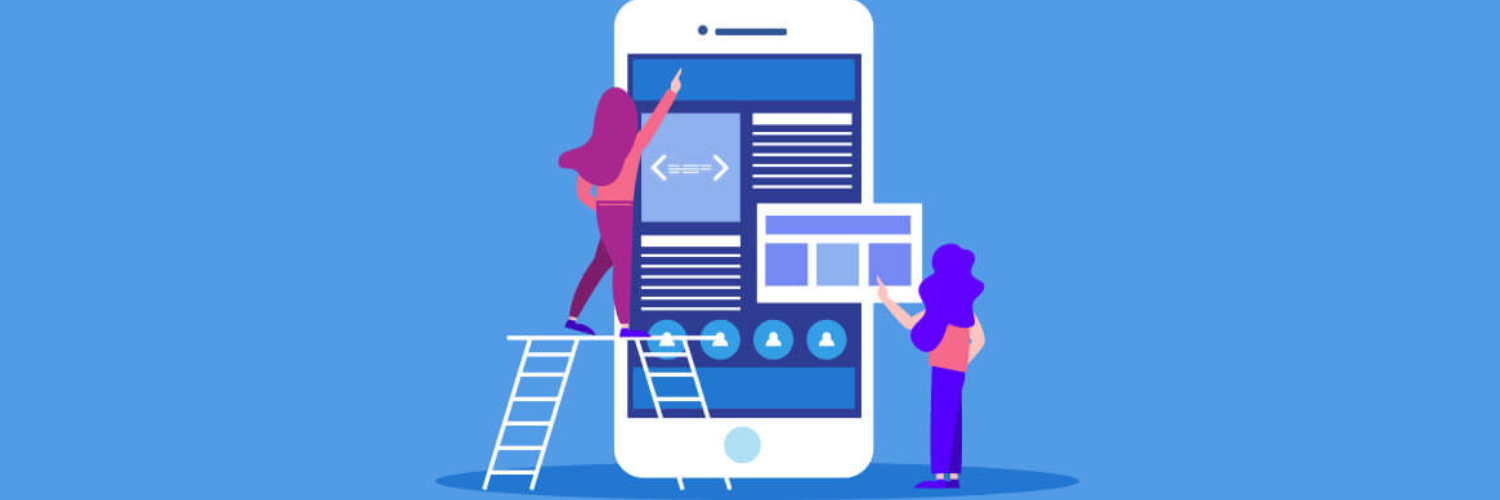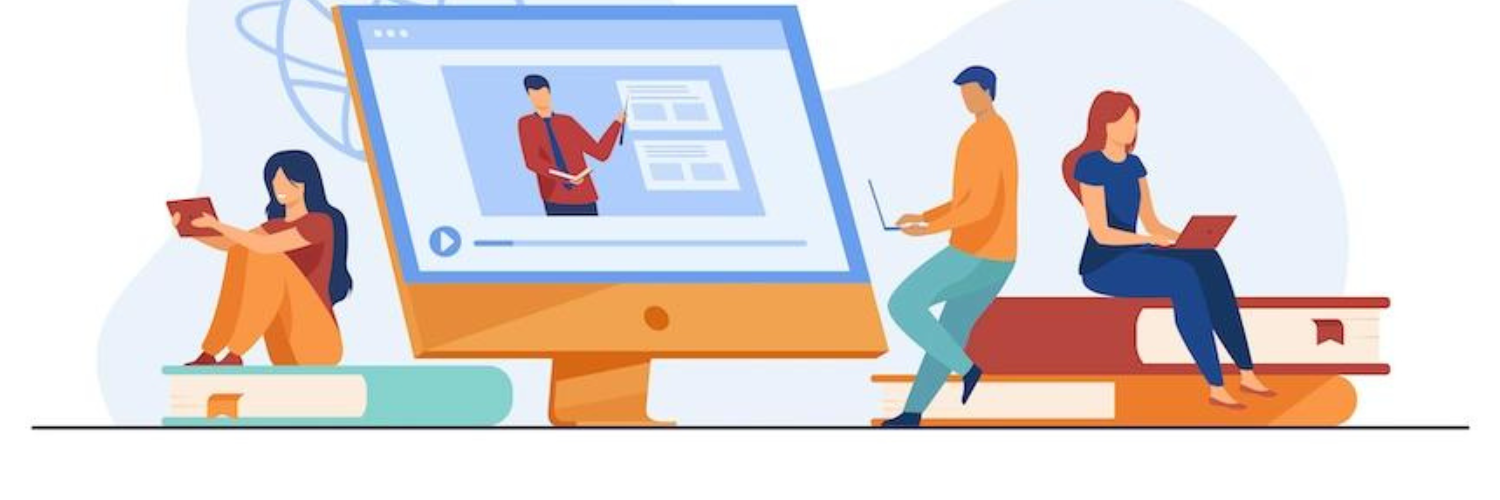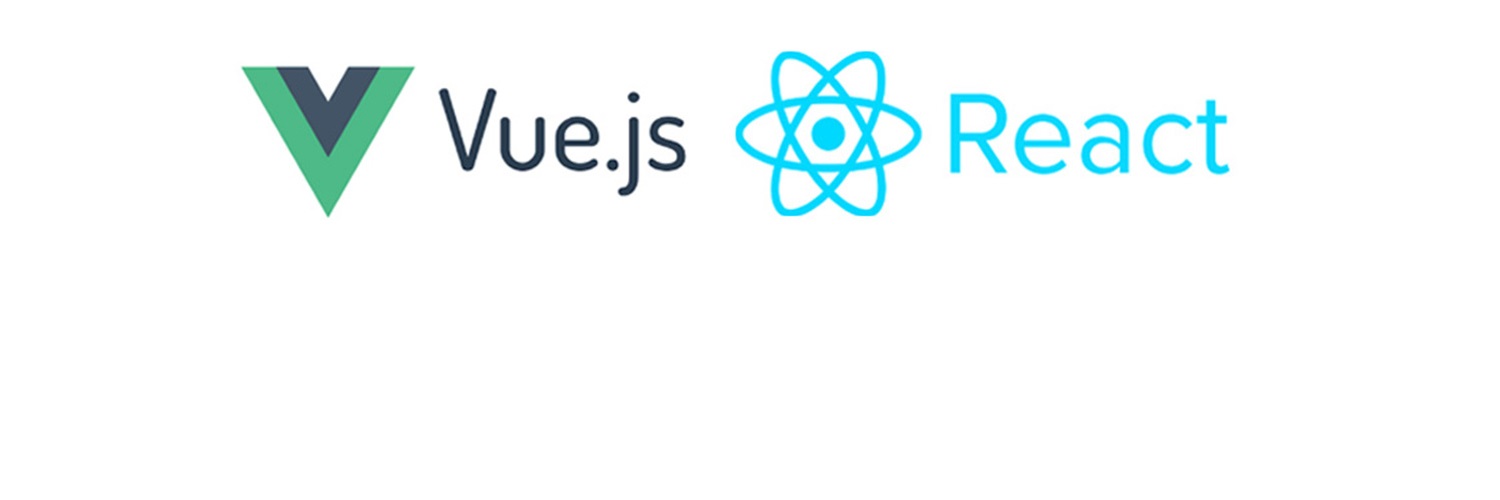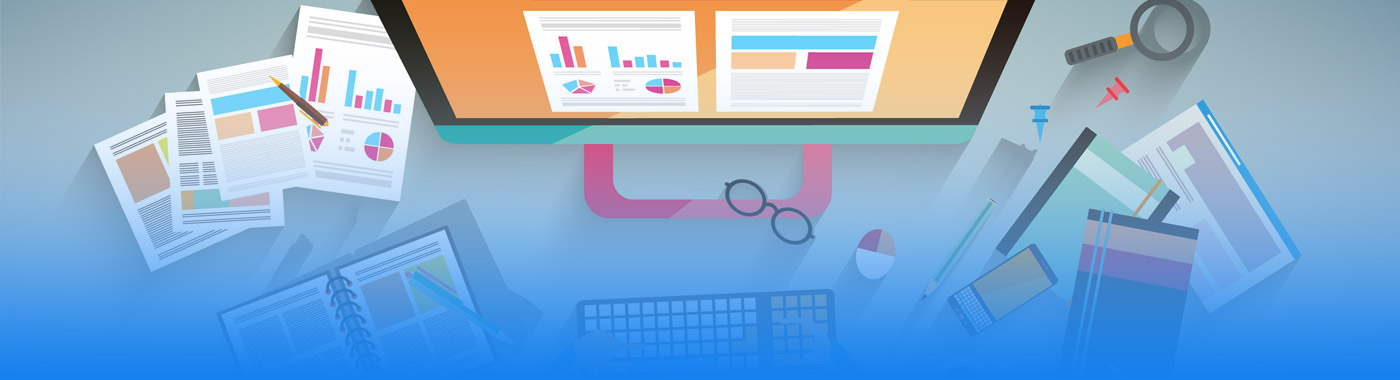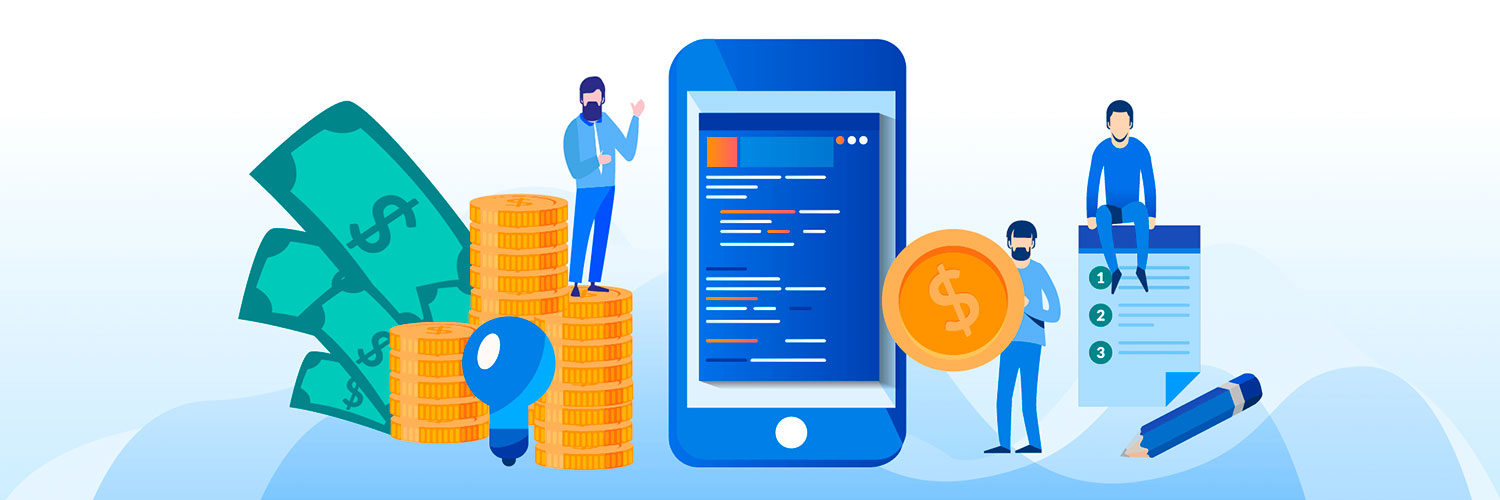In our digitally-driven world, mobile apps are more than just a trend; they're a business necessity. With an astounding 90% of smartphone usage dedicated to app interactions, launching a mobile app seems like a great strategy for business success. However, the journey from concept to launch is paved with critical challenges. A glitchy, underperforming app can be more of a liability than an asset, hindering growth rather than fueling it. As we delve into the nuances of mobile app development, one aspect emerges as a cornerstone for success: rigorous app testing.
In this blog post, we'll explore why testing your mobile app before its grand launch isn't just a step in the development process—it's the lifeline that ensures your app not only functions flawlessly but also resonates with your target audience, safeguarding sensitive user data, and delivering an unparalleled user experience.
Benefits of Mobile App Testing
Maximizing Mobile App Impact Through Strategic Testing
Quality Assurance: A Key to Excellence
Prior to launching, it's crucial for a Quality Assurance (QA) team to meticulously test your app. This phase isn’t just about ensuring basic functions like loading and execution; it’s about perfection. A well-tested app promises a flawless, standout debut, impressing users right from their first interaction.
Boosting Revenue with Mobile Commerce
In the booming era of mobile commerce, seamless app functionality is a revenue game-changer. Thorough app testing uncovers any glitches that might disrupt the shopping experience, helping your business stay ahead of the curve. It's not just about fixing errors; it's about creating a shopping journey that users love, enhancing both satisfaction and sales.
Enhancing User Interface for Ultimate User Experience
With Google emphasizing User Experience (UX), the look and feel of your app matter more than ever. App testing means walking in your users’ shoes, ensuring every swipe and tap intuitively makes sense and feels right. A great UI isn’t just attractive; it's user-friendly, engaging, and retention-boosting.
Securing Your App Against Data Risks
In an age where app development costs soar, protecting your investment and customer trust through security testing is non-negotiable. Proactive testing helps avoid data breaches, preserving your reputation and customer loyalty.
Building a Strong Brand and Loyal Customer Base
Quality testing translates to quality apps, carving out a unique brand identity in a crowded market. Happy users don’t just stick around; they become your brand ambassadors. By investing in comprehensive testing, you're not just launching an app; you're nurturing a community of loyalists and maximizing your returns.
Embark on your app testing journey with our succinct, actionable guide, ensuring your app not only enters the market but makes a lasting impact.
Step-by-Step Guide for Mobile App Testing
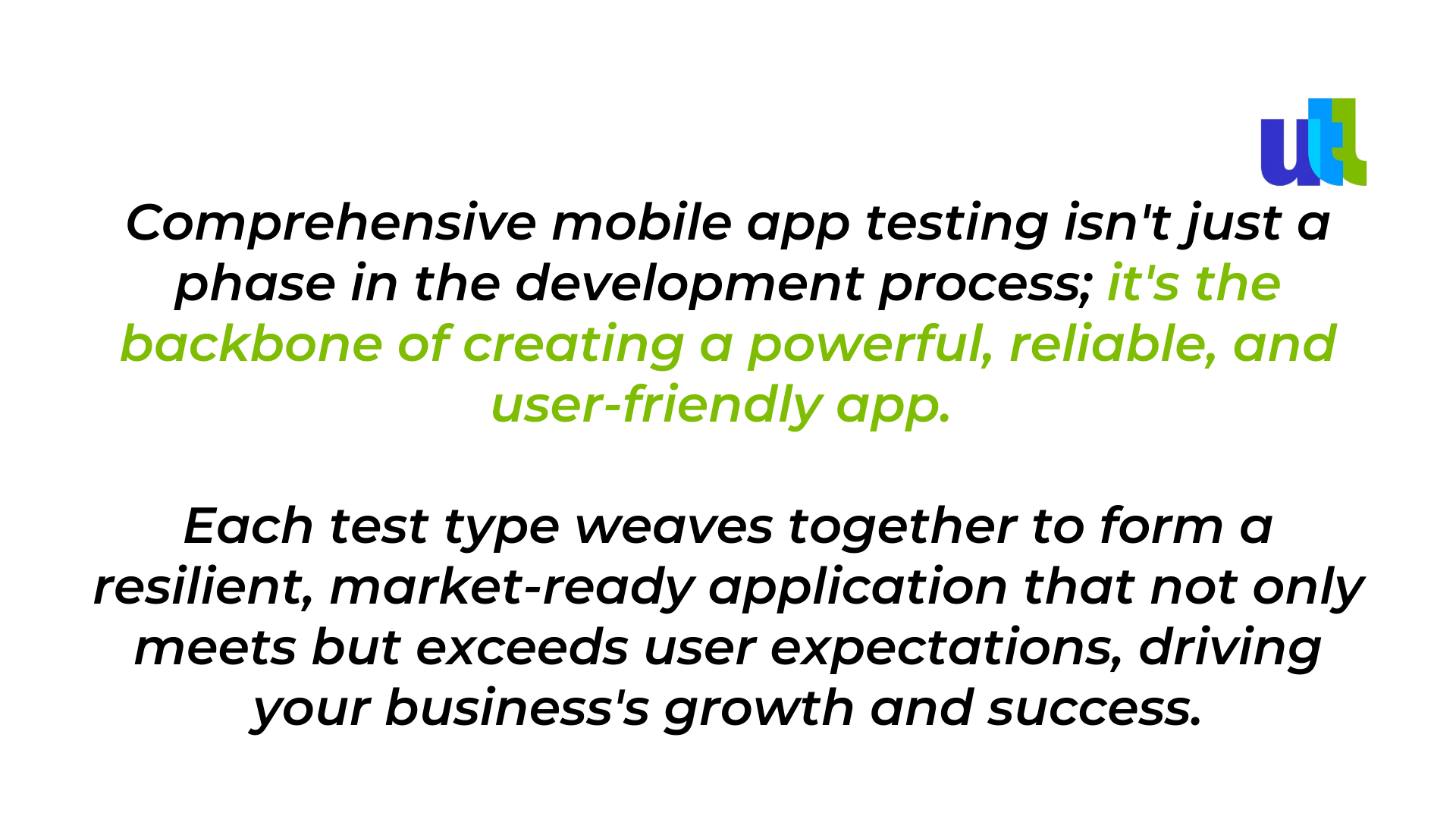
How are apps for smartphones tested?
In the dynamic world of IT and software development, the process of testing mobile applications stands as a pivotal phase, demanding a nuanced approach tailored to each unique application and platform. This blog post aims to demystify the methodologies and steps involved in mobile application testing, providing insights for professionals navigating this crucial area.
Diverse Approaches to Testing: Manual vs. Automation
Mobile application testing diverges into two primary methodologies: Automation Testing and Manual Testing.
Manual Testing
Here, the application undergoes a hands-on examination to ensure it functions according to expectations. While manual testing offers a straightforward and immediate start to the testing process, it might not always be the most efficient route for large-scale or intricate applications.
Automation Testing
Conversely, automation testing employs software tools to execute tests automatically. Despite its initial complexity and learning curve, this method is generally seen as a more scalable and robust approach, especially for substantial projects that require repeated testing cycles.
Balancing these approaches based on the size, complexity, and stage of your project is key. Automation tends to be more suitable for extensive, ongoing testing scenarios, while manual testing is often preferred for smaller-scale projects or during the initial phases of testing.
Your Guide to Mobile App Testing
Testing your mobile app before its release is crucial to ensure its success. Below is a detailed step-by-step guide to navigate through this process effectively.
1. Kickstarting the Process
Before diving into app testing, start with solid planning. Define what features to test, establish the goals, and outline the methods to be used. Remember, testing on actual devices can be more insightful due to varying screen resolutions, operating systems, memory sizes, and connectivity types. Deciding whether to use manual or automated testing, or a combination of both, is also a critical step in your strategy.
2. The Role of Documentation Testing
The initial phase of app testing revolves around analyzing key documents - think of test cases, plans, scenarios, and traceability matrices. Addressing any inconsistencies in these documents upfront can save headaches down the line and pave the way for smoother development.
3. Mastering Functional Testing
Functional testing is all about ensuring your app performs its intended functions. Here, consider who your audience is (business users, general consumers), the business functionalities (message handling, battery usage, additional features like camera or geolocation), and your distribution channels (each with their unique publication policies). Remember to cover key test scenarios like app startup, input/output operations, navigation, and error handling, which can be tested through manual methods, automated tools, or a test harness for comprehensive coverage.
4. Ensuring a Seamless Experience
Usability or UX testing measures how user-friendly and intuitive your app is. This involves checking elements like screen orientation, navigation, and visual interaction. Involving different stakeholders, such as business executives, in this stage can provide valuable perspectives. Utilizing analytics tools can also give insights into how users are interacting with your app, identifying any areas of difficulty or frustration.
5. UI Testing: A Visual Check-Up
With UI testing, it's all about ensuring your app's graphics look good and function well across different devices, screen sizes, and resolutions. Since the visual appeal of your app can significantly impact user engagement, it's crucial to test for clarity, responsiveness, and interactive elements like touch gestures.
6. Navigating Through Compatibility Testing
Compatibility testing verifies that your app performs optimally across a range of devices, OS versions, and network conditions. To guarantee a broad range of compatibility, employ tools like the Android compatibility tester, manual testing on diverse devices, and gathering user feedback. Ensuring your app is compatible across different user environments is key to a successful and widely accessible mobile application.
7. Performance Testing
Performance Testing is vital to ensure your app responds swiftly under various workloads. This includes load, stability, volume, and concurrency testing. Remember, speed and responsiveness are key to higher user satisfaction and coveted five-star ratings. Performance testing isn't just a procedure; it’s your ticket to an app that impresses with its agility and robustness.
8. Security Testing
Security Testing is about defending your digital territory against cyber threats like hacking and data breaches. Dive deep into features like biometric authentications, encryption, and data protection. A secure app isn’t just a feature; it’s a commitment to your users, enhancing trust and loyalty.
9. Recovery Testing: Ensuring Resilience
Check how your app handles unexpected disruptions like network losses or hardware issues.
Recovery Testing is your assurance that your app won’t just survive unexpected setbacks but thrive. From network disruptions to server hiccups, ensure your app remains unshakeable. It’s not just about recovery; it’s about unwavering reliability.
10. Localization Testing
If your app is stepping onto the global stage, localization testing is critical. It’s about fine-tuning your app to resonate with diverse cultures, languages, and dialects. This isn't just testing; it’s about crafting a universally appealing experience that feels personal and inclusive.
11. Accessibility Testing: Opening Doors for Every User
Accessibility isn't a feature; it’s a fundamental right. Accessibility Testing ensures your app is user-friendly for everyone, including those with special needs. This involves more than just compliance; it’s about empathy and inclusion, making sure every element, from text contrast to interactive commands, is accessible to all.
12. Change-Related Testing
Post-update, your app might look the same, but even the smallest changes can have big impacts. Change-Related Testing, including retesting and regression testing, is crucial to ensure these updates enhance rather than hinder the user experience. It’s about maintaining perfection, making every update seamless and successful.
13. Beta Testing: The Final Frontier Before Launch
Beta Testing is where theory meets reality. Real users, real devices, real insights. It’s the ultimate test of usability, functionality, compatibility, and reliability. This stage is your window to view your app in the actual user environment, offering invaluable feedback for refinement. It's not just a test; it's a glimpse into your app’s future in the hands of users.
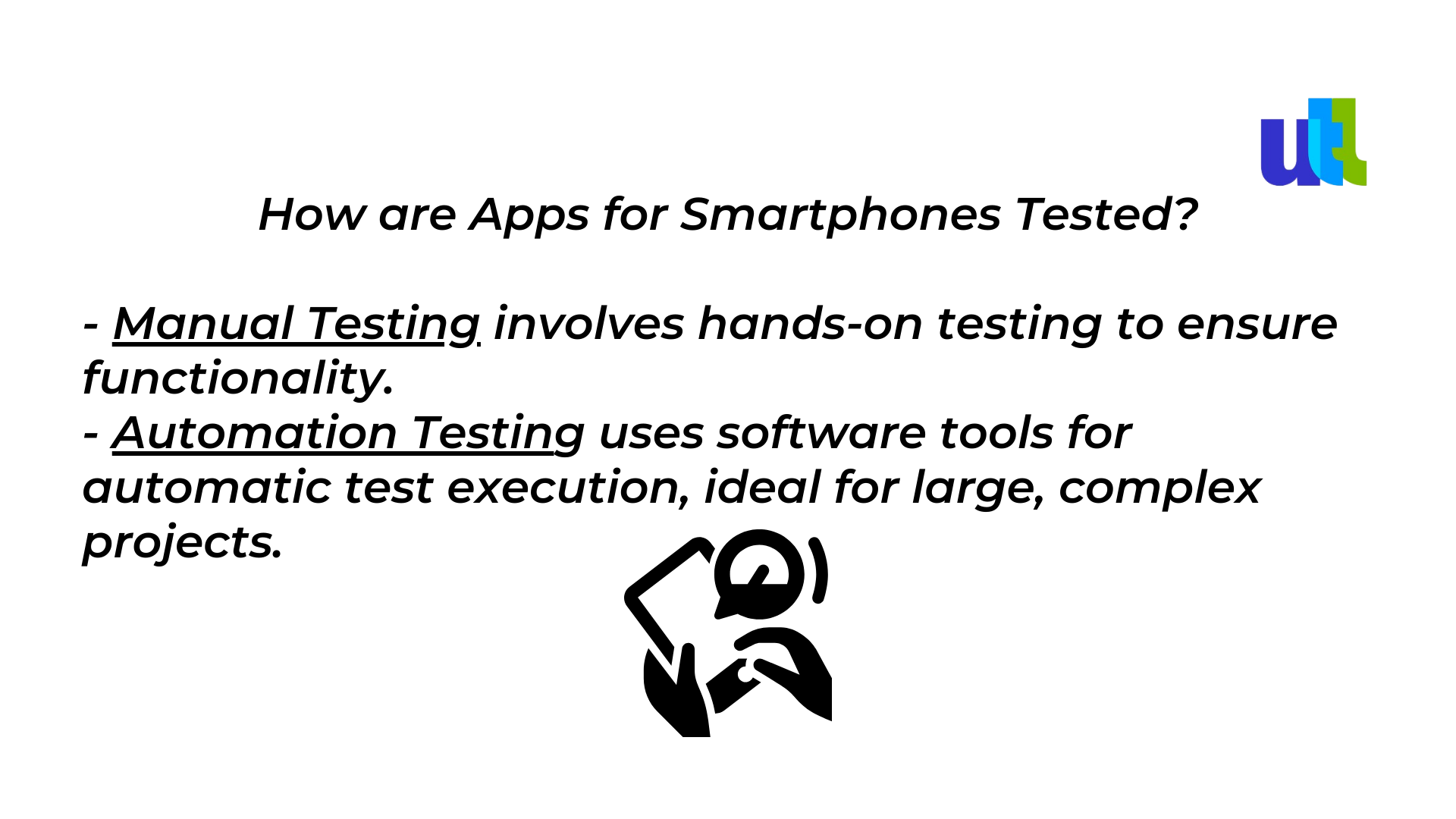
Streamlining Mobile Application Testing
- Assemble Essential Tools: Include various devices or emulators.
- Select a Testing Platform: Choose a platform that allows comprehensive scenario testing.
- Develop a Test Plan: Outline objectives, platforms, devices, and timelines.
- Implement the Test Plan: Conduct tests across selected platforms and devices.
- Analyze Test Results: Review the outcomes to address any issues and ensure readiness for launch.
Beyond Testing: Understanding Market Positioning and Pricing
- Competitive Analysis: Research similar apps' pricing strategies.
- Know Your Audience: Consider your target market for setting the right price.
- Choose a Pricing Model: Whether subscription-based or freemium, select a model that fits your app.
Concluding Thoughts
In conclusion, while the landscape of mobile app testing might seem daunting, the right partner can simplify and enhance this essential phase. Utah Tech Labs stands as a beacon in this field, offering an array of specialized services tailored to ensure your mobile app not only meets but surpasses industry standards. Our expert team, employing a blend of the latest automated and meticulous manual testing methods, guarantees your app's performance, security, and user experience are top-notch. Partnering with Utah Tech Labs means investing in your app's success from the ground up, securing its place in the competitive digital marketplace.
For free consultation on mobile app, click here.
----------------------------------------------------------------------------------------------
View the full presentation:
WRITTEN BY
Milda Butkeviciute
2023-11-07